When we search for a Jira issue we always get an empty “Field Assignee”.
We would like to use the assignee of the issue. The rest of the data is filled as expected.
Anyone else having this problem or am I missing something?
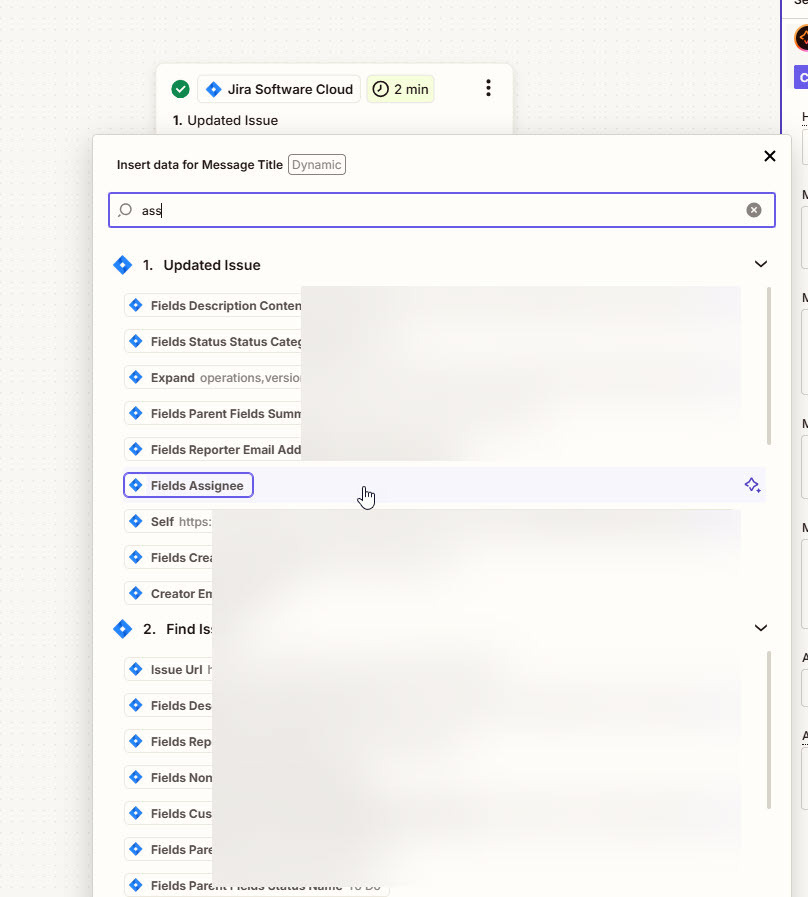
When we search for a Jira issue we always get an empty “Field Assignee”.
We would like to use the assignee of the issue. The rest of the data is filled as expected.
Anyone else having this problem or am I missing something?
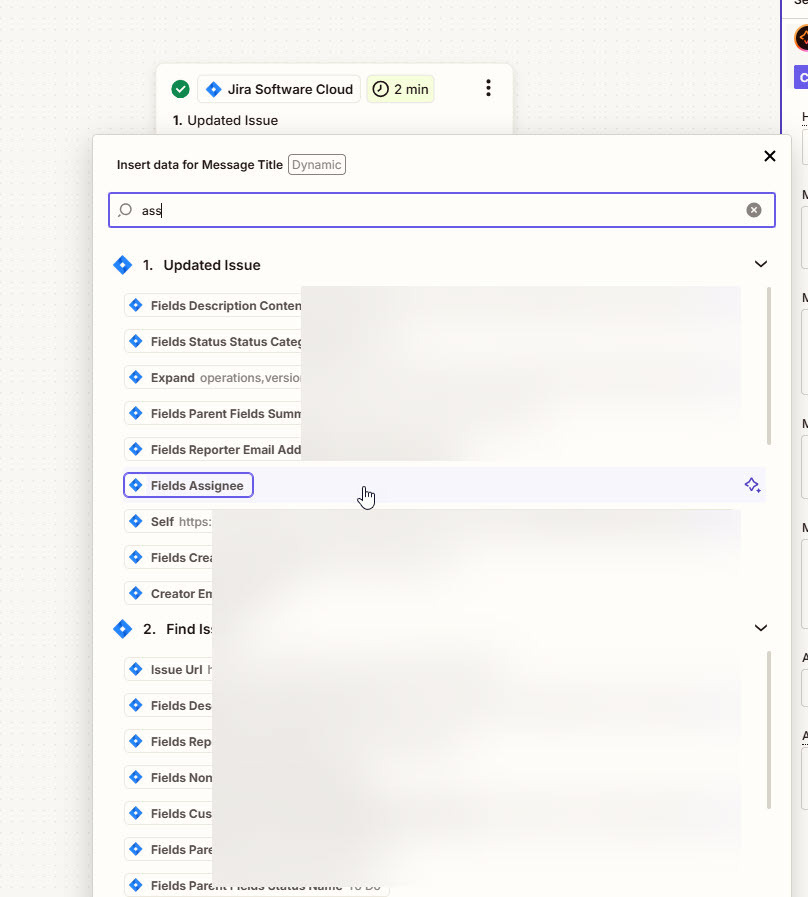
Enter your E-mail address. We'll send you an e-mail with instructions to reset your password.