I have a Google Drive where that has a structure similar to this:
- Company 1
- Folder 1
- Folder 2
- Folder 3
- Sub-Folder 1
- Sub-Folder 2
- Sub-Folder 3
- Sub-Folder 4
And so forth….
Files are always coming into the Google Drive and this more or less serves as trigger. Once a file arrives in the Drive, we start to look for the proper folder to place the file. The files are named consistently such that it looks like this: Patient Name_Folder Name_Date of submission. Thus the file name essentially has the folder name embedded in it. So I know both the file name and destination folder name where that file goes.
My issue is that I am searching for a folder and it returns a folder that is similar….see in image #1, this is the name of the folder I am searching for:
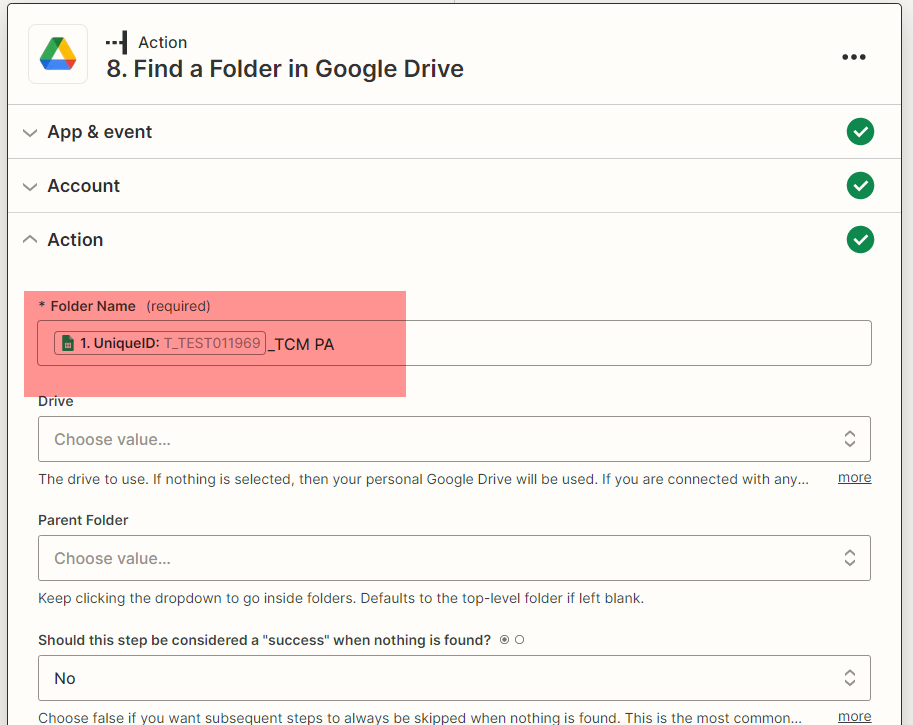
This is the folder that is returned:
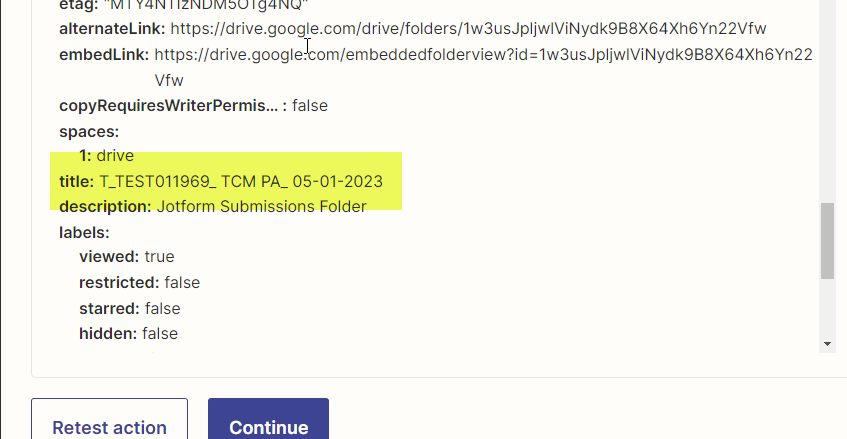
Note that the name of the folder I am looking for in not the name of the folder that was returned; it is close but it is not the one that I am looking for. This is a “successful” result!
Thanks for the help!! If anyone can….
GML



