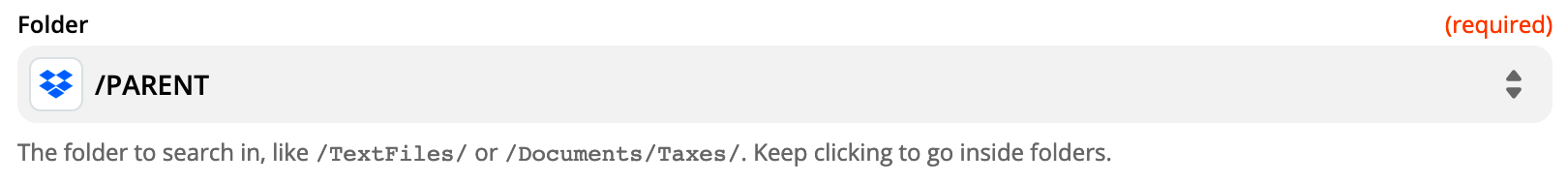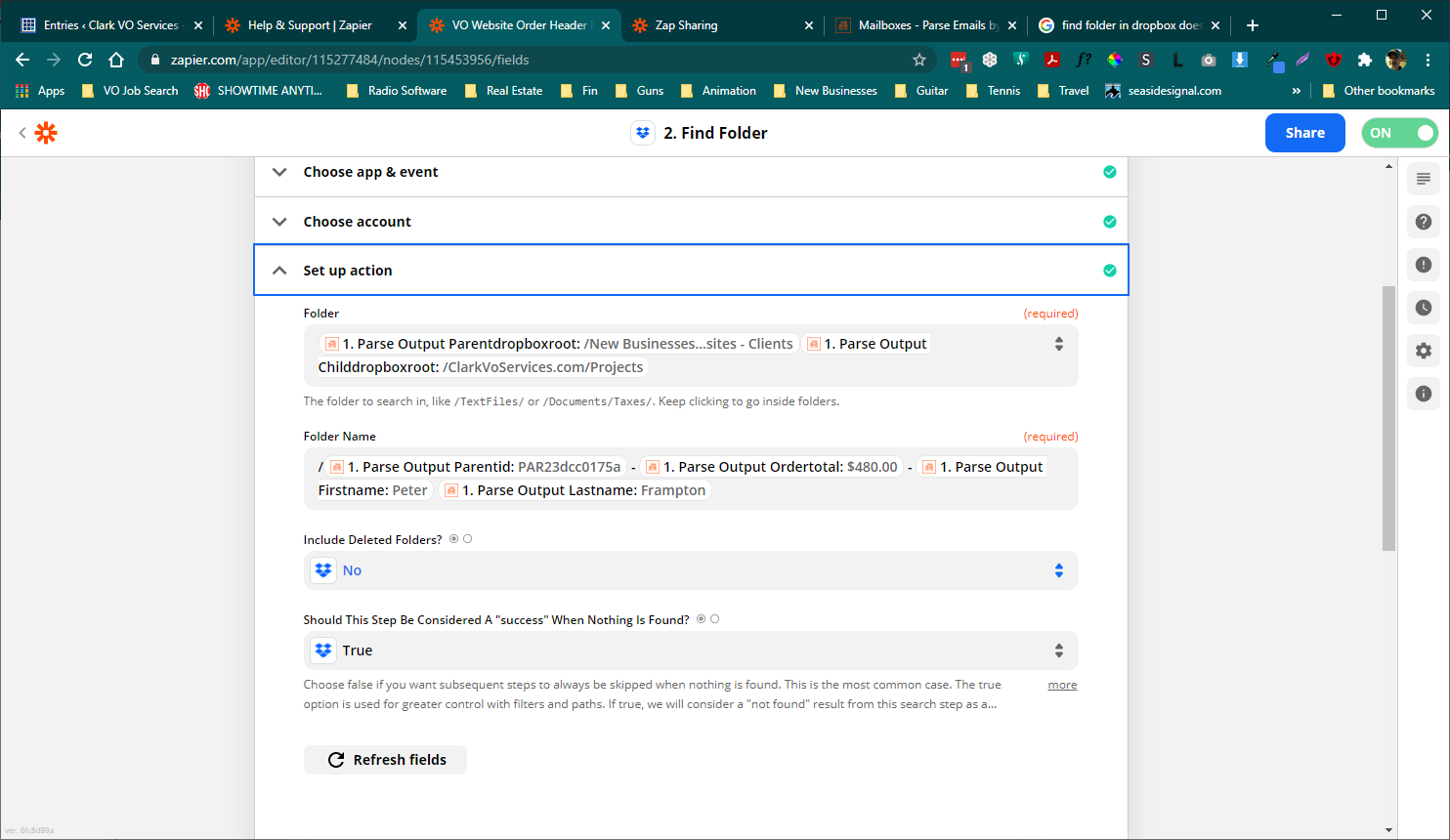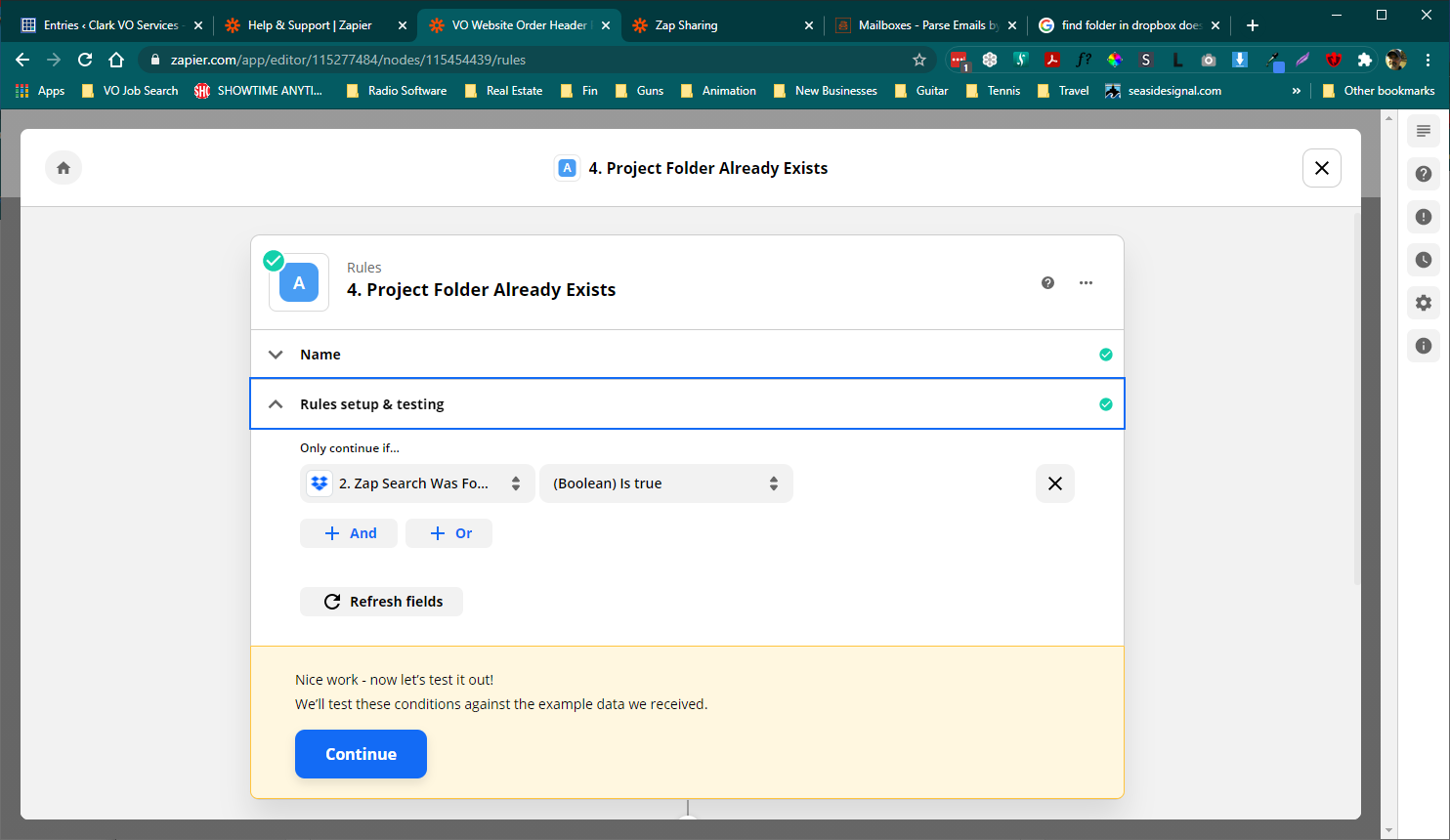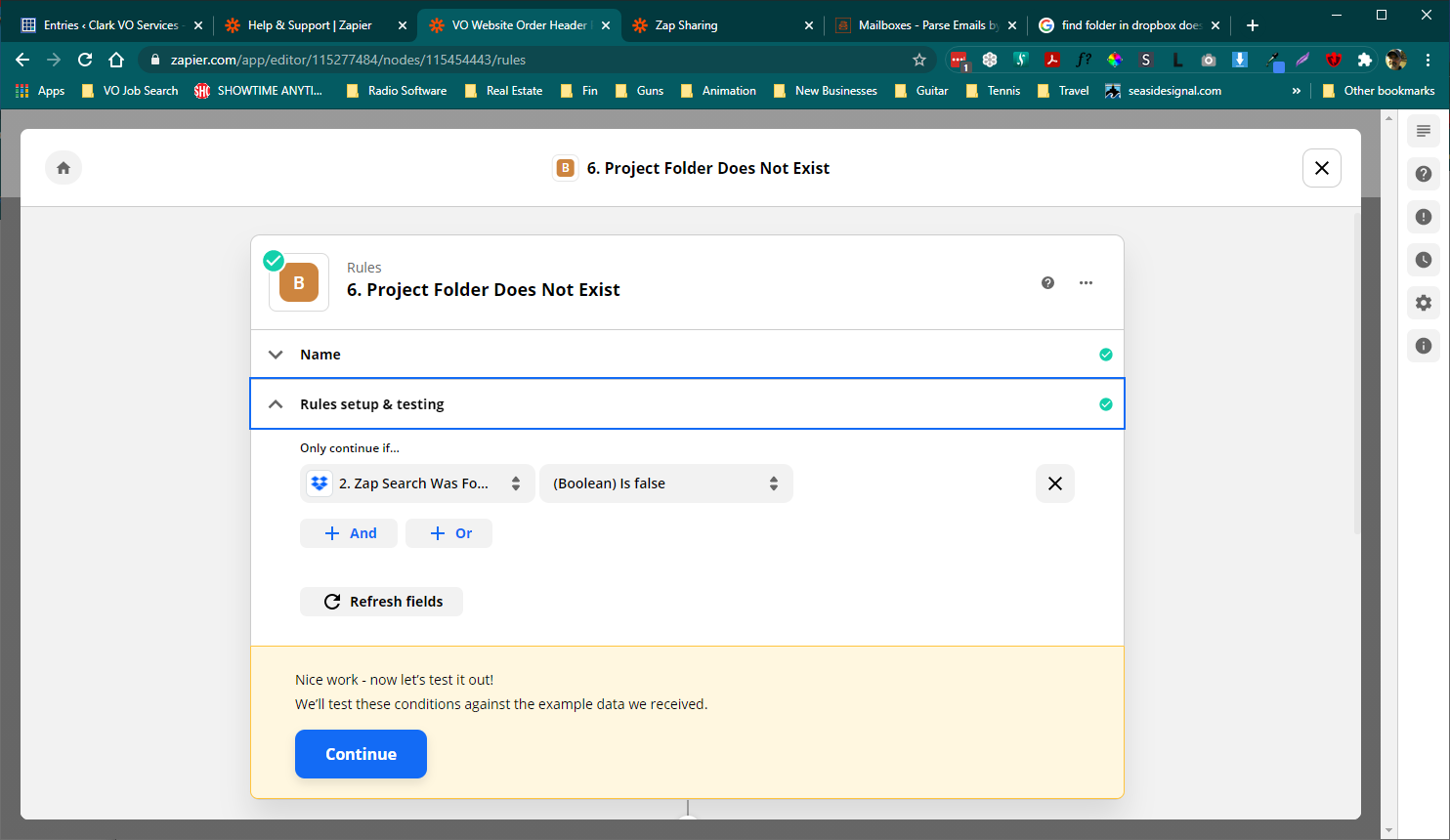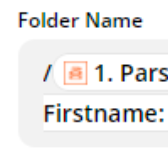Has anyone had this issue with the Find Folder action in Dropbox?
I’m in the middle of testing a Zap and I have an action in step 2 (Step 1 is a email parser trigger). This executes a Find Folder in Dropbox action.
I have it set to return “success” even if the folder isn’t found because I have a Path in step 3 that will dictate what to do next.
The problem is that my step two action always returns false -- even when the folder exists.
Subsequently, my path step takes the branch that thinks it has to create the folder -- which it does by adding the ‘(1)’ suffix on the end of the folder name.
So what am I missing? How do I get the Find Folder in Dropbox action to return true when the folder already exists?