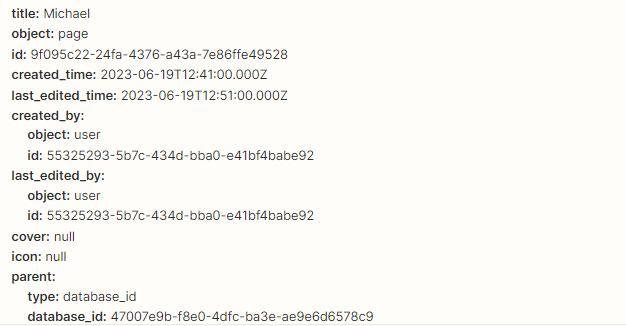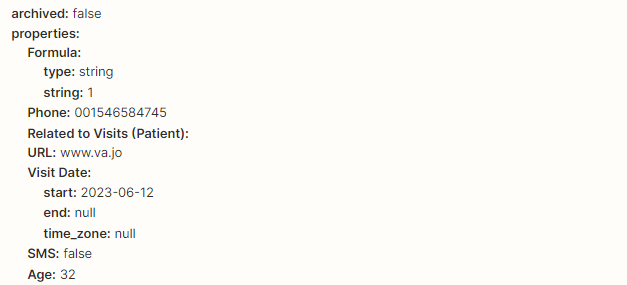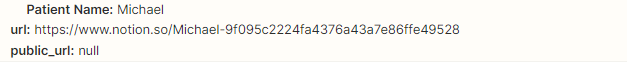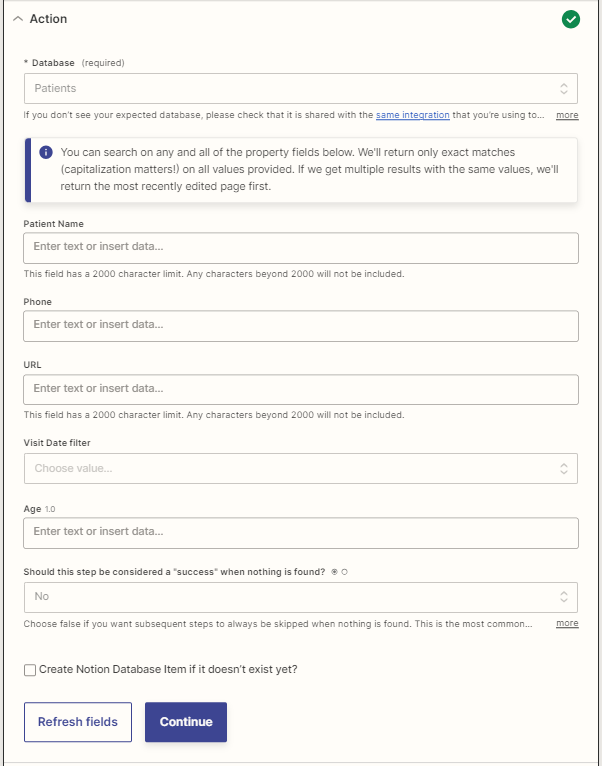Hello,
I’m trying to use the Notion Find Database Item to get an updated version of a Notion Item that triggered the Zap.
However, when adding the Find Notion Database Item action and connecting it to the same database used in the trigger (and same result if I custom choose the db and use the parent db id property of the trigger’s result), I only get 3 fields to search in, which include the database item name and some other two arbitrary fields (one custom text field and one custom date field), but not the item id (which is critical to my use case), and not any other field that seem important and doesn’t differ from the ones I was given (e.g. created date, updated date, ...).
Is this an issue with the integration, or is this supposed to be this way for some reason I don’t get?
Edit: I just want to clarify that I cannot use the Item Name because the reason for me wanting to update the item in the first place is that Zapier sometimes pulls Notion for new items and triggers the Zap while the user is the in middle of creating the item, and sometimes the item name is not yet completed and so needs to be updated. I added a check mark that the user would tick to mark the creation process as complete in order for the Zap to proceed with processing the data. If this check mark is not true on the trigger, the Zap executes a delay and then updates the item and proceeds.
Thanks in advance,
Sinan.