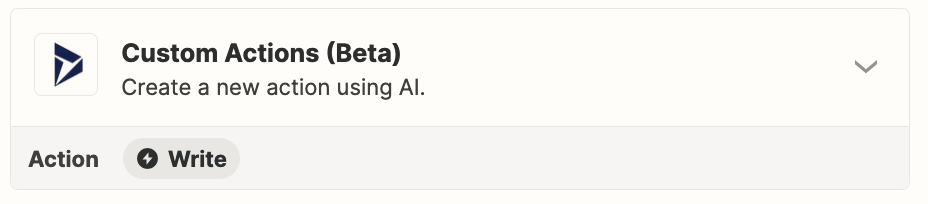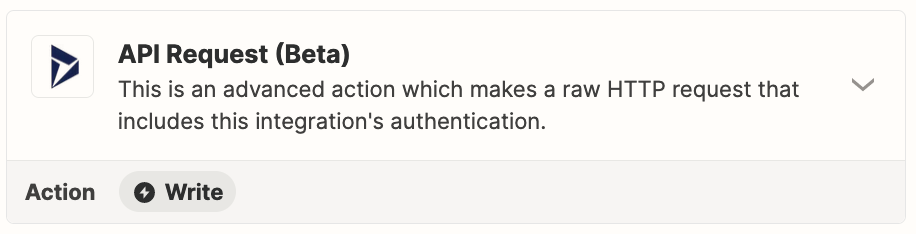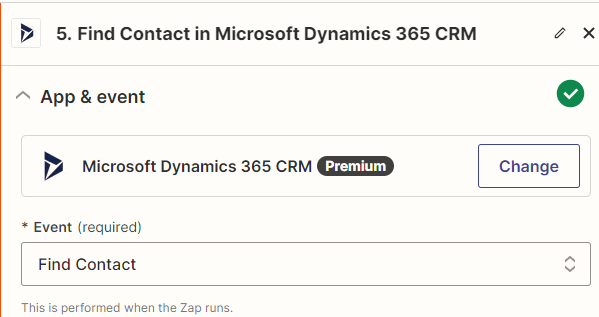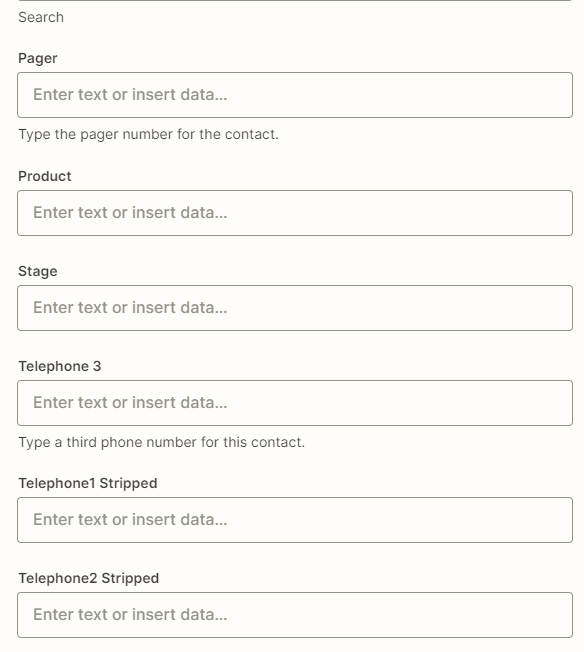Is there a way to filter out Inactive contacts when using “Find Contact in Microsoft Dynamics 365”? I’m find that this is identifying Inactive contacts and then a separate piece of automation is creating an Opportunity on these Inactive Contacts. There is no statecode in the Find step.
Thanks!
Andrew