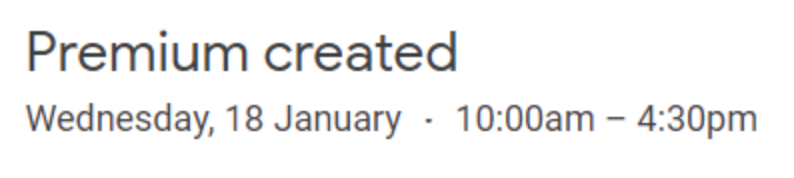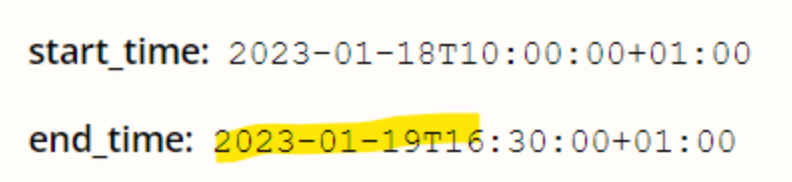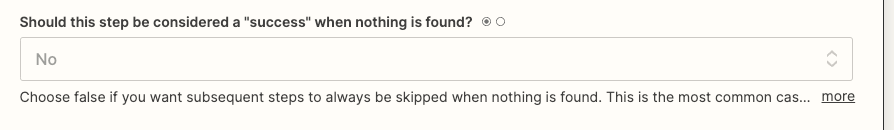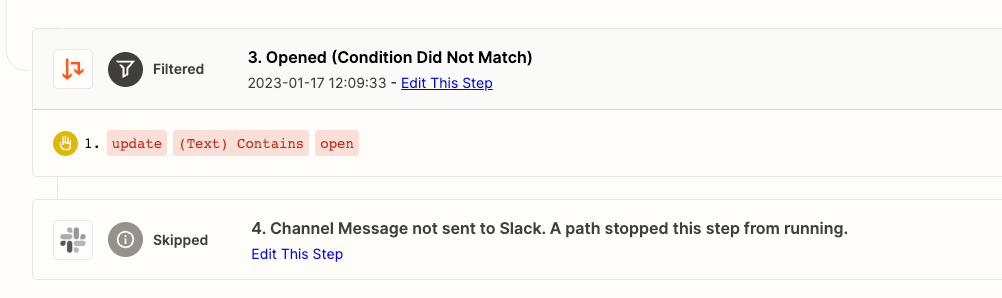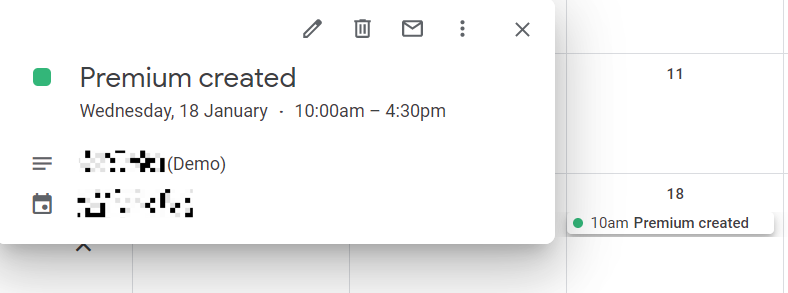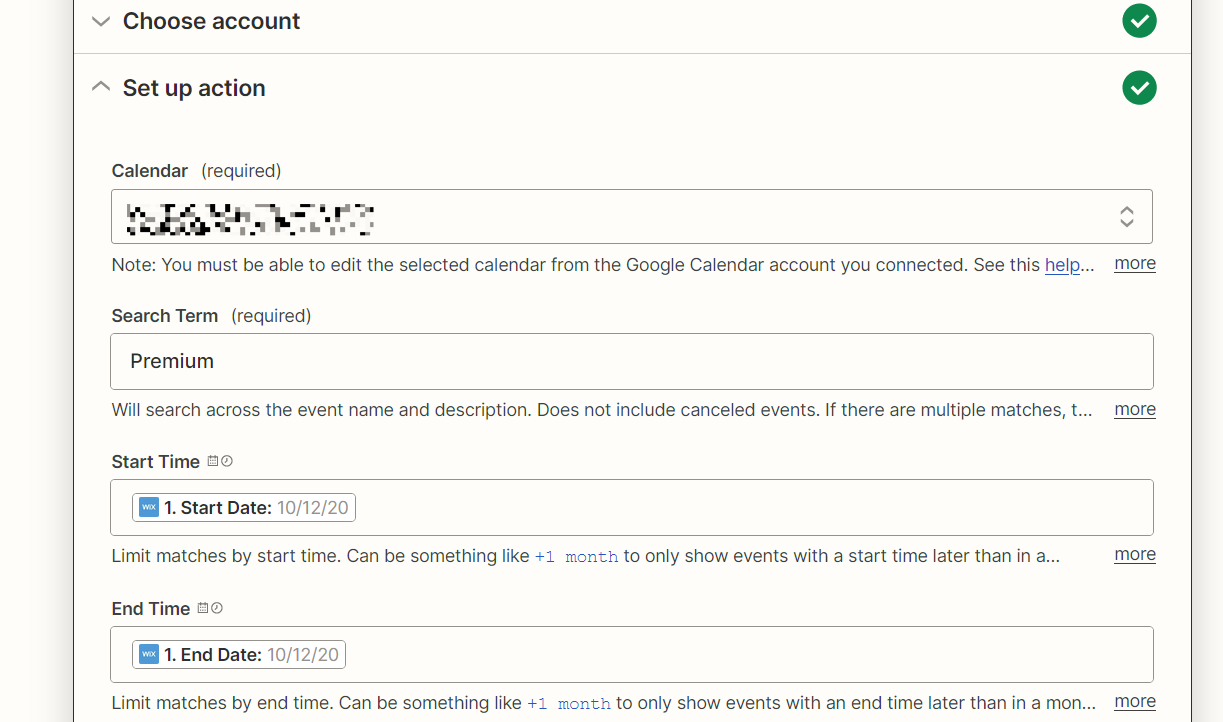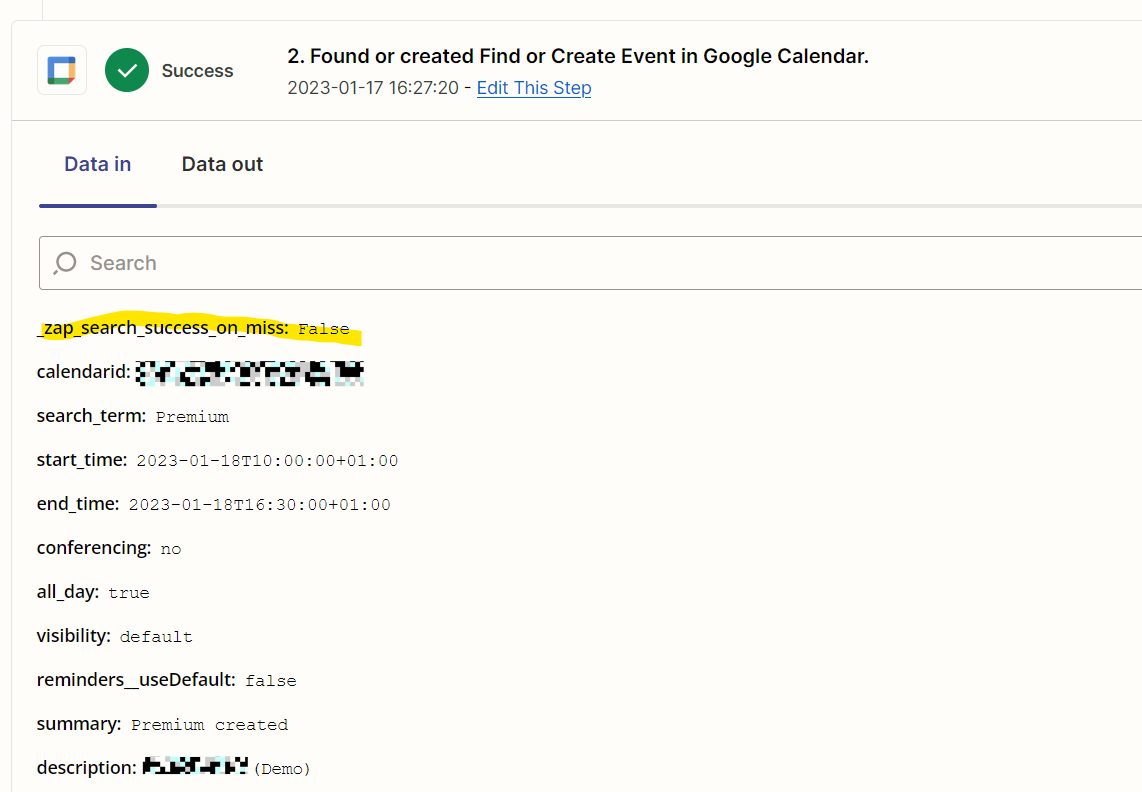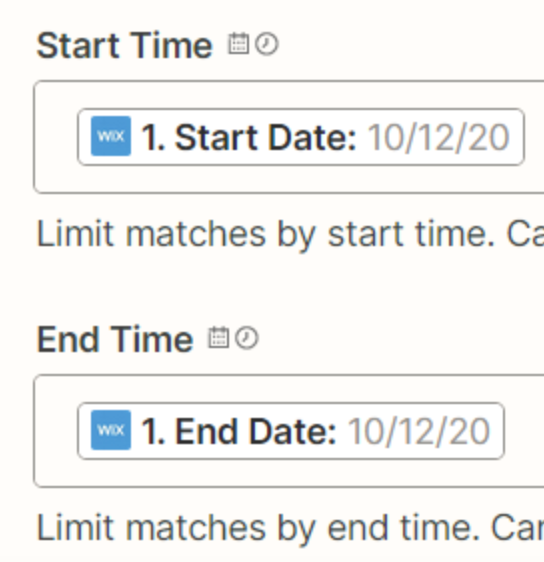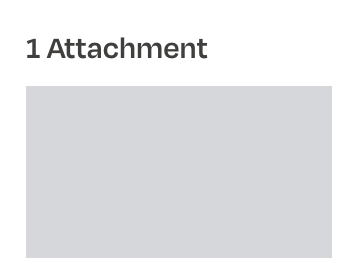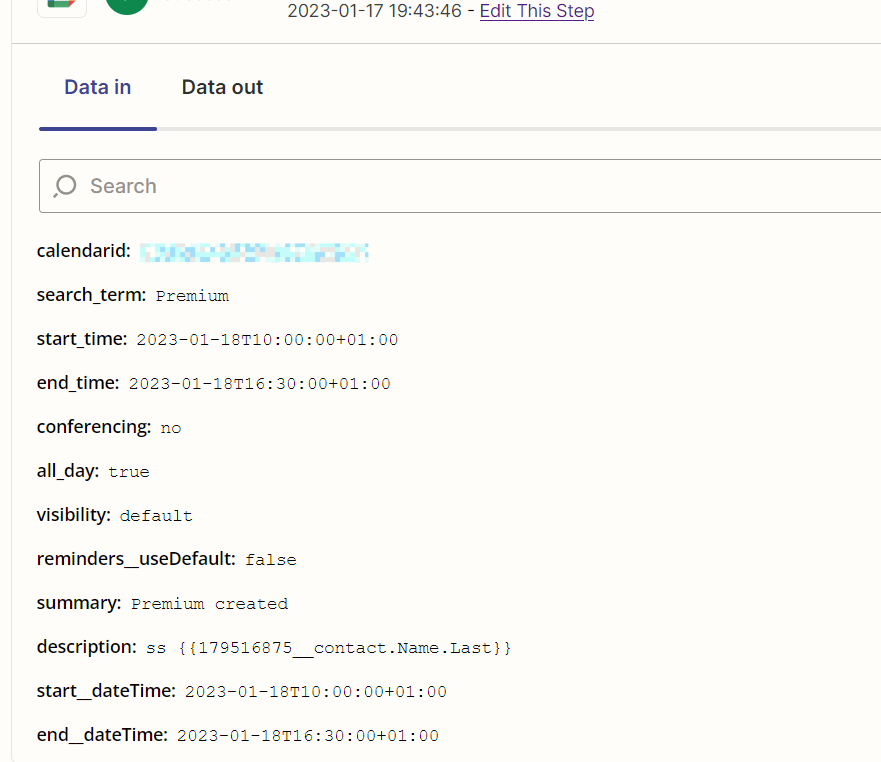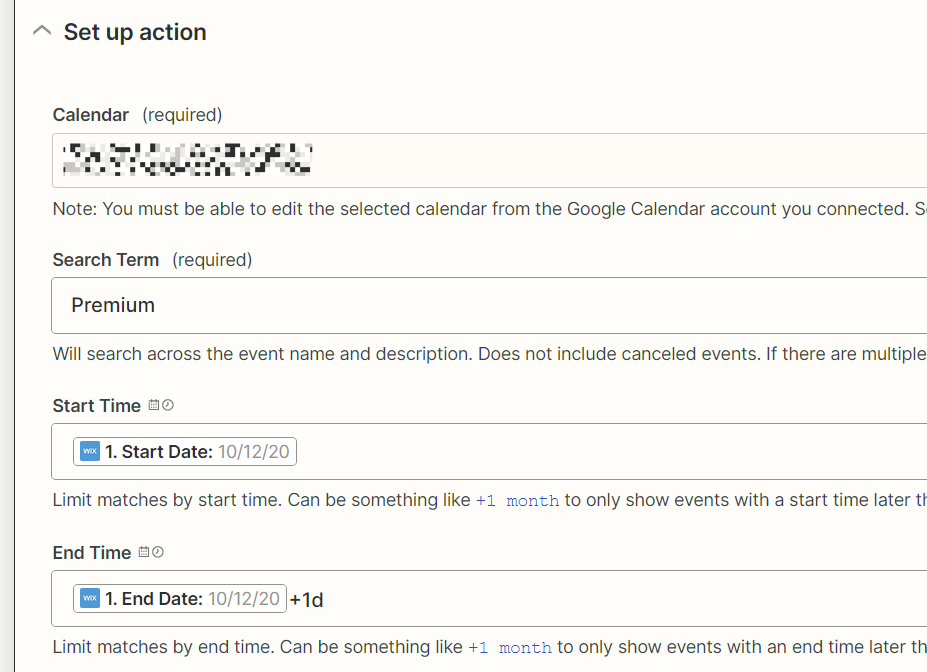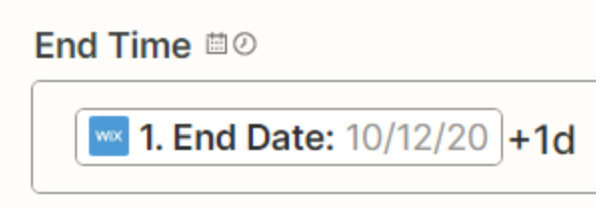Hi,
I am using the “Find an event” action (in Google Calendar) and a really simple one. I am just looking for an event that has the word “Premium” in the title. I keep getting False return even though I do have an event with that word. I tried it in so many ways, but was never able to get back True from the Zap run.
I am close to giving up on Zapier because of this :( would appreciate any help.