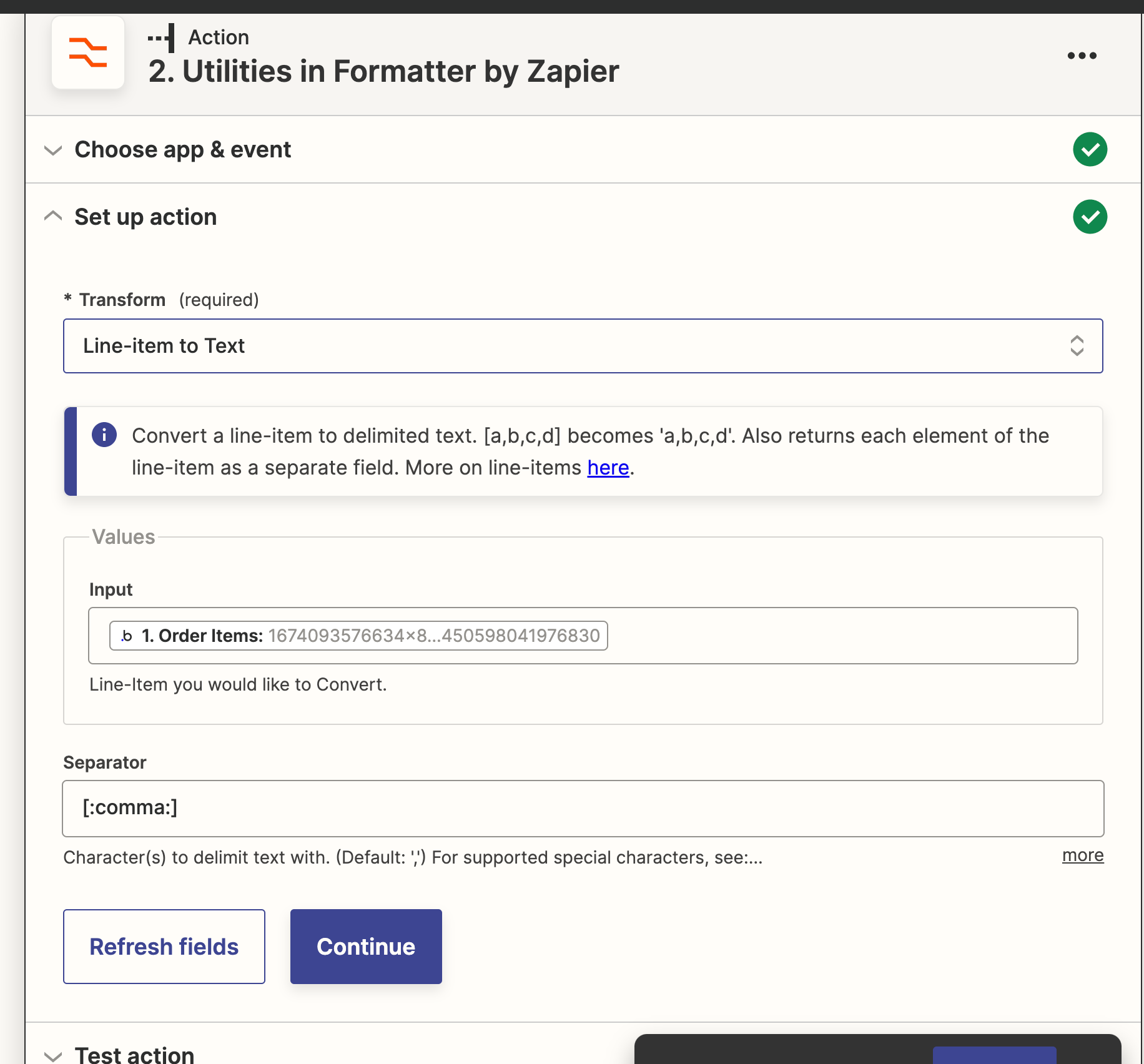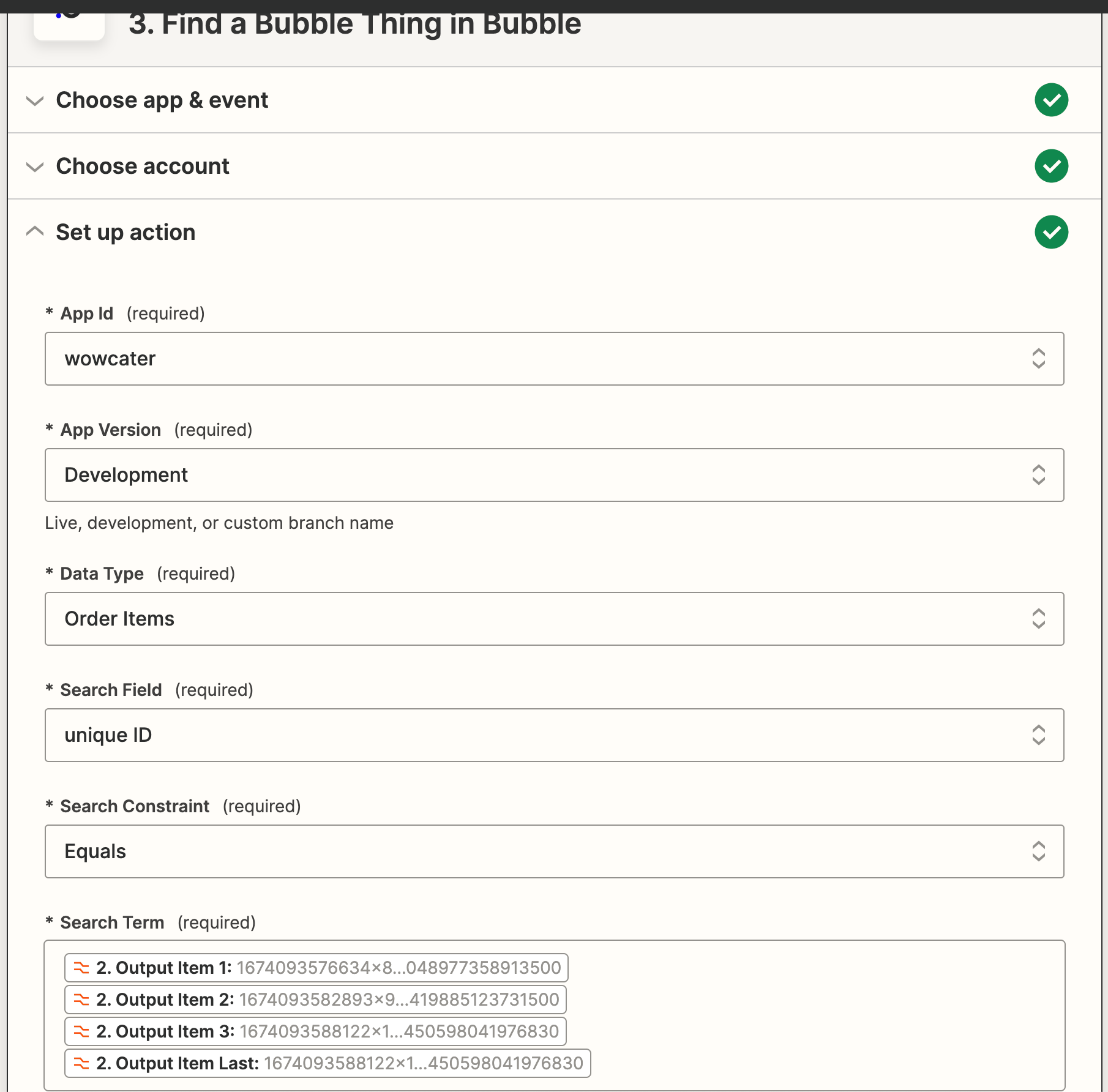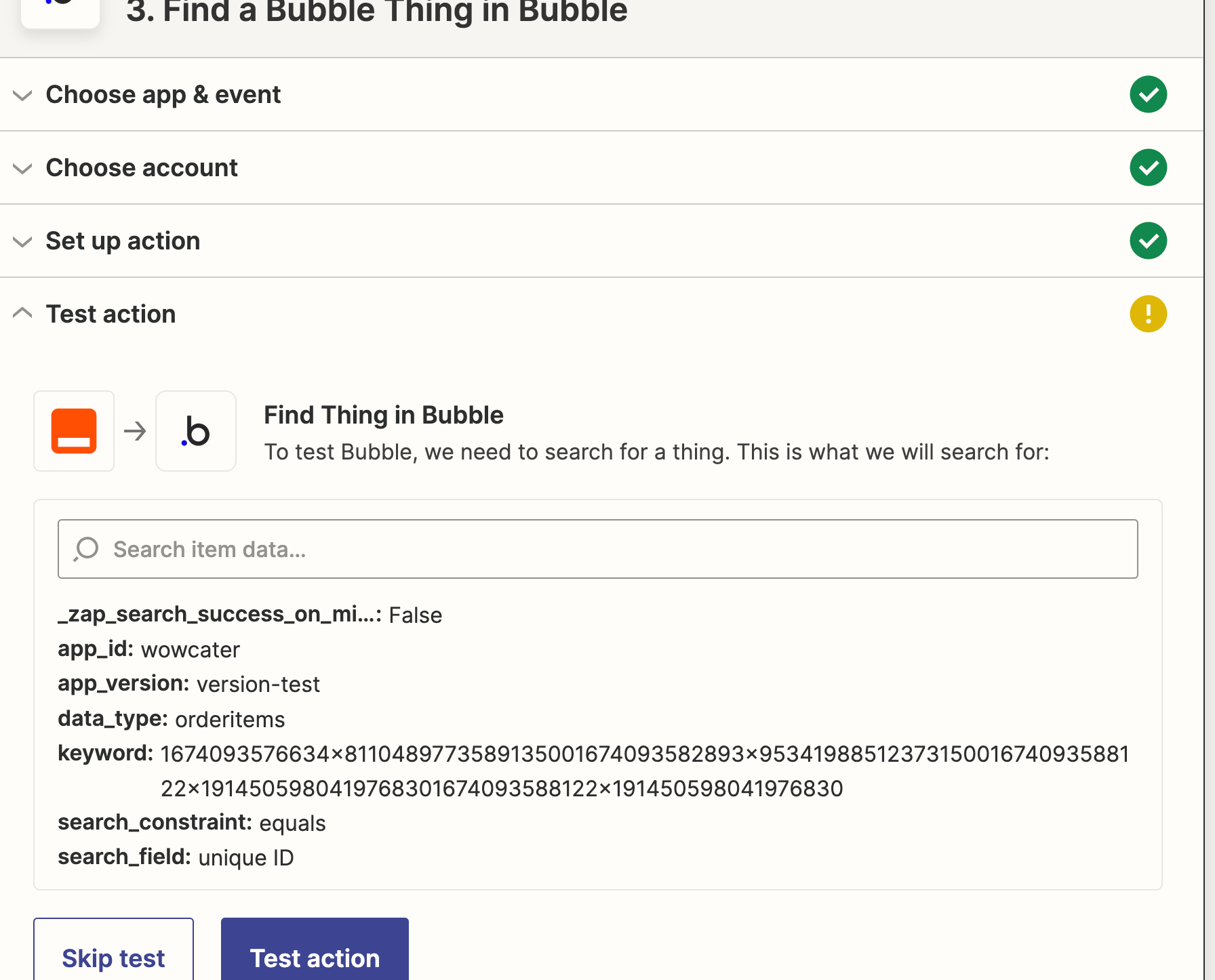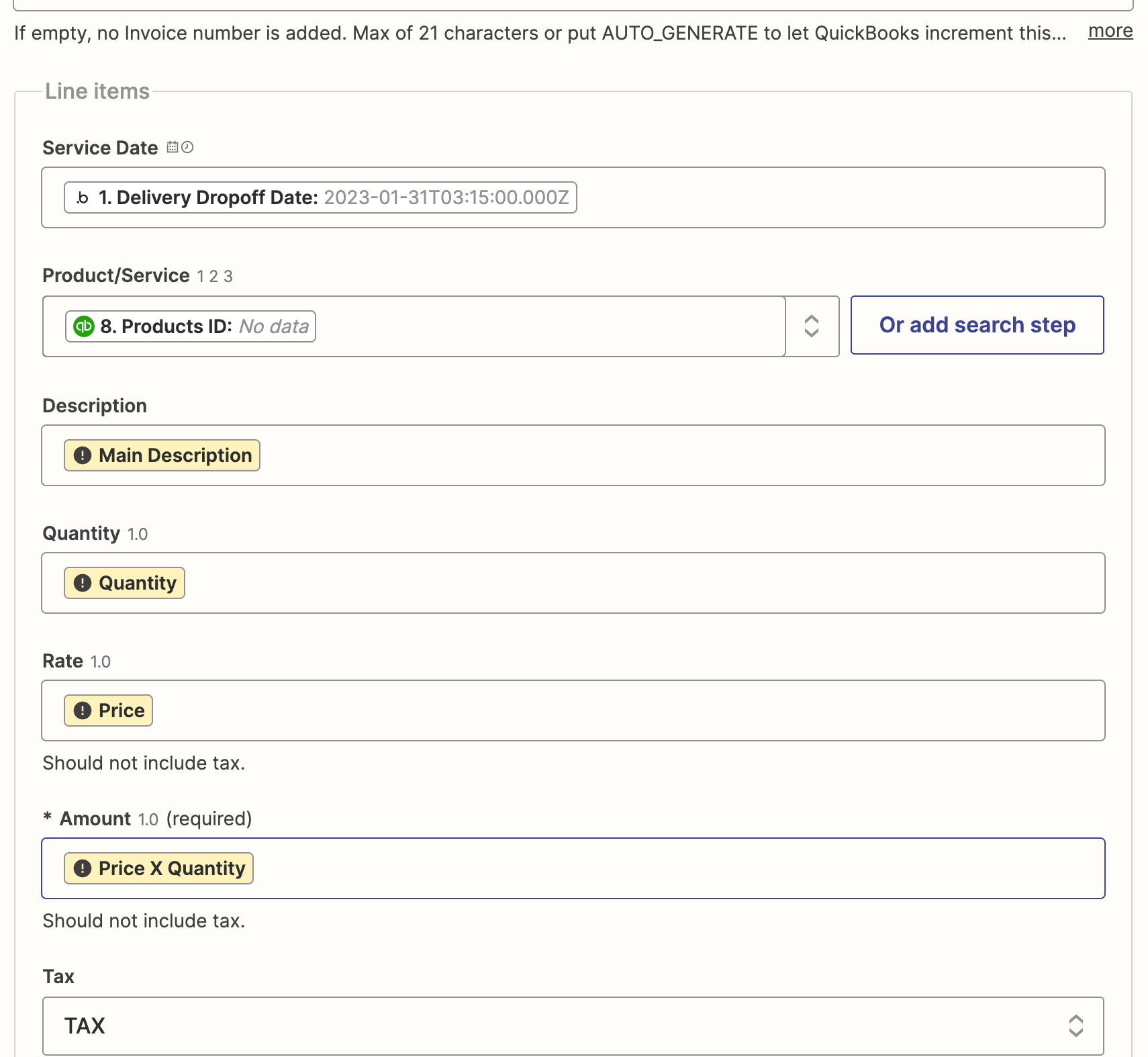Hello,
I have a Bubble.io data type “orders” that contain a list of “order items”s unique ids. I am trying to compile these individually listed “order items” so they can be used in an invoice line items using the QB online integration.
However, when I use the workflow “Find a Bubble Thing in Bubble” to search for unique IDs of order items from the listed order items unique IDs, nothing is found. I’ve tried variations “in list” “contains list” etc but nothing is working. I’ve tried formatter by Zapier as well to split text.
Any and all help is greatly appreciated, this is the one thing holding up my MVP.
https://zapier.com/editor/183850535/draft/183850536/setup
UPDATE: I’ve used Utilities in Formatter by Zapier to convert line items to text. I can use this to Find a Bubble Thing in Bubble but it only works if I use the first item, I can’t select multiple or it isn’t found. I’m still stuck trying to turn this list into individual line items for an invoice...