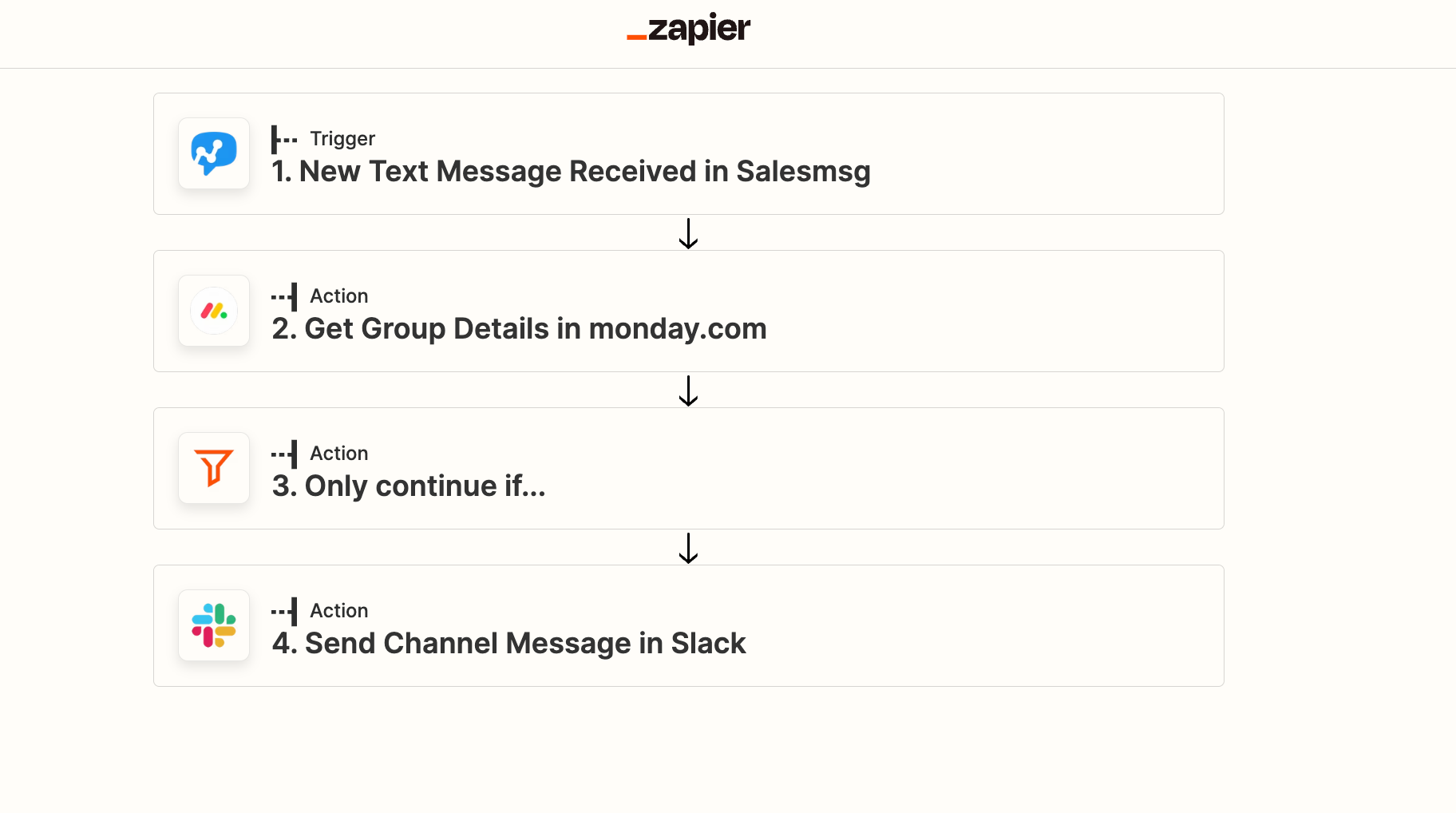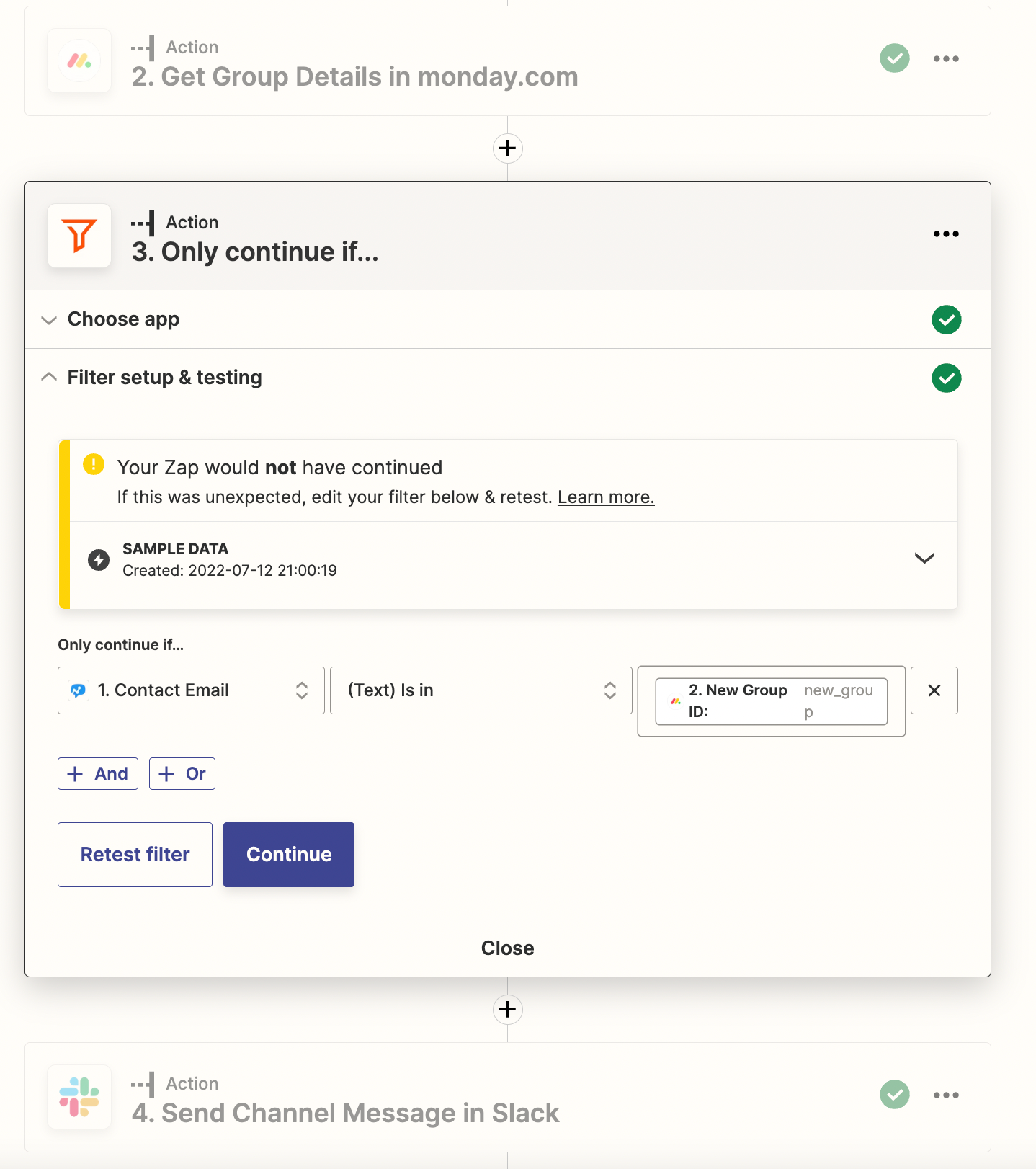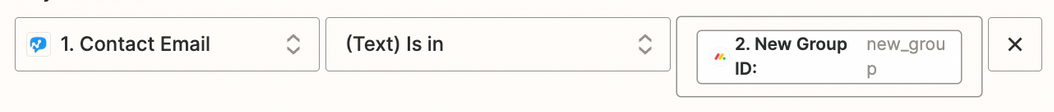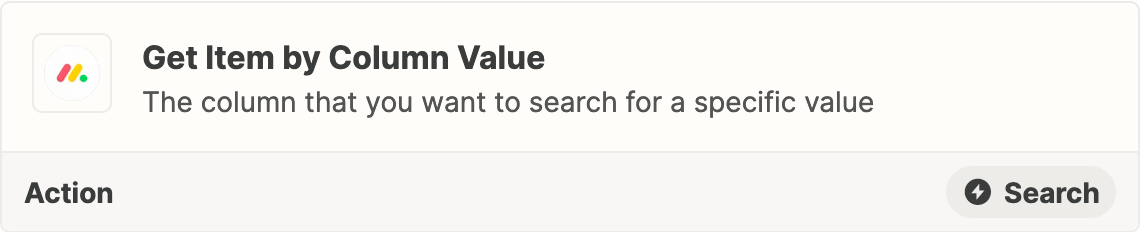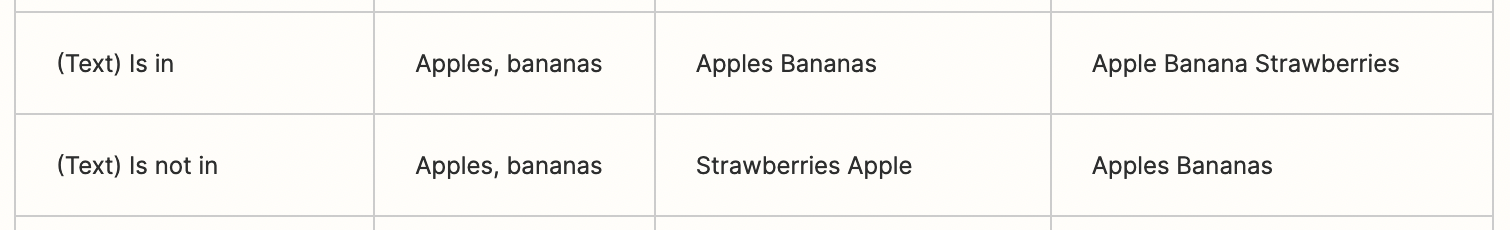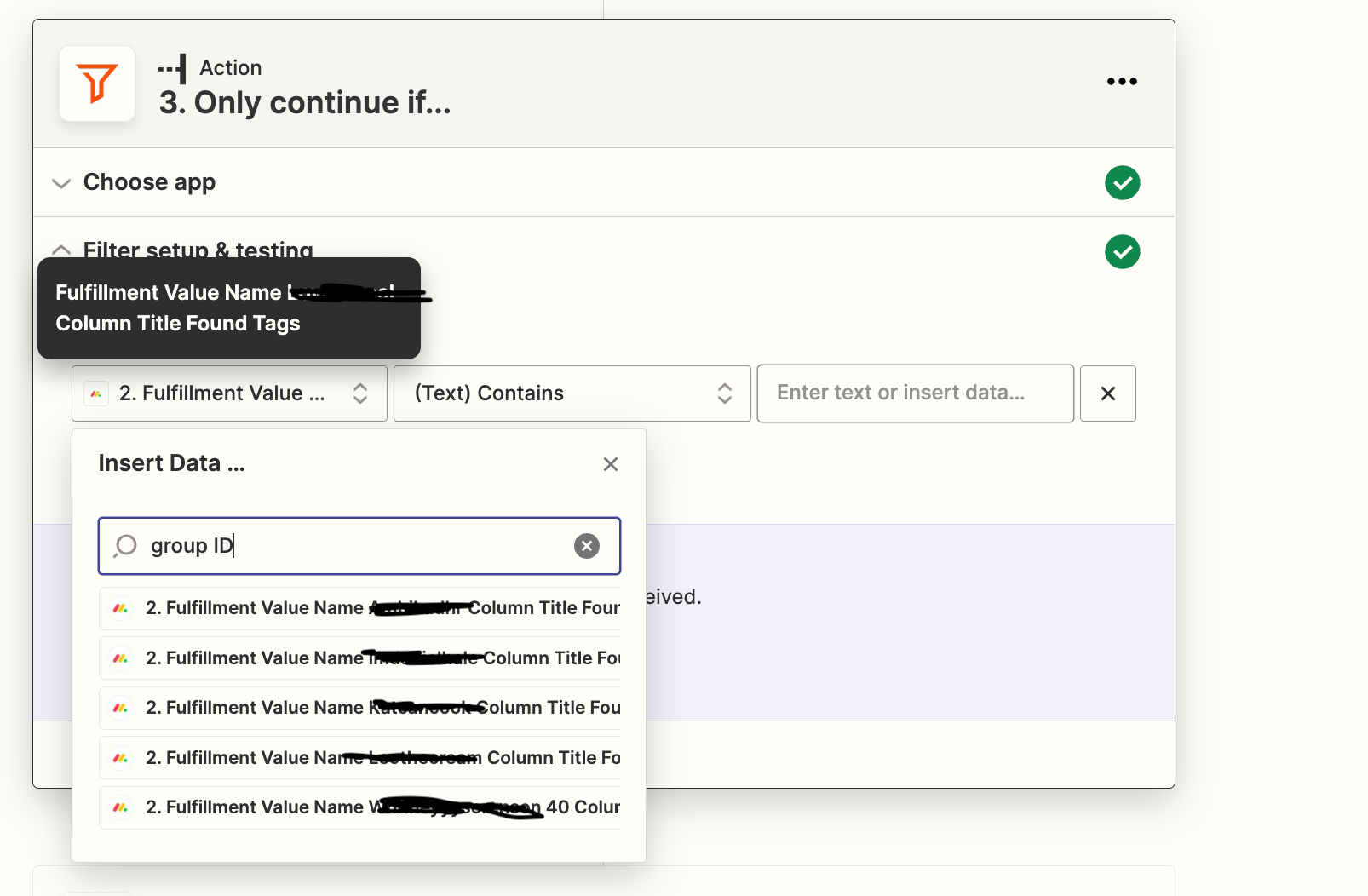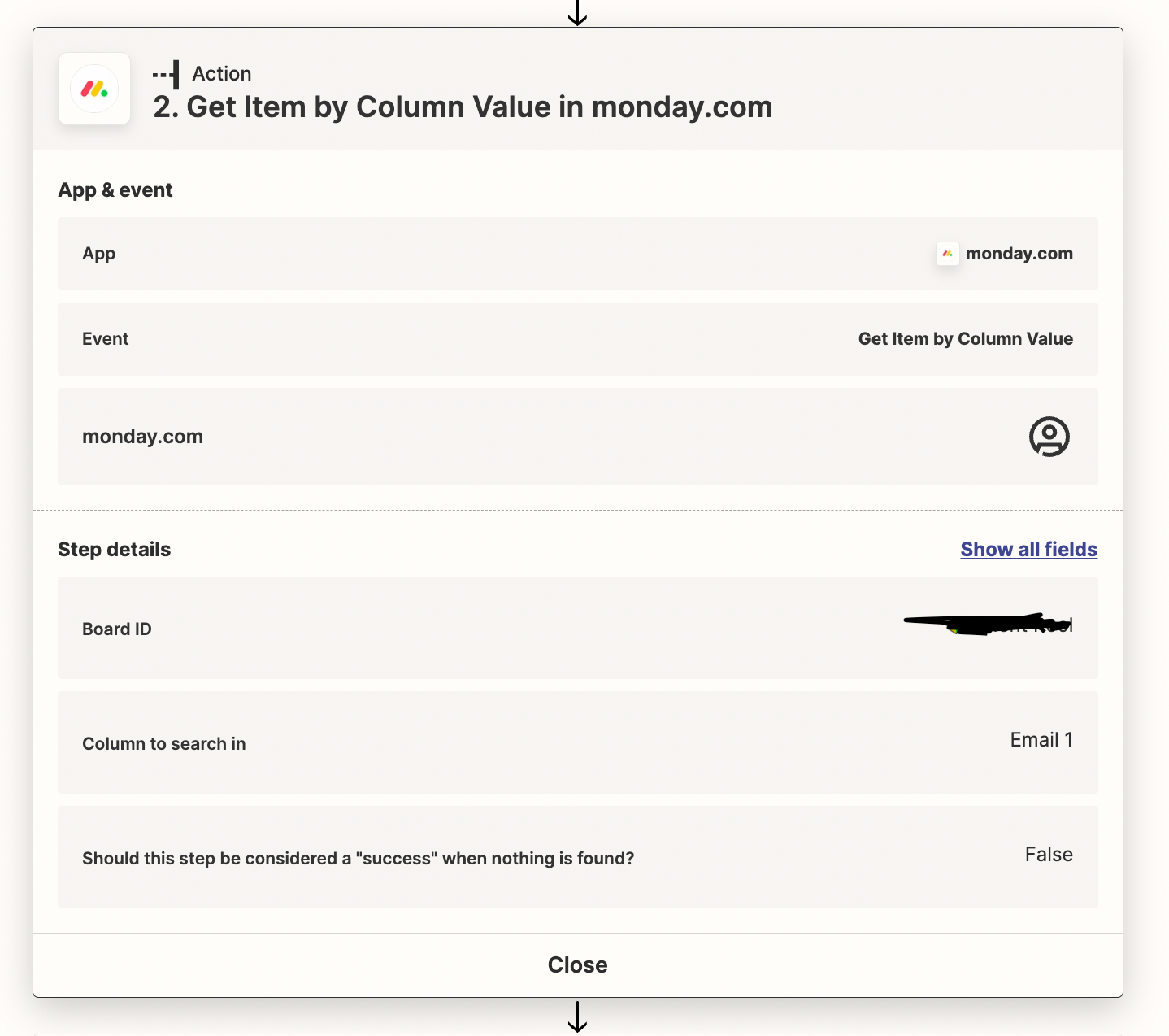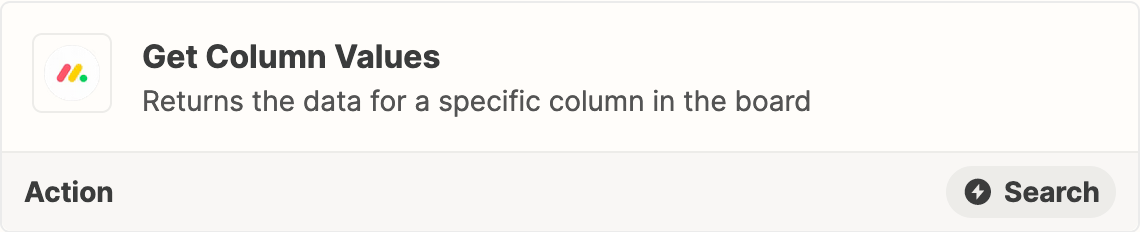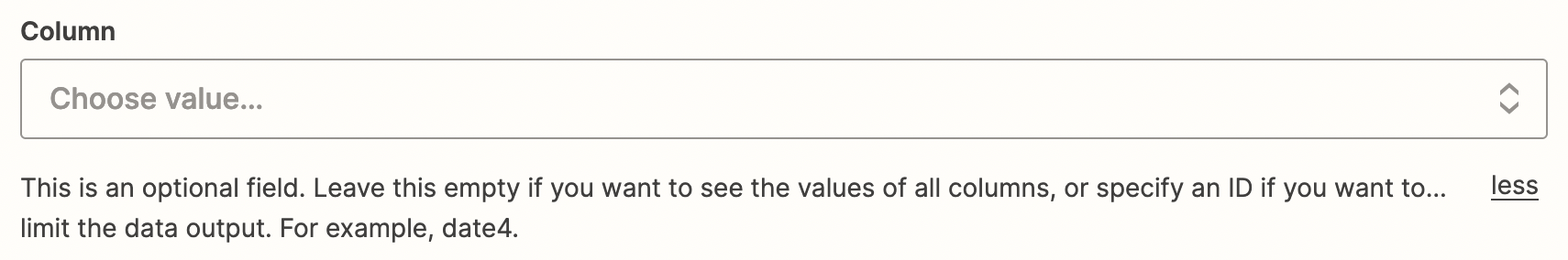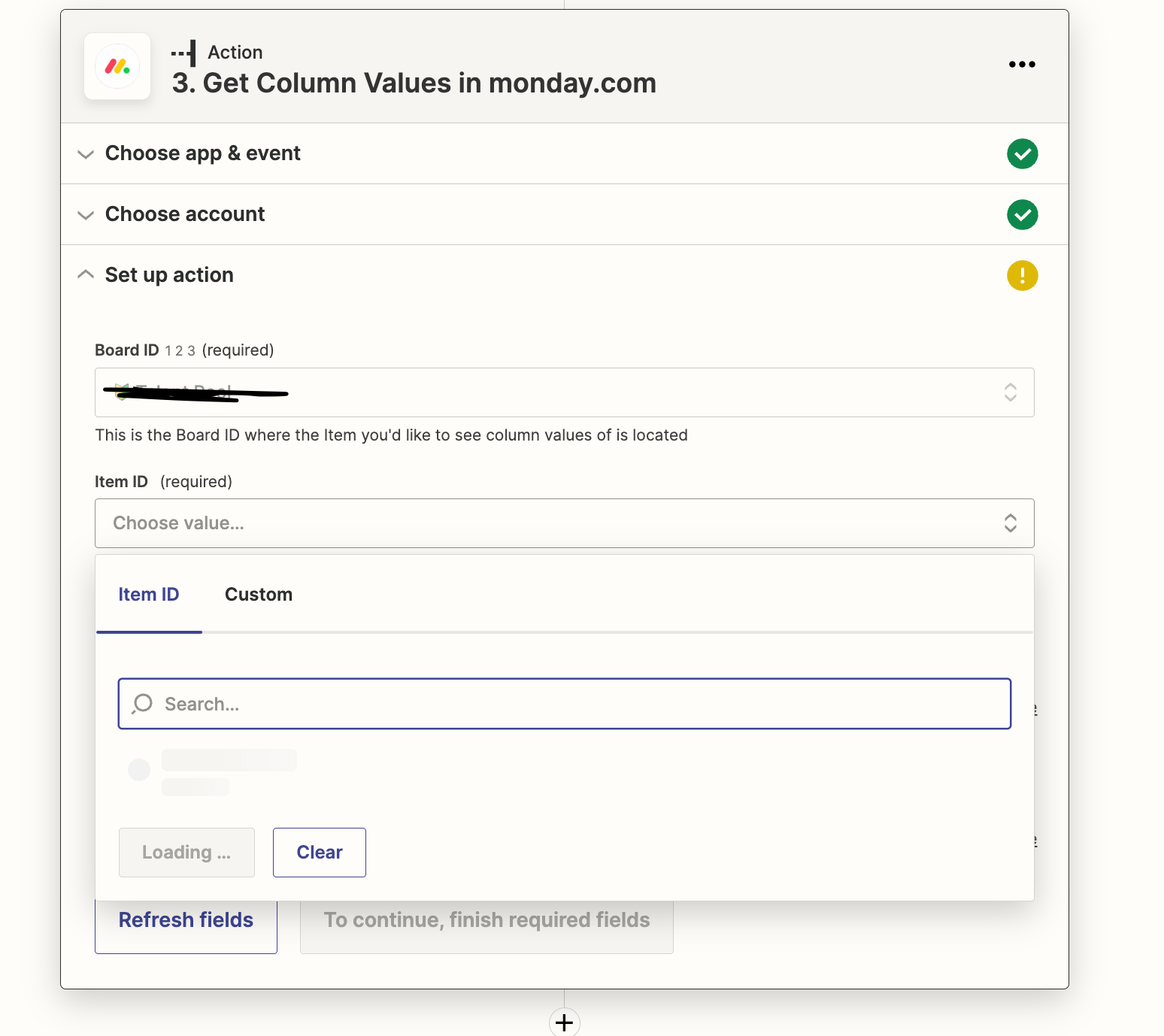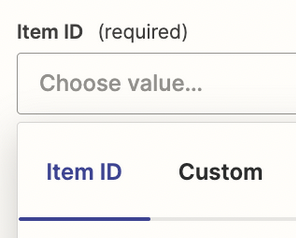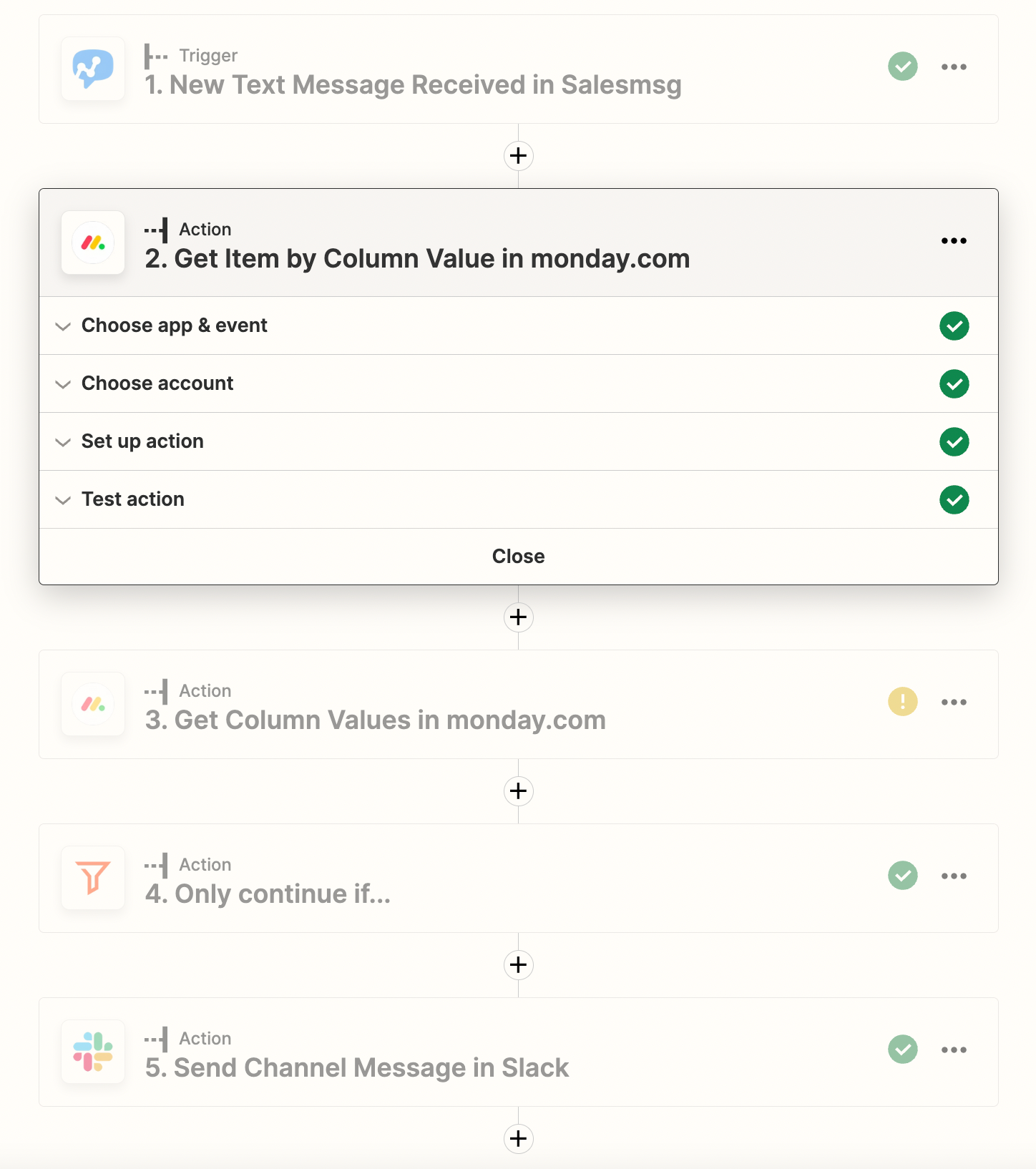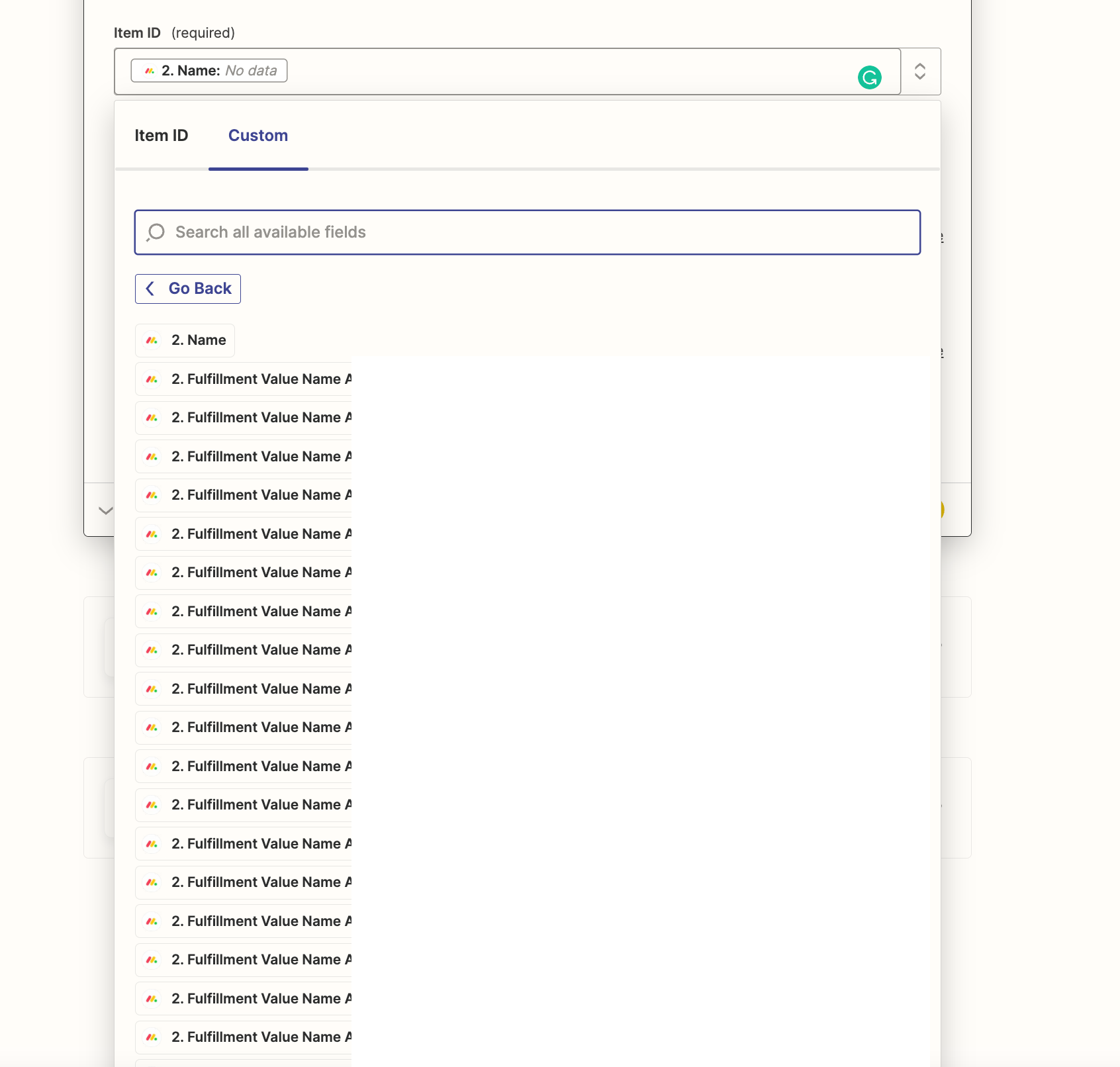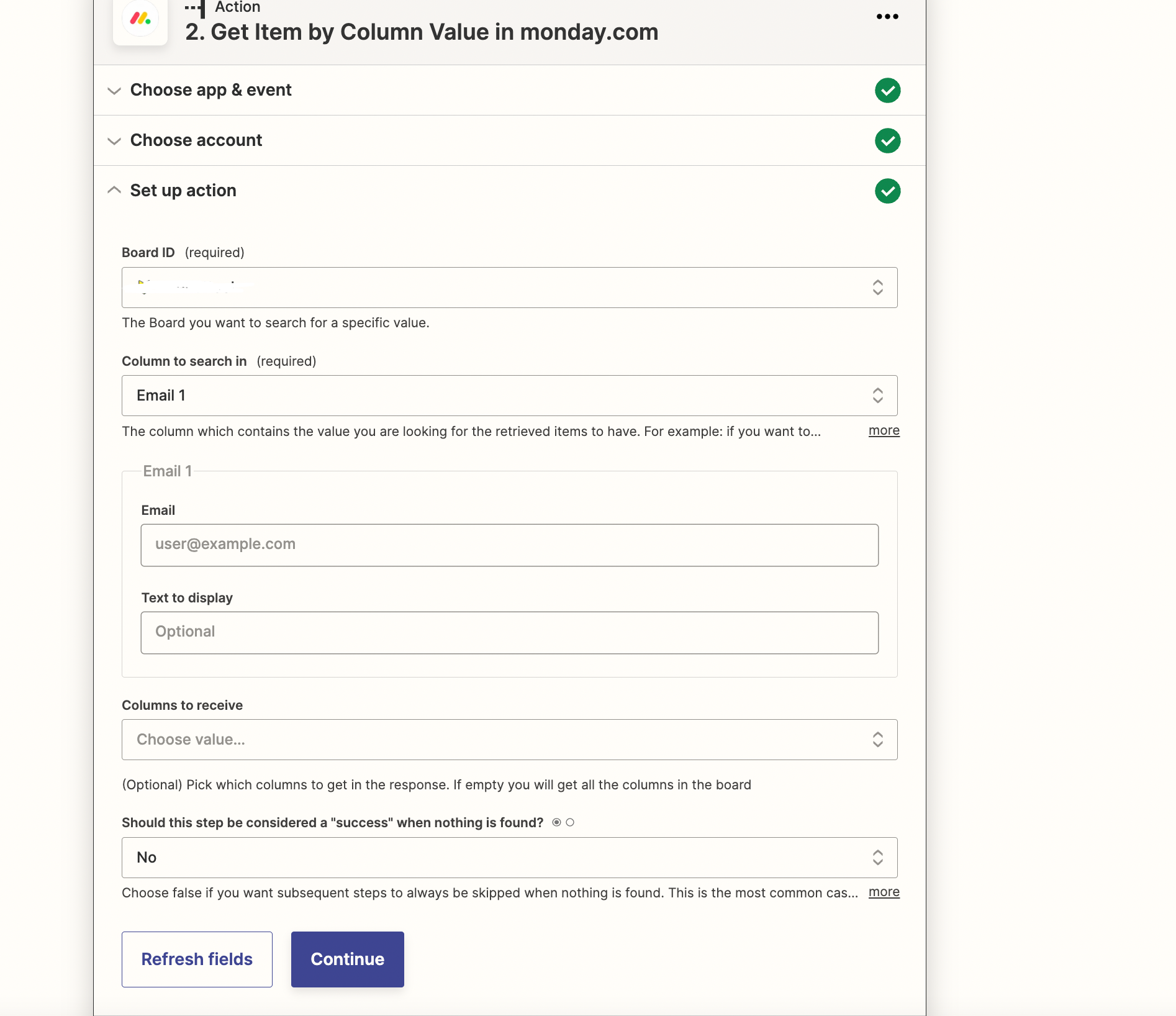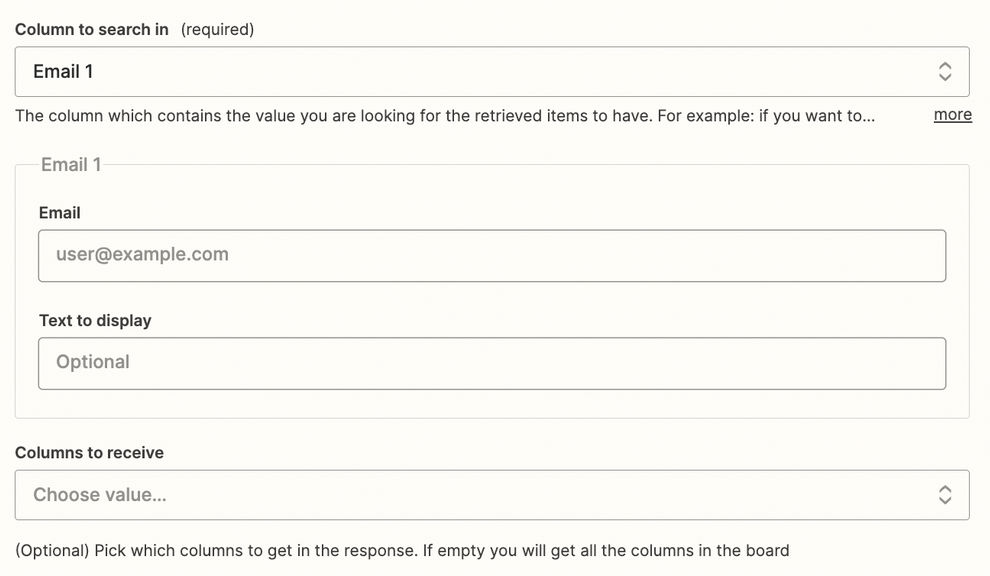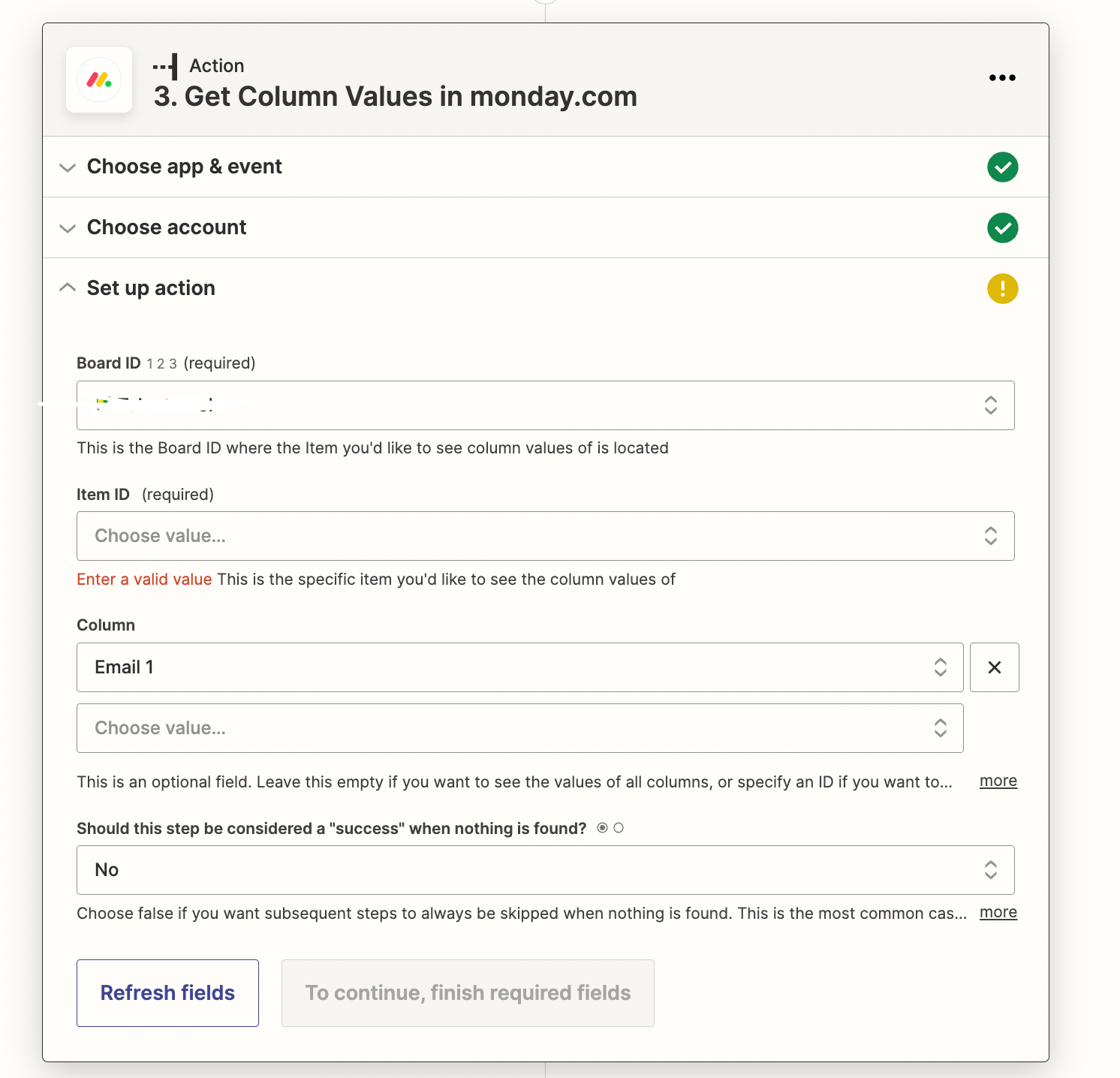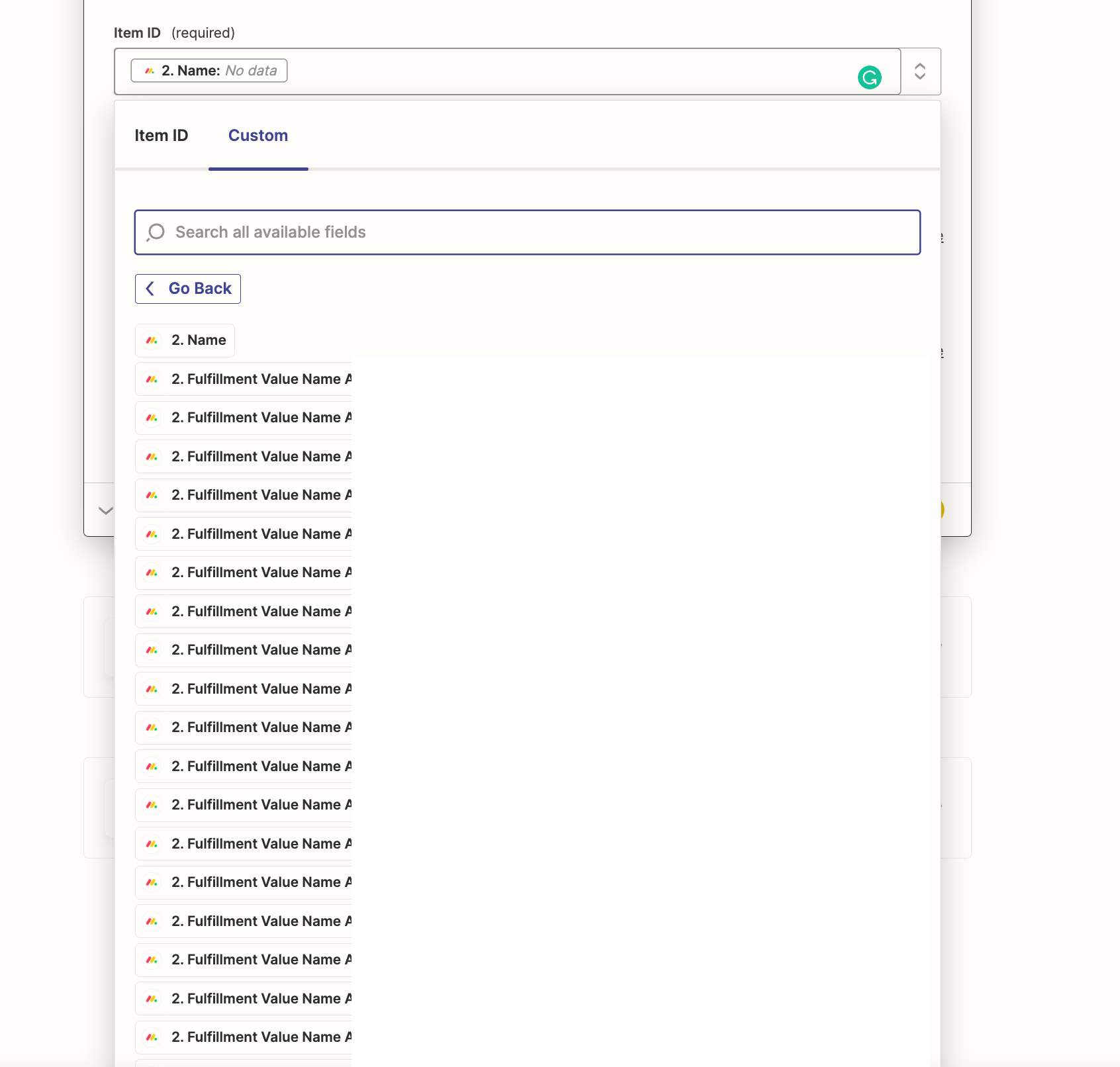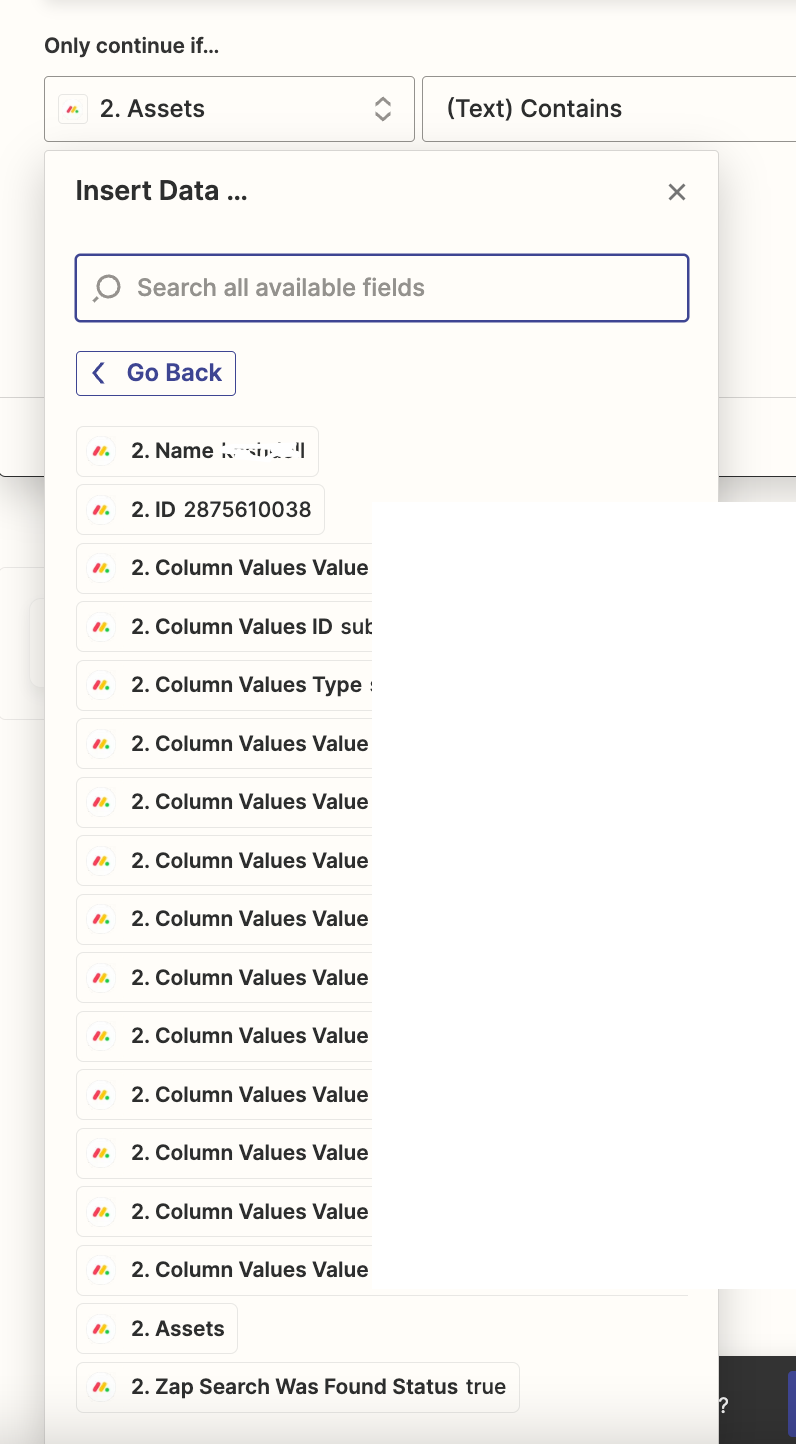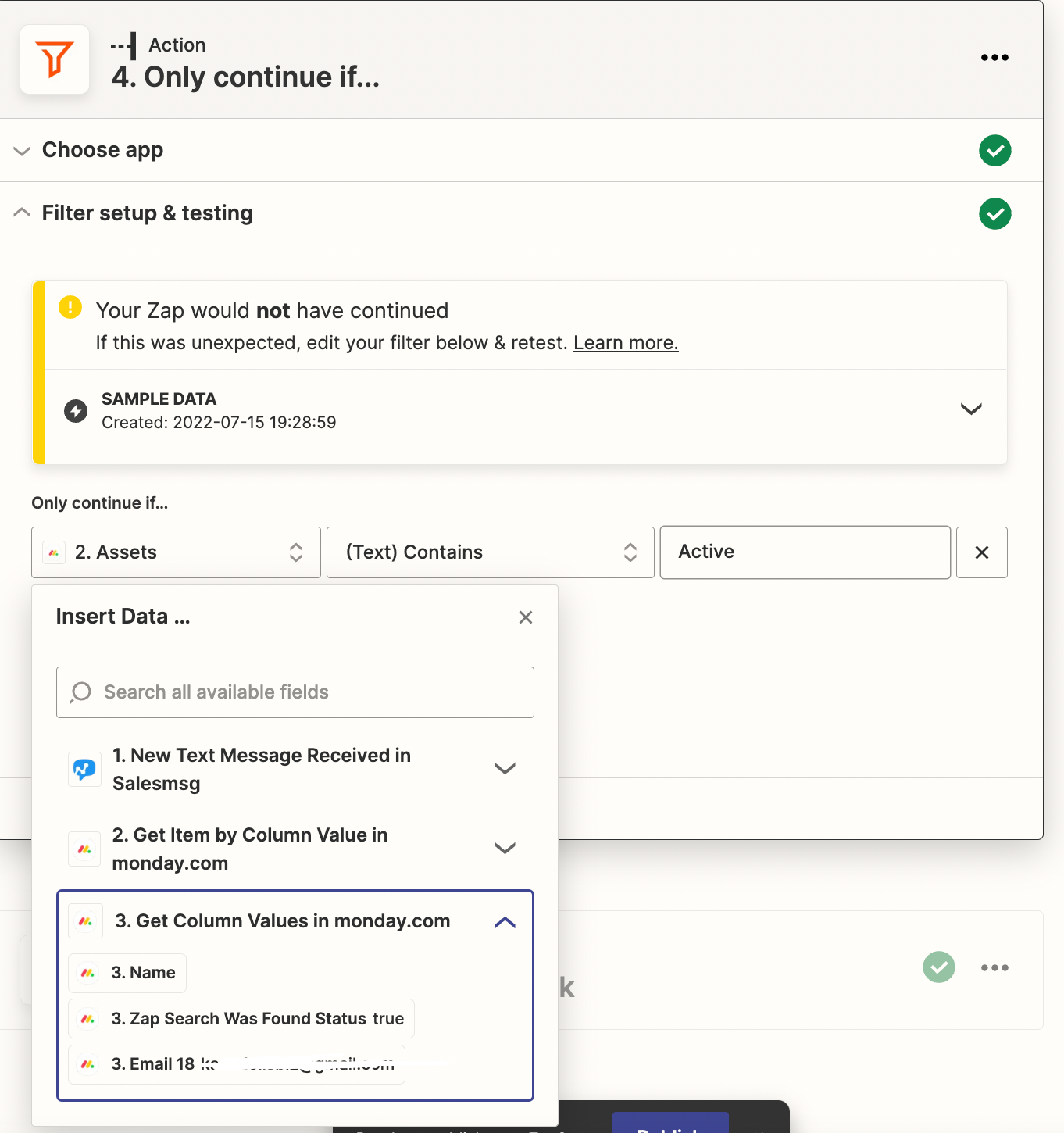Hi,
We need to divide messages received on Salesmsg (we have all emails there linked to phone numbers) based on which group on the Monday.com board that email address is in, and then notify two different Slack channels.For example, if the email of the person who sent a text in Salesmsg is in the group "Sales contacts", notification must arrive in one Slack channel, but if email is in the group "Product contacts", it should arrive in another channel.
With using filter Monday.com colums, all are getting transformed to text, so it is not just email. There are other symbols too, and that is why "contains" and "exactly matches" filters don't work. What is the best solution here?