Hi I have a problem with Zapier automations. I have a Calendly account where I have 2 events that need to write data to 2 different Google Sheets. In the end, after writing in their respective Google Sheets, they send an email, also personalized. To do this I used Zapier's filters to distinguish the 2 Google Sheets. The problem is that subscriptions go to both Google Sheets and not the specific one. Because? Thanks Fabio
Best answer
Filtering between two GoogleSheets
Best answer by GetUWired
You will need to type the event name not use dynamic data. Right now you are matching dynamic data to dynamic data which will always be true. See attached.
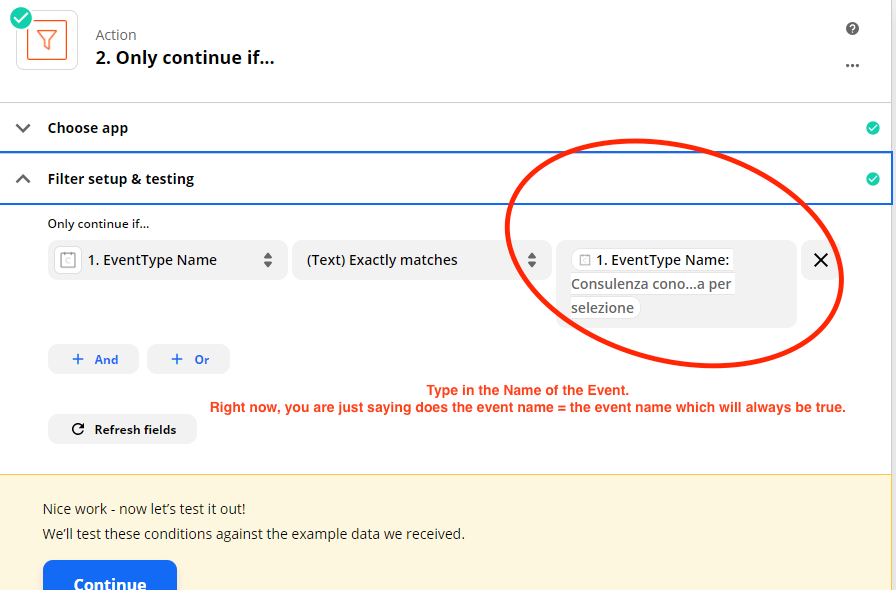
This post has been closed for comments. Please create a new post if you need help or have a question about this topic.
Enter your E-mail address. We'll send you an e-mail with instructions to reset your password.



