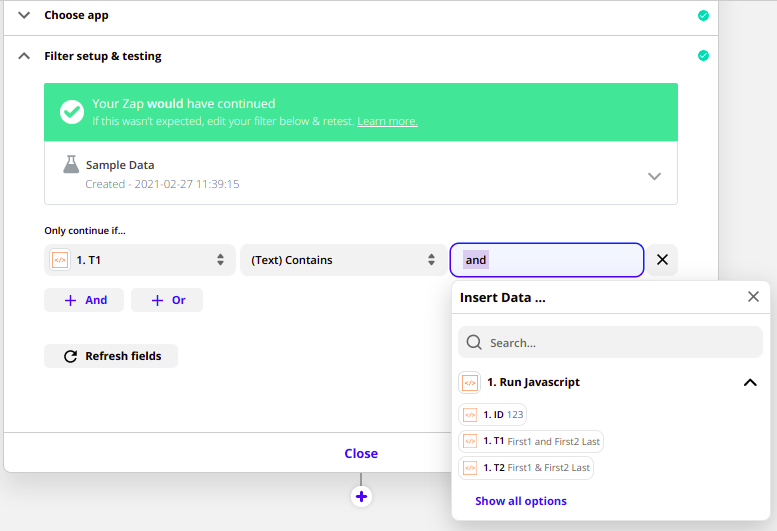Hi all,
I cannot believe I’ve not run into this before but I have a filter I’m using to only run / stop if a household name is joint (i.e. contains “First1 & First2 Last” or “First1 and First2 Last”). The issue I’m running into is that if a name contains the string “and” it will proceed incorrectly but there’s not an apparent way to filter for “_and_” (including the spaces around the and in the match criteria). Is there a way (without adding a formatter or code step) to filter on the space character? There’s also no way to set a wildcard using ‘*’ it appears. So far I’ve tried:
- :space:and:space:
- and
- “ and “
- _and_
- and *
No luck. If I can avoid adding the extra step I’d love to but if not I will just add in a code block ahead of the filter to search for the “ and “ substring.