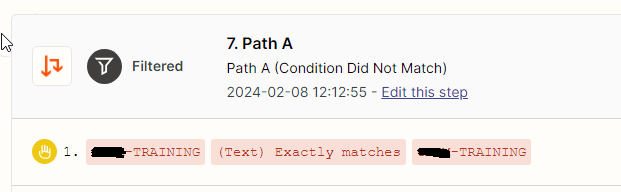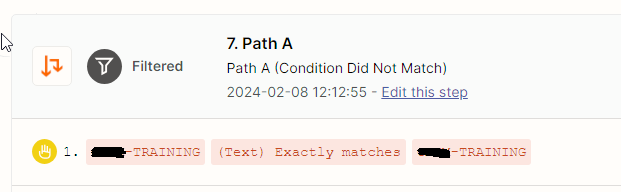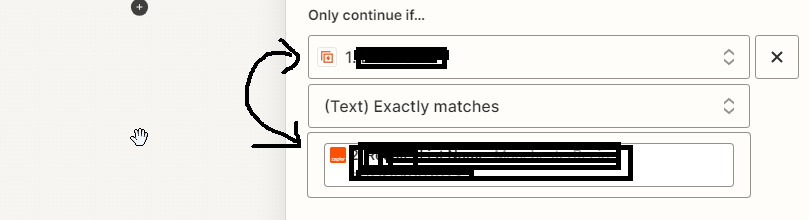“(Text) Exactly Match” filter is not working as expected. I have two strings and both are truncated and capitalized before passing to the filter but the filter always return “Condition did not match”. Can anyone help me here? below is the screenshot from zap-runs.