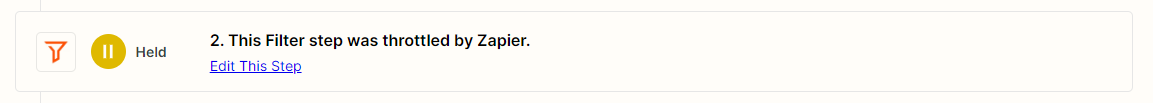Hey,
Our organization is starting to use Zapier quite intensively lately with a lot of filters that run when a contact in Nationbuilder has a certain tag, but not another.
The way we do this:
Trigger: Person updated in Nationbuilder
Action: Filter by Zapier: Only continue if person has tag A, but not tag B
And then some more actions.
We have 200+ filters set up this way.
Now I’ve noticed the Filter by Zapier step shows a “Held/Throttled” for a lot of Zaps. There’s no error message and I can’t find if there’s a limit on the Filter by Zapier action, but I suppose there is.
We’re on a paid plan.
How can we resolve this?
Thanks in advance,
OSP