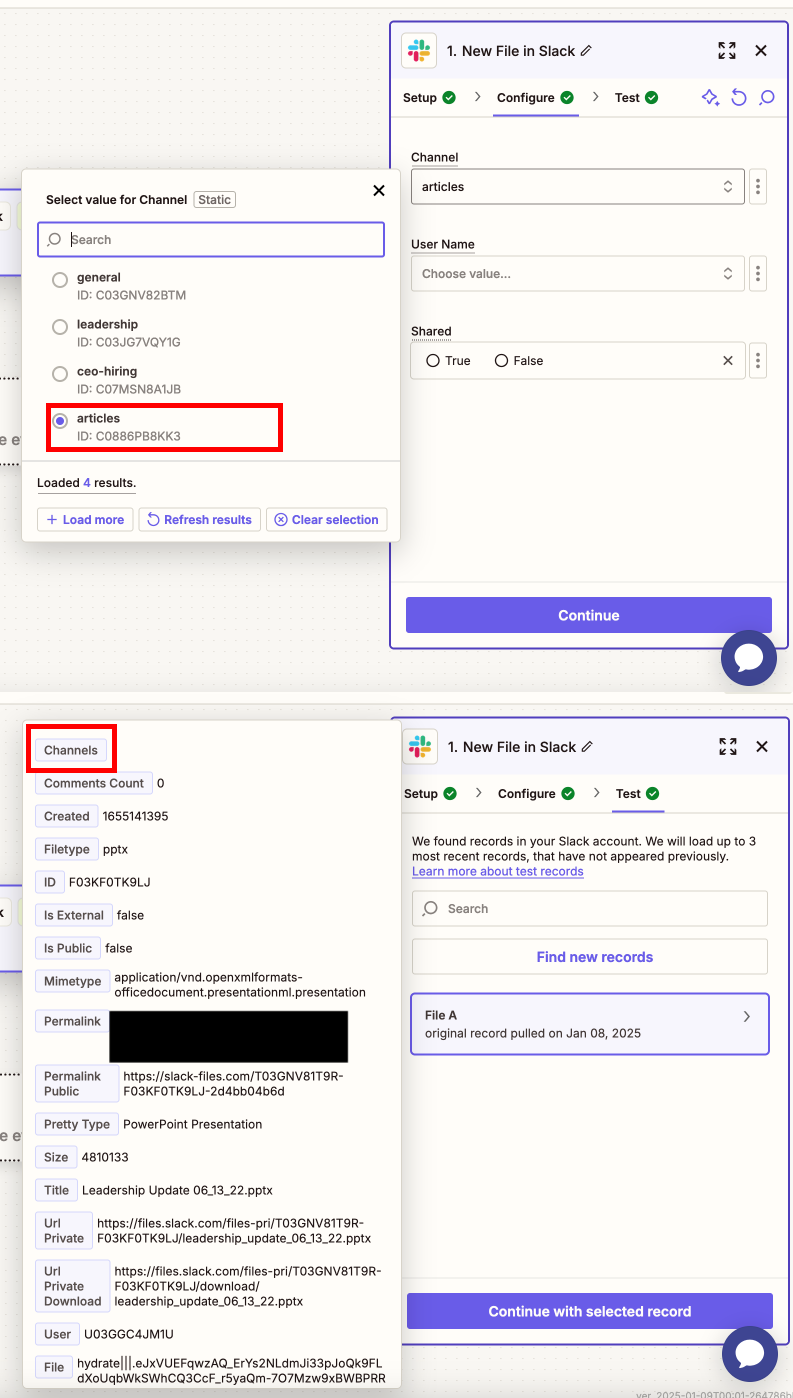I am creating a Zap where files uploaded to a specific Slack channel (#articles) are saved to Google Drive. Files that are not in the #articles channel are also appearing as records in the Test data.
The file in the attached image was uploaded to a private channel by an inactive Slack user. I have tried creating a new Zap and the same thing happens. Files in the #articles channel also (correctly) appear in the test data.