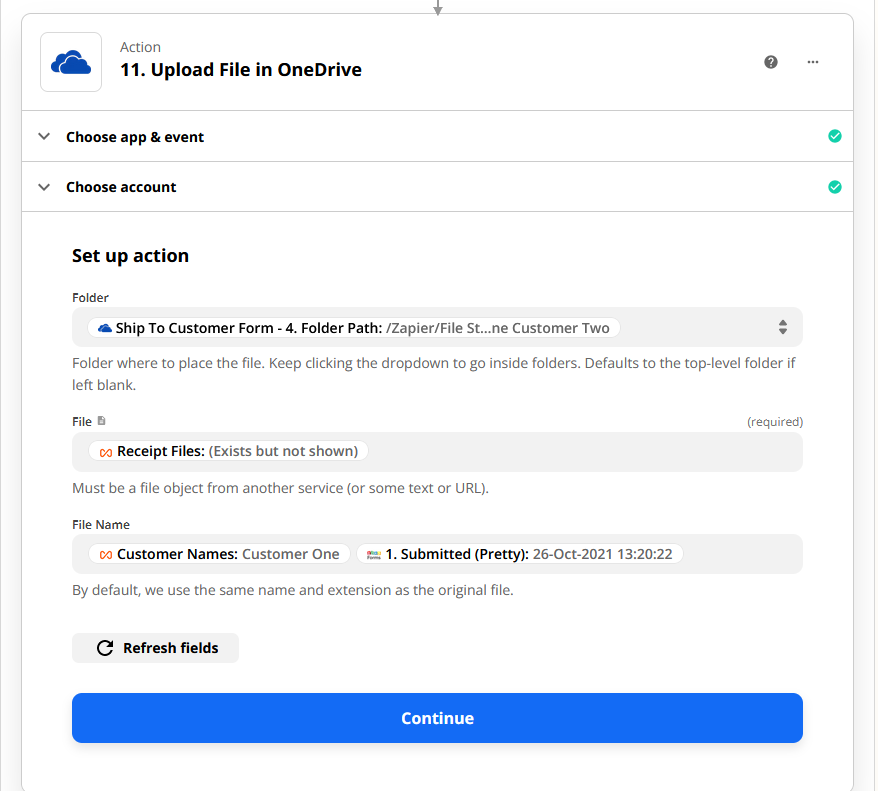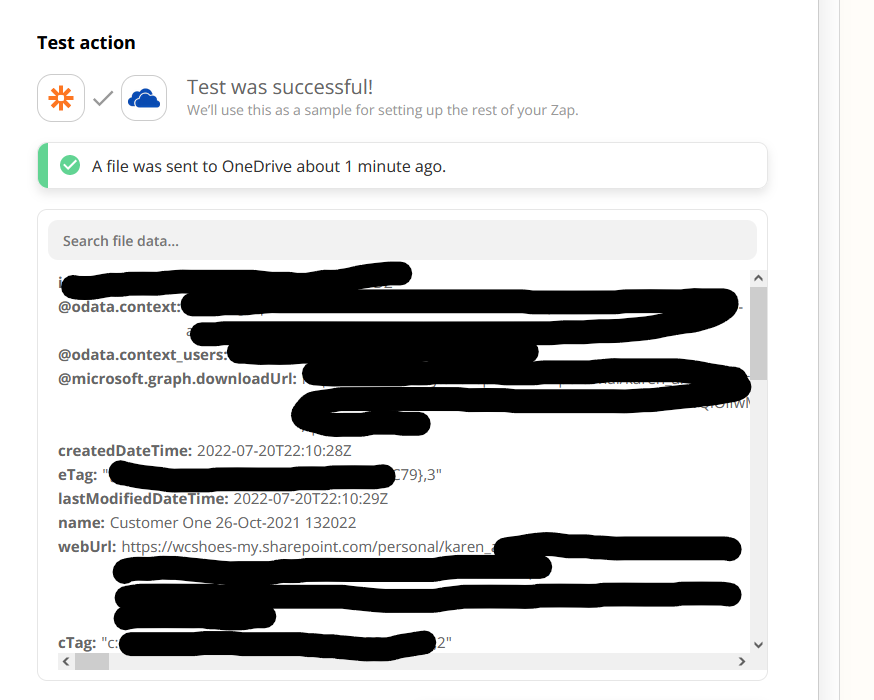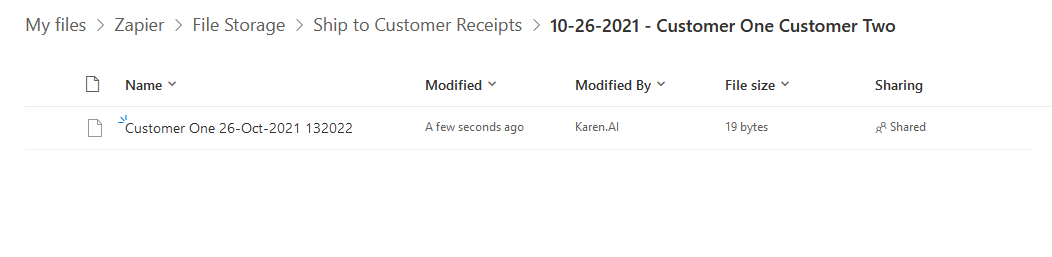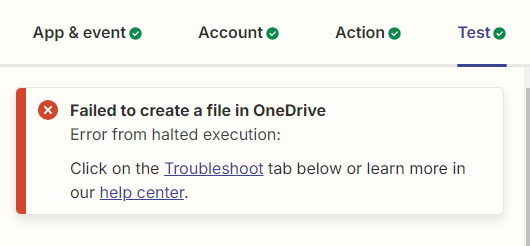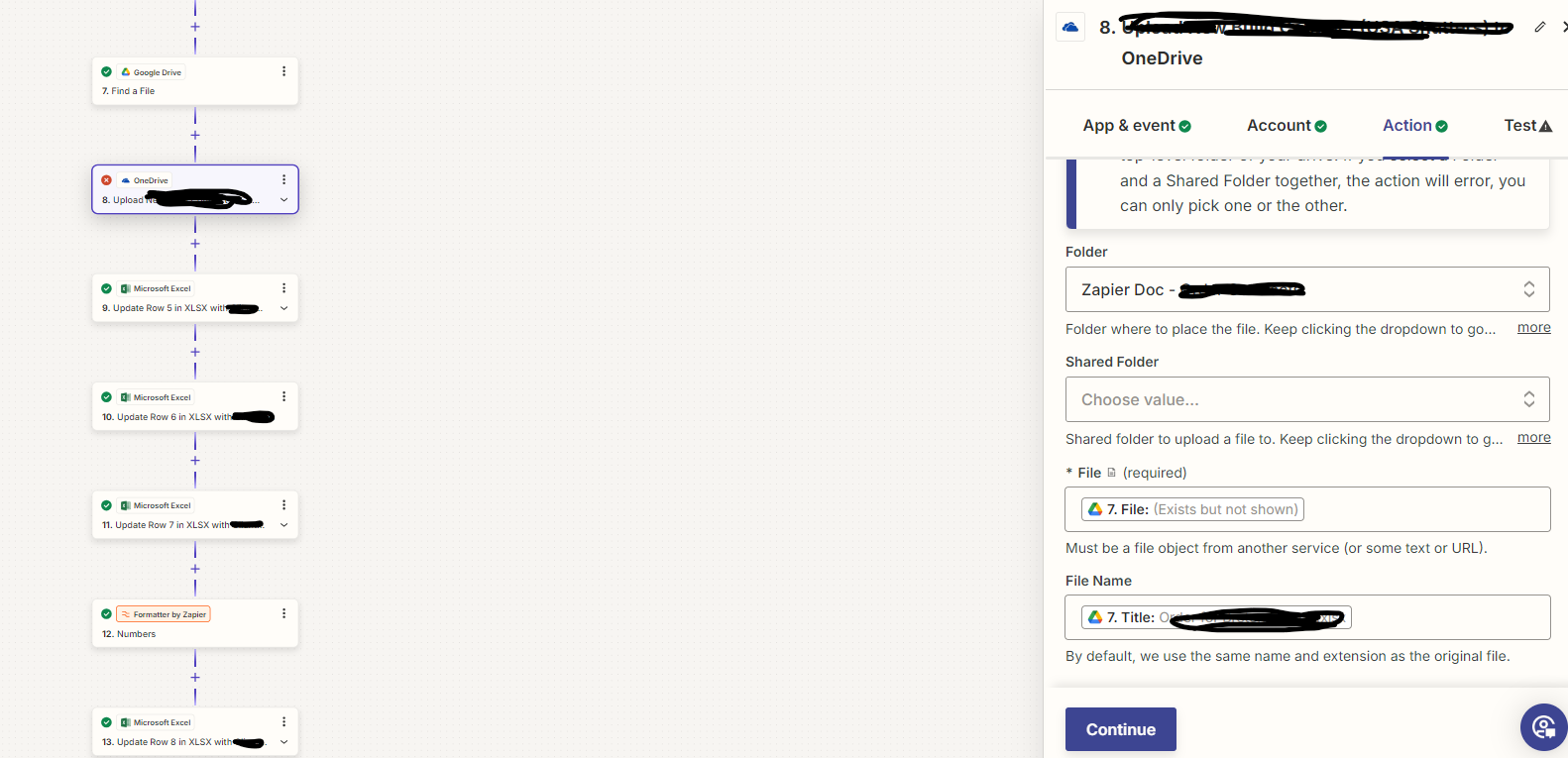Hello, I am using Zapier to upload files into OneDrive. This is a switch from Google Drive which we were using previously. I am noticing that whenever the upload action is taken, the file extension is lost and OneDrive and Windows interprets these as the “File” file type. Google Drive would preserve the file type when uploading, but OneDrive does not seem to. Is there anyway to conserve the file extension so when it is emailed to other people, they do not have any issues opening it. I have tried manually appending .jpg or .pdf to the end of the filename in the OneDrive step configuration, but this just gives me an “Access Denied” error. Attached are screenshots showing what I am talking about.