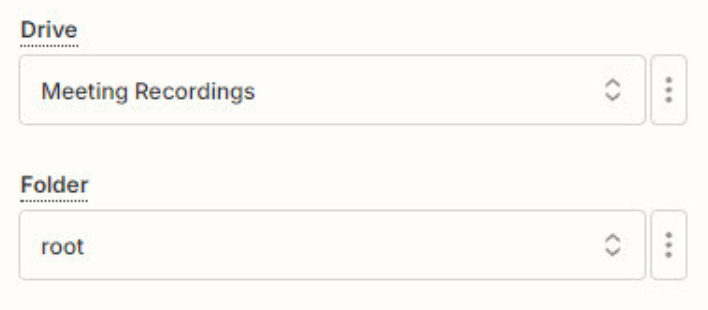Hey everyone, I’m puzzled by a problem I’m running into.
I’ve got a simple two-step Zap that began malfunctioning a few months ago. The Zap grabs a cloud recording of my Zoom meetings from my Zoom account, and uploads them to my Google Shared Drive (in my team’s Google Workspace account).
In the last couple of months, the Zap has been copying the recording into My Google Drive (my personal Google Drive space) instead of the Shared Drive. When I edit the steps, I’m clearly able to browse to the Shared Drive and select my folder -- but each time I test, it drops the video recording into the root of my personal Google Drive instead.
I’ve tried deleting the step and re-adding it, but it doesn’t change behavior. Anyone else having a similar issue?