Hello, I’m getting an error when trying to create an invite in fileinvite via zapier, the zap has been working without any issue before. The error started last March 28.
I confirmed that the template exists and the person has already been created.
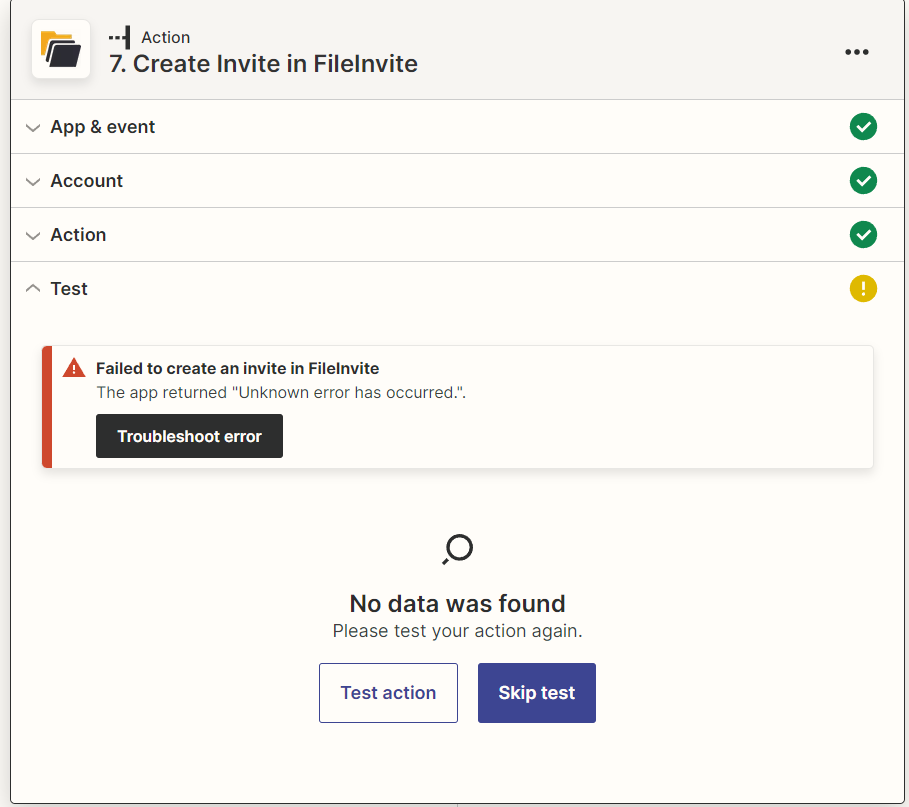
Hello, I’m getting an error when trying to create an invite in fileinvite via zapier, the zap has been working without any issue before. The error started last March 28.
I confirmed that the template exists and the person has already been created.
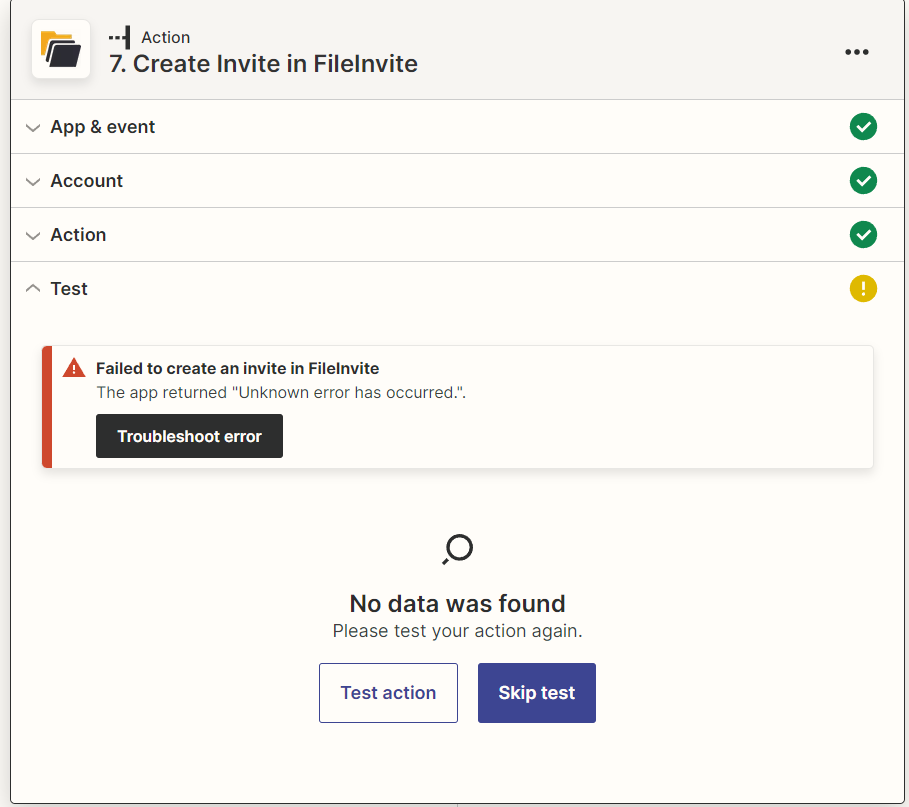
Best answer by Arsie
No resolution from either Zapier or Fileinvite support, so here’s the workaround we found that might be helpful for someone facing the same bug.
The error persistently occurs during all of my tests to send invite via zapier, I tried changing the template/user but nothing works, same error happens which causes our zap to error and stop.
We noticed that the invites still went through even though the zap is throwing an error and there’s no emails that the invite has been sent on my client.
We had to modify our zaps and put the “Create Invite in FileInvite” as the final action, this will still throw an error but it should be enough as a workaround for now, as long as the other actions have been completed and the invitation has been sent.
Enter your E-mail address. We'll send you an e-mail with instructions to reset your password.