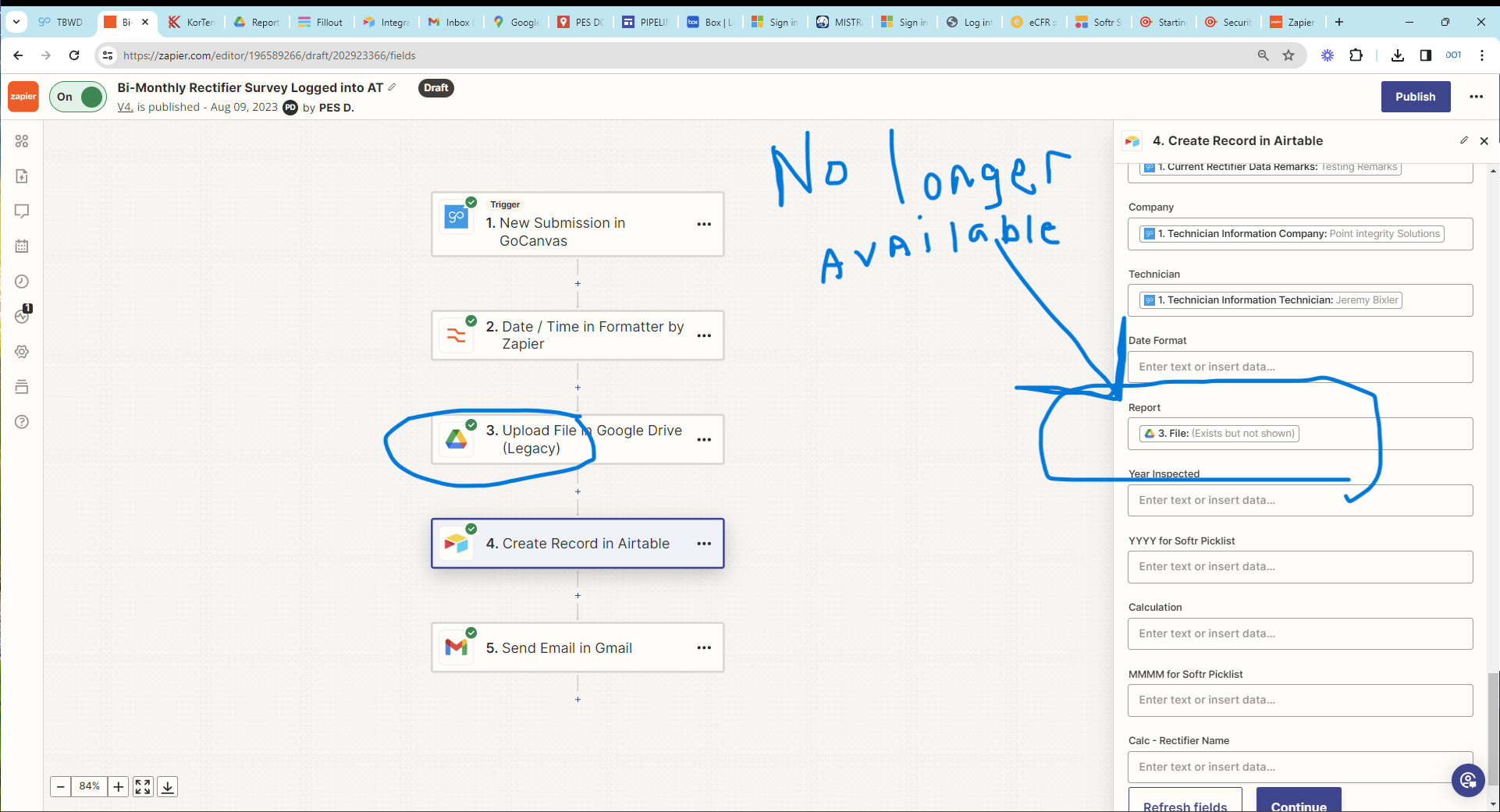I have lots of zaps setup where I have a pdf upload into Google Drive, then in a subsequent step, I add the same pdf to an attachment field in Airtable. I could use the previous google drive step and find the “File: (exists but is not show)” for the Airtable Attachments field. Tonight, when attempting to do the same thing, I was forced to update to a newer version of the Google Drive step. Now I am no longer seeing this option for “File: (exists but is not show)”.