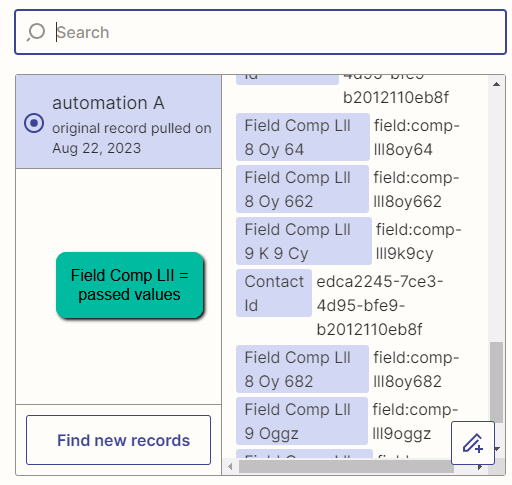We are observing that fields and values are not loading correctly during the record test mapping step. Whenever we test a trigger, Zapier only loads the default automation record. The “find new records” button fails, and all of the initially pulled information seems to be encoded:
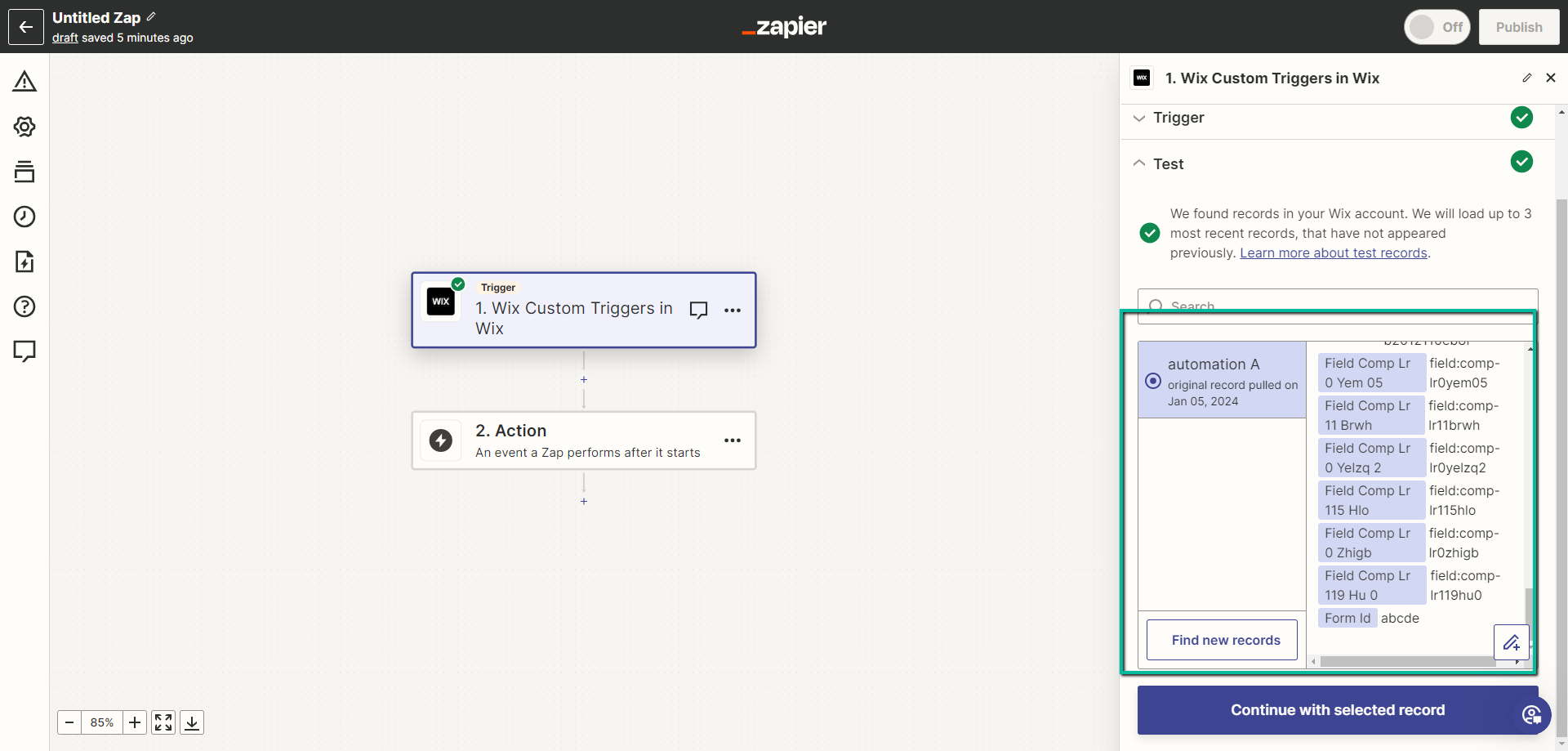
This issue is impacting Wix, Mailchimp, BigCommerce and Salesforce zaps. I contacted Zapier support and their suggestion was to “guess and check” to verify which field is which and attempt to map our fields this way. Apart from this being a completely unprofessional and ridiculous solution, they mentioned it’s a known issue with an unknown fix date.
Is anyone else experiencing this issue? Have you discovered any workarounds? Thank you for your time.