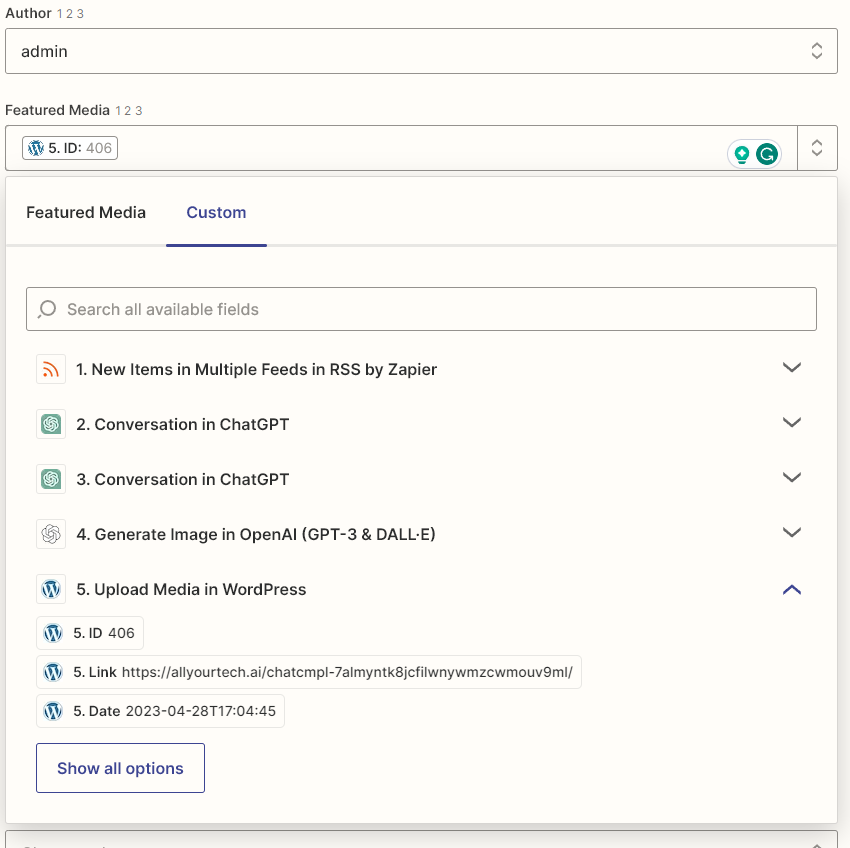Hi, i’ve followed the two step process to upload media to wordpress, and create a post in wordpress. The entire process works great, but my featured media always shows up as 0 and therefore my featured image does not get associated wit the post.
I followed the instructions here: https://zapier.com/help/doc/common-problems-wordpress#add-a-custom-featured-image-to-your-wordpress-post
The problem is that it appears things have changed and there is no longer an option in create posts to set the featured media to “use a custom value”. If I instead select “upload media in wordpress” and I try using the id, the link, or any other field, it doesn’t work.