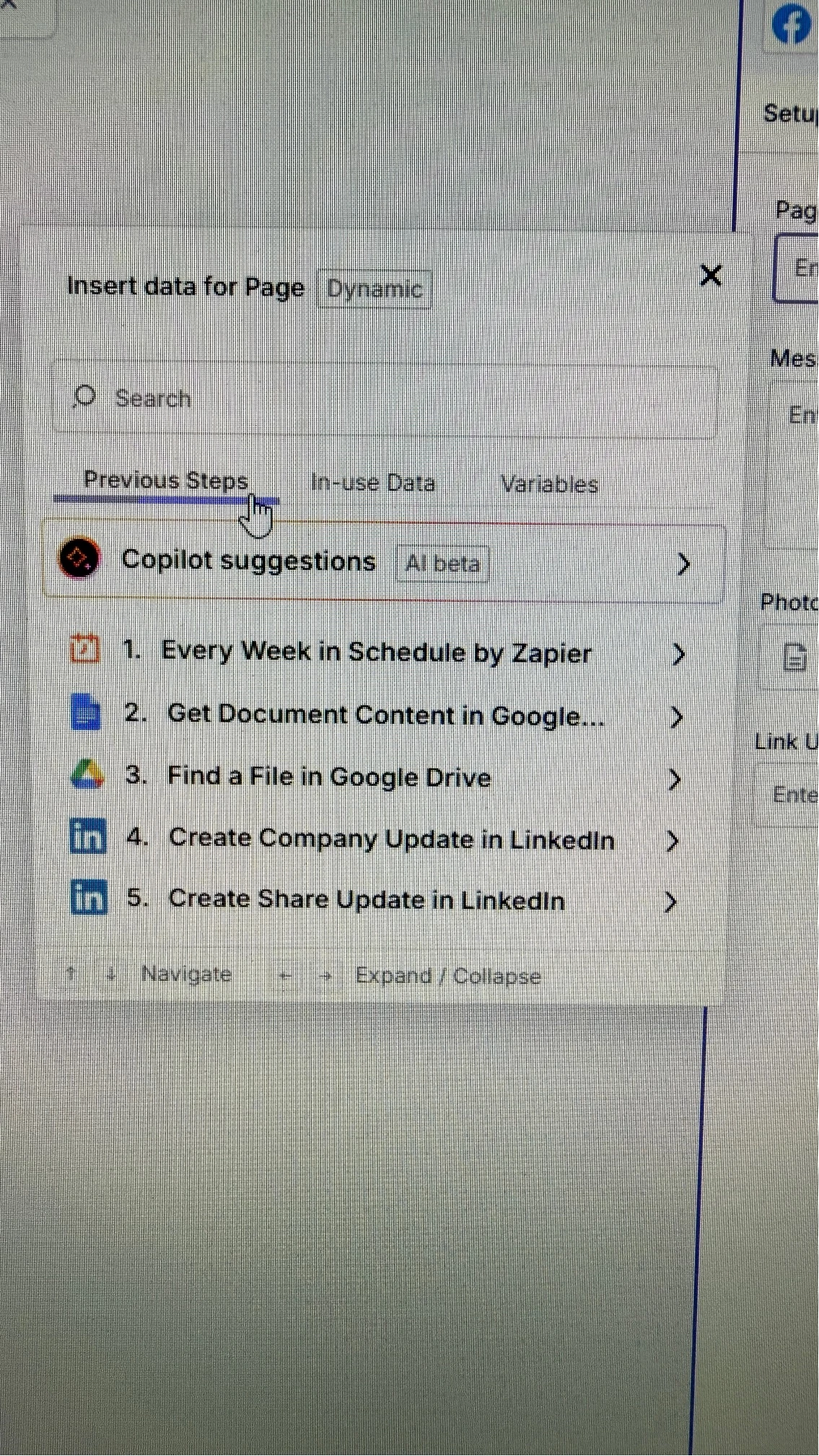Hi,
My FB Page has successfulled connected and test ok. But when I try to create step by call out the page, it comes with error.
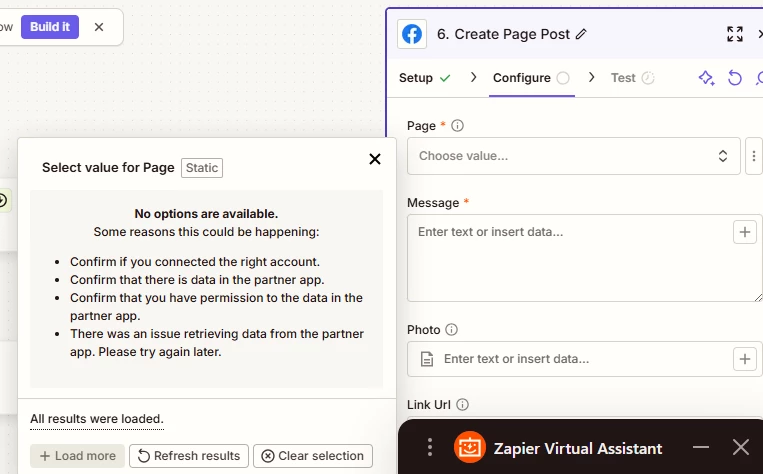
while the support chatbot and community recommend to manually input the page number, there is not place in custom input to input page number, can only select values from previous steps or system values. I already checked all the boxes in FB Page under Zapier connections.