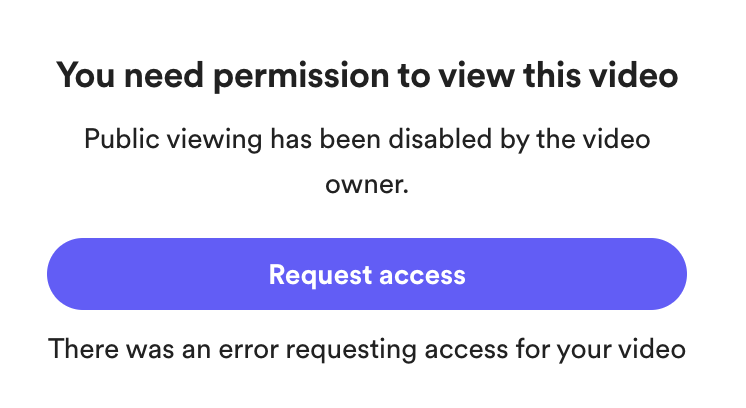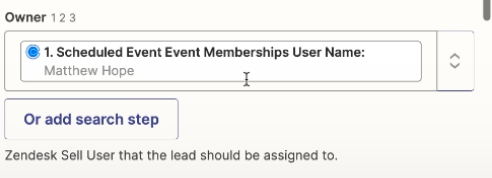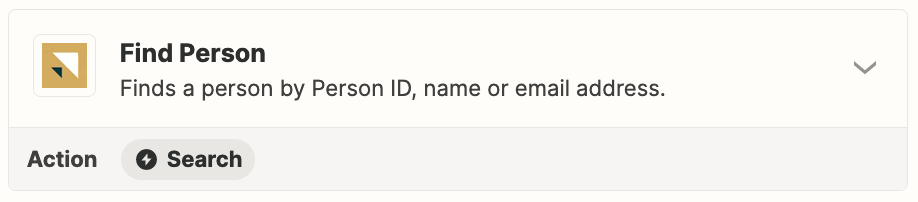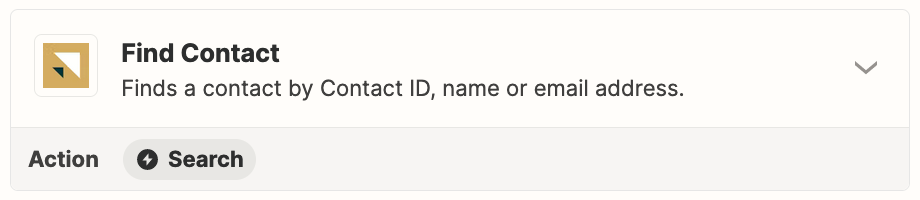After using the template to create a lead in Zendesk Sell when a Calednly invite is created, I keep getting the following error message:
Failed to create a lead in Zendesk SellThe app returned "request is forbidden"
I have followed all the troubleshooting prompts, including paying for all the subscriptions needed. What else can I do to know what is causing this error so I can fix it and get the Zap working?
Thank you for your prompt reply!