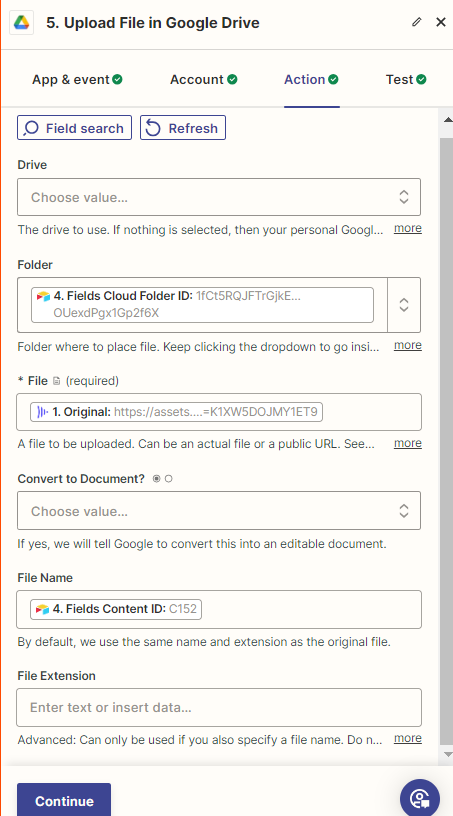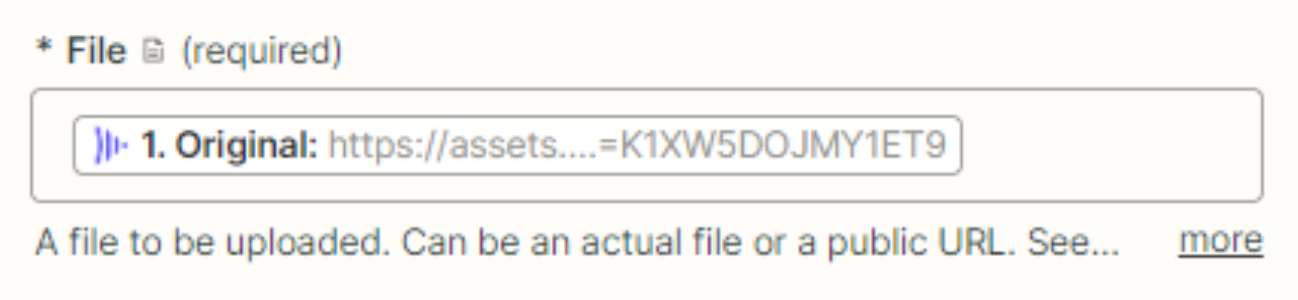Can someone help me it’s been a week now I’ve been having trouble with my automation. This is the error message: The app did not respond in-time. It may or may not have completed successfully. This is part pf the automation when I upload the file to Google drive.
Question
Failed to upload file to Google Drive (Video)
This post has been closed for comments. Please create a new post if you need help or have a question about this topic.
Enter your E-mail address. We'll send you an e-mail with instructions to reset your password.