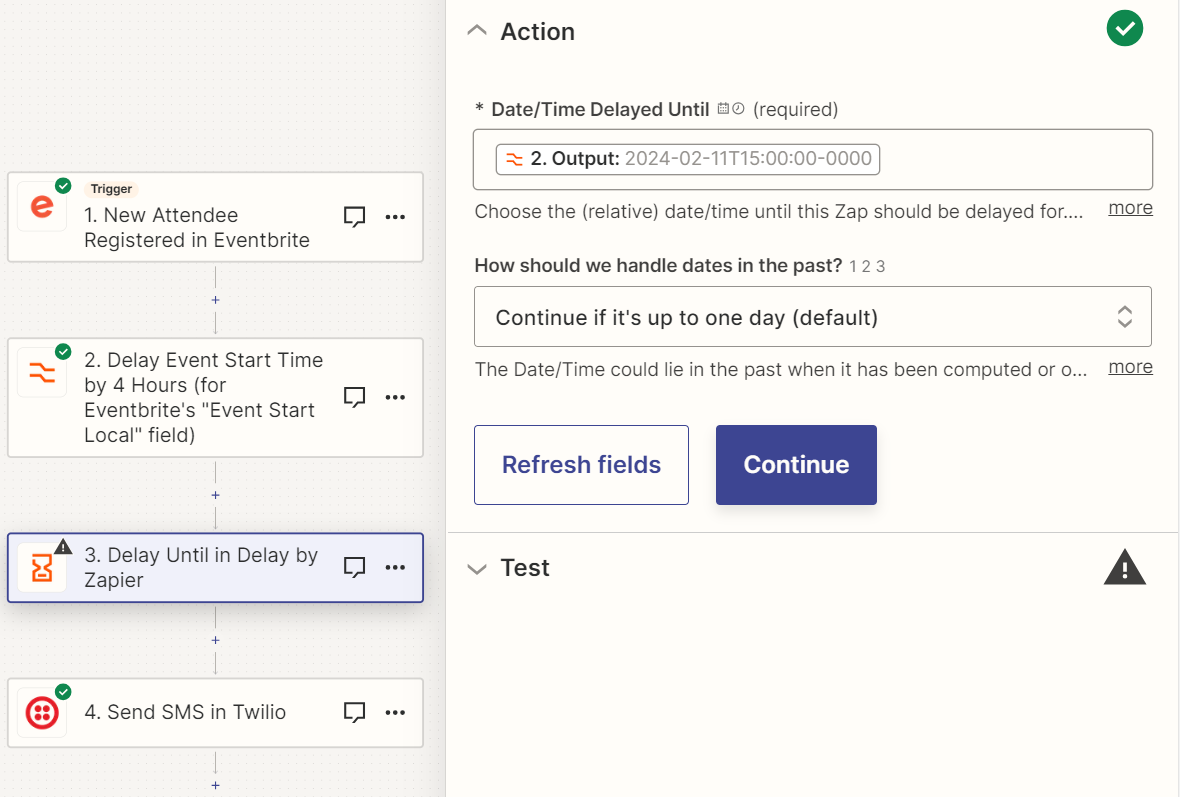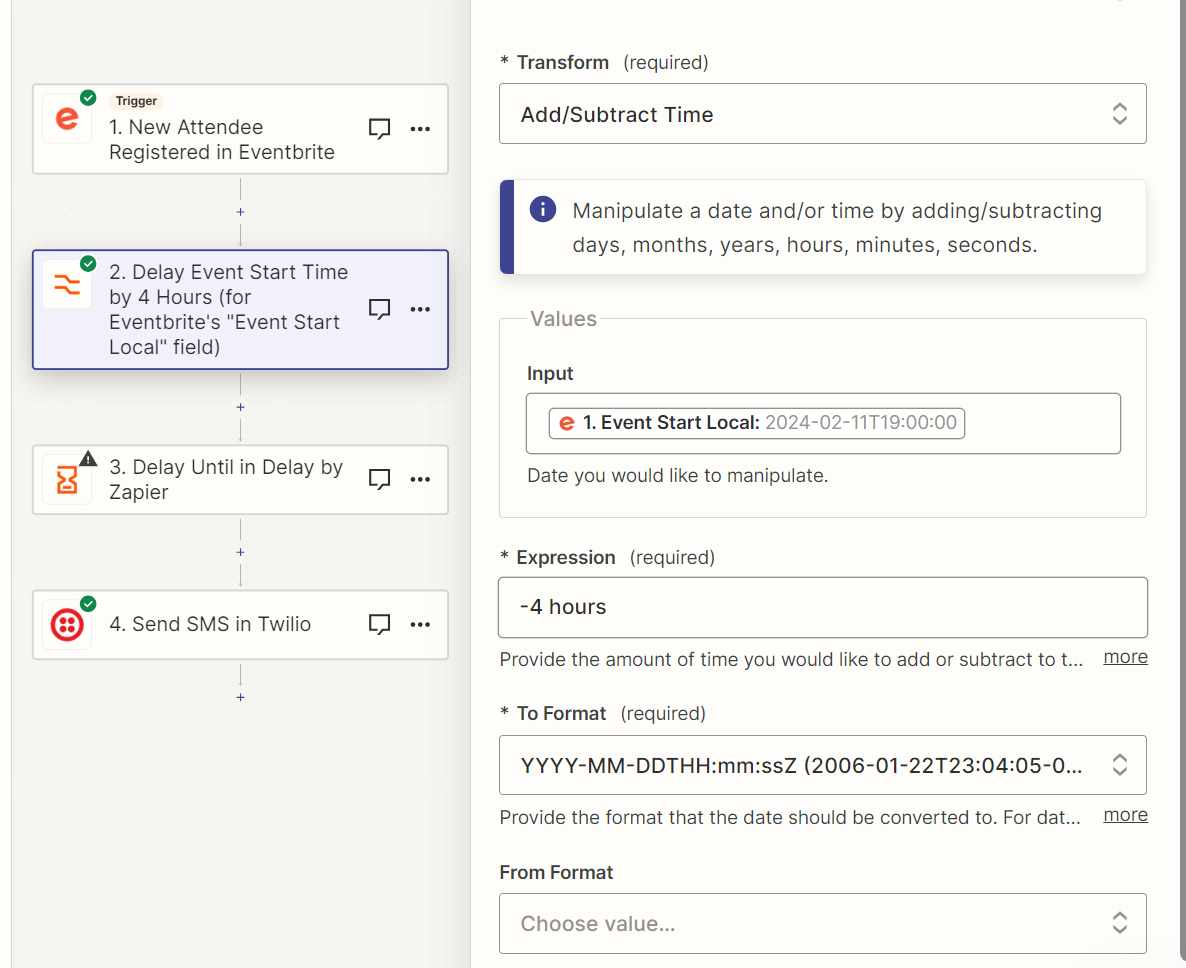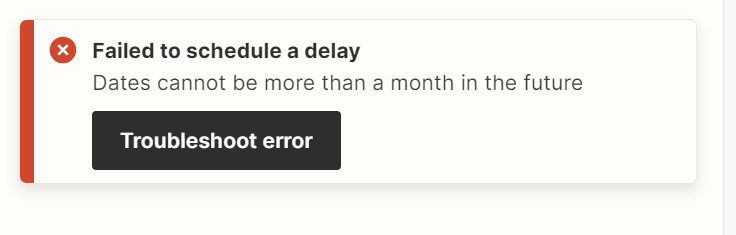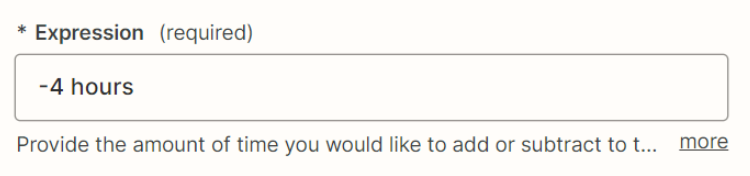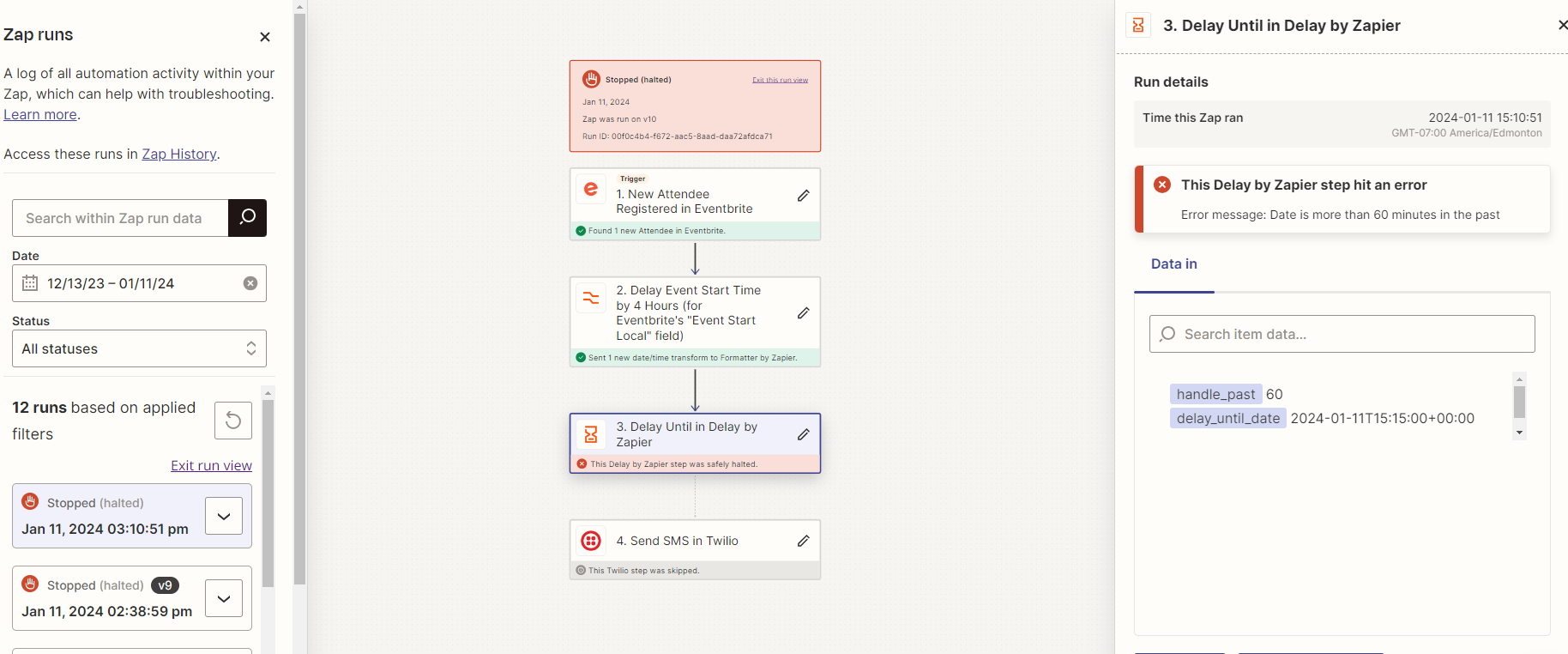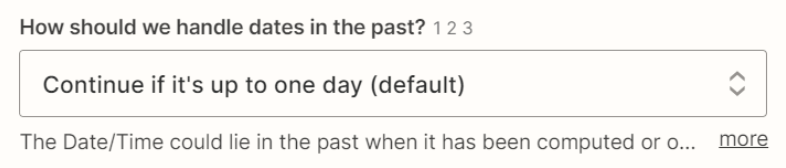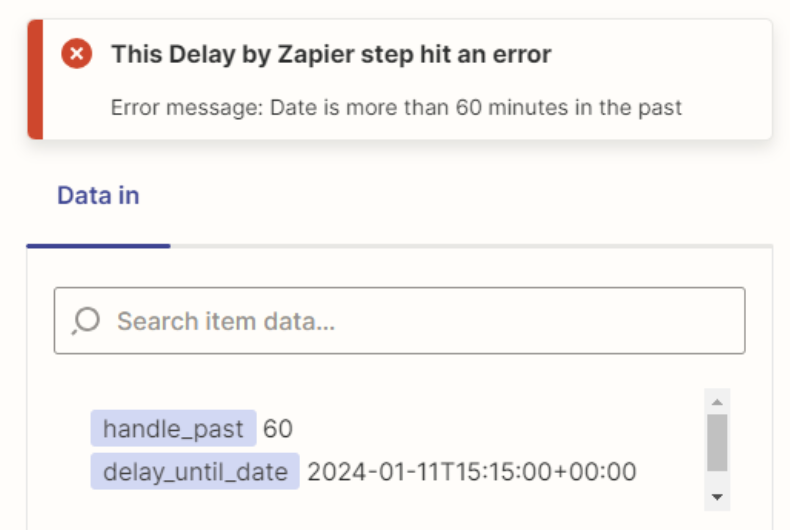I am trying to delay a text message to send 4 hours before an event begins. I’m using a formatter with the expression -4 hours and then inputting that time into the delay action.
Currently with this setup 2 things will happen: 1. The text message is received right as a ticket is purchased. or 2. Get an error message “ Dates cannot be more than a month in the furture “ ← even if the event is set for this week.
Looking to set this text message to be delayed correctly
Apps being connected: Eventbrite and Twilio