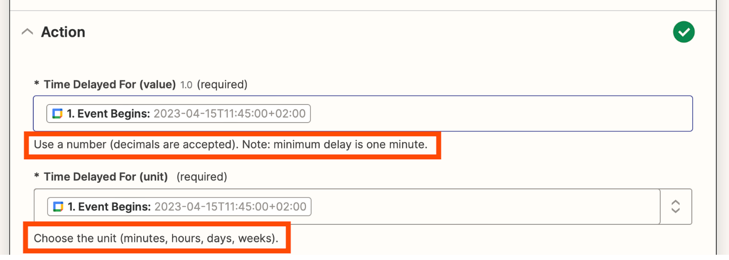in my work my clients book appointment to in my google drive calendar. and I am sending files to my editor for editing.
i want to set up and Zapier that creates a folder in a google shared drive when the apointment begins.
the issue I have is with the delay
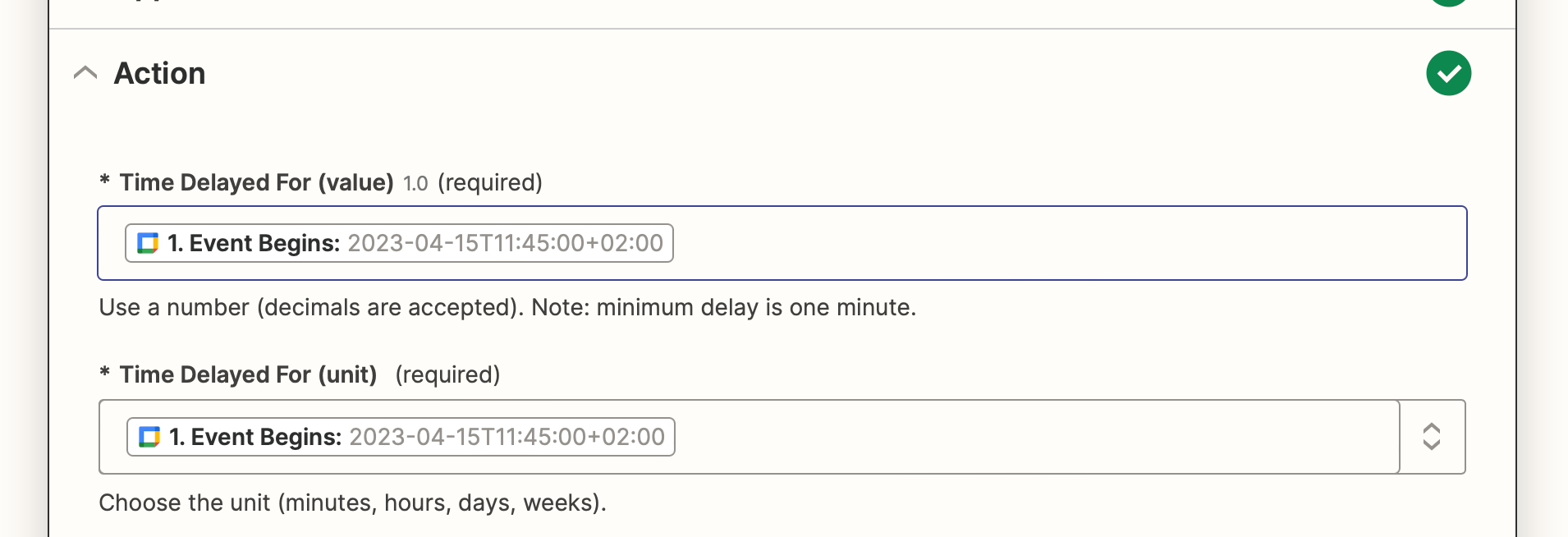
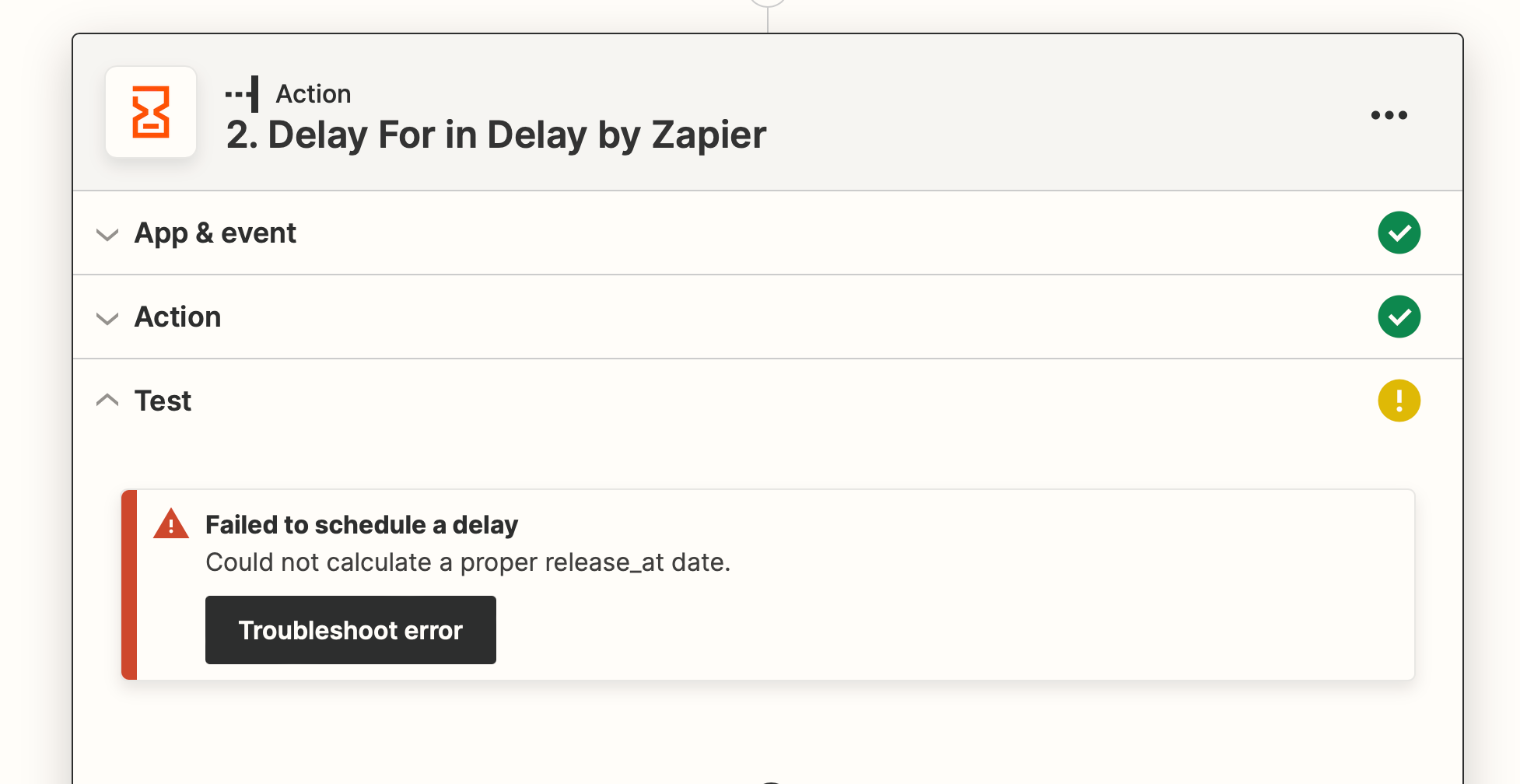
I do not understand what I am doing wrong