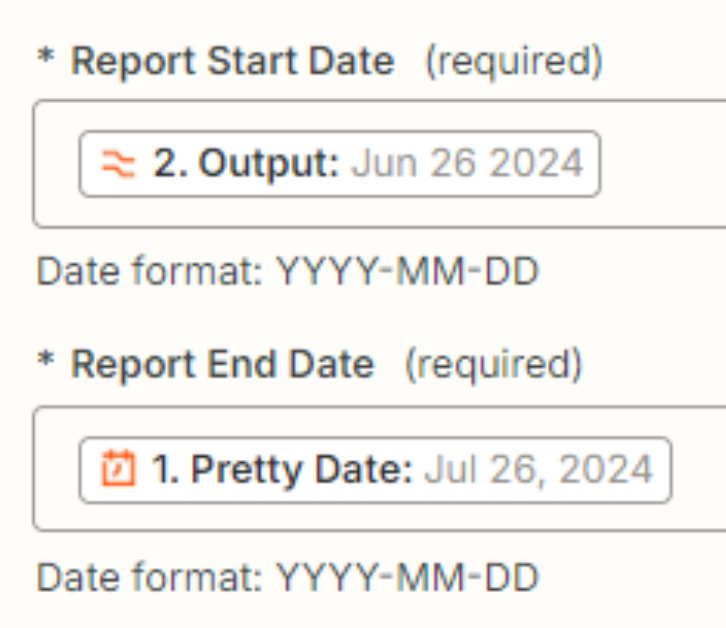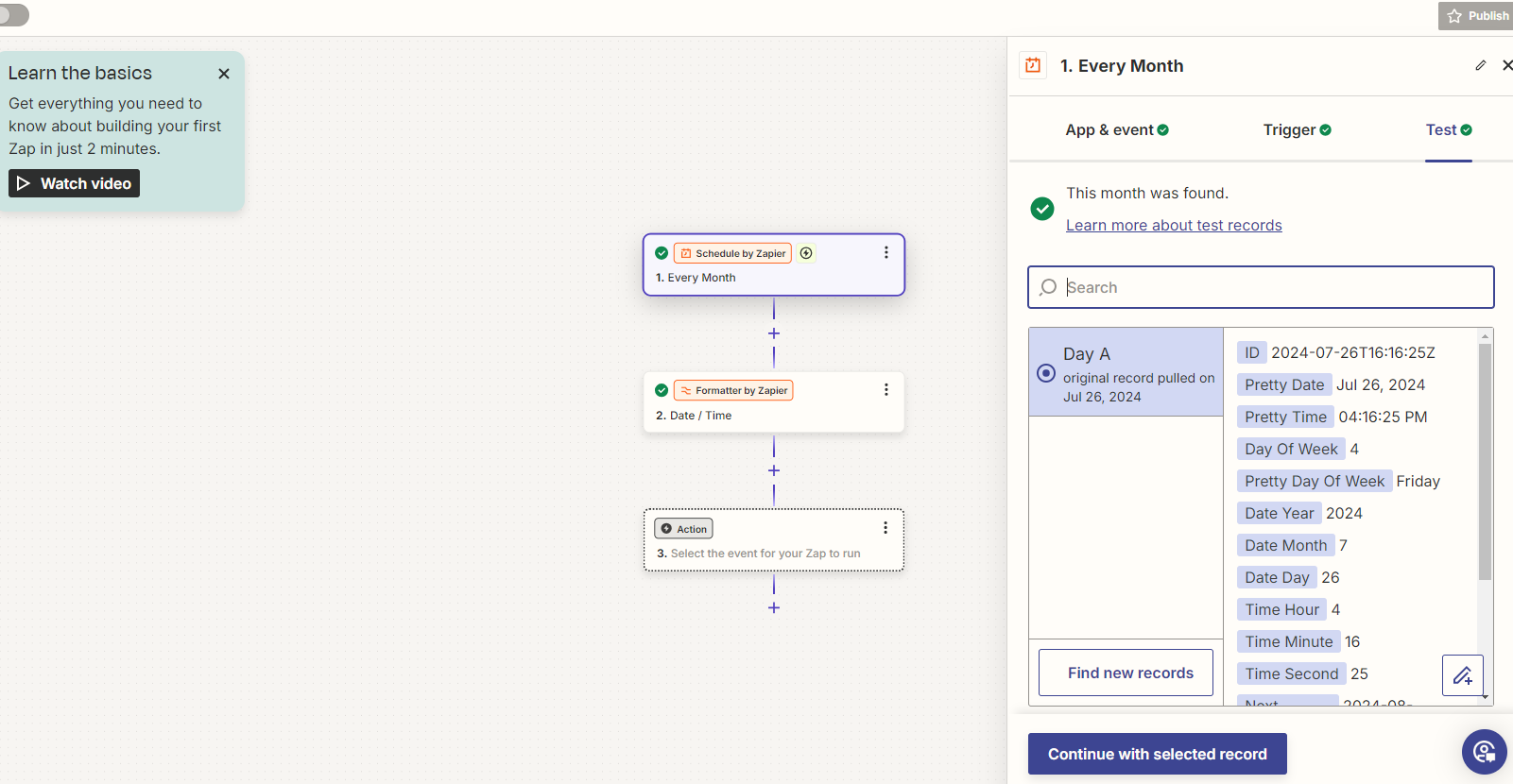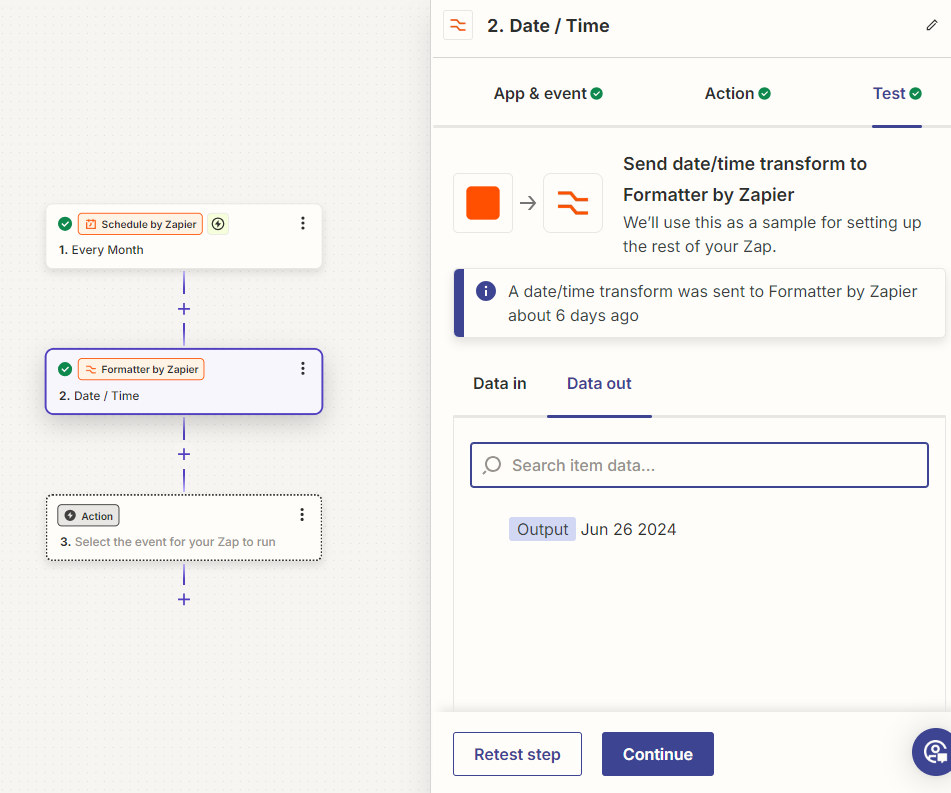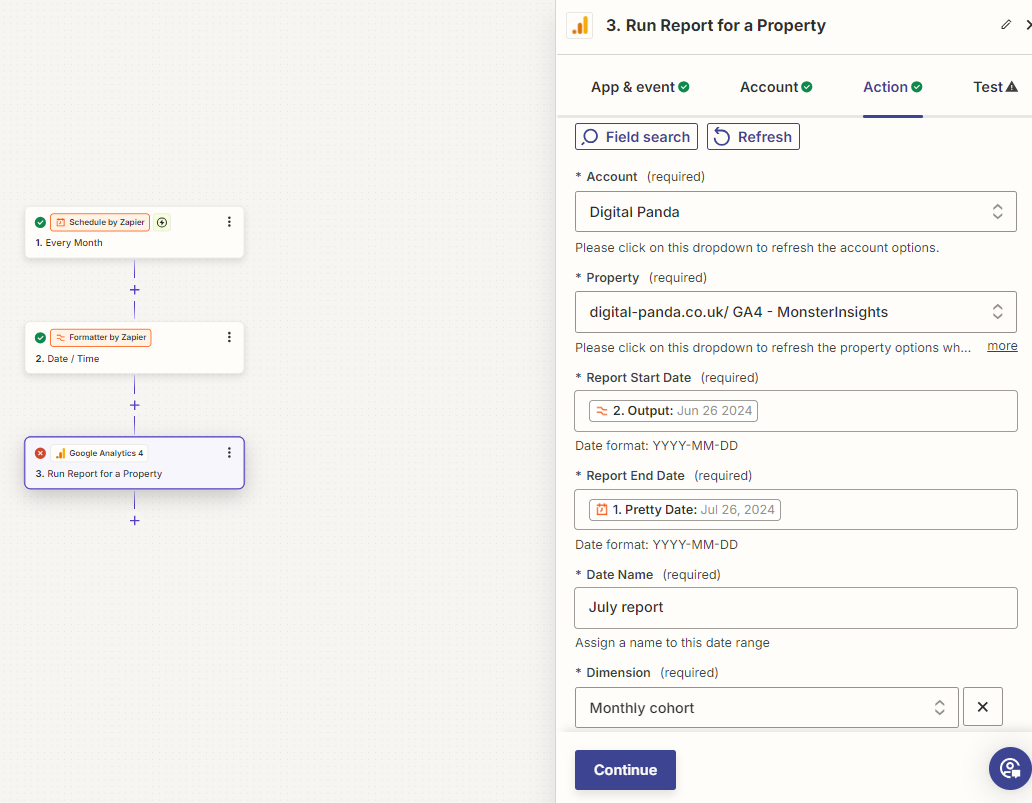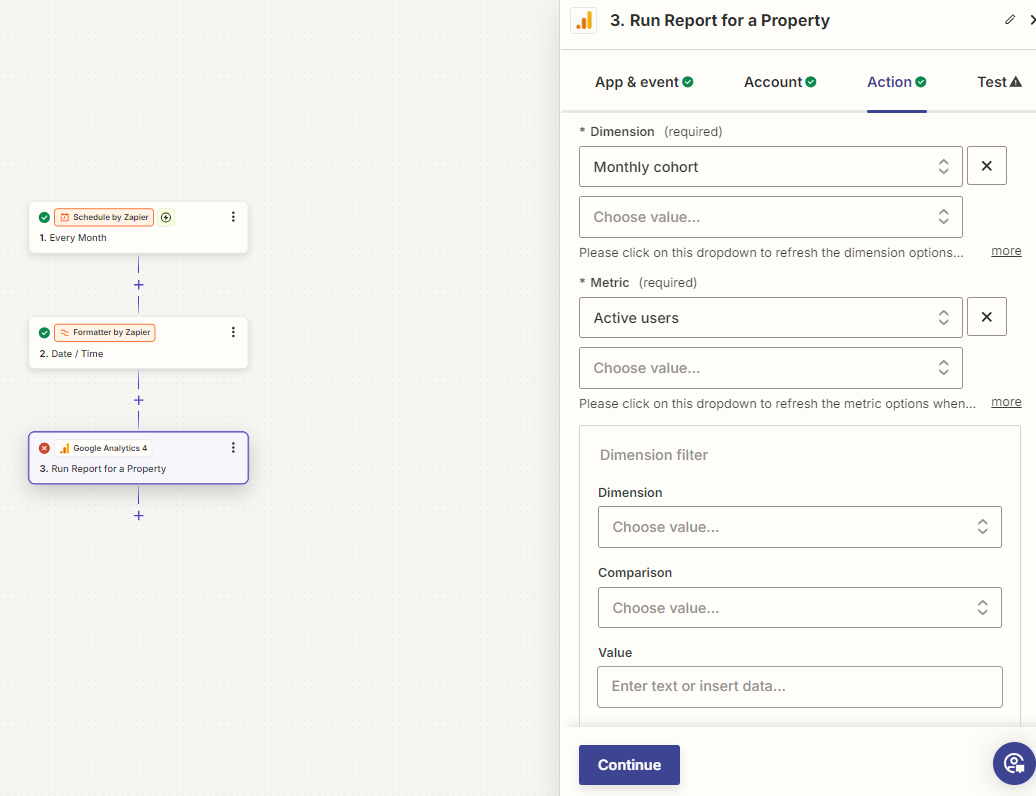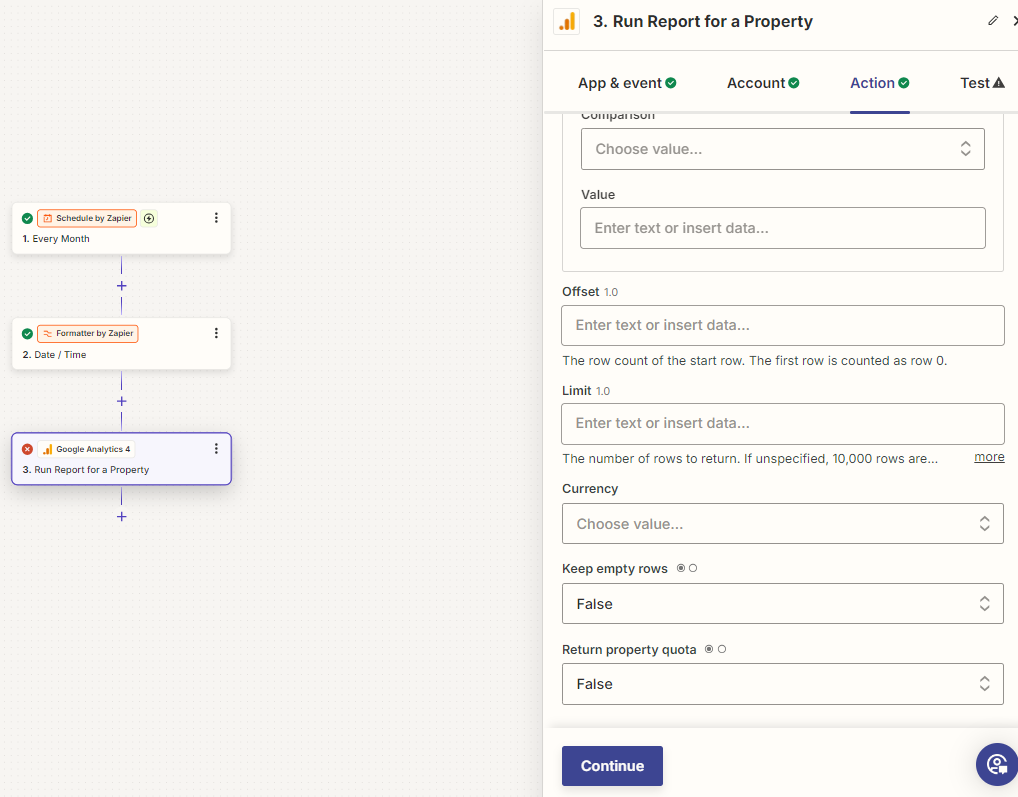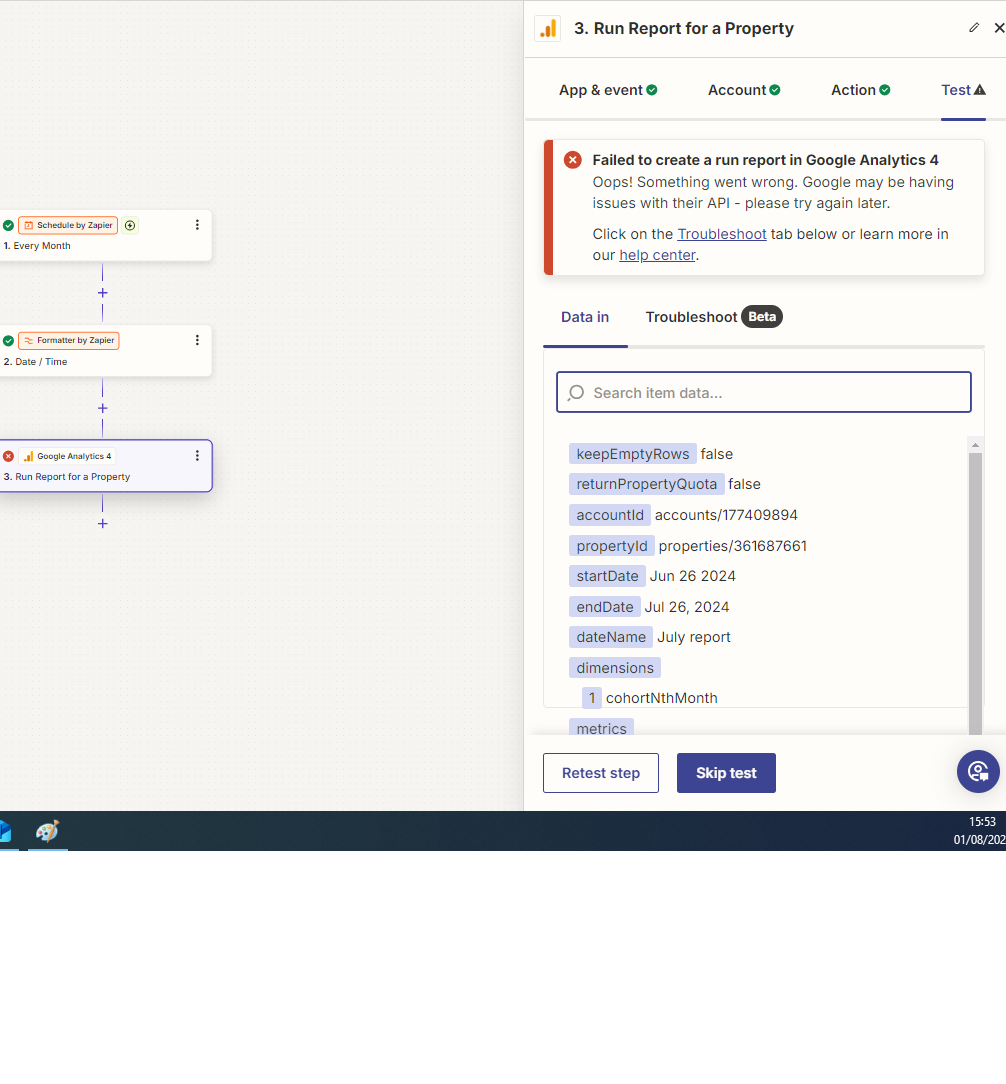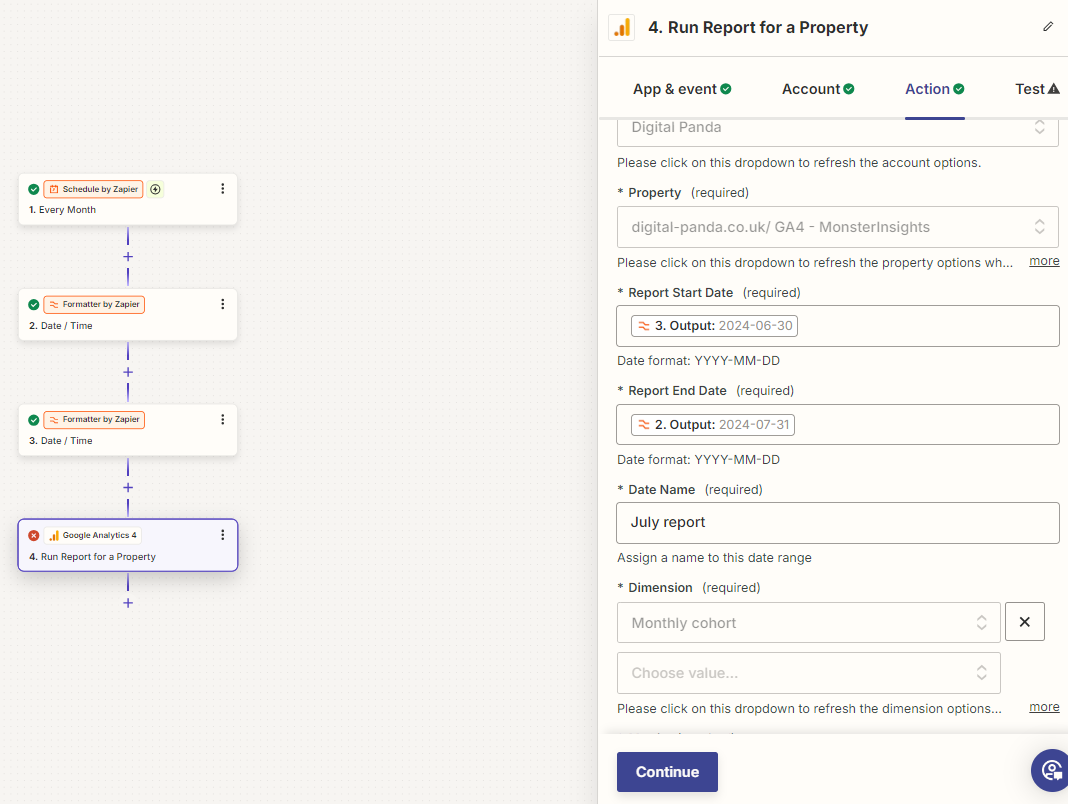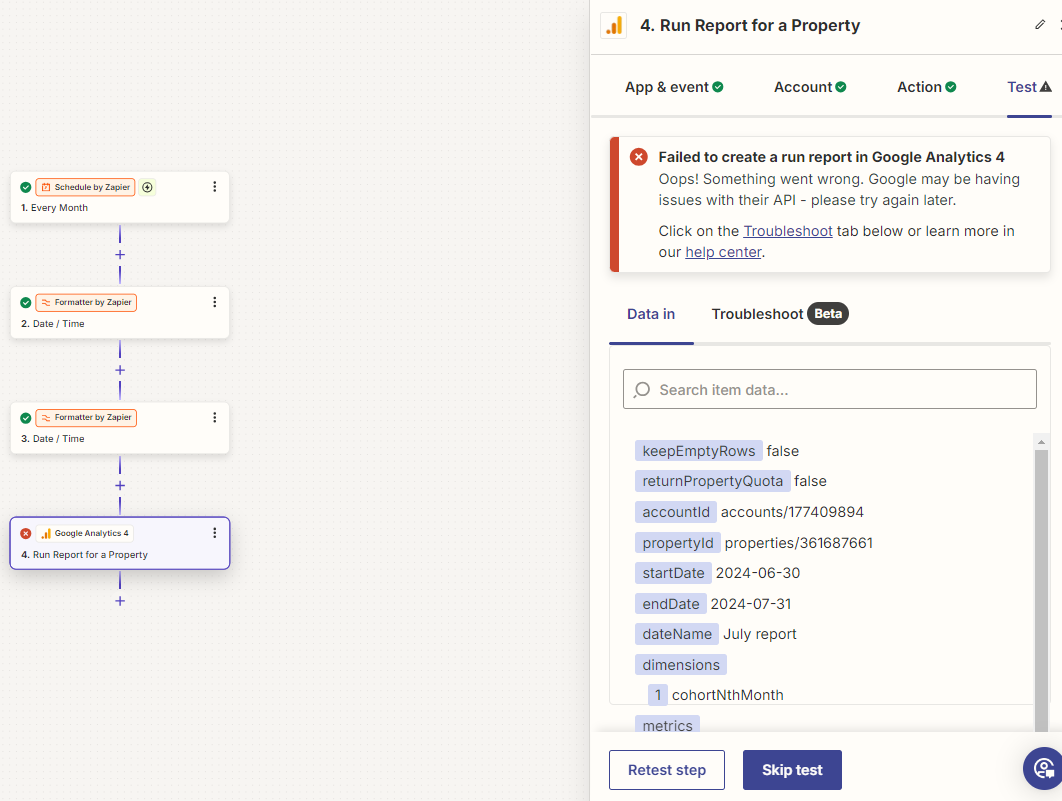I’m trying to run a GA4 report to add visitor/traffic data into Airtable, triggered at the end of each month.
I’ve put in GA4 account, property, start & end date. It also asks for Dimension - not sure what to put here but have tested a number of options. Metrics is set to Total users.
However, the test keeps failing:
Failed to create a run report in Google Analytics 4
Oops! Something went wrong. Google may be having issues with their API - please try again later.
Click on the Troubleshoot tab below or learn more in our help center.
Any ideas? Is this a Google problem? Frustrating as Google Analytics UA worked fine...