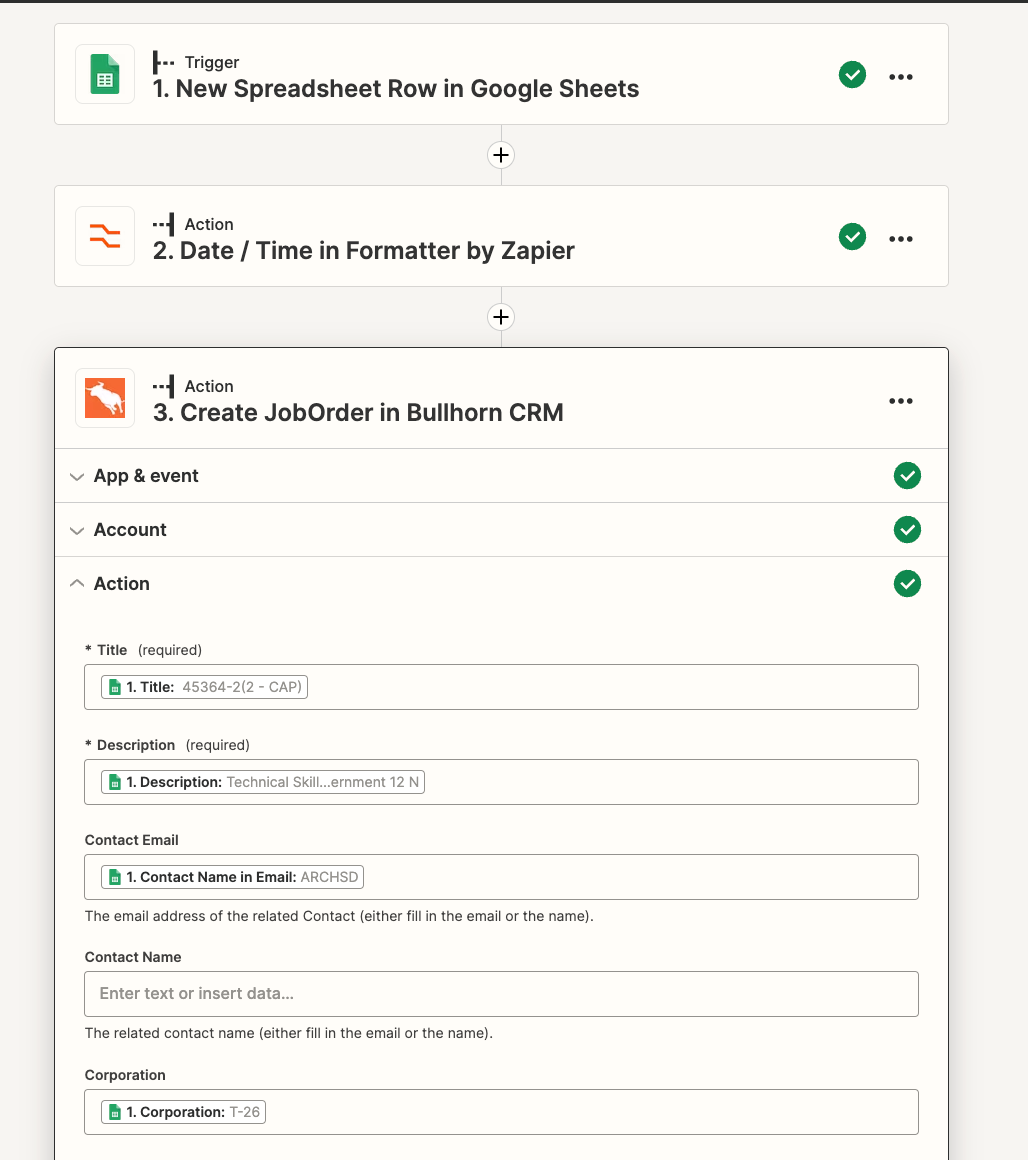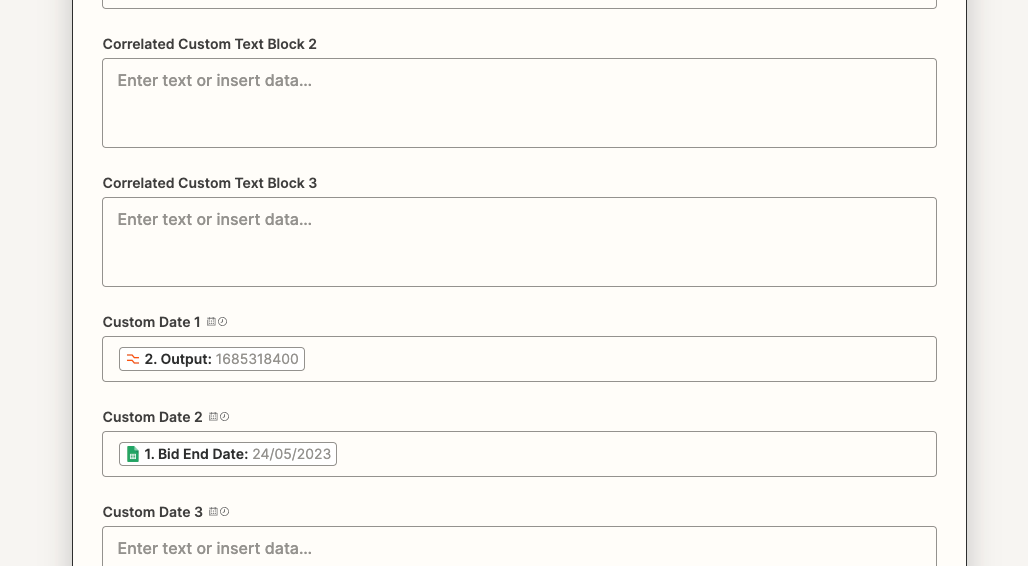I am creating a zap triggered by New row in Google Spreadsheet, action is to create jobOrder in Bullhorn. All fields are successfully mapped into the new vacancy in Bullhorn except there is a date field couldn’t be able to input. Please give advise. Thanks!
Enter your E-mail address. We'll send you an e-mail with instructions to reset your password.