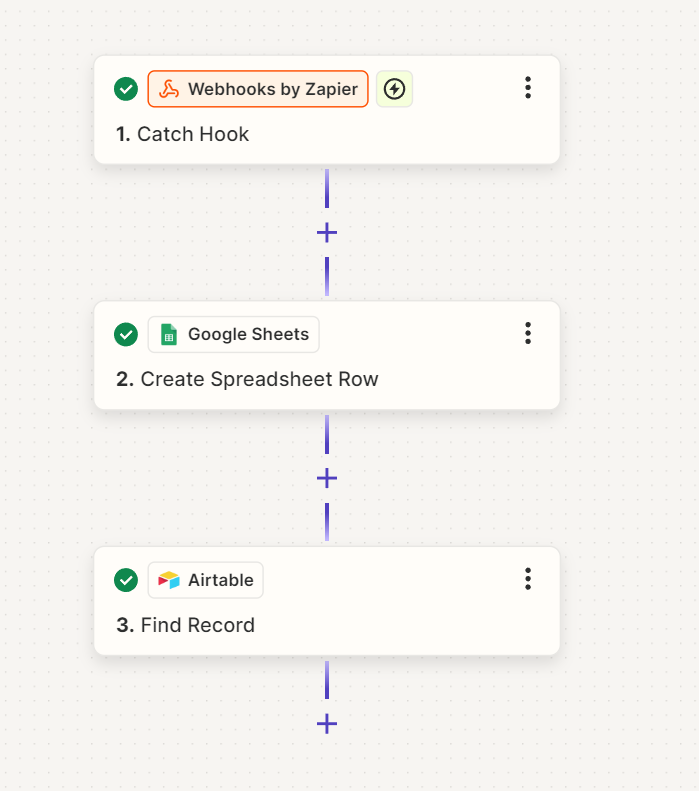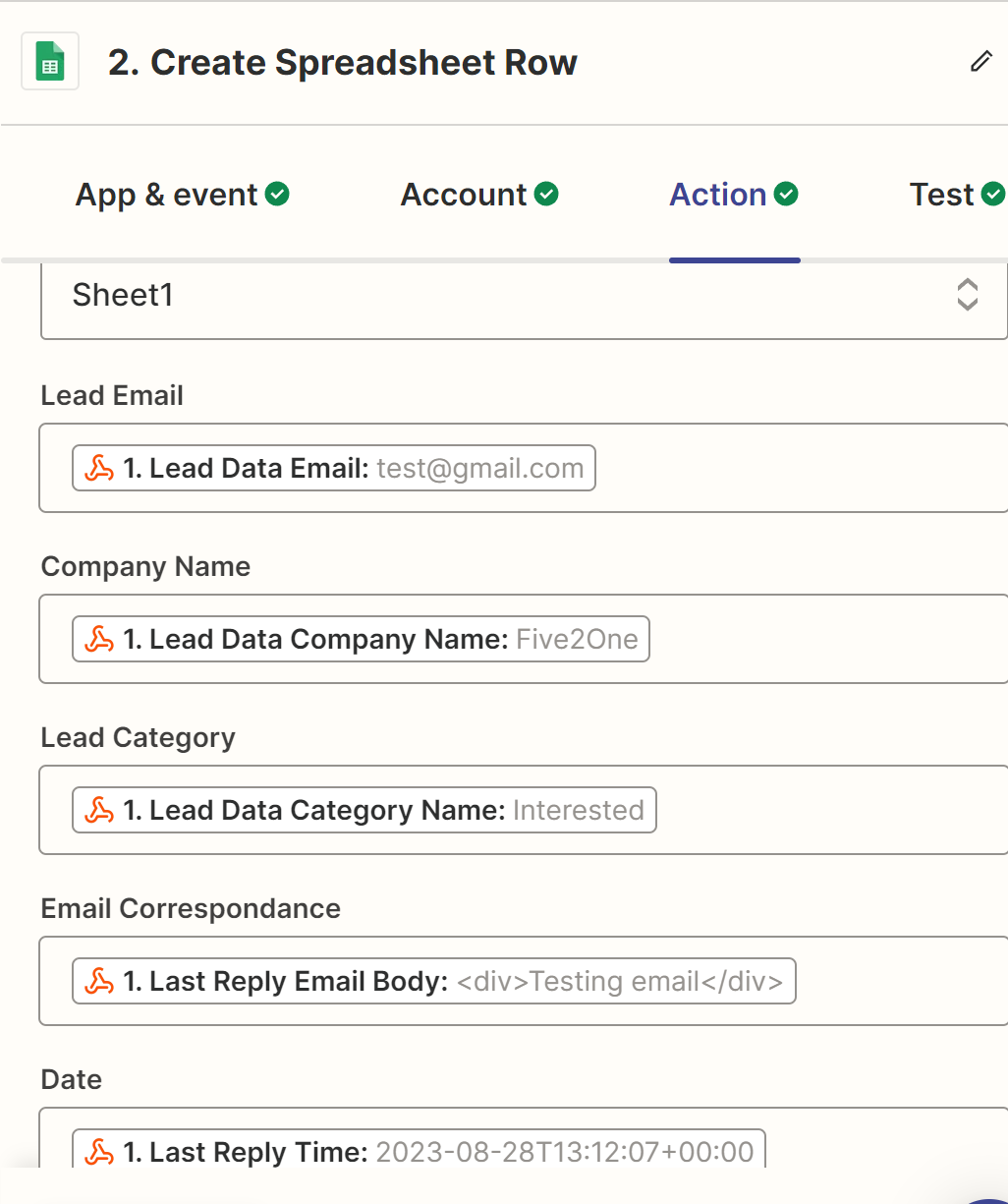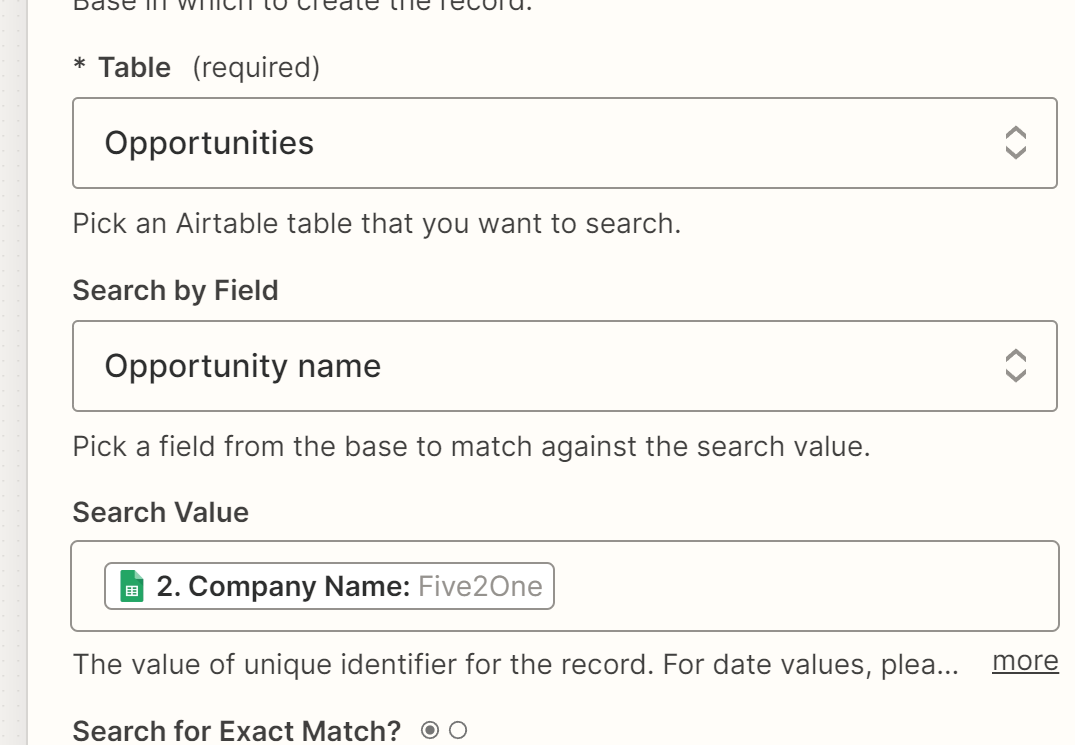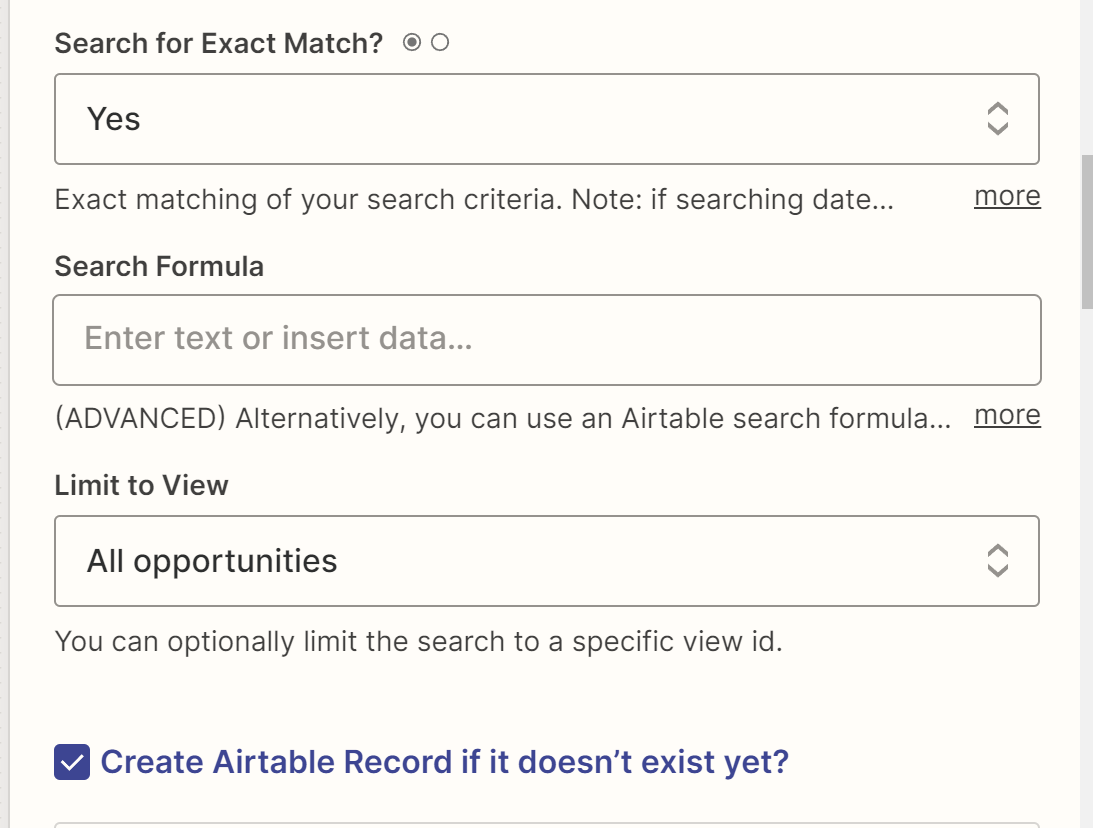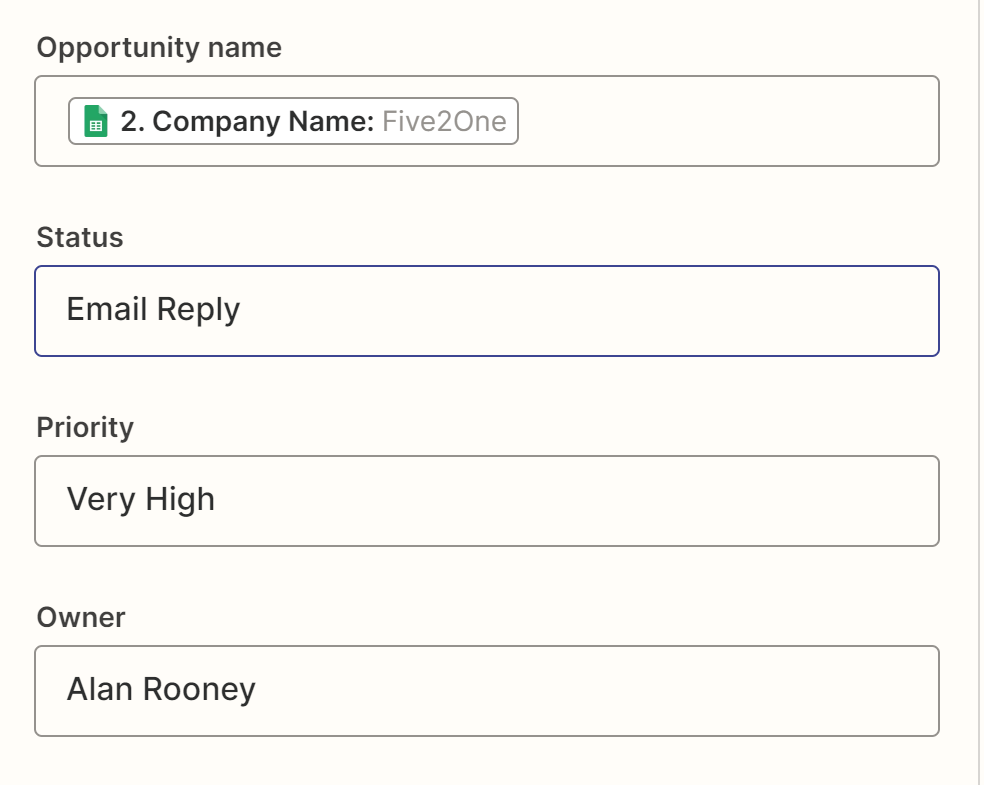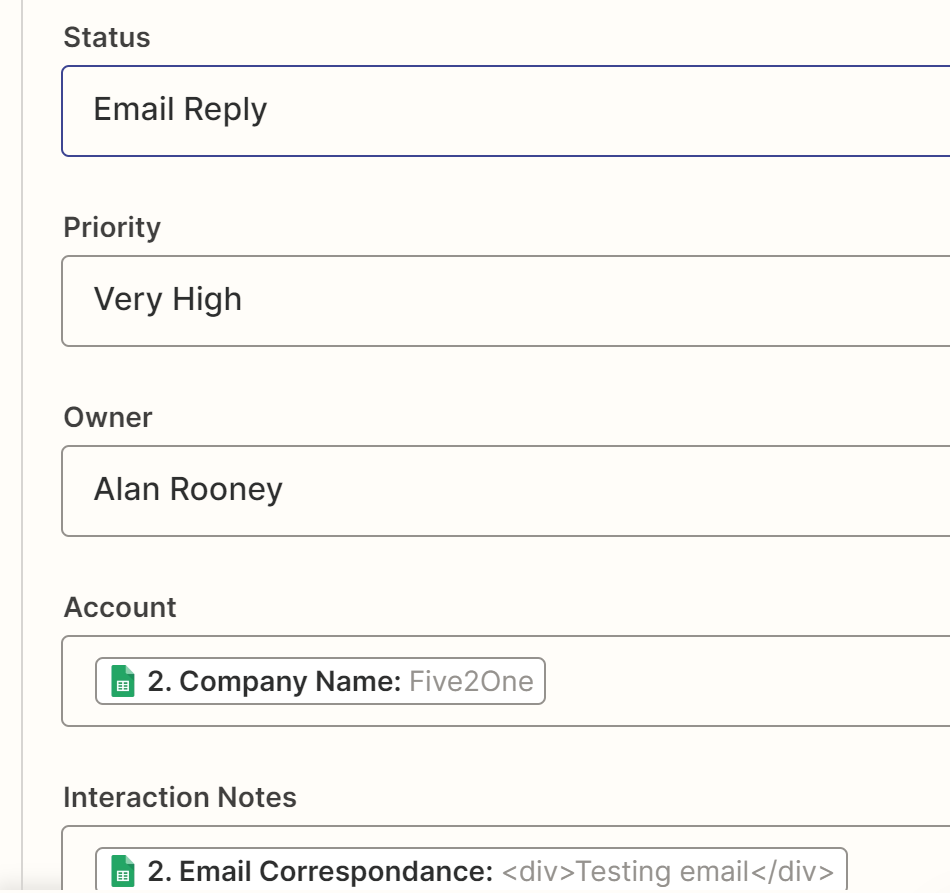Hi
I’m trying to have a zap where any new leads that come from my email sending platform populate into a new row in my Google sheet and then are created as a new record in my airtable CRM.
The first part works perfectly but I keep getting this error for the Airtable zap. ‘’Failed to find or create a record in Airtable The app returned "Value "test@gmail.com" is not a valid record ID. Could not find record with matching name and we can not create linked records because their primary field is computed".
I’m not really sure what this means or how to resolve it so any help would be greatly appreciated.
Thanks a million :)
-Alan