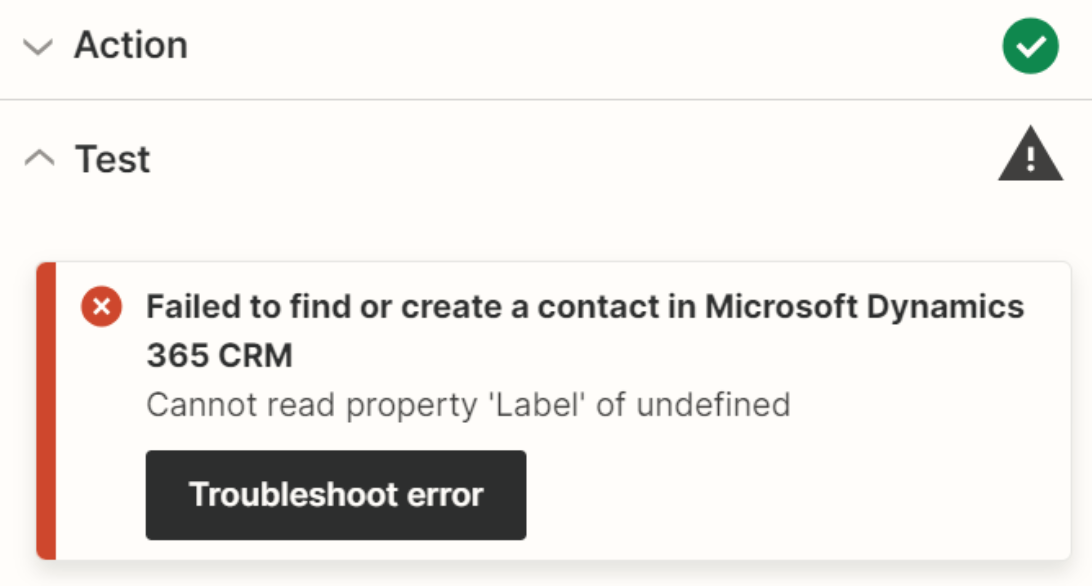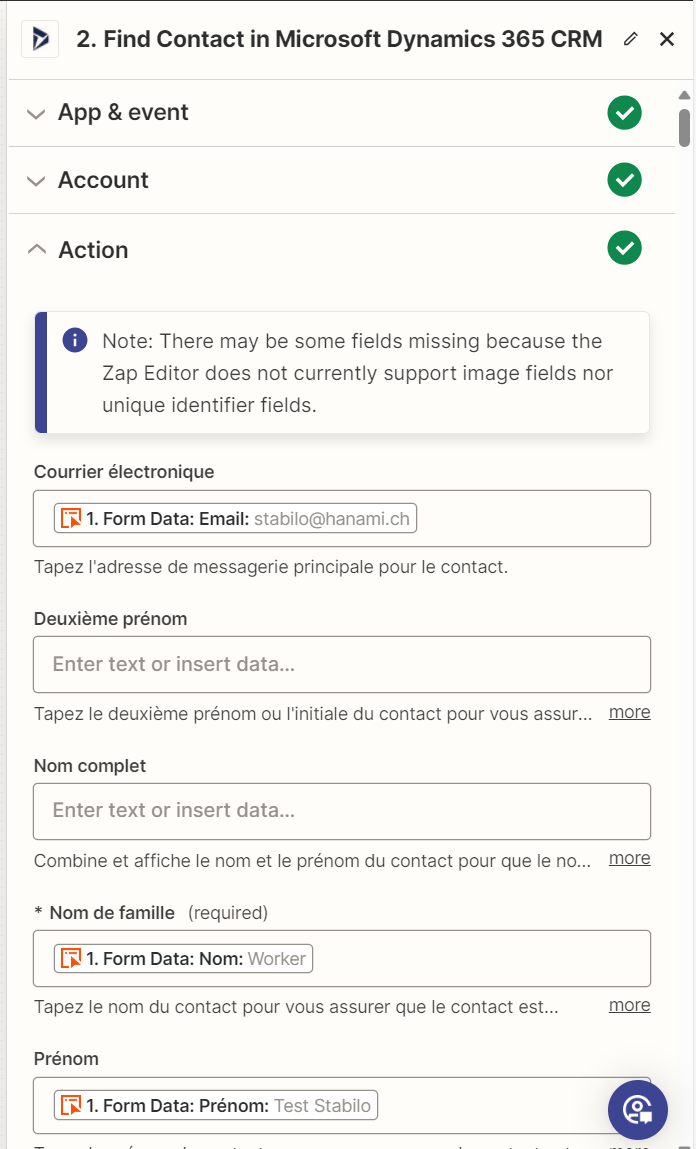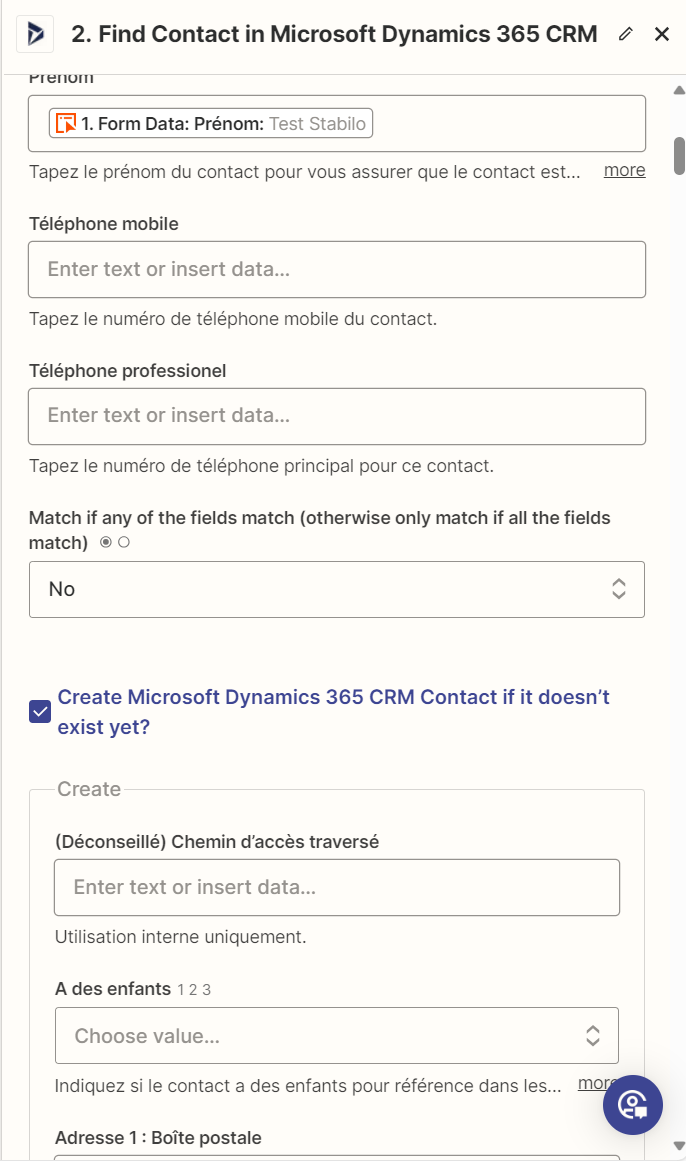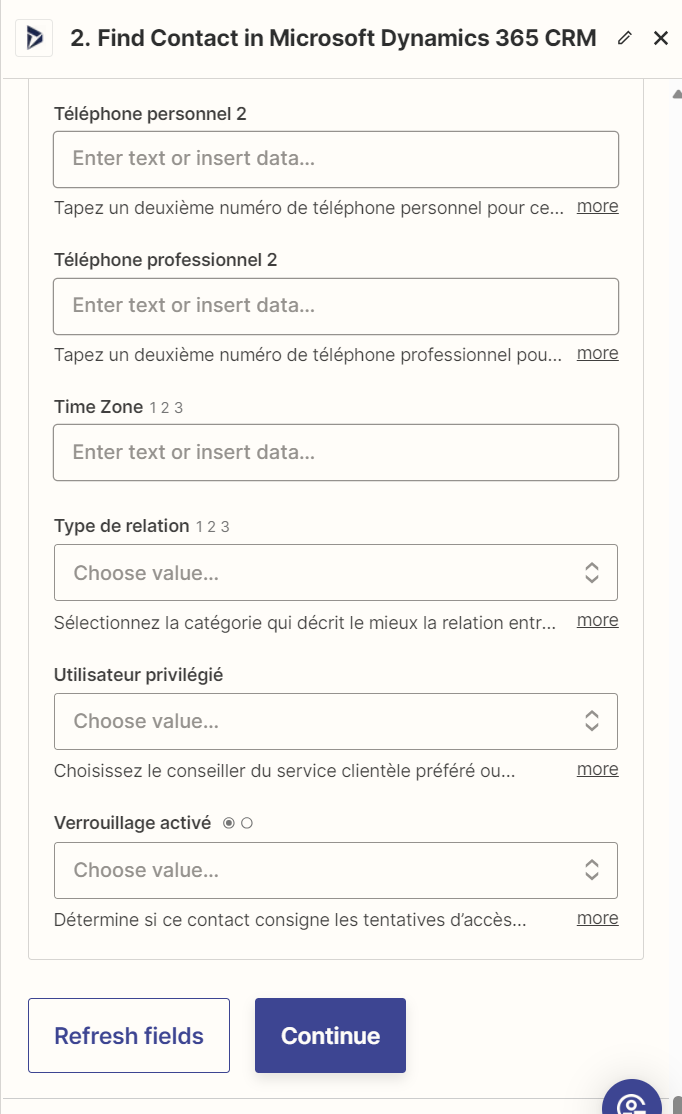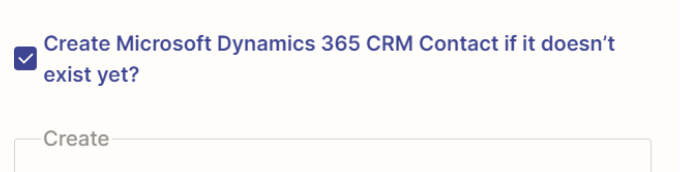I am facing an issue which I am not able to resolve.
My Zap were working perfectly, but since this morning I am in trouble.
The flow is:
- Enter contact detail via a Zap interface
- Search for contact in Dynamics 365
- If not found create a contact in Dynamics 365
- If found update contact details in Dynamics 365
I get the following error message:
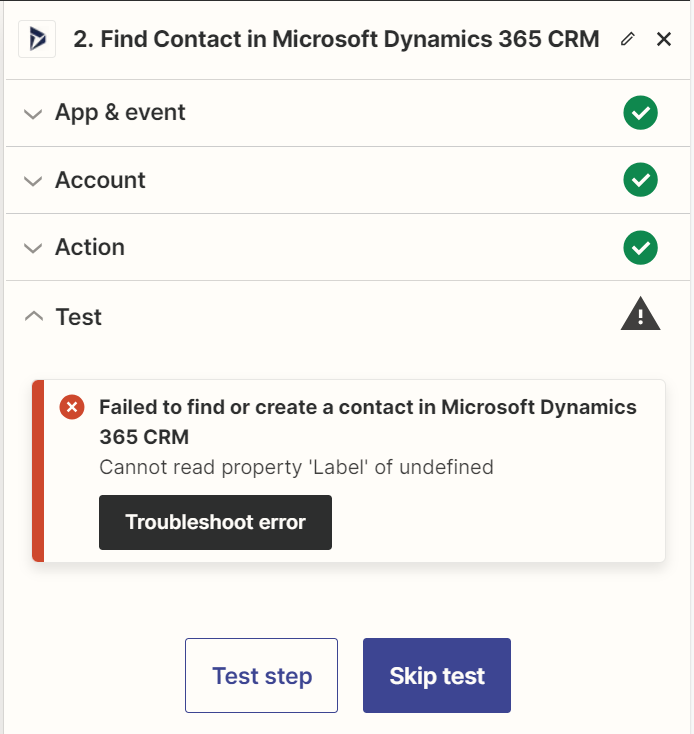
To avoid any cross issues, I created a new Zap with only two steps, but the issue is the same.
Any advise?
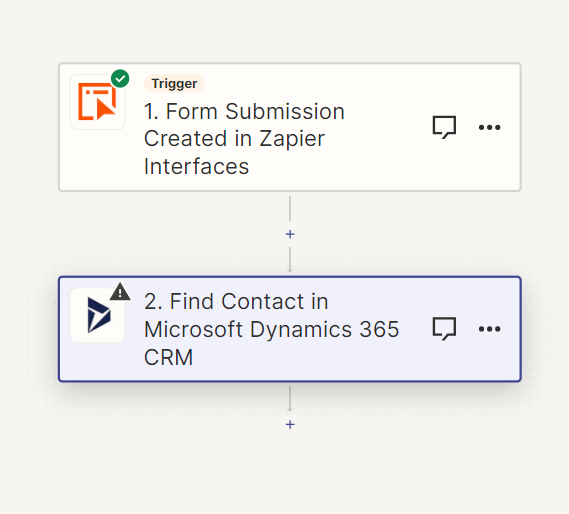
As it was previously working (Last work Saturday Jan 06 23:30 CET) I suppose that there has been a change somewere.
Thank you for your help.