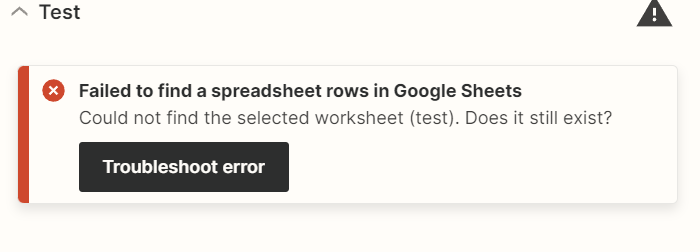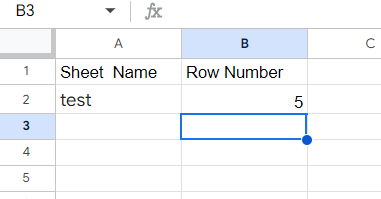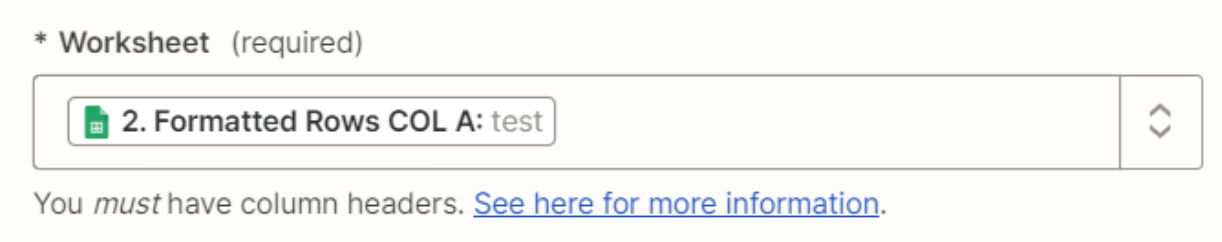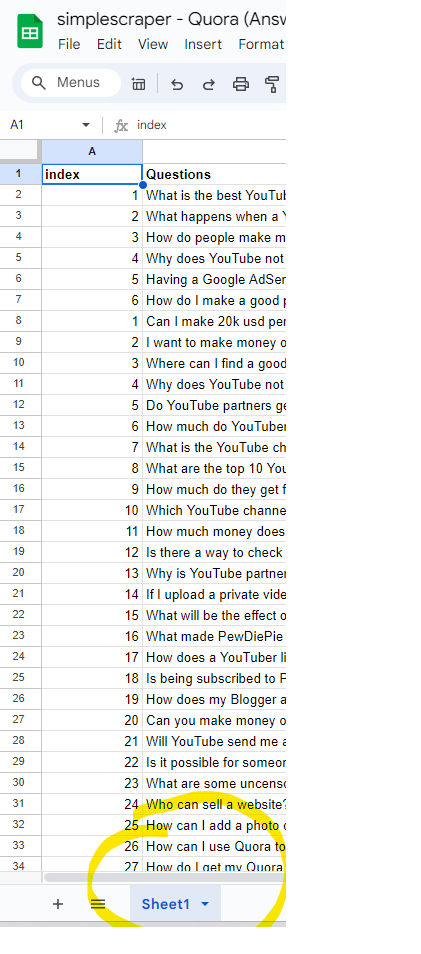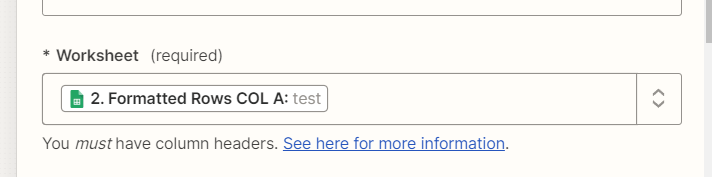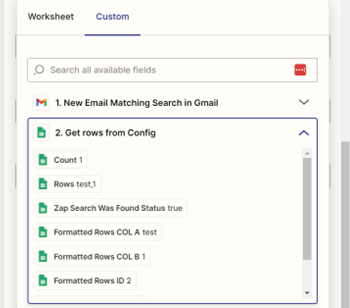Hi,
I have a Config excel where I placed the Worksheet Name of another Google Sheet. So Zapier read the Config excel and dynamically pass the Sheet Name every time. Issue is Zapier is able to read the sheet name correctly but saying could not find the sheet.
Please help to understand where is the issue.