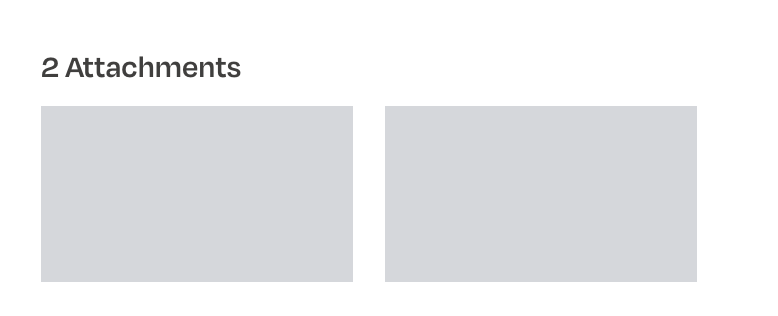Steps so far
Trigger = Zoom - New Meeting Ended
THEN Dropbox Create Folder (Fields = Formatter output used to get the date + Topic) -- That works.
THEN Find Recording and Download - HELP NEEDED
Using the “Meeting UUID” from the trigger, BUT results = Failed to find a recording in Zoom
Also I don’t see settings to say where it should downloaded to. (that’s where I thought I would specify the Dropbox folder just created)
Q1. How can I accomplish this?
AIM: Once meeting finished > Create a Dropbox folder (date + topic name) THEN upload (from Zoom cloud to Dropbox) all the files type (video, screen share, audio, chat, transcript etc), THEN rename the files (Date + topic name + file descriptor eg - speaker view with shared screen).
The video files are bigger than 500MB so I can’t use the ‘Upload to Dropbox’ action.
Zoom Settings: [Admin] Meetings set to store in Zoom Cloud, Authentication and passcode settings are toggled off (as recommended by zapier V. Assistant). Used meeting recorded after changes made.
Q2. Using a personal (as account Owner) with workspace account - Do those settings need to be toggle off for ‘Personal’ and ‘Admin’?