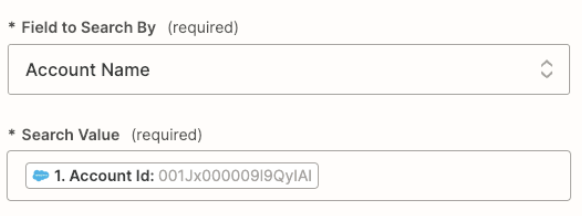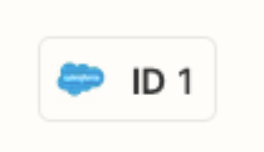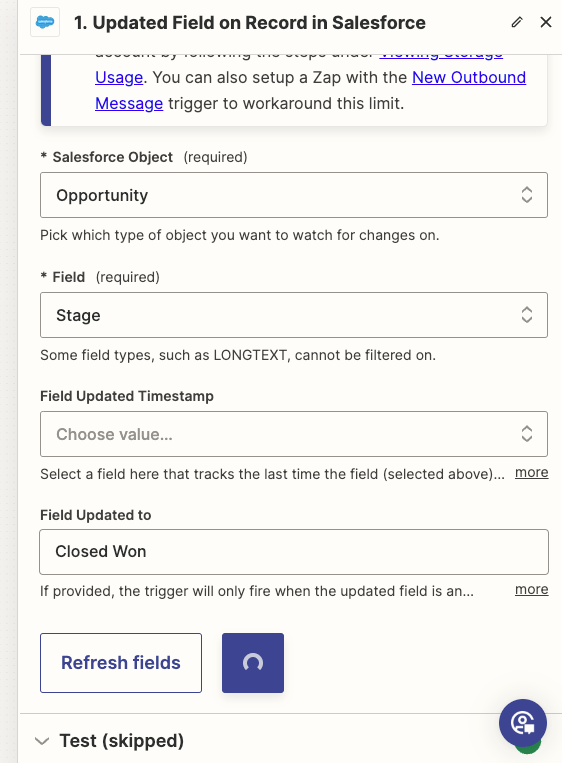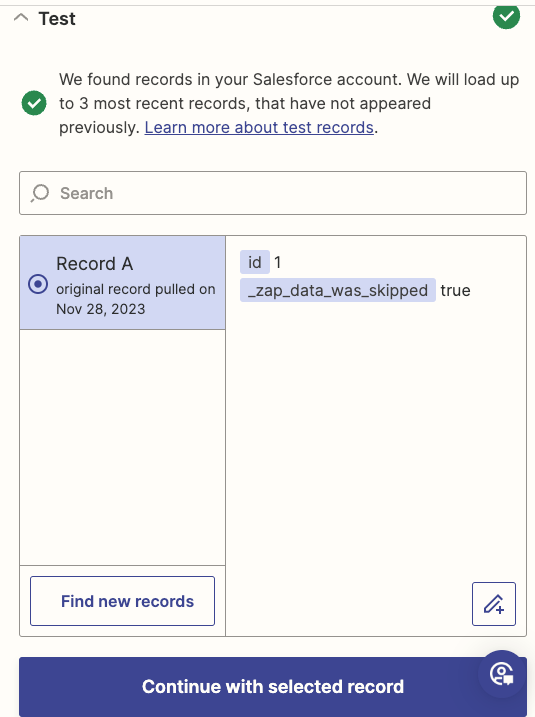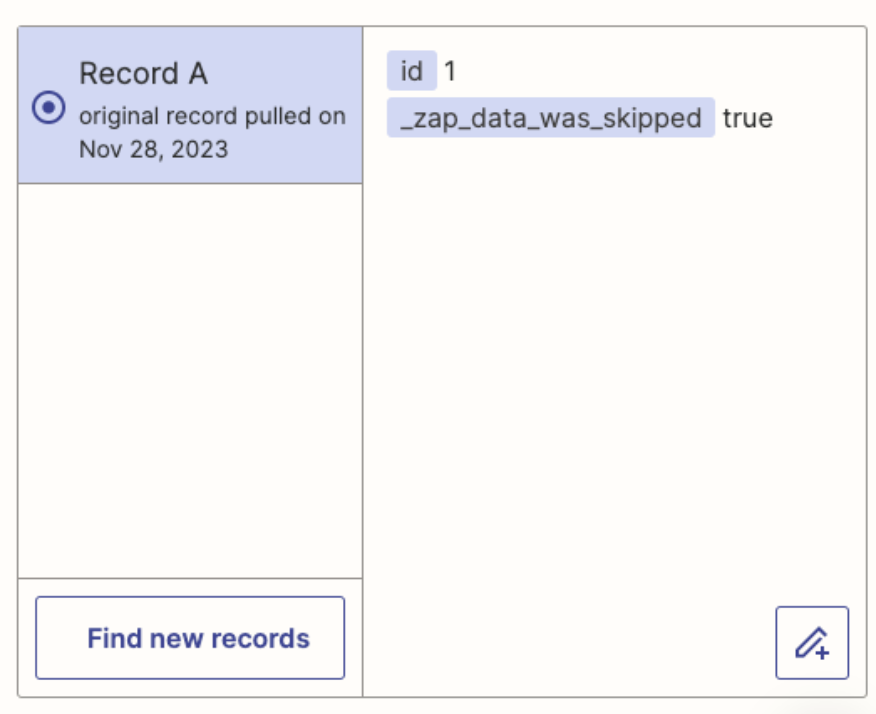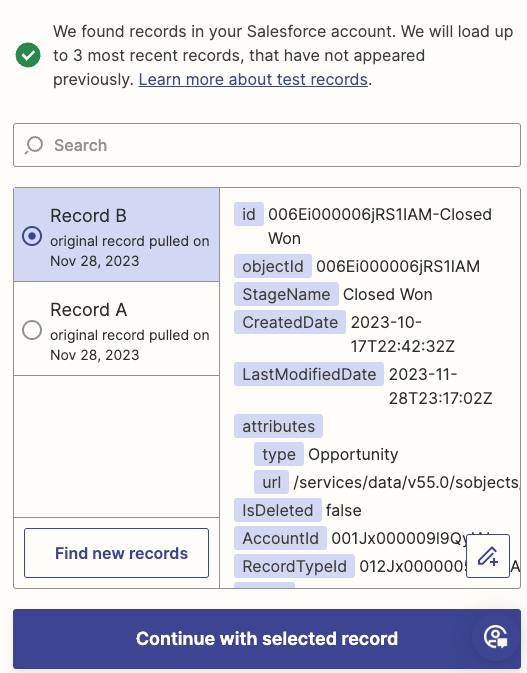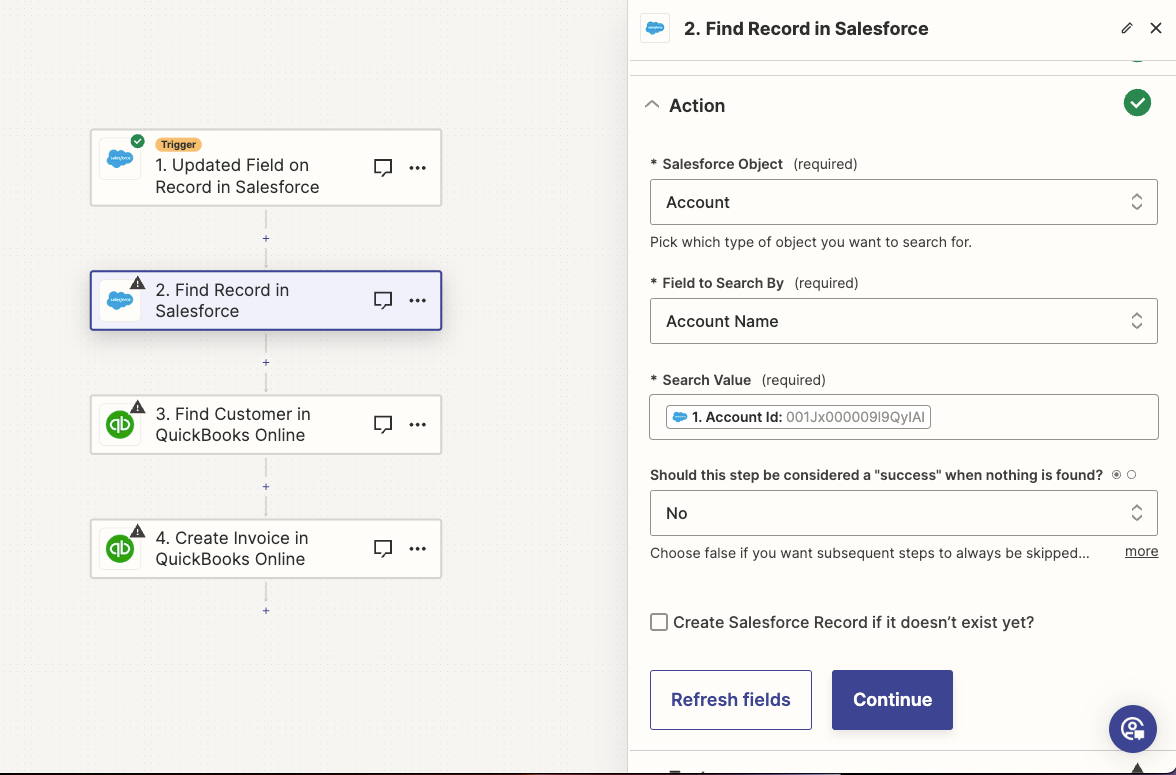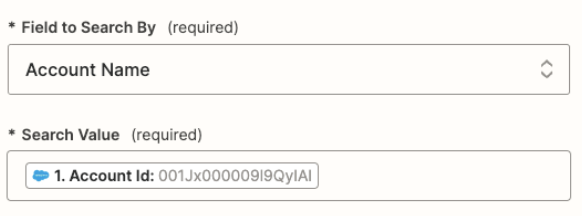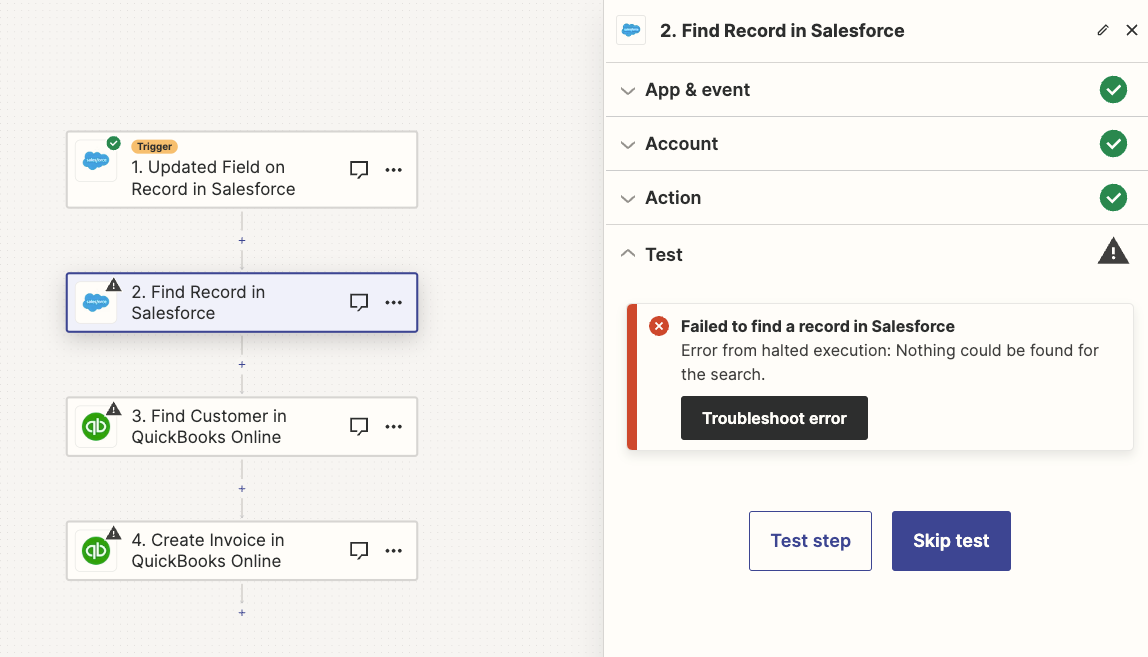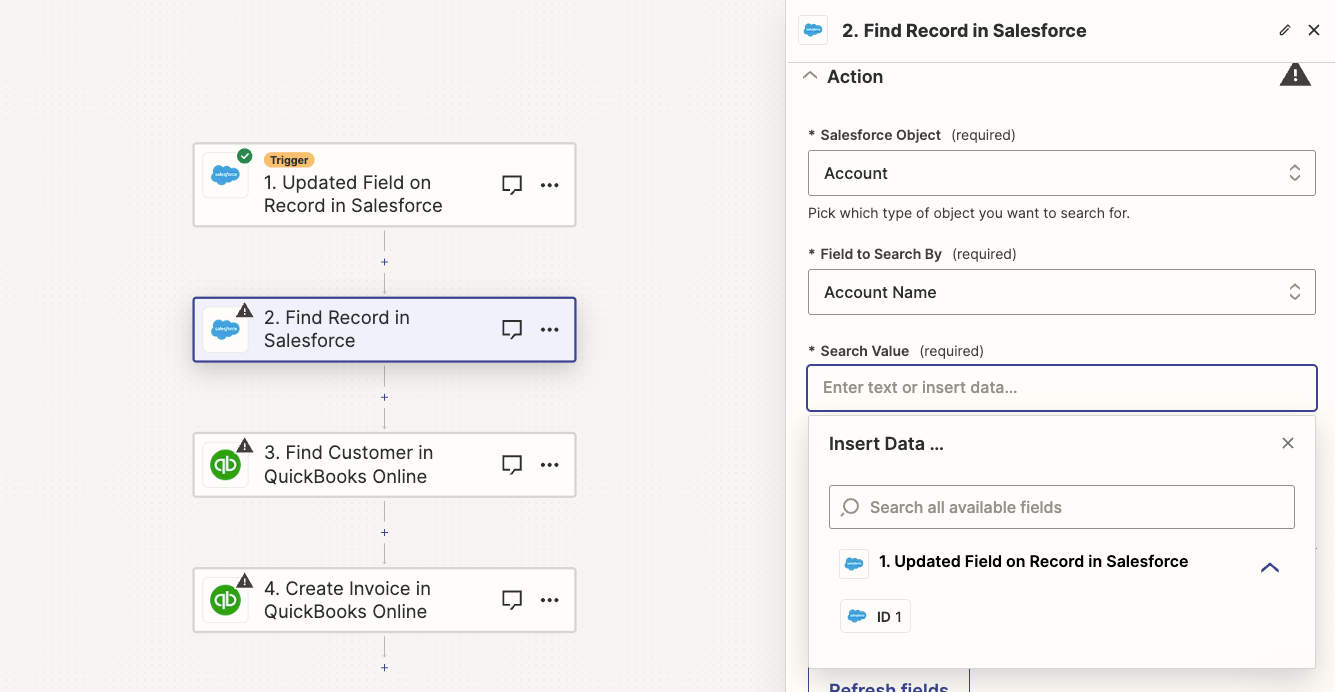
NEW TO ZAPIER.
We are trying to connect salesforce and quickbooks to send an invoice when an opportunity is marked as closed won.
I am able to get the trigger to fire when an opp stage moves to closed won but I have no way of mapping the Account in Salesforce to the Account in Quickbooks. I am trying to find the account Record in sfdc but am unsure what to put in the Search Value as the only thing that appears is the ID from the opp in step 1.
Once we have the SFDC Account we will then map that to the QB Customer in step 3. Is this the correct idea?
Would love any feedback