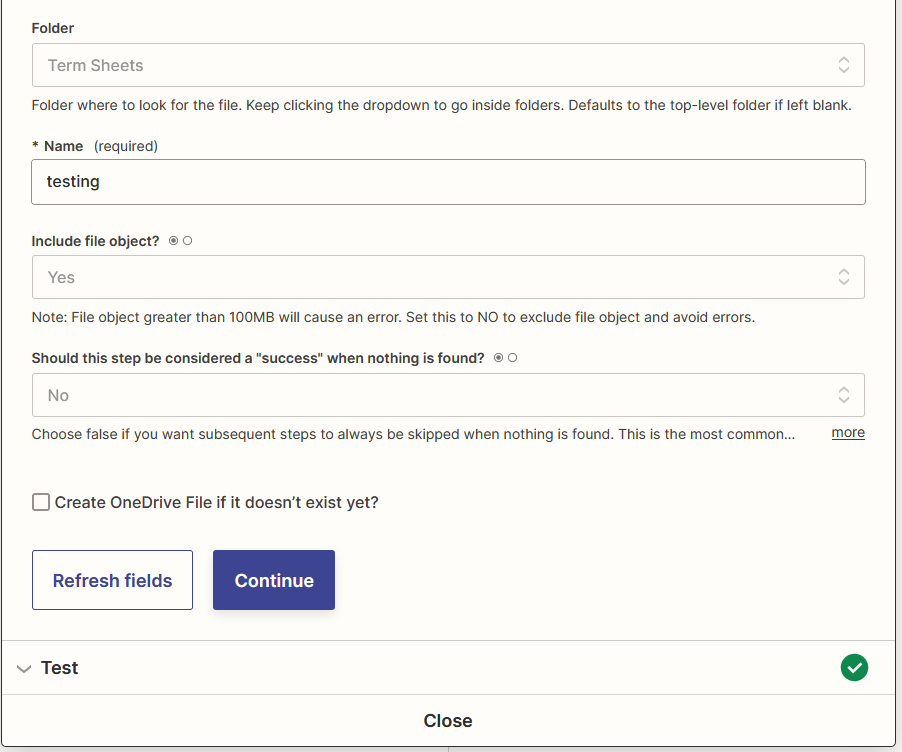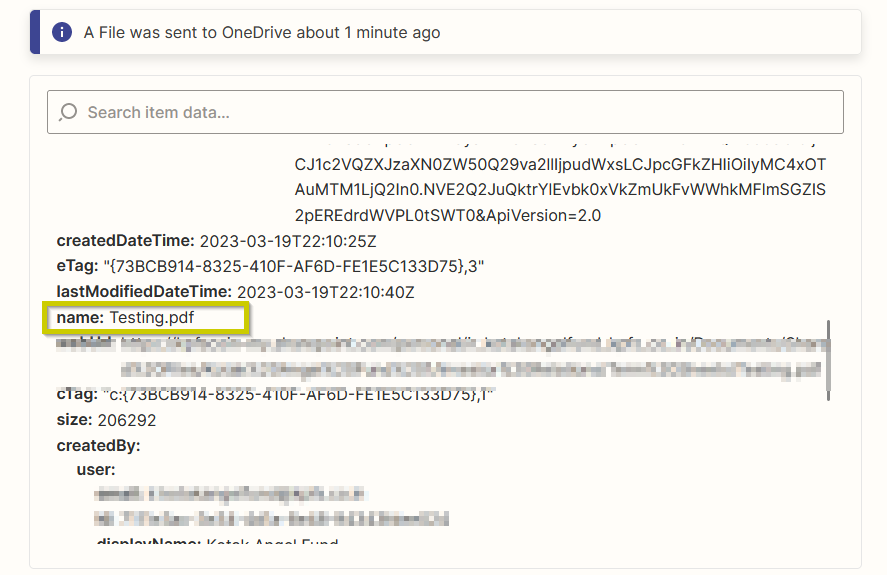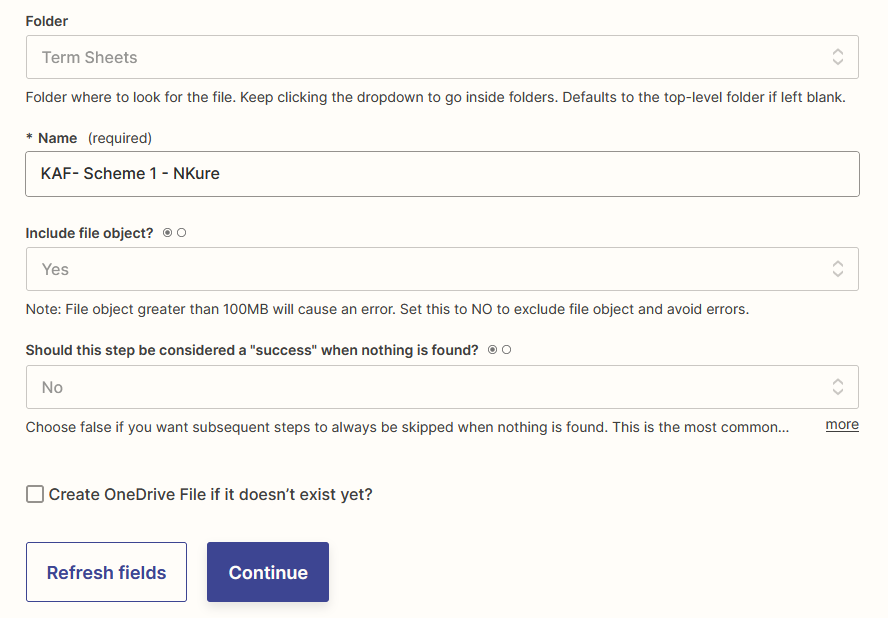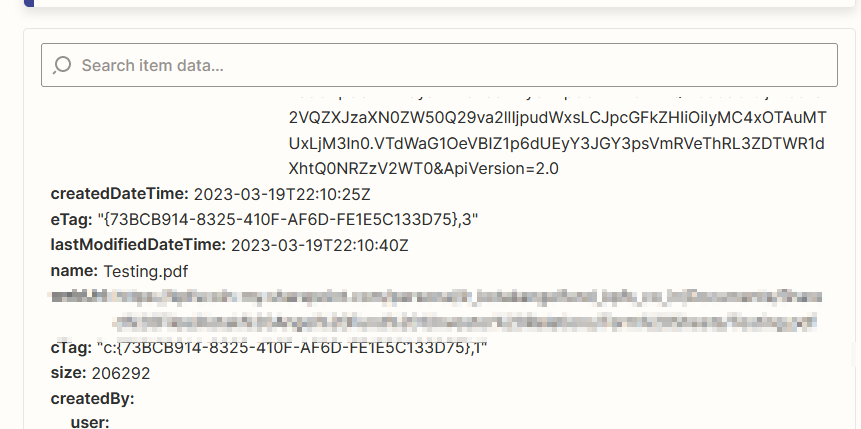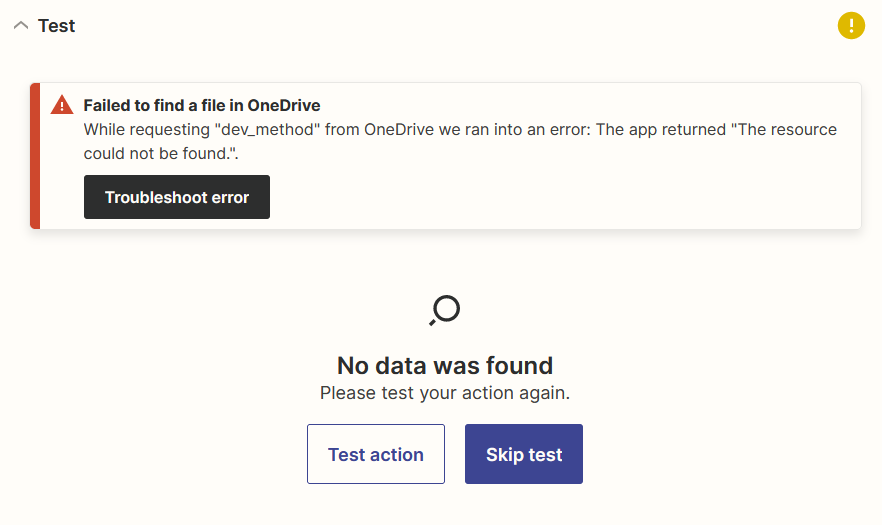Hi Team,
I am getting some kind of a strange issue while trying to do a Find File in OneDrive.
I get the below message whenever I try to search for a file that does not have “testing” in the file name. If I use “Testing” followed by any other word, then it works. However, when I use the actual name of the file, it does not find the file. The file is same, it has the same level of access and owner is the account that is connected to the Zap. The file name is becoming an irritant for me. Could you please help resolve.