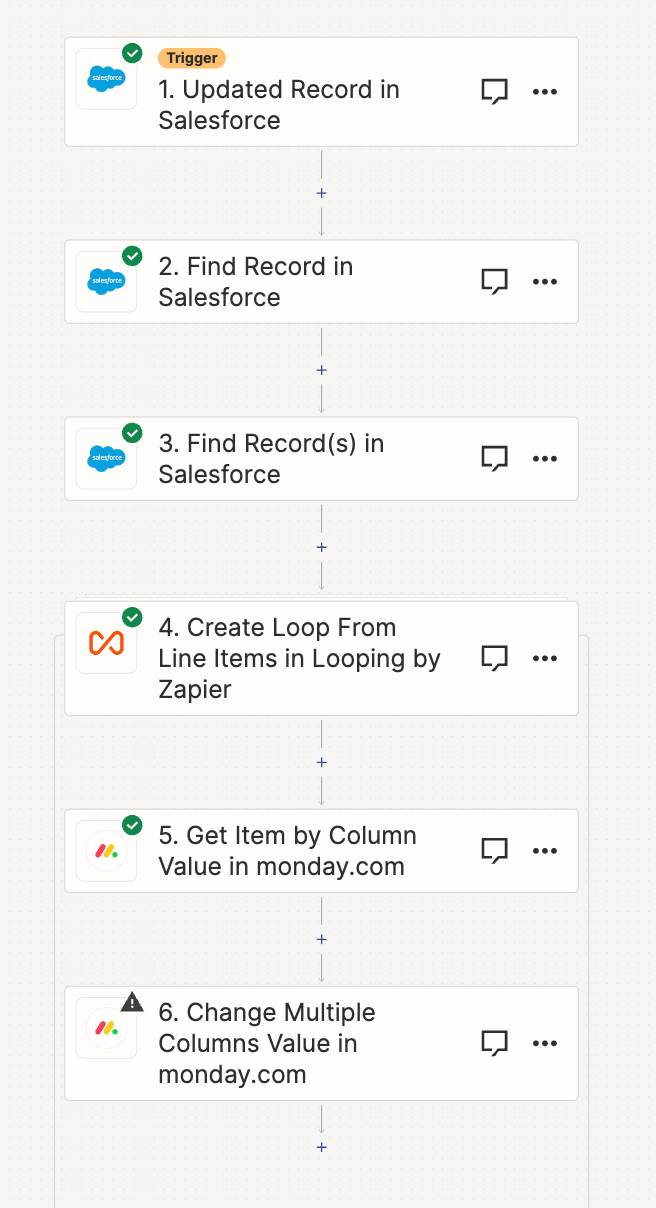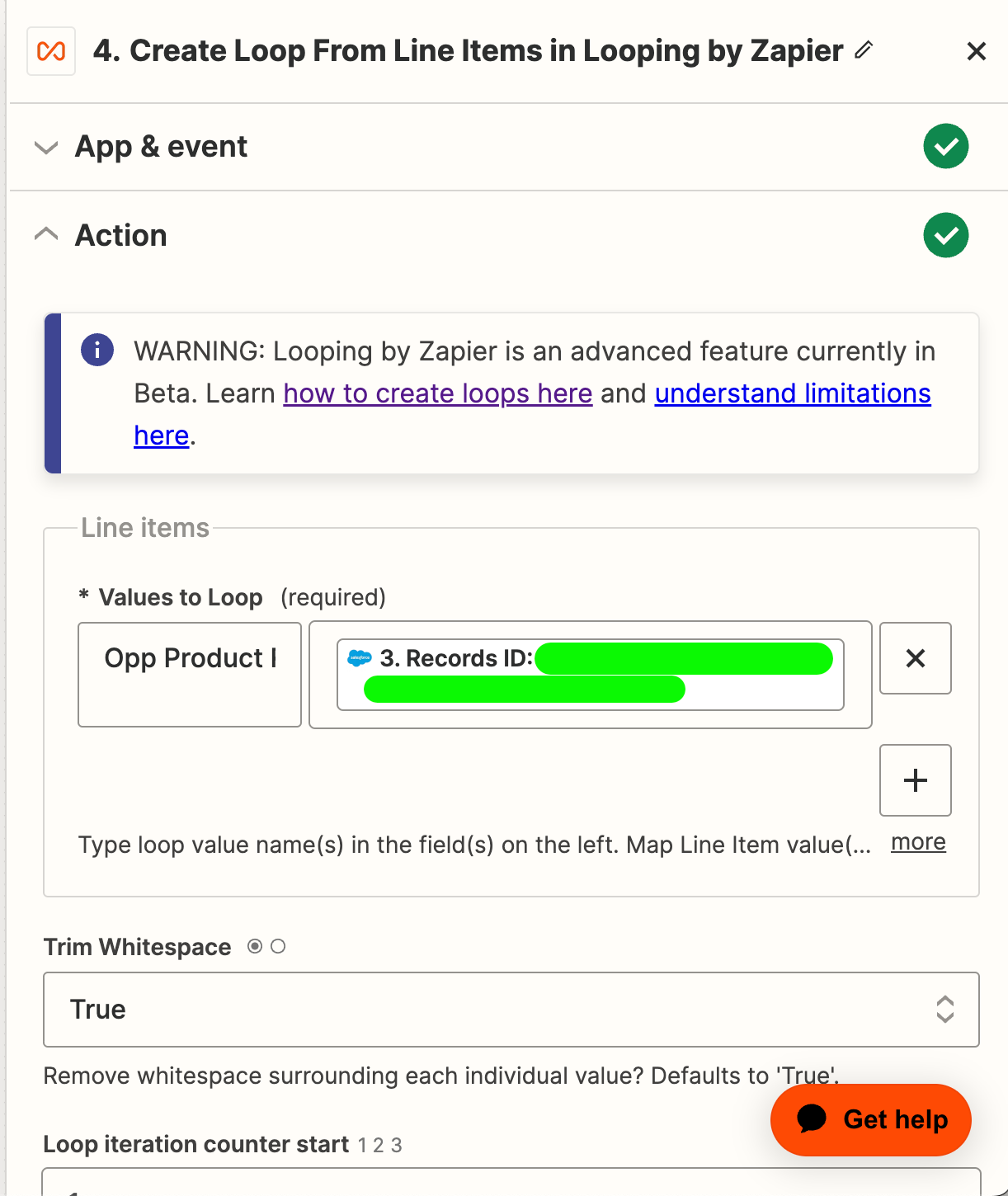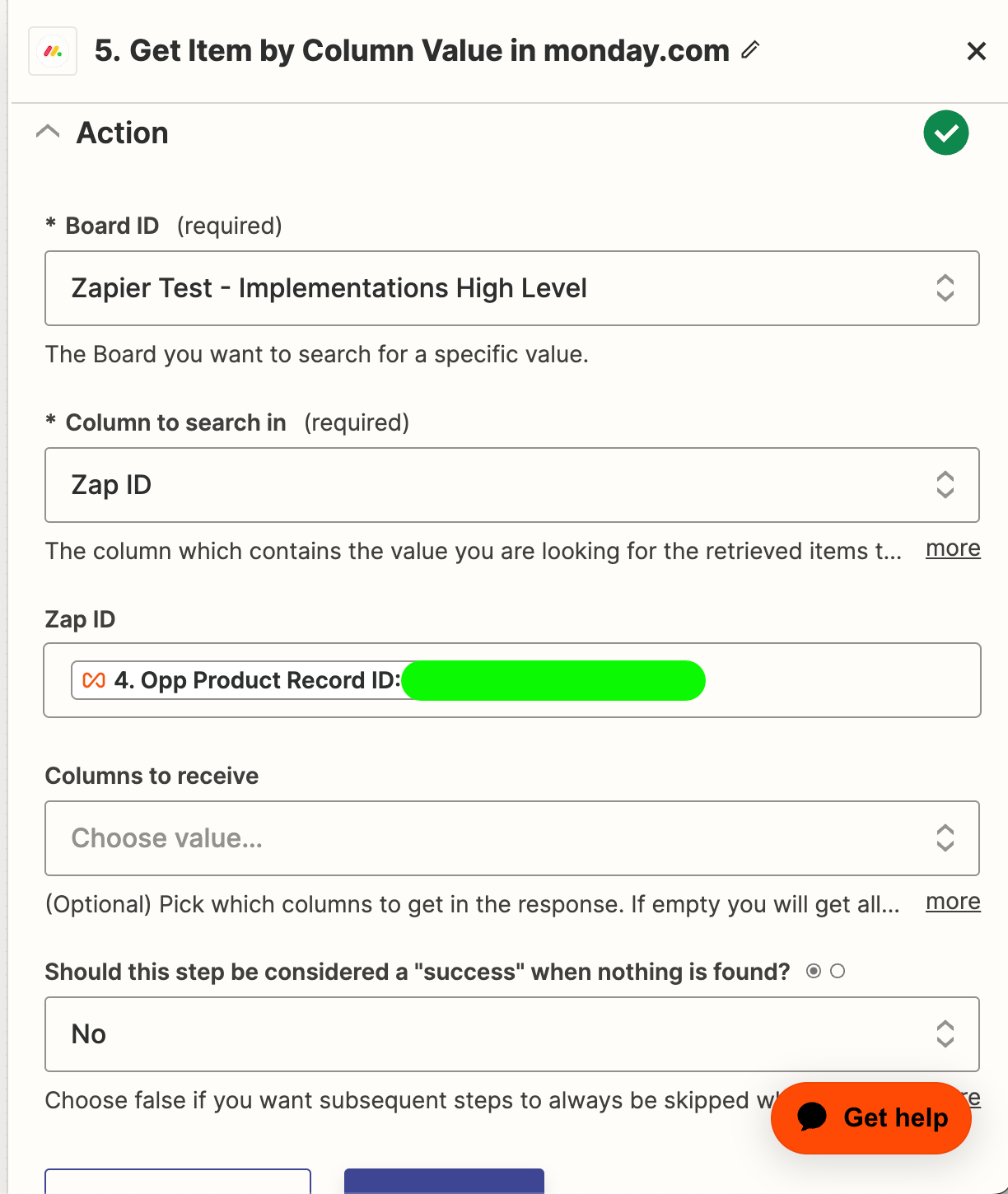I’m trying to update a field in Monday when the related Opportunity in Salesforce changes.
In Monday, I have the following columns:
- Item Name = Opportunity Name
- Stage = stage of the opportunity
- Zap ID = Salesforce opportunity record ID (a unique ID from Salesforce)
In the Zap, the trigger is “Updated Record in Salesforce” and looks for a change to the Opportunity
In the following action of “Get Item by Column Value in Monday.com”, I have the following Actions set up:
- Board ID = my monday.com board
- Column to Search In = “Zap Id” (from columns listed above)
- Zap ID = “Salesforce opportunity record ID”
When I test this step, it returns the error “
Failed to find a column value in monday.com
Cannot read property 'column_values' of undefined”
In my Monday board, I have the SF opportunity record ID in the Zap ID column of the zap I’m testing. I can’t figure out why I keep getting this error.