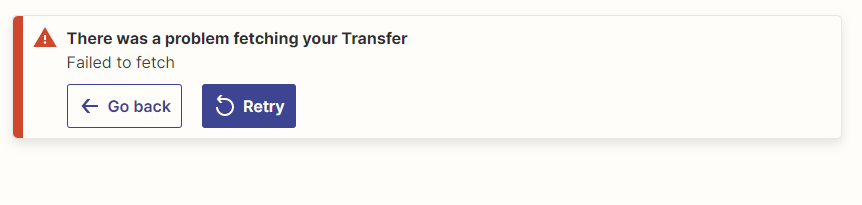Hey guys,
I’m seeing this error when I am trying to do a transfer from Shopify to Google Sheets using Zapier Transfer function. I’ve done another transfer before and it worked. I thought perhaps my sample data of around 5000 lines could have been too much so I narrowed it down but a few filters but it just goes to a blank screen.
I then narrowed it down to around 2000 lines by Order Number and I just get this failed to fetch error every time.
Can someone let me know how to get this sorted at all? Thanks!