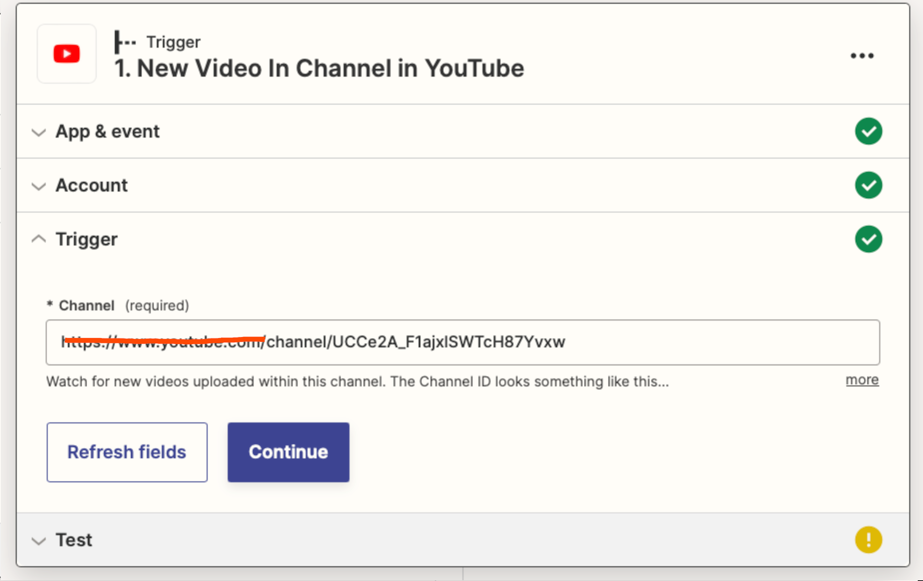I’ve had this Zap running for months on the YouTube channel of a musician I am managing, but lately I’m getting errors. I know YouTube merged two accounts together recently during their “Original Artist Channel” only for musicians and I’m not sure if that’s the culprit. I’ve make sure to clean out the Zap and rebuild it with all the correct data for log ins and full Channel ID.
Does anyone have any other ideas? I use Zapier to try and lighten my load some because I’m just one person acting as a PR/Marketing/Social Media Manager/Artist Manager and like 5 other things lol
Here are the pertinent screenshots I can think of for troubleshooting, but I’m happy to take whatever is needed. This Zap did work as written prior to the channel merge, so I’m inclined to wonder if it has something to do with the YouTube (video) and YouTube (music) ecosystems?
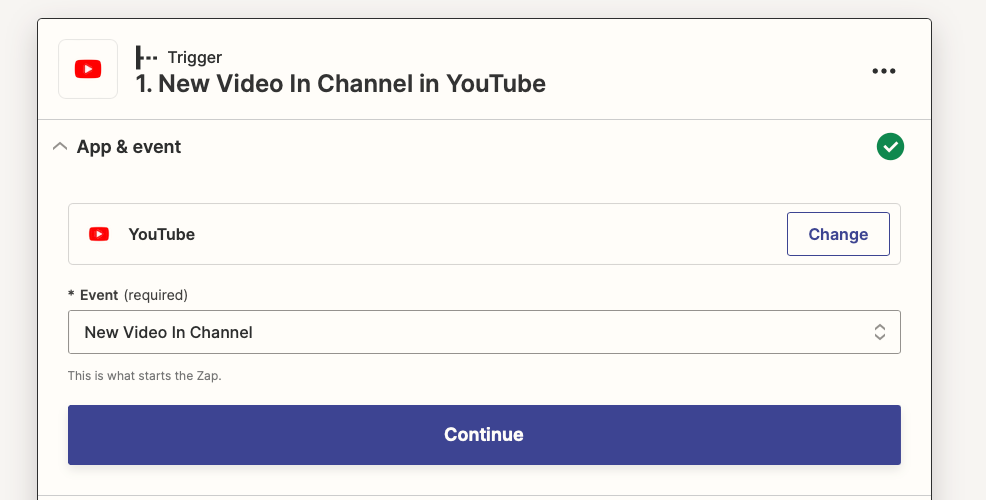
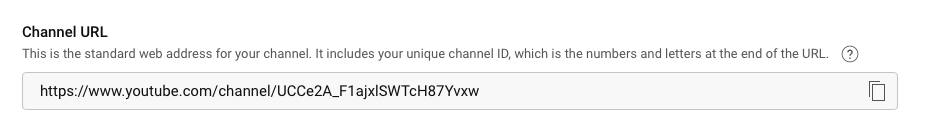
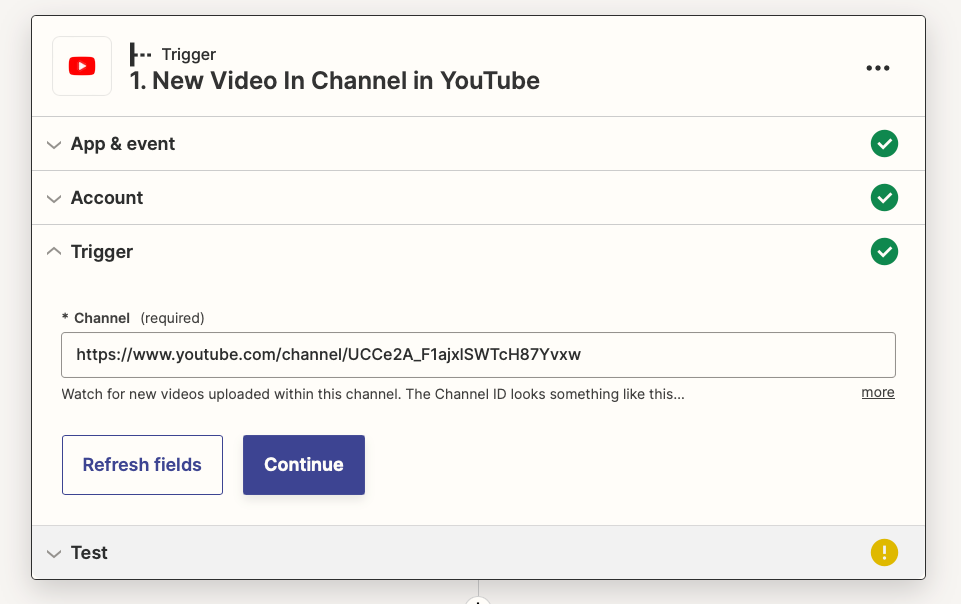
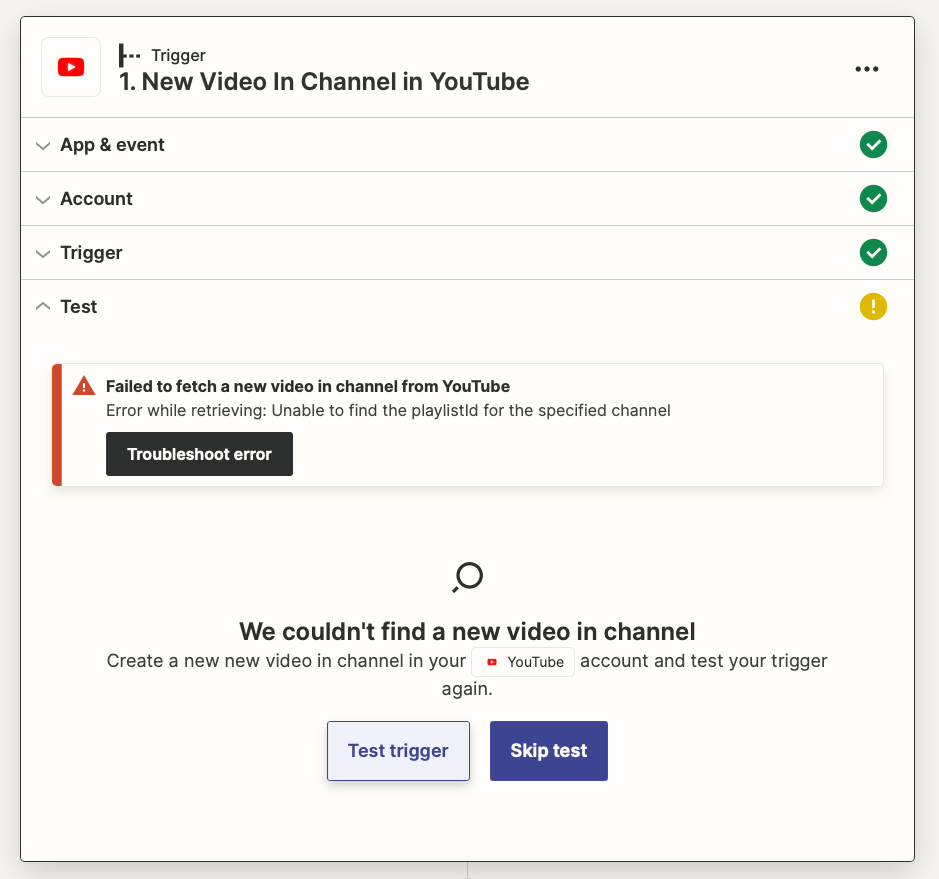
I’m puzzled at this “playlistid” variable as I didn’t ask it to look for a playlist, just the channel as a whole.