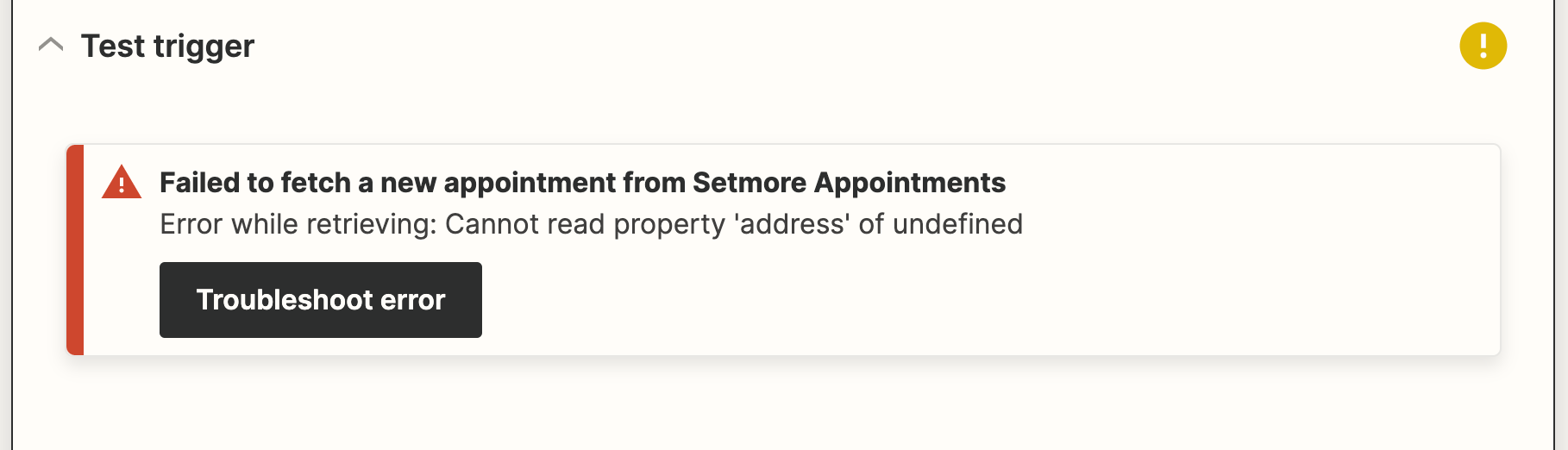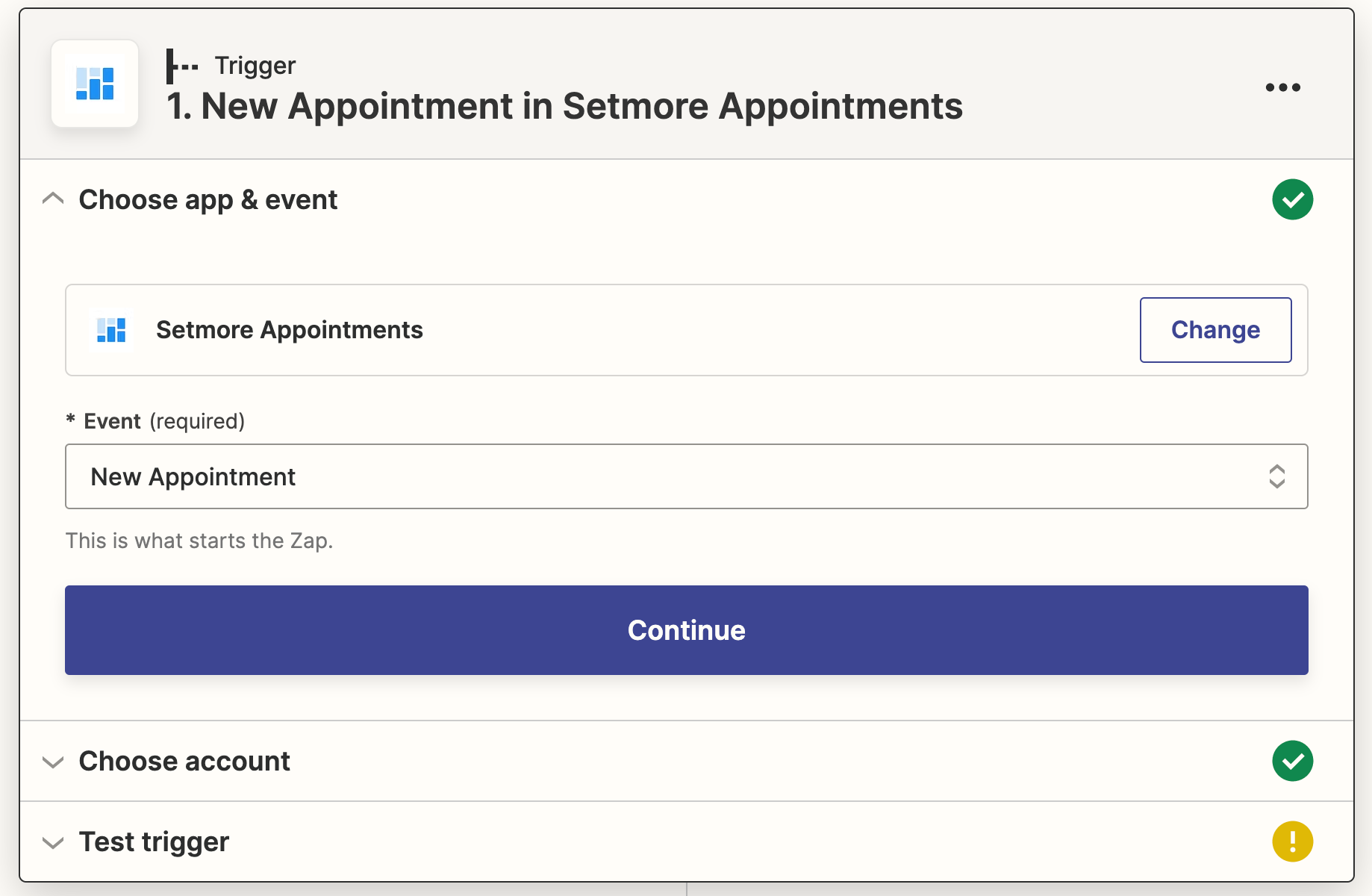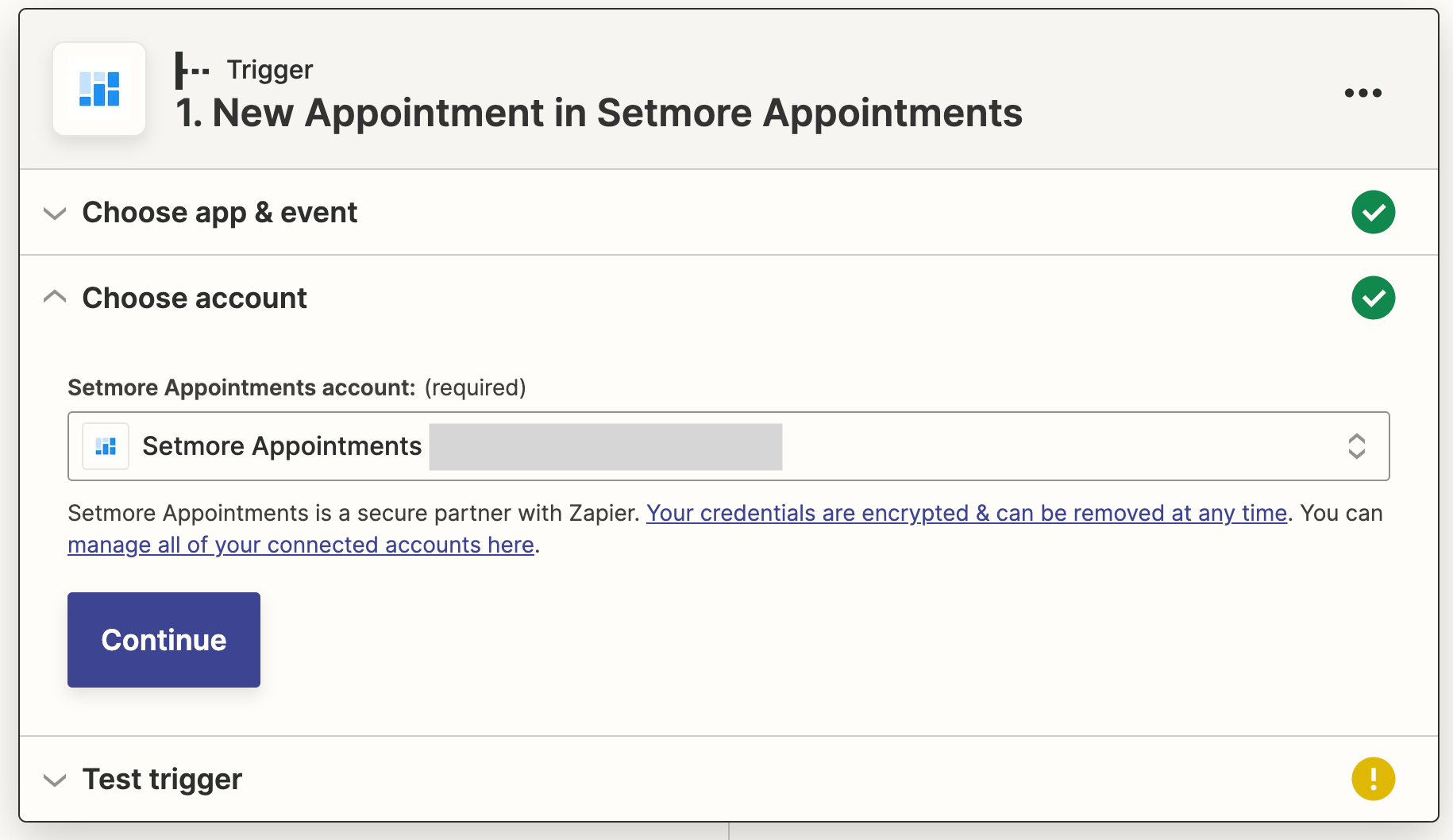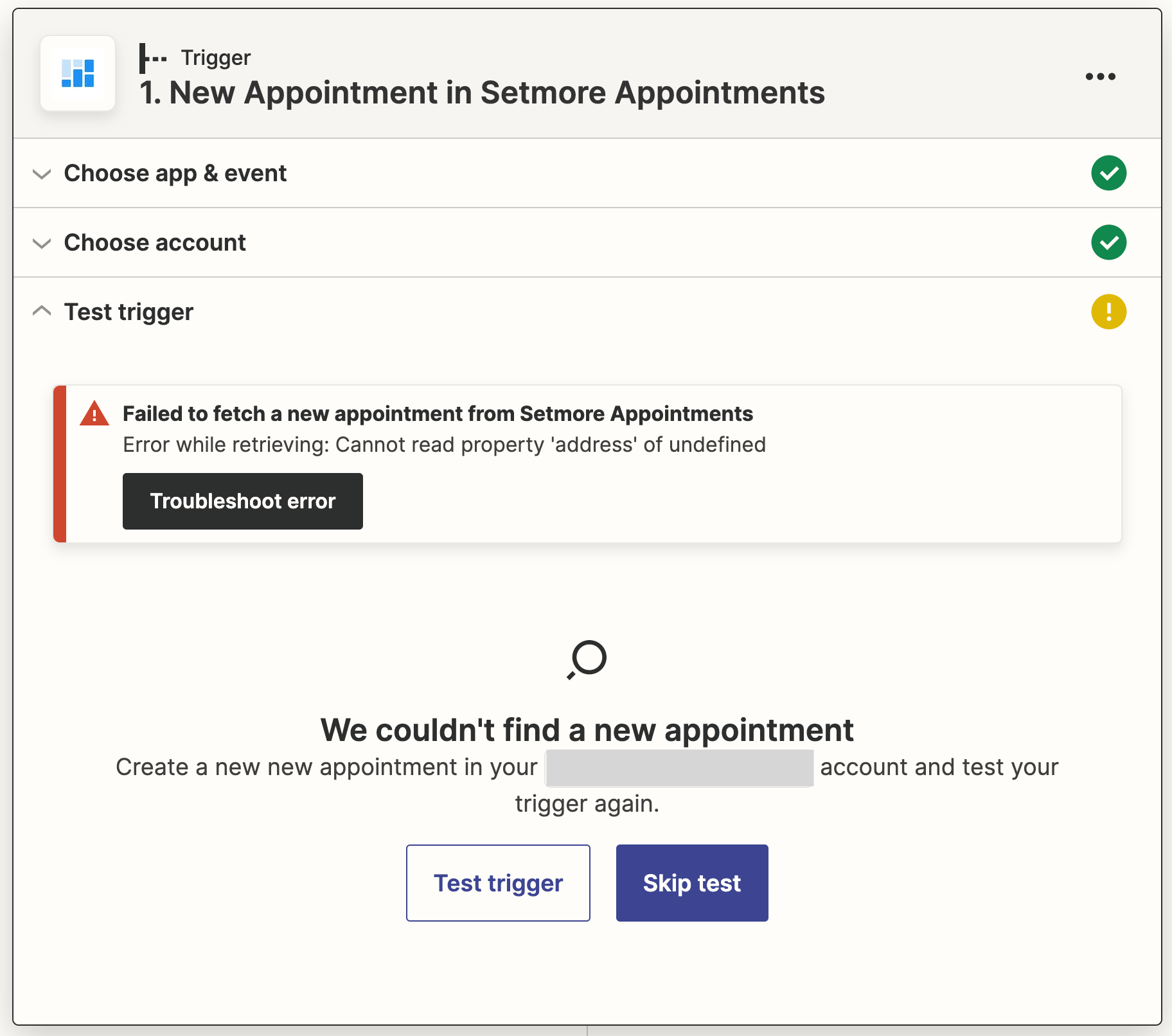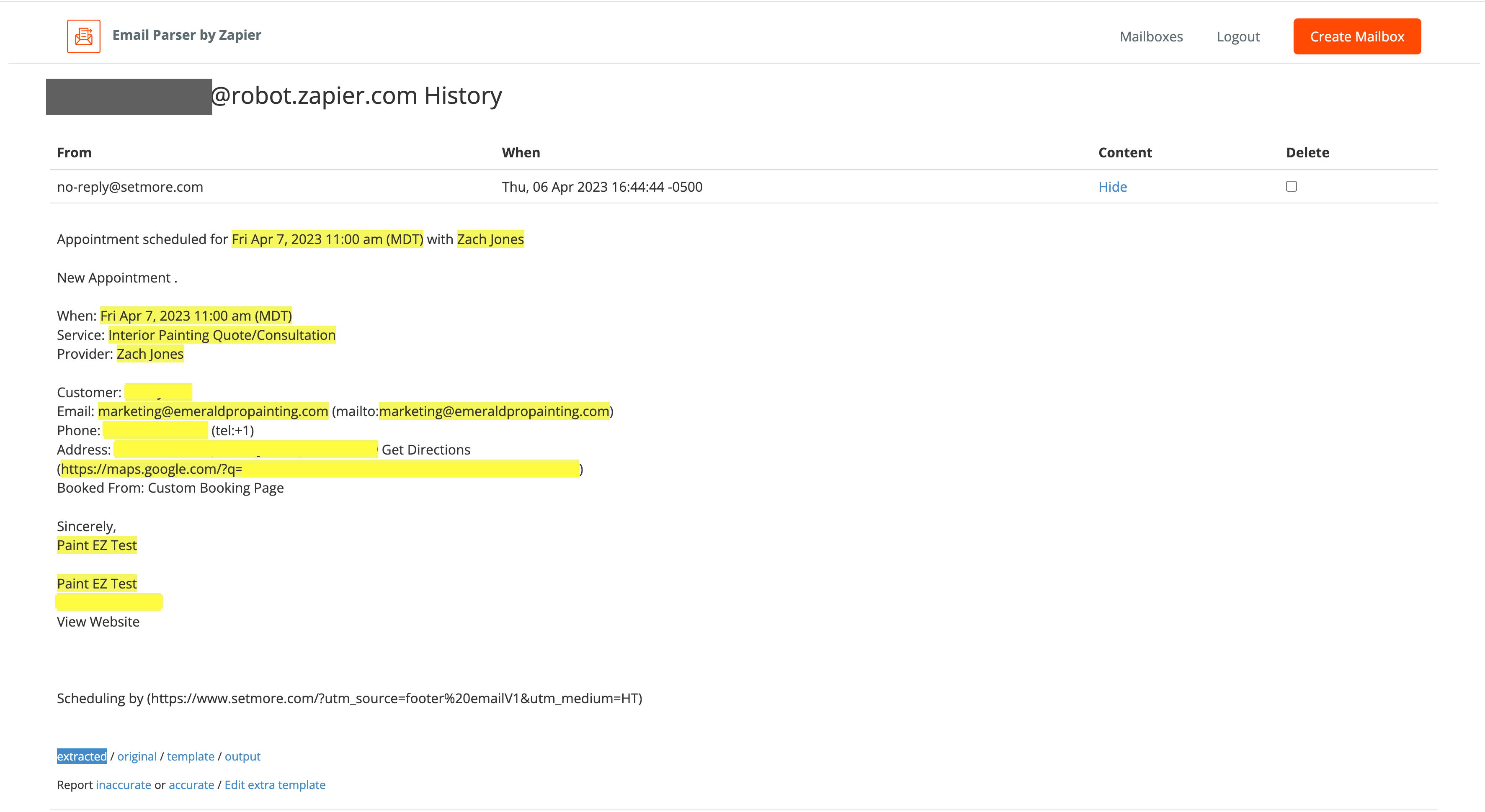I’m trying to create a Zap that pushes new Setmore appointments to a CRM. Our company has multiple locations and I have used this Zap successfully for others, but this one gives me an error every time I try to test the trigger and says it can’t find any new appointments, even though there are some. The only difference I can see is that this particular location has multiple staff members where other’s do not. This is the error that it’s giving me:
Failed to fetch a new appointment from Setmore Appointments
Error while retrieving: Cannot read property 'address' of undefined