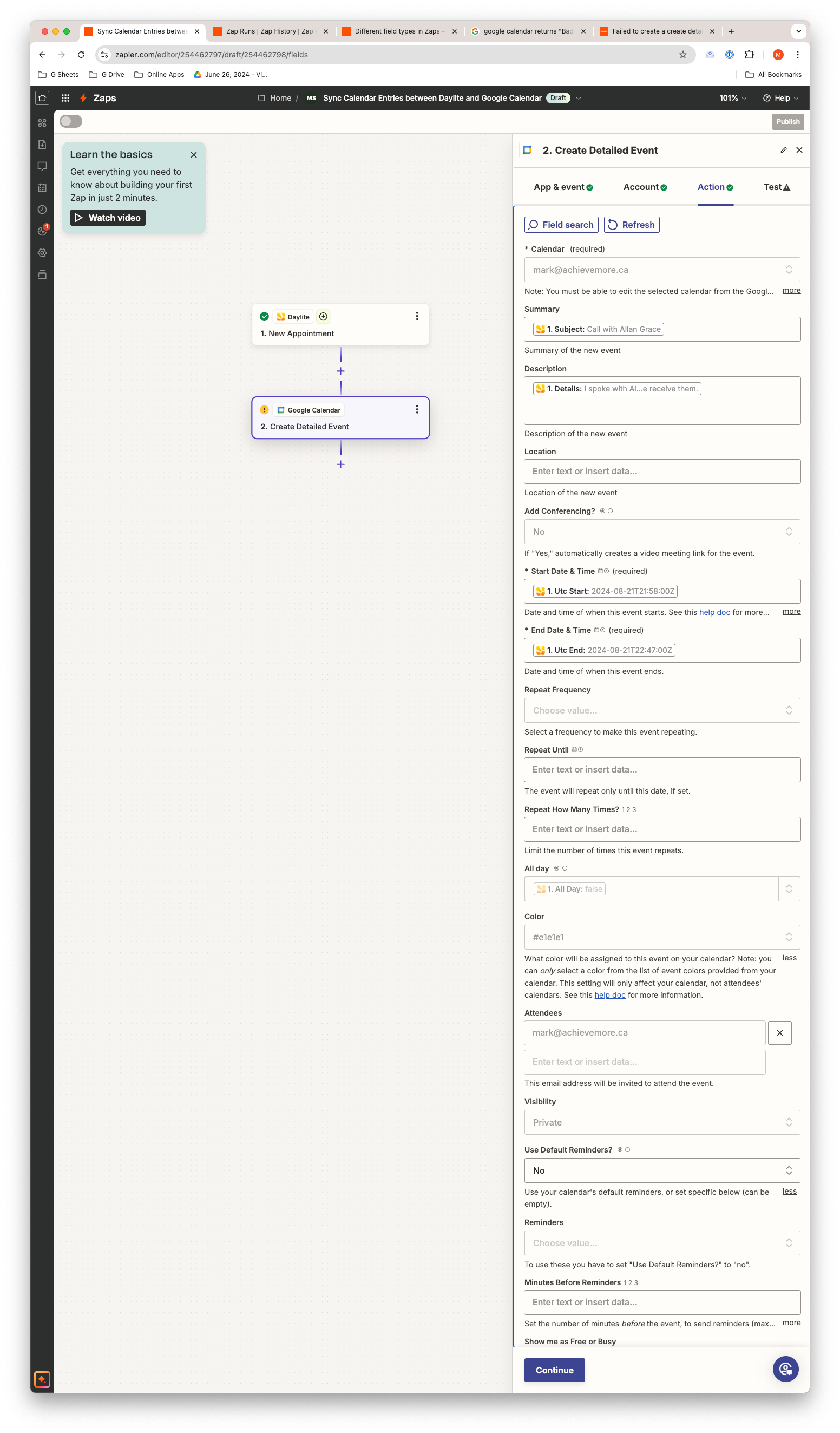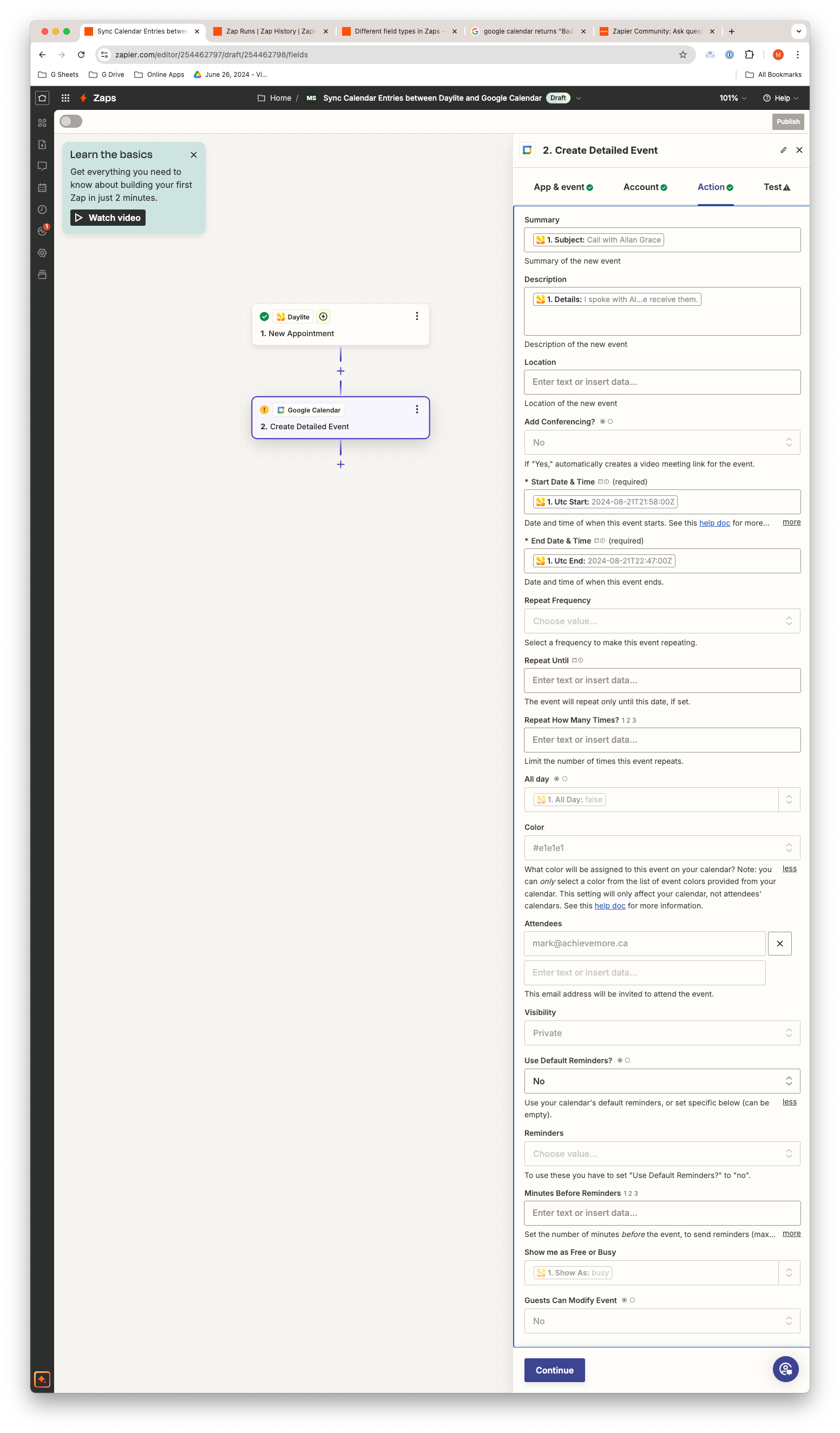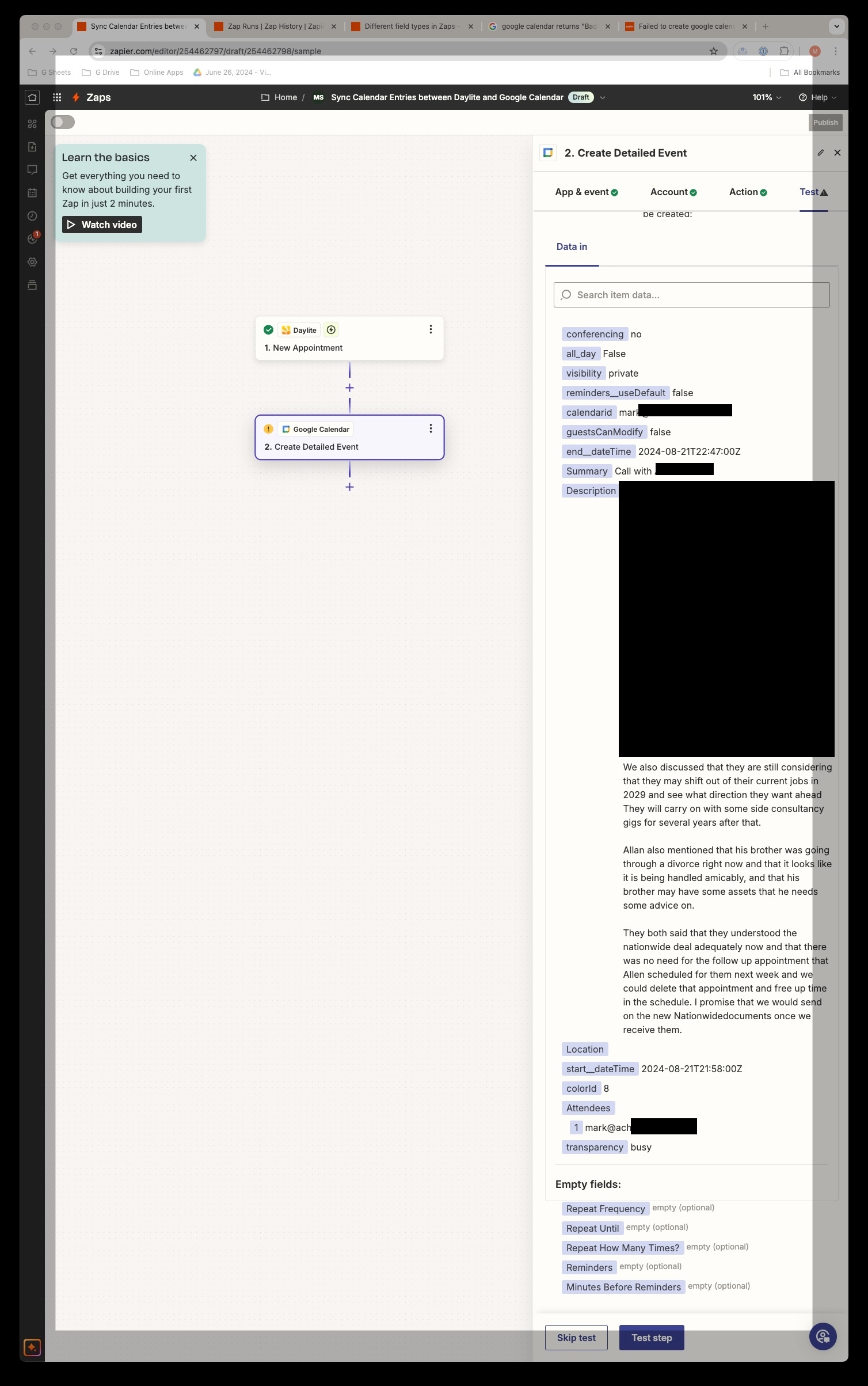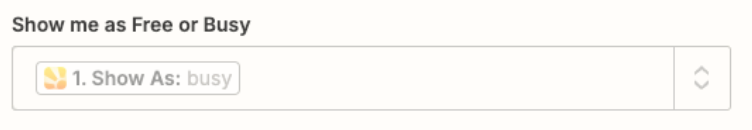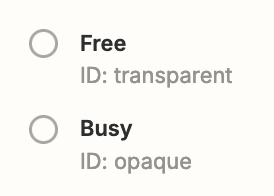Hi.
This is my first Zap, so I’m likely missing something simple. I have a CRM named Daylite. I want to create an appointment in my Google calendar whenever a new appointment is created in Daylite. I would also like to make sure any adjustments made to an appointment in Dayilte change the appointment in Google Calendar and, similarly, reverse these two when an appointment is created in Google Calendar. But, for now, I’m just trying to get the New Daylite = New Google Calendar entry working. I’ve logged into both the Dayilte and Google accounts, created the trigger and mapped the fields, but whenever I run the test, Google returns a Bad Request with no further details. Any ideas on what I can try?