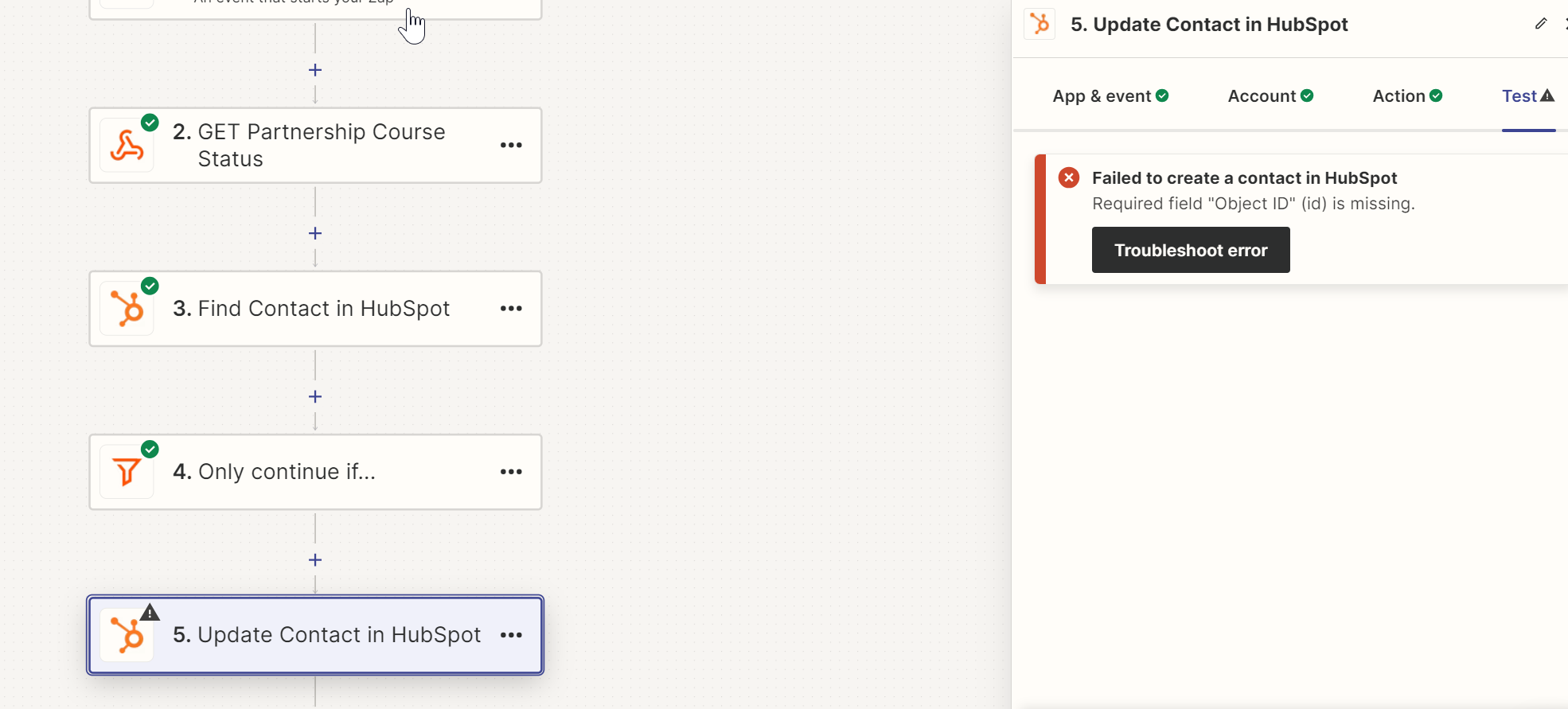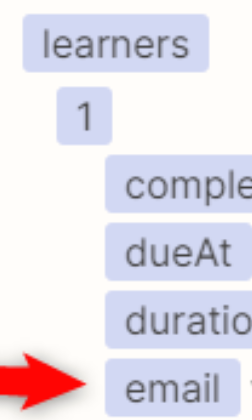I using a GET API call into REACH 360 to retrieve a listing of all the learners for a specified course and their corresponding learner status. I can update the ‘Enrolled’ and ‘Completed’ status values and Reach has specific events for that. However, using a course report is the only way to get the ‘In Progress value’.
I want to then take the information from the JSON response and update the corresponding contact in HubSpot when they have a learner status value of ‘In Progress’.
The problem is when I go to set up the Find Contact or Update Contact action it isn’t passing. I believe this may be because the email field when selected is a whole list of all the email addresses from the JSON response and not individual records. Any ideas?