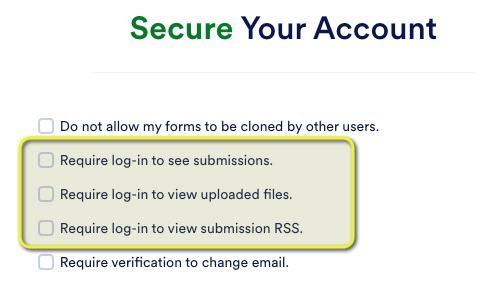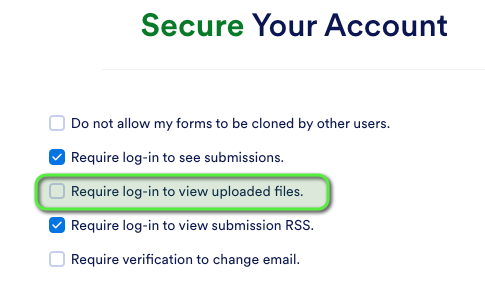I have had success with this same thing using Gravity forms but need to switch to Jotforms and of the same thing. all my steps are working except for the upload file to google drive from the jotform form. I keep getting the message
Failed to create an upload file in Google Drive
The app returned "Not Found".