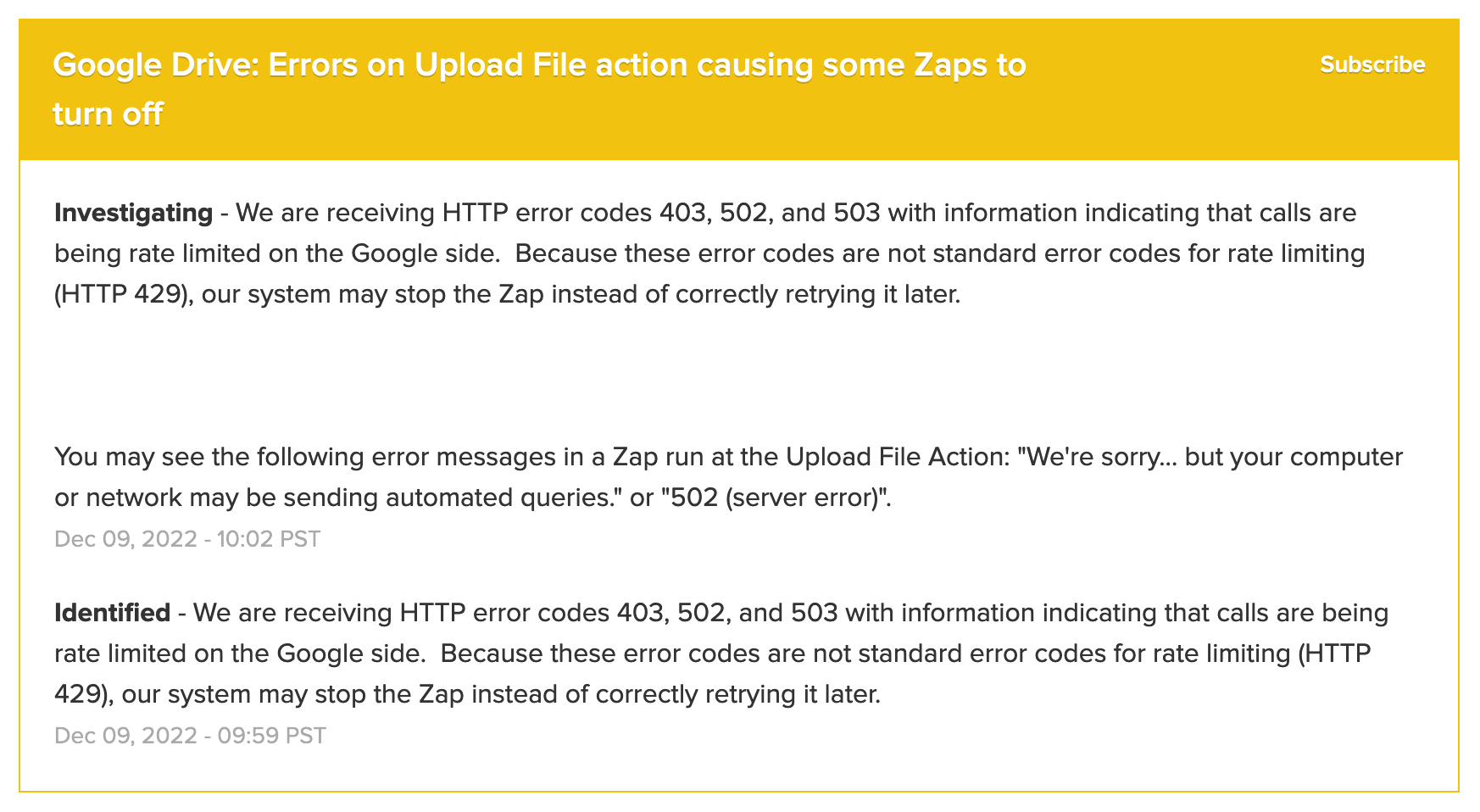Hello
I try to upload a Gmail attachement to a Google Drive. I have first setup a ‘New attachement in Gmail’ trigger, which works (and tests) fine.
Then I try to upload the attachement to a Google drive, but this fails with the error
Failed to create an upload file in Google Drive
'NoneType' object is not subscriptable
These are my settings:
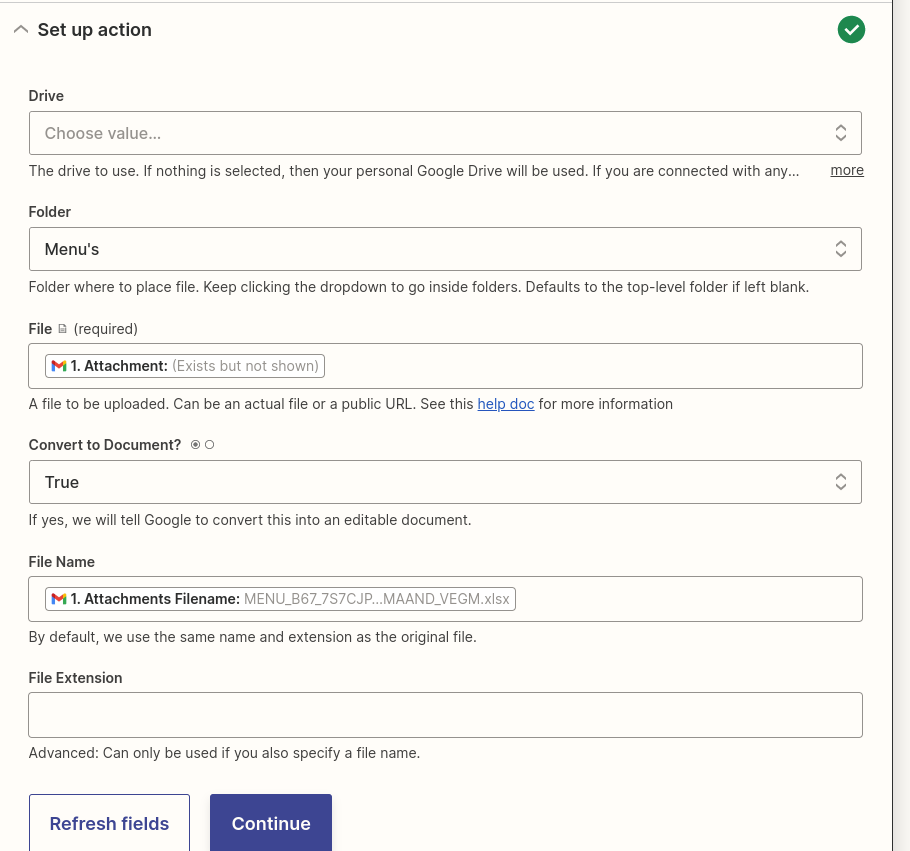
What is wrong with this?
Thanks!