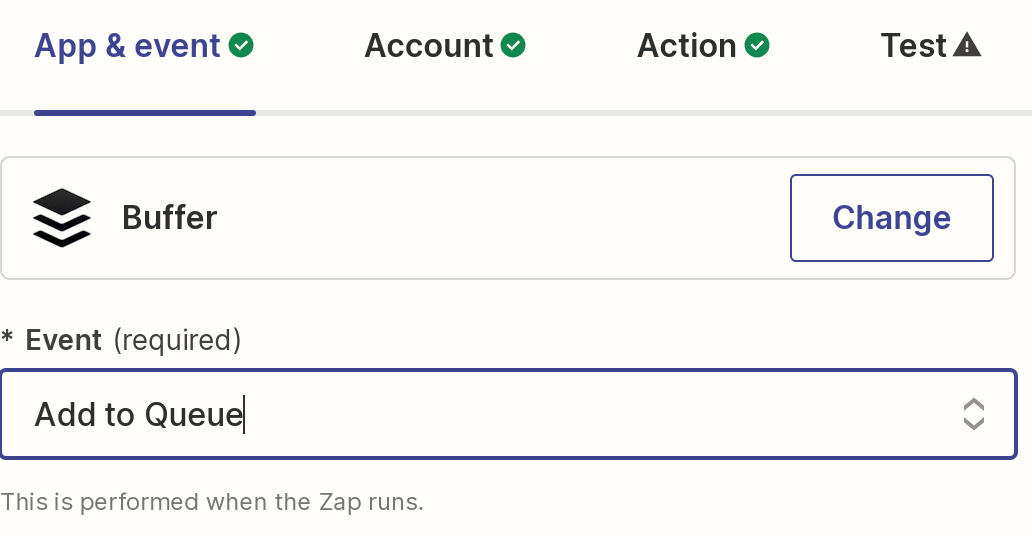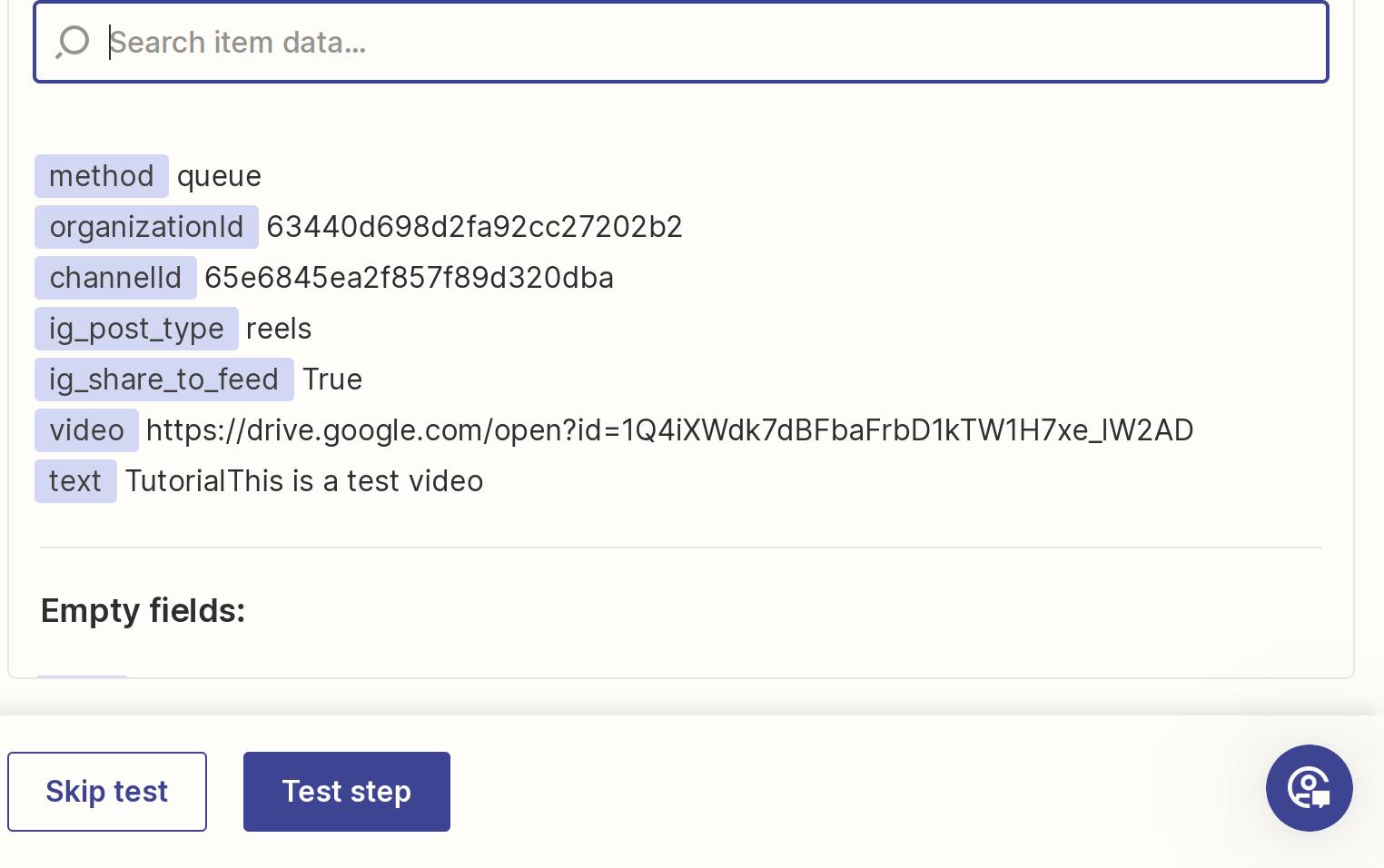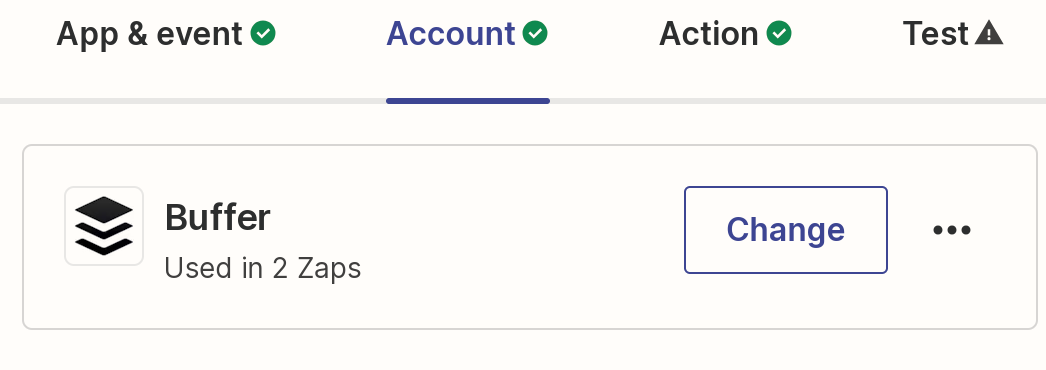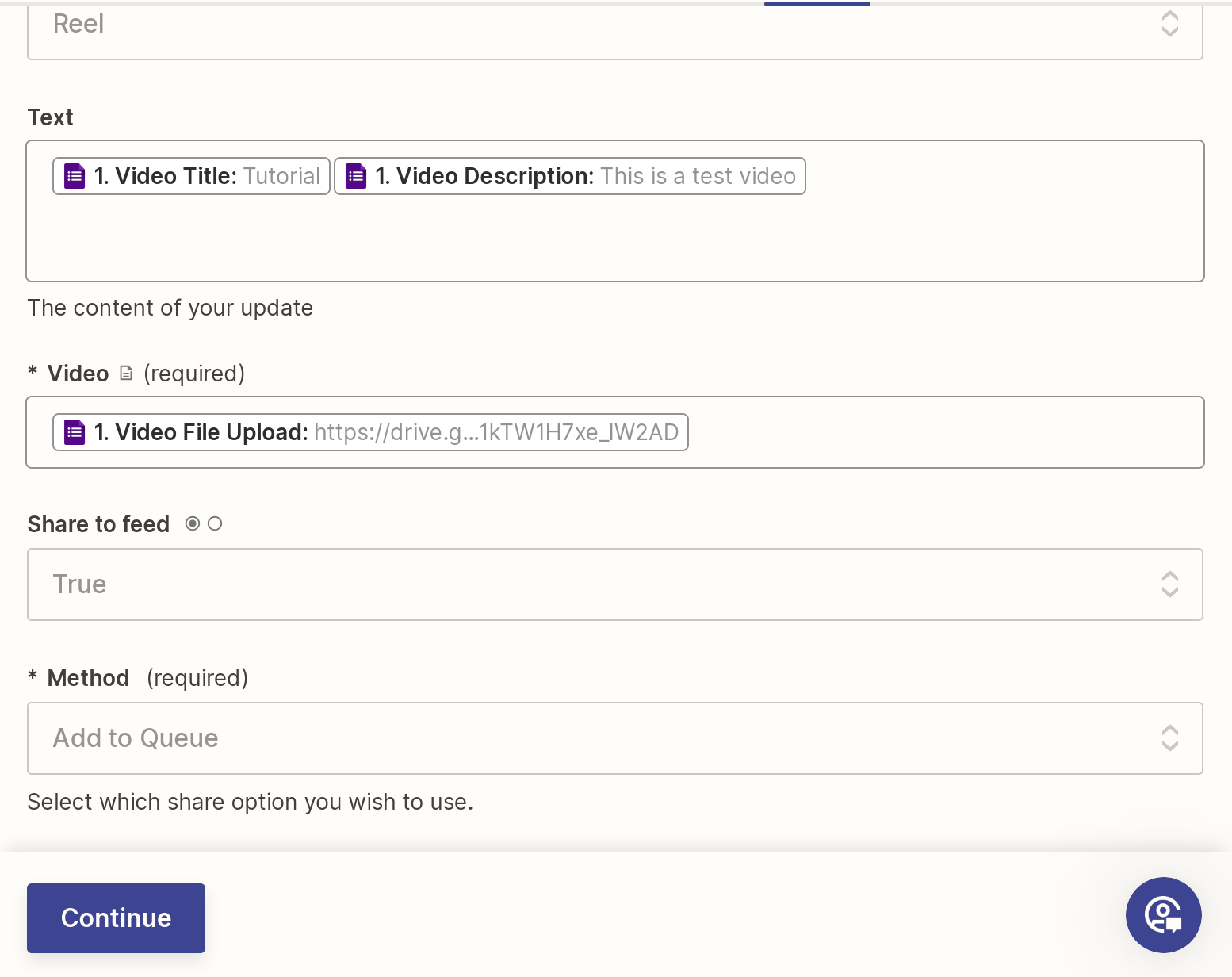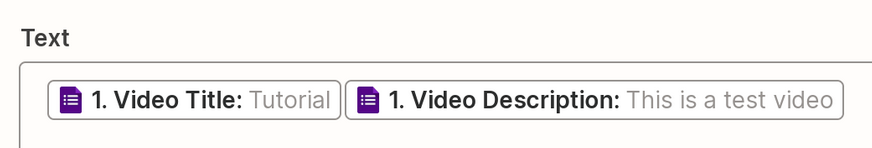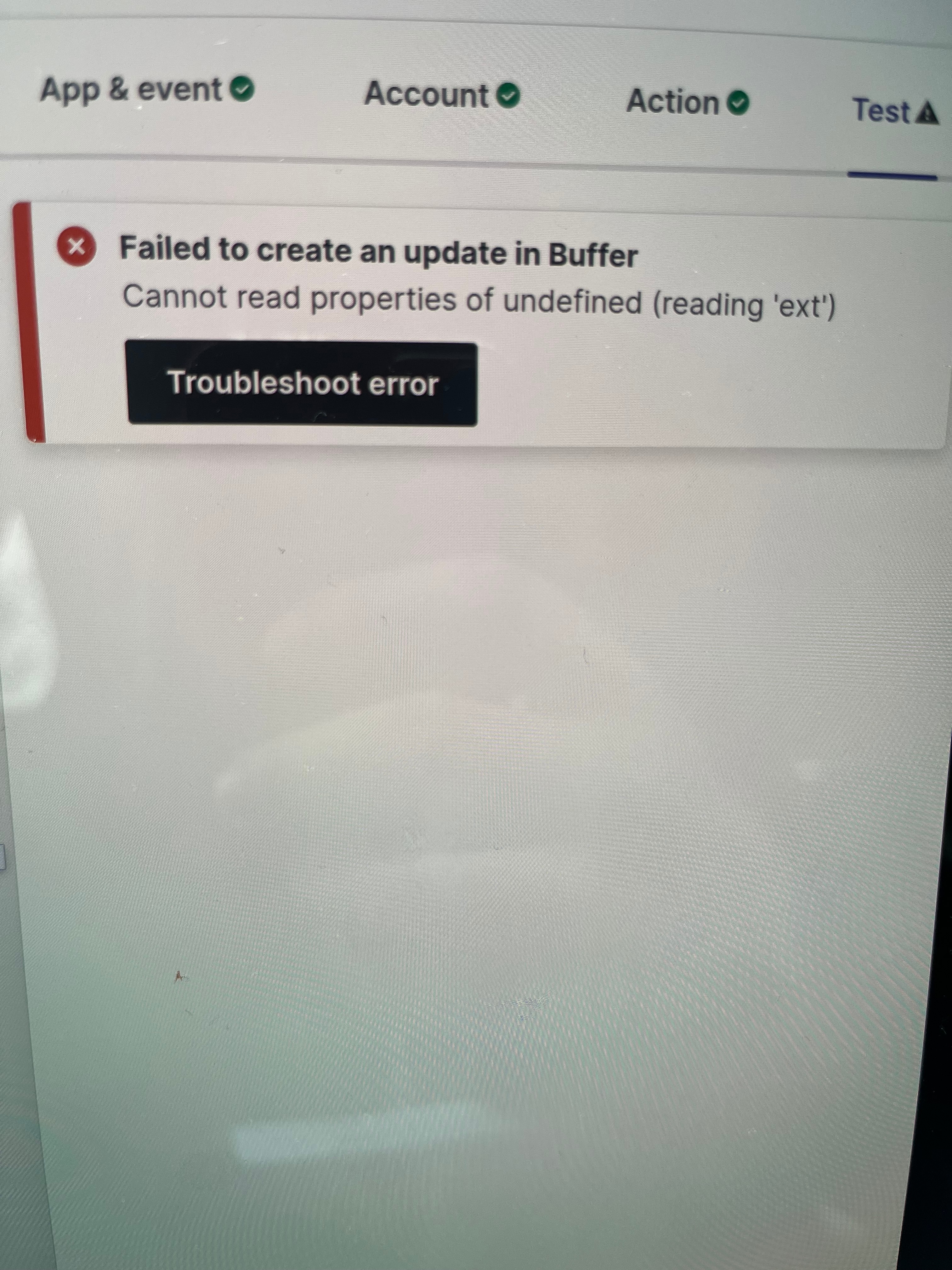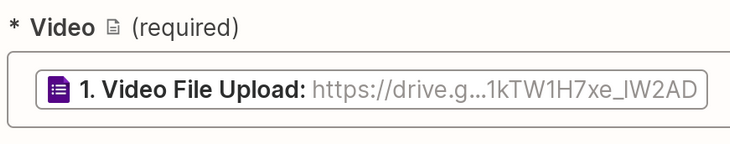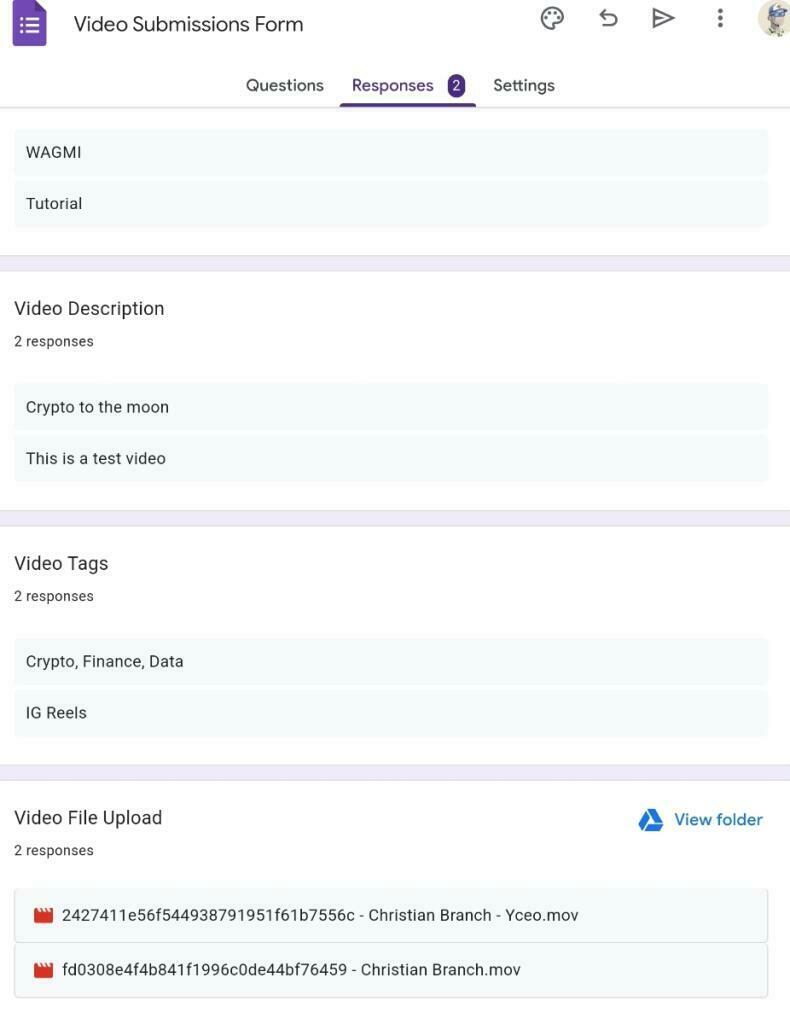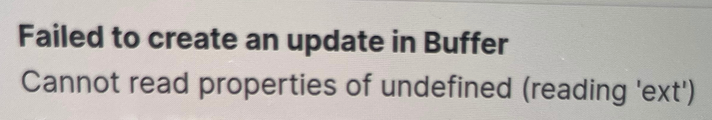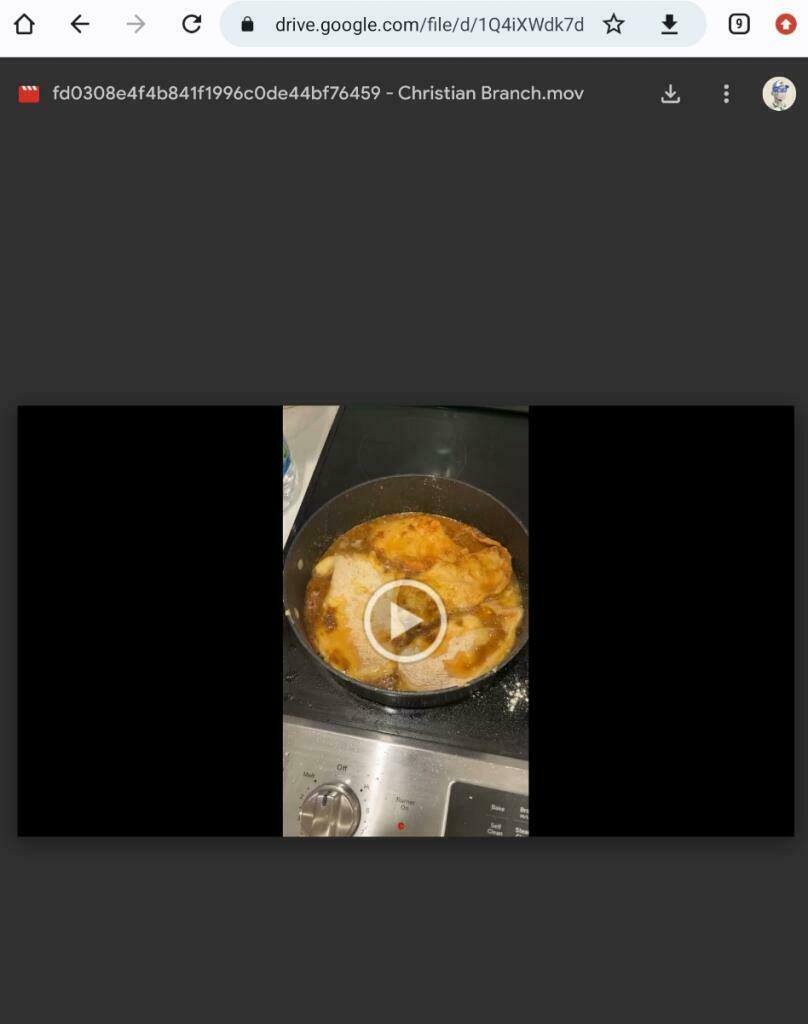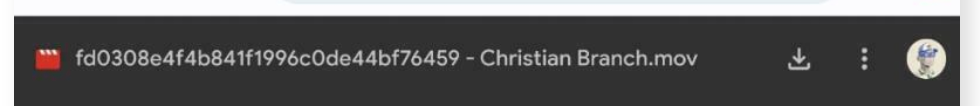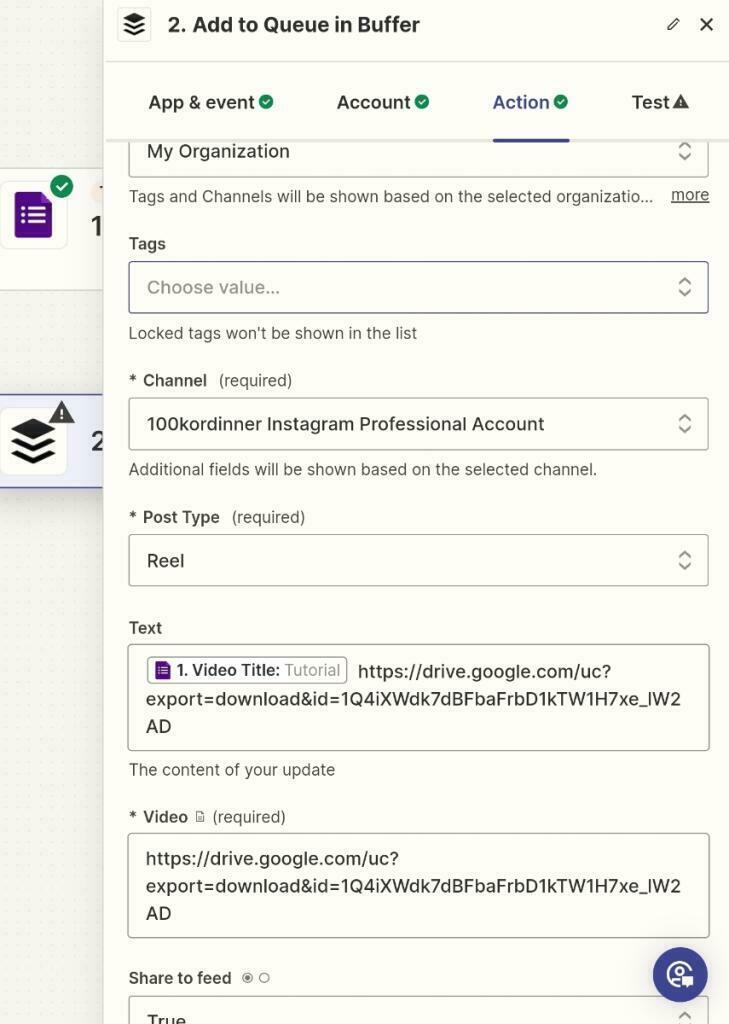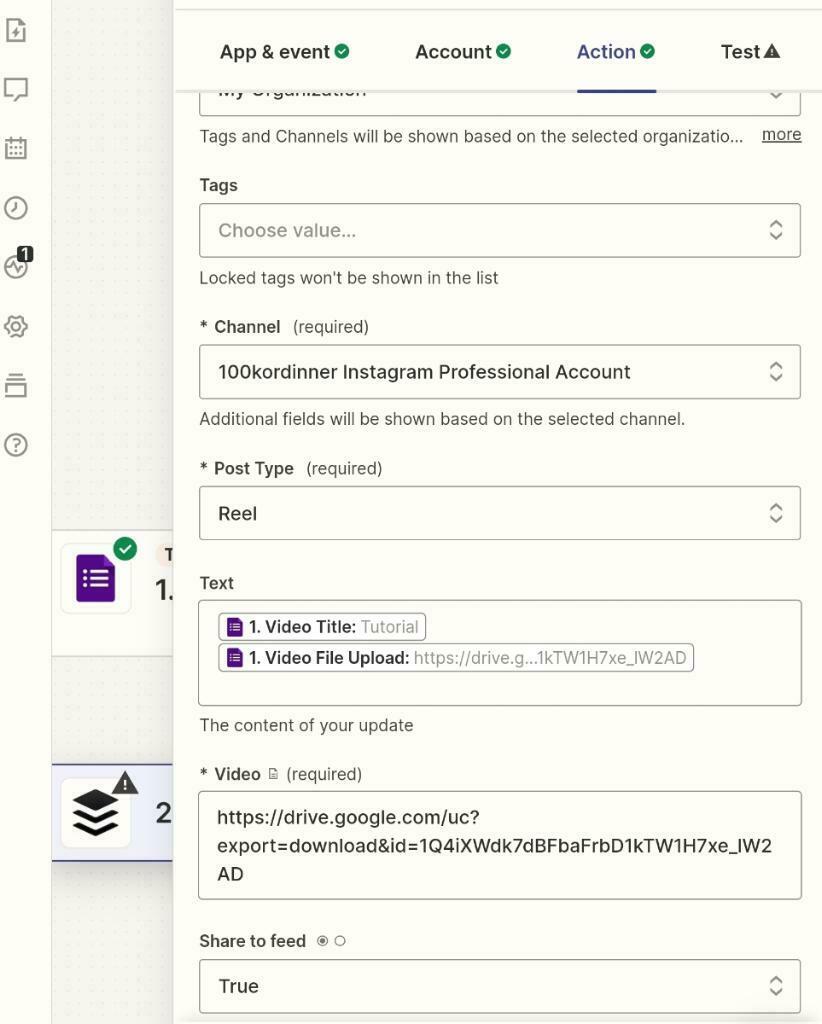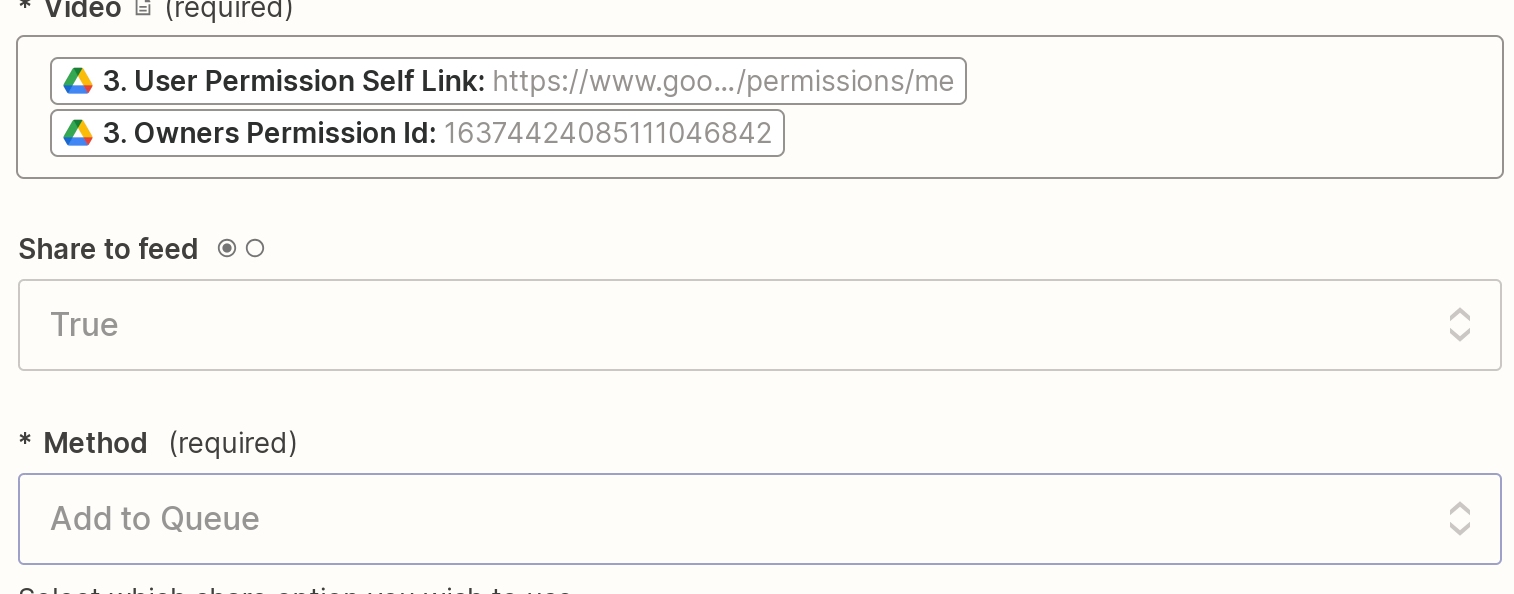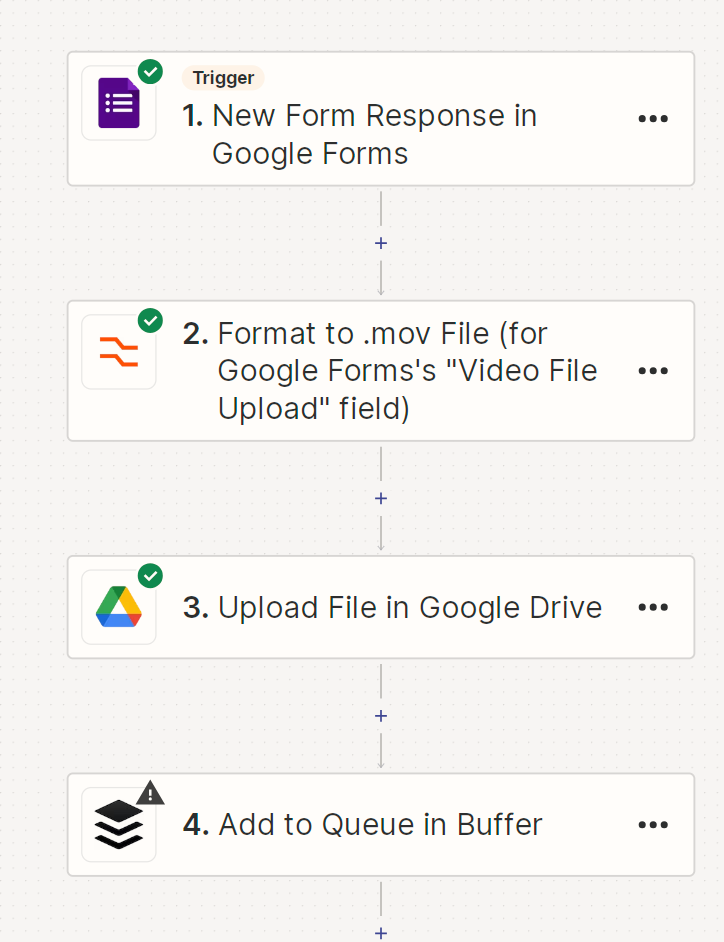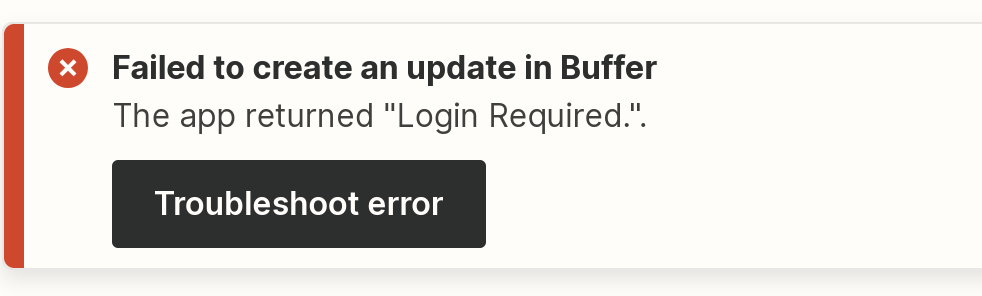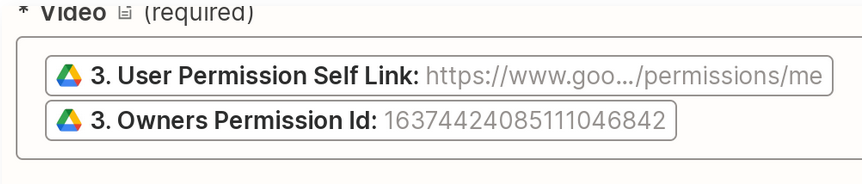I am looking to:
Create a Zapier workflow that does the following: Takes Google Forms entry with the following data (Video Title, Video Description, Video Tags, Video File Upload from Google Drive) Submits the data to Buffer and schedules to post to Tik Tok, Instragram Reels, and Instagram Stories
I have connected my Google Form account and Integrated Buffer in my second step.
Once I get here, I am hit with a Error code
What is the info that I am getting wrong?