I am receiving the following error message when trying to transfer a sales order from Zoho inventory to a Shipstation order.
Failed to create an order in ShipStation
The app returned "The request is invalid.".
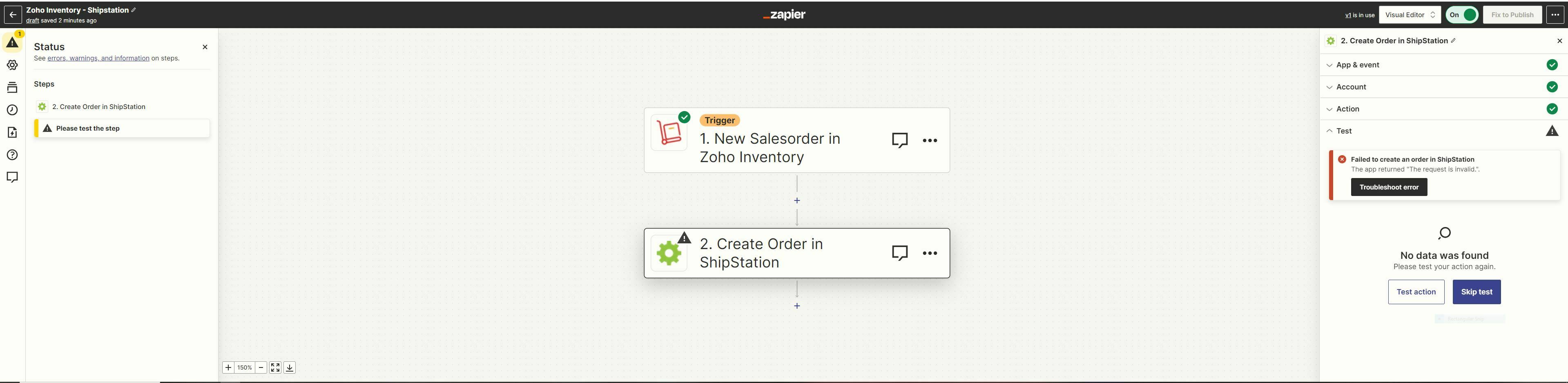
I am receiving the following error message when trying to transfer a sales order from Zoho inventory to a Shipstation order.
The app returned "The request is invalid.".
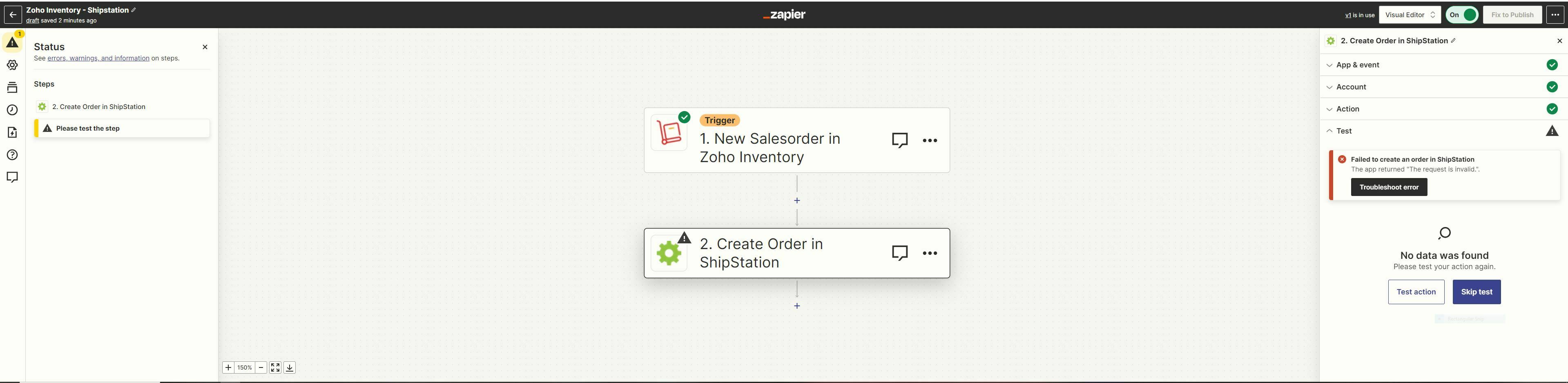
Best answer by Troy Tessalone
Order Status expects a # as indicated by the 123 icon and smaller option values seen in the dropdown list.

The Recipient Country Code value of U.S.A may cause issues and it may either expect US or USA.
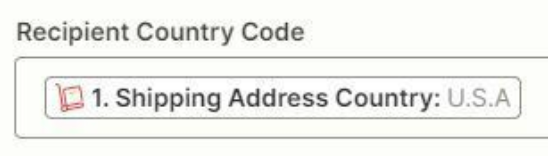
The Recipient Postal Code value may cause issues as that isn’t a valid 5-digit postal code.
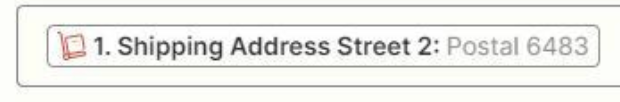
Enter your E-mail address. We'll send you an e-mail with instructions to reset your password.