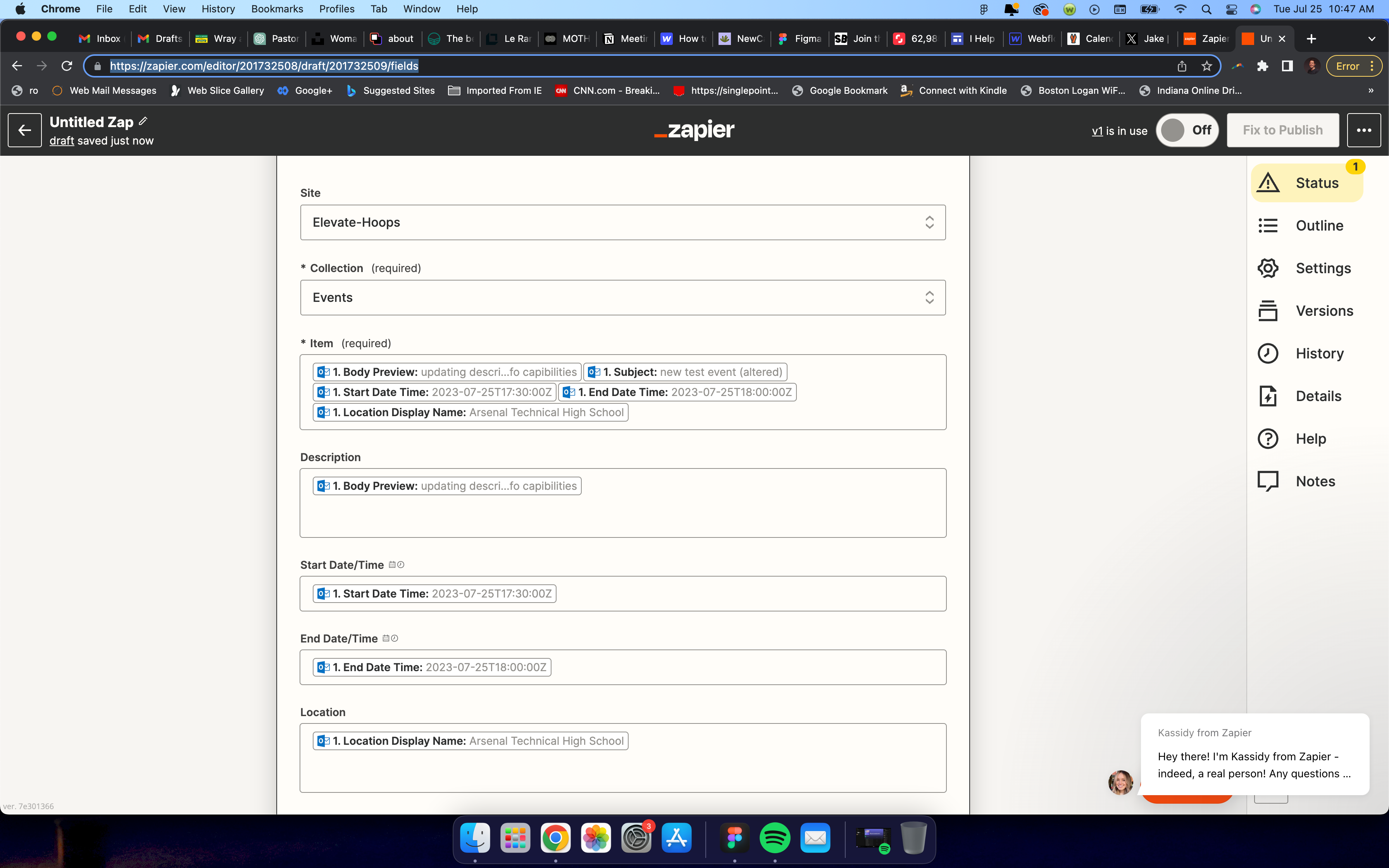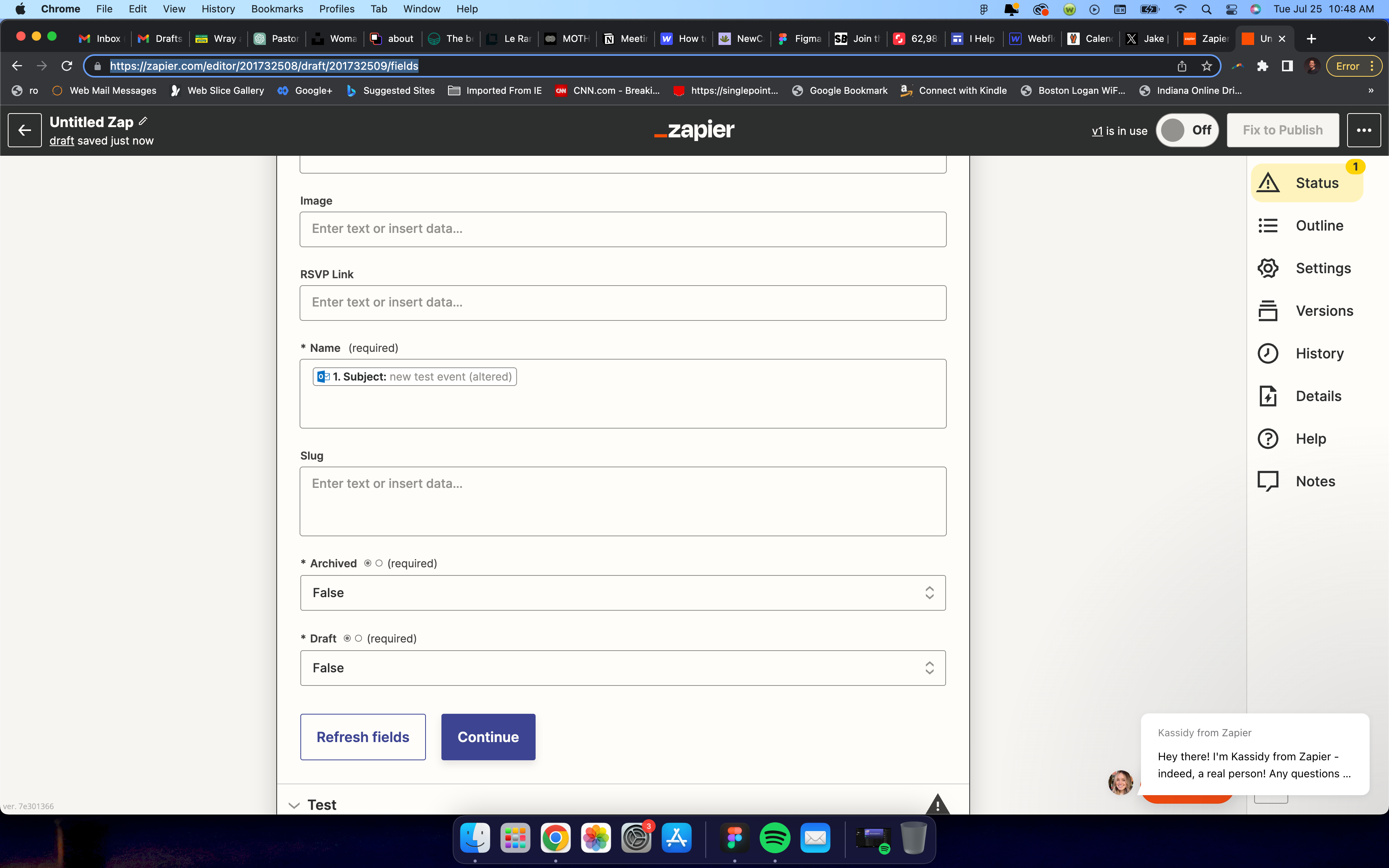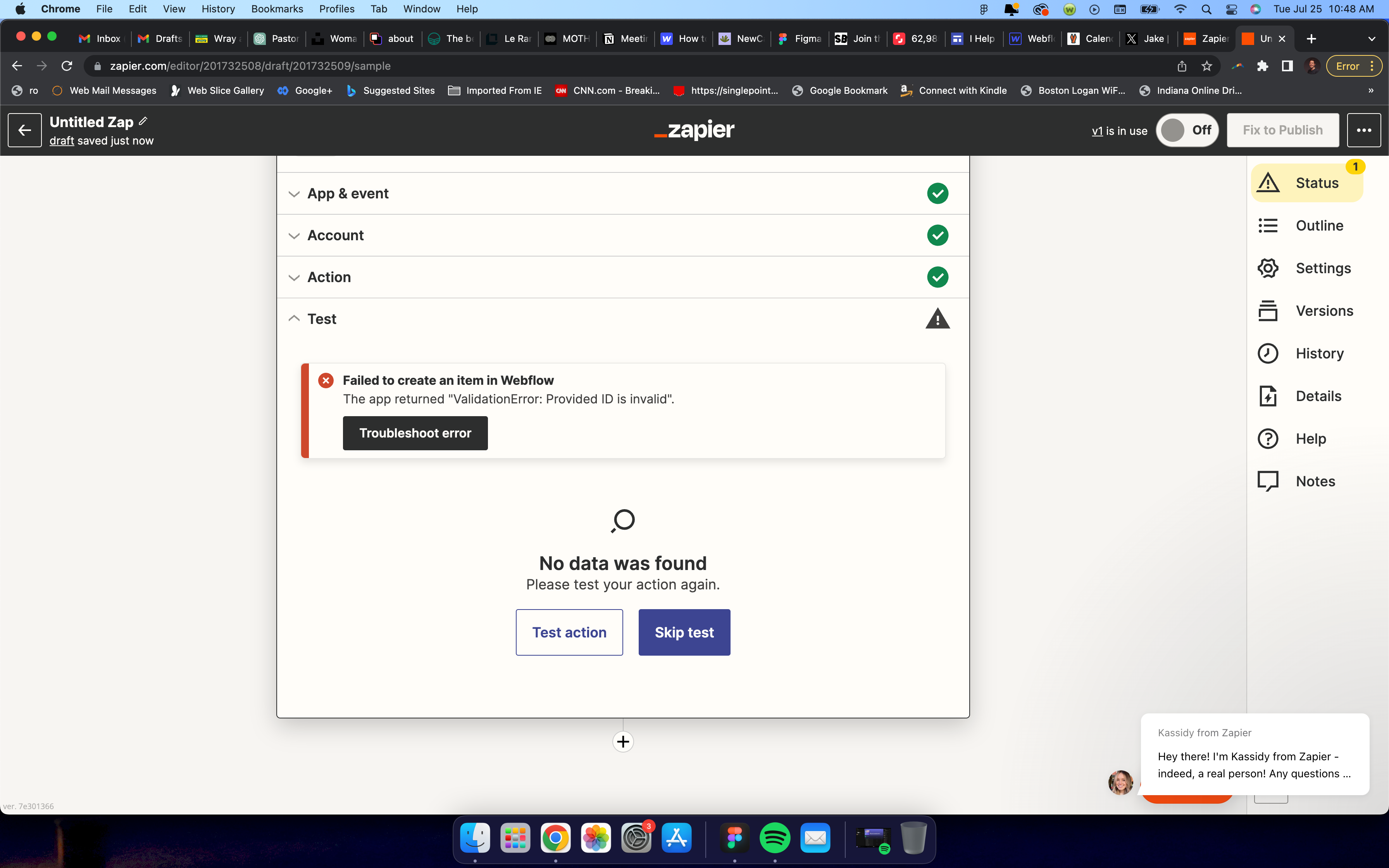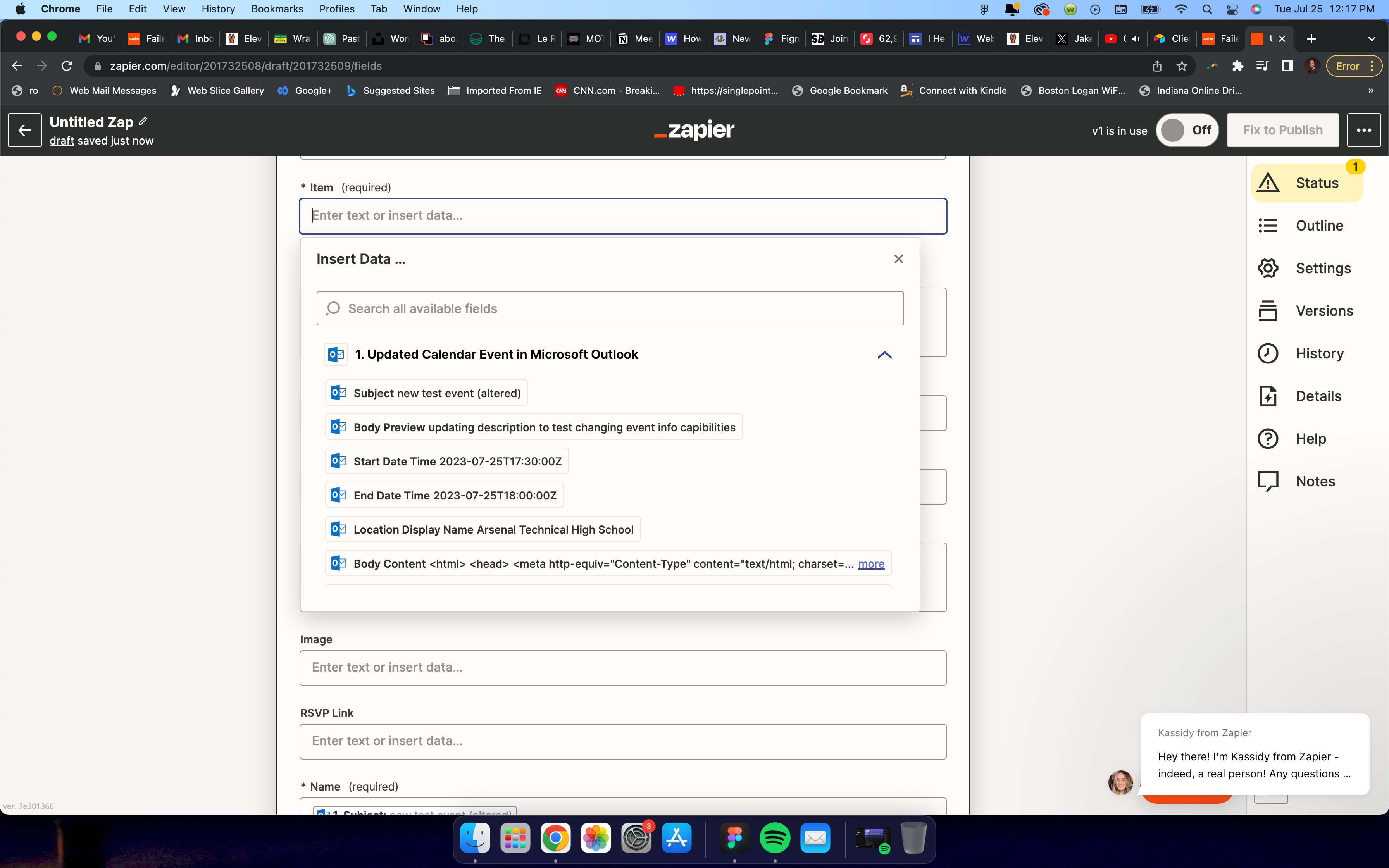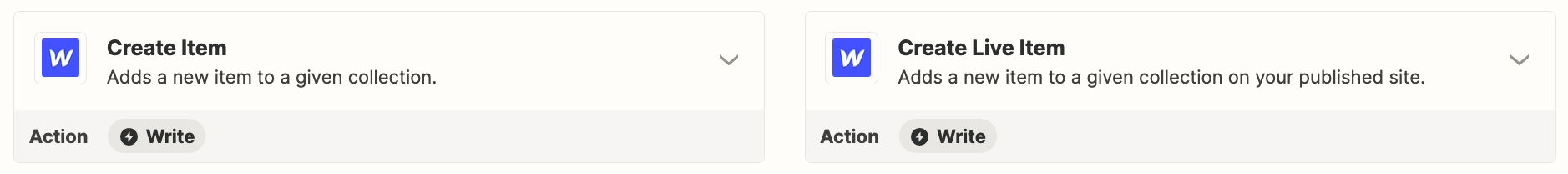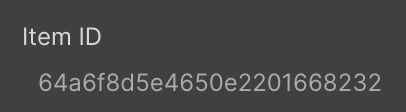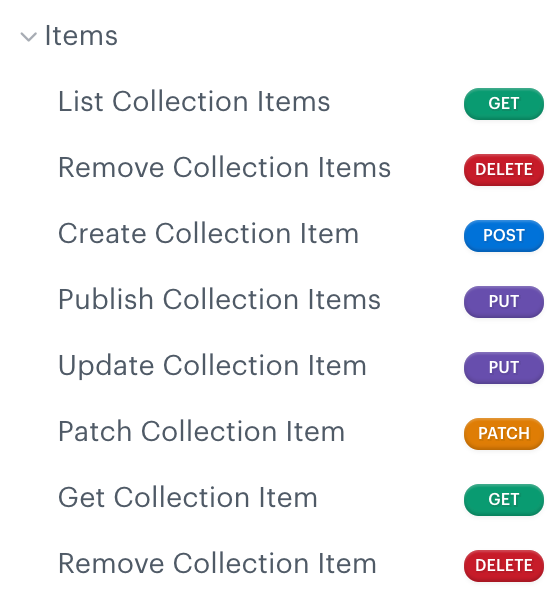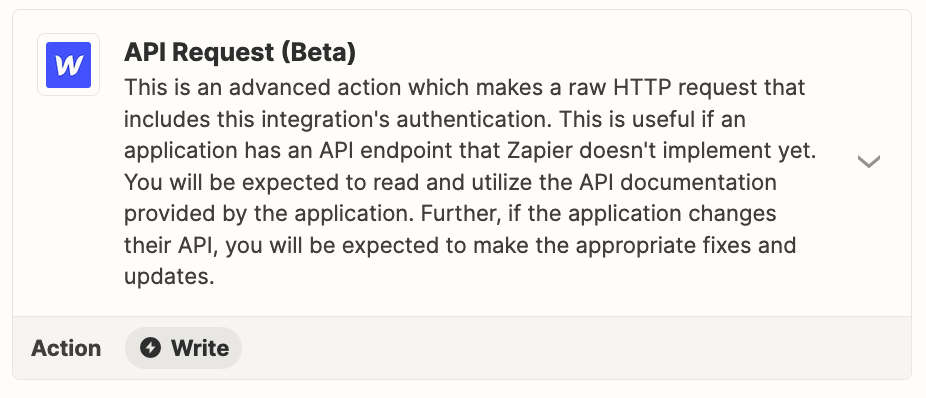I’m trying to update live items from Outlook Calendar to Webflow CMS. My create new event is working just fine but my update live items returns this error
Failed to create an item in Webflow
The app returned "ValidationError: Provided ID is invalid".
I’m guessing I’m not putting the right information into the required item field but I have no idea what that is supposed to be. Creating new live event Zap did not require the “item” field.