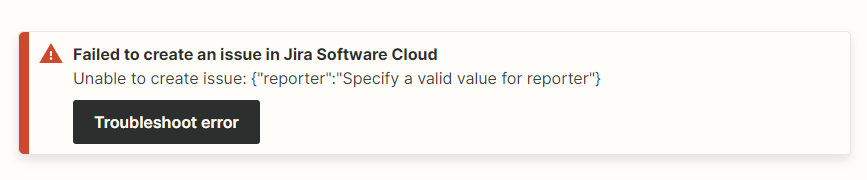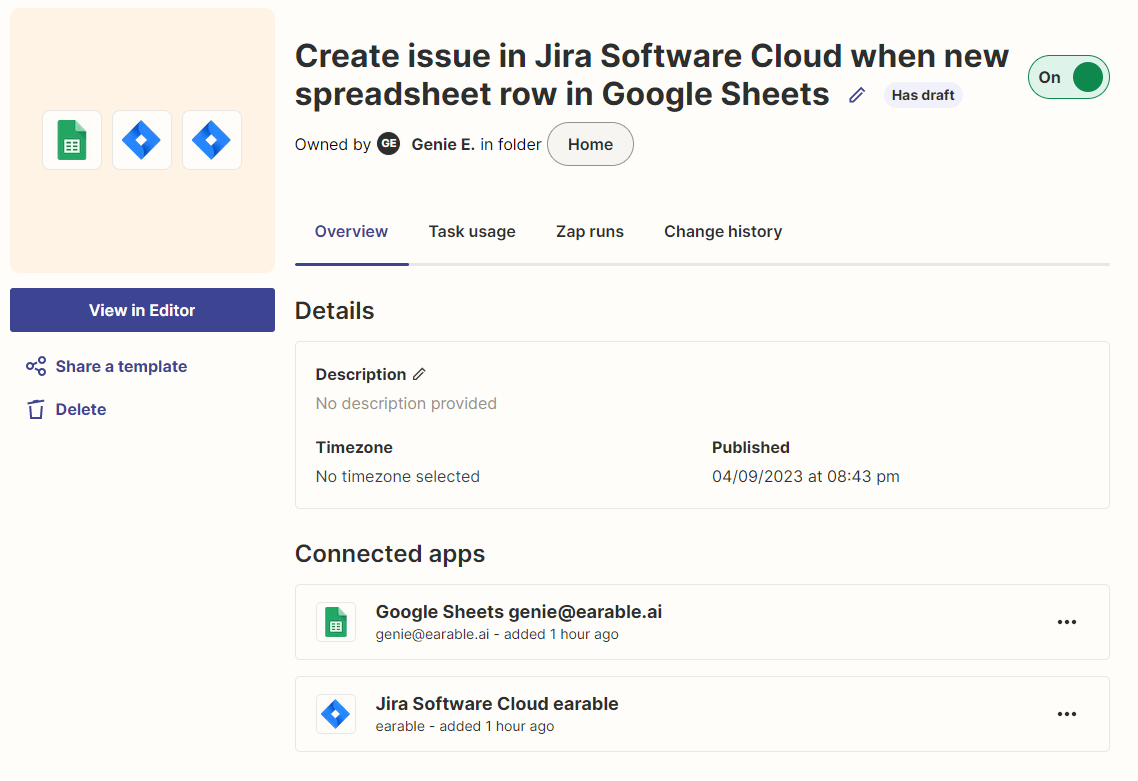I have set up a Zap that when a new row has been created in Google sheet, to trigger creation of a new Jira issues.
But I have some problems
1, First is that it only update when I manually click on Publish, it did not update instantly as it is expected
2, As the image below, I choose the variables from the column in Google Sheets, but it does not accept it. Why did it happen and how to fix it?
Thanks!