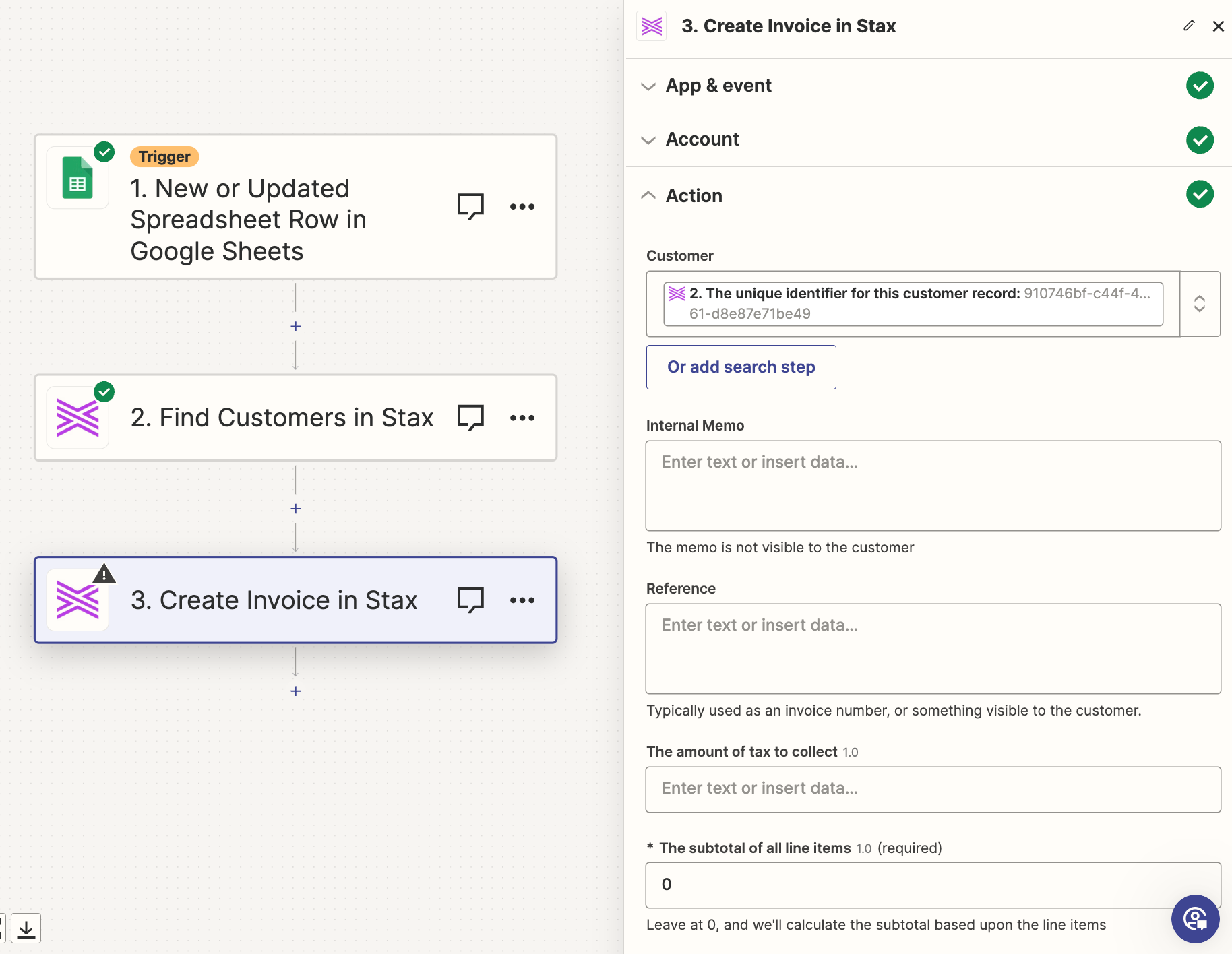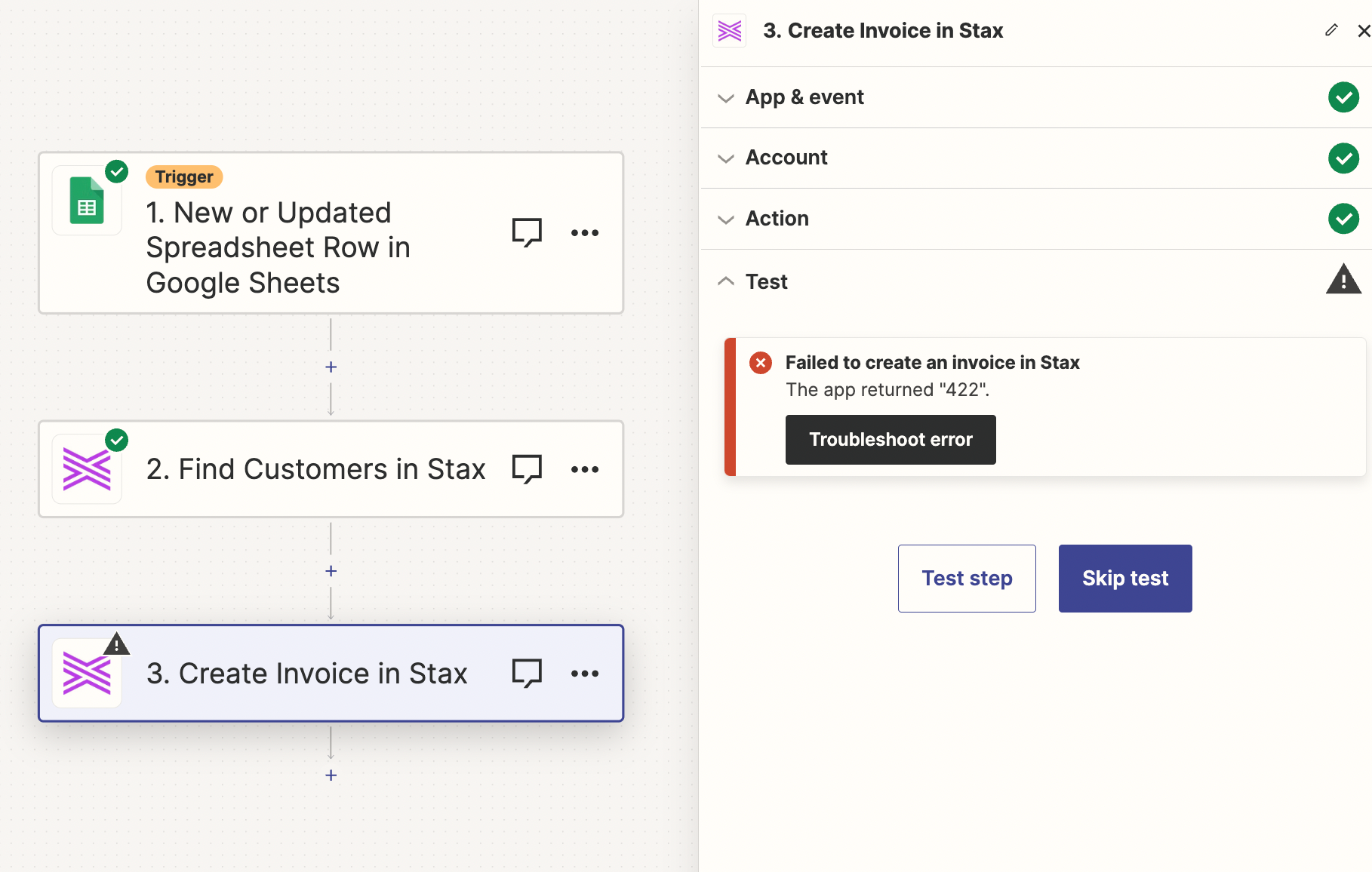I am creating a zap that triggers when a new row is created in Google Sheets. The action is that a new invoice should be created in Stax.
I had trouble finding the customer in Stax, so I created a search step to find the customer (may be unnecessary?). So the zap is currently: Trigger (new row in sheets), Search for customer in Stax, Create invoice in stax.
I cannot get the final step to execute properly - I keep getting error code 422, which has something to do with the customer ID. The customer is getting found properly in the search step, but in the invoice creation step, something is off and I cannot figure it out. I have tried pulling the customer by the Customer ID created in Stax, customer name, company name, etc. Nothing works. Does anyone have suggestions?