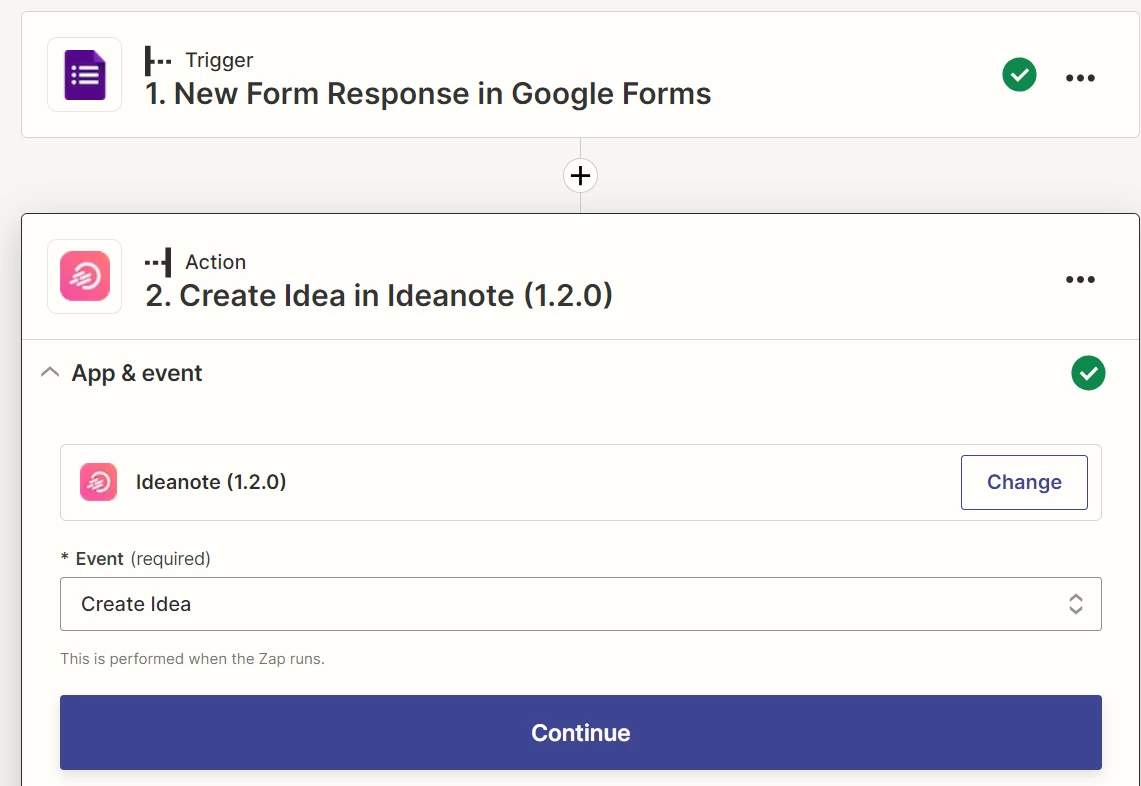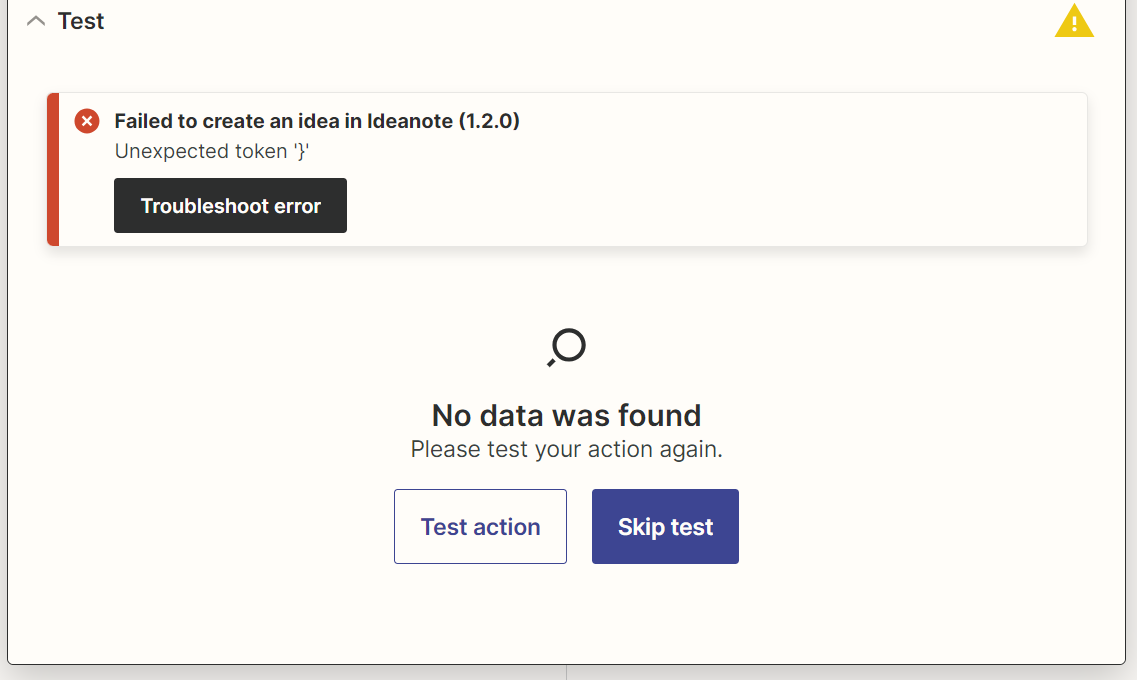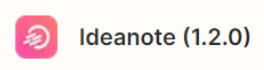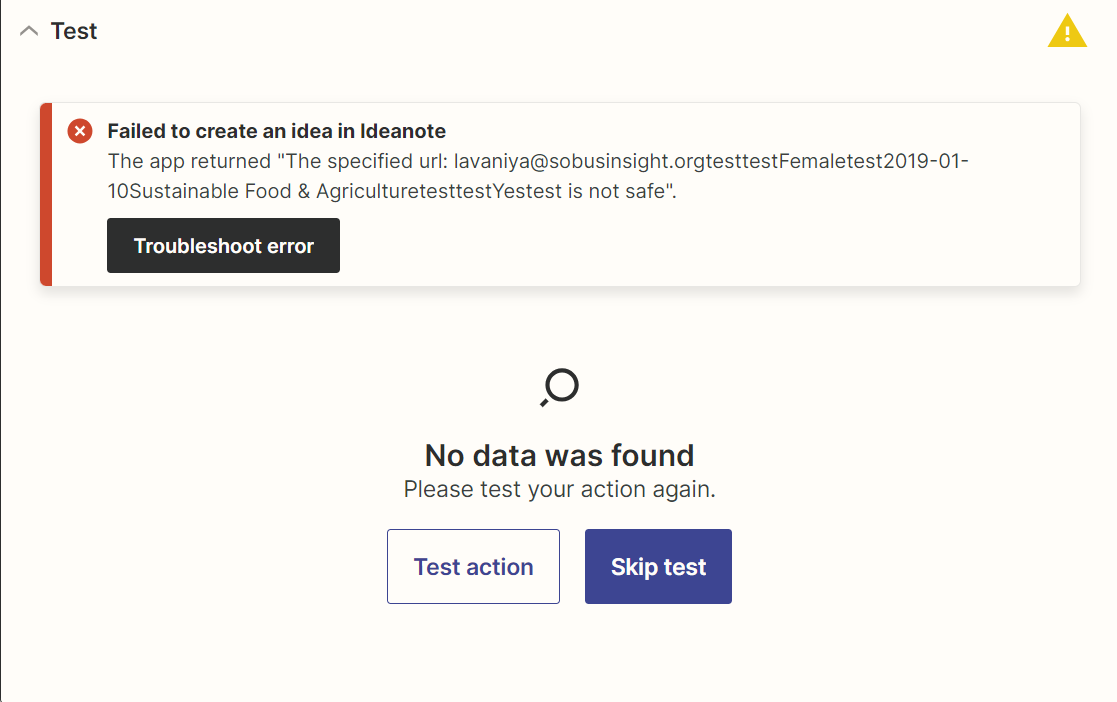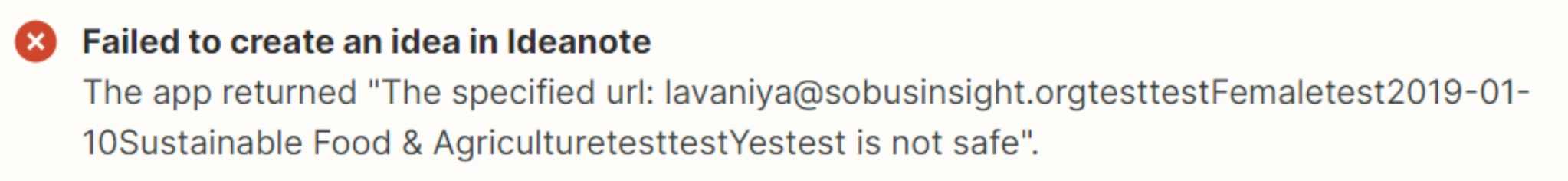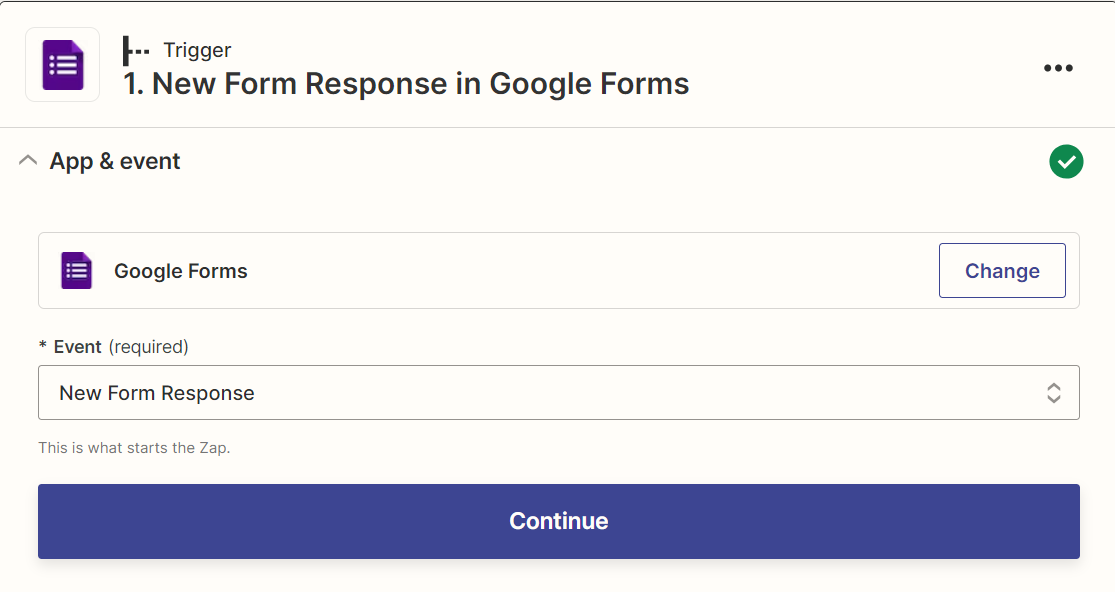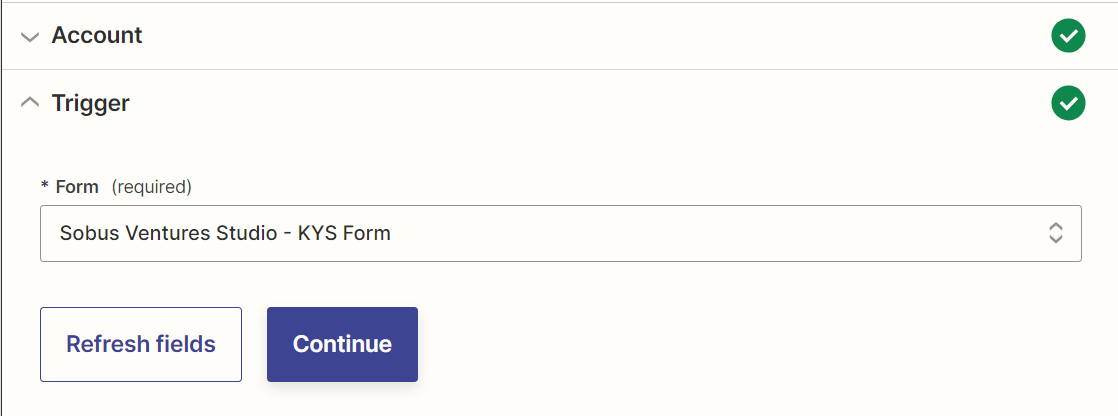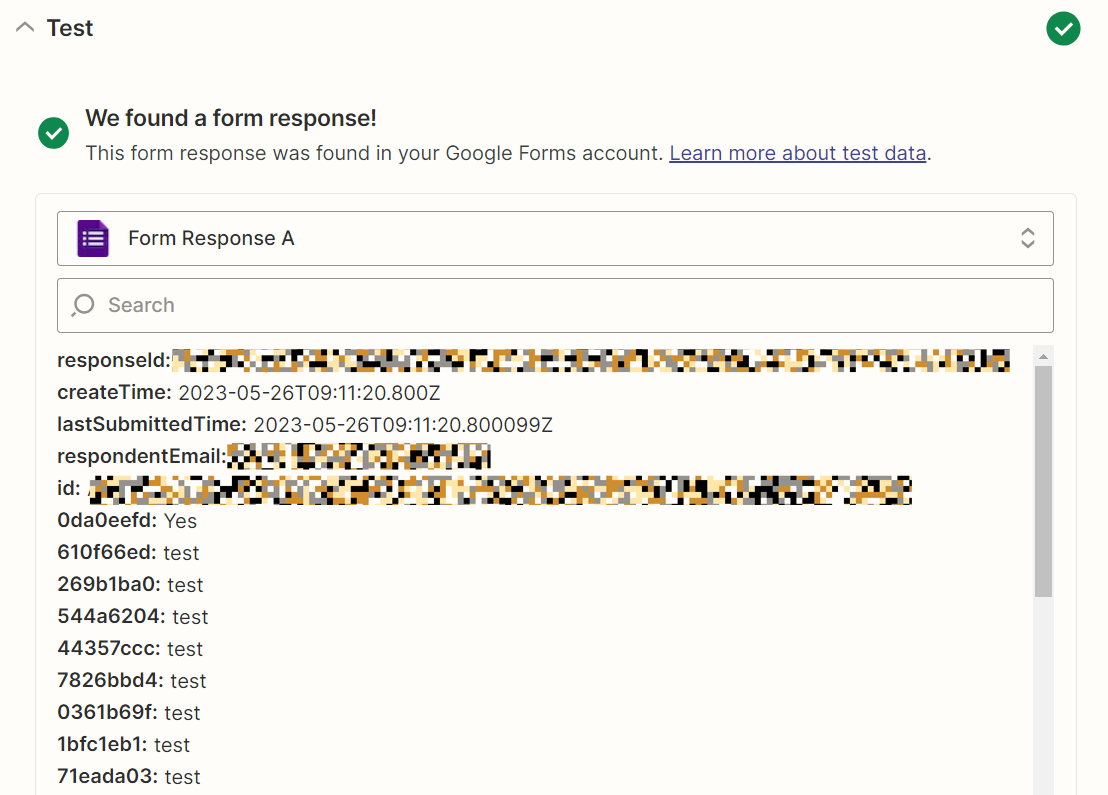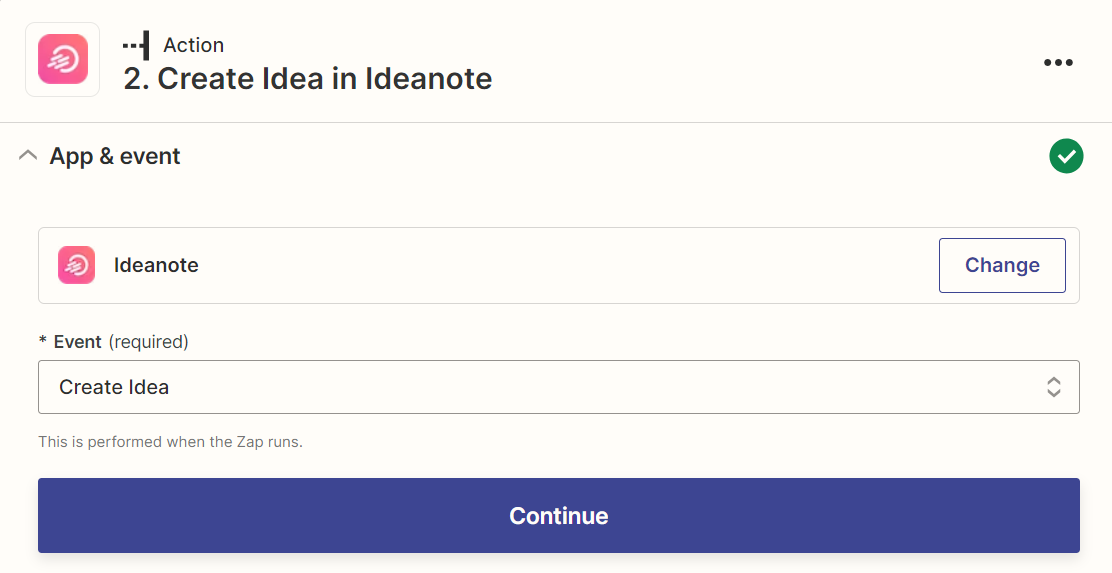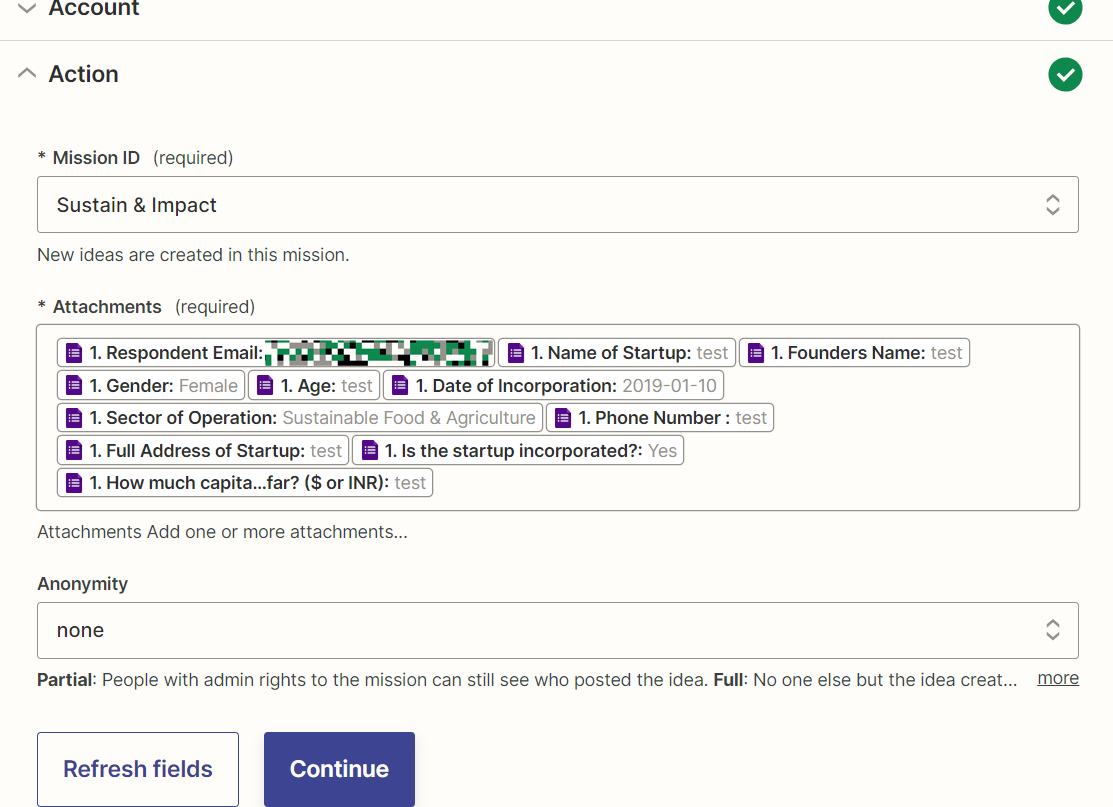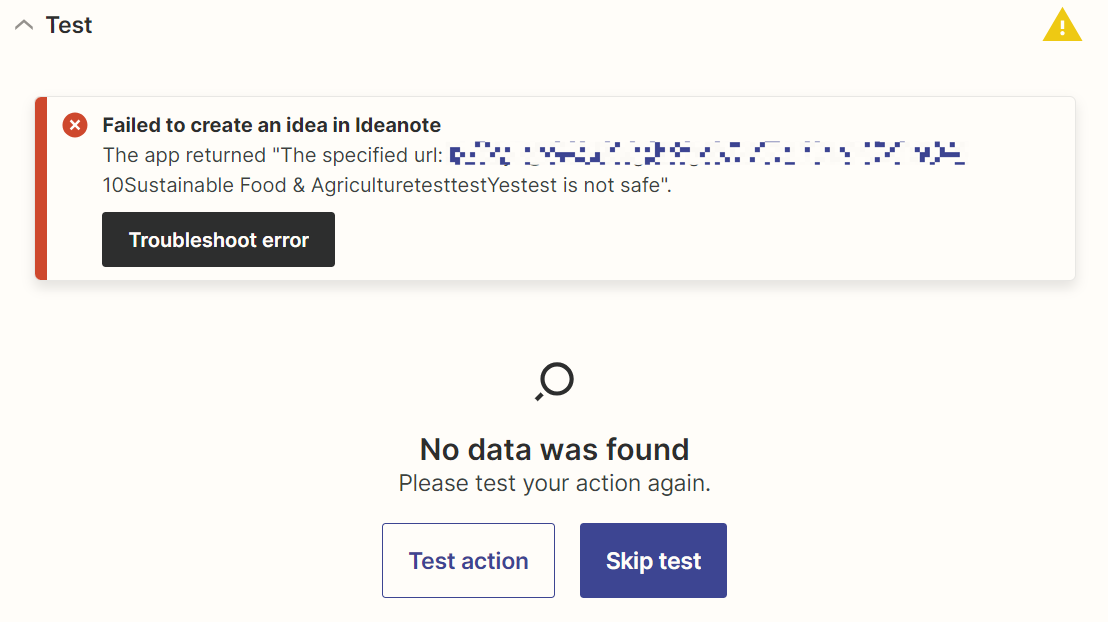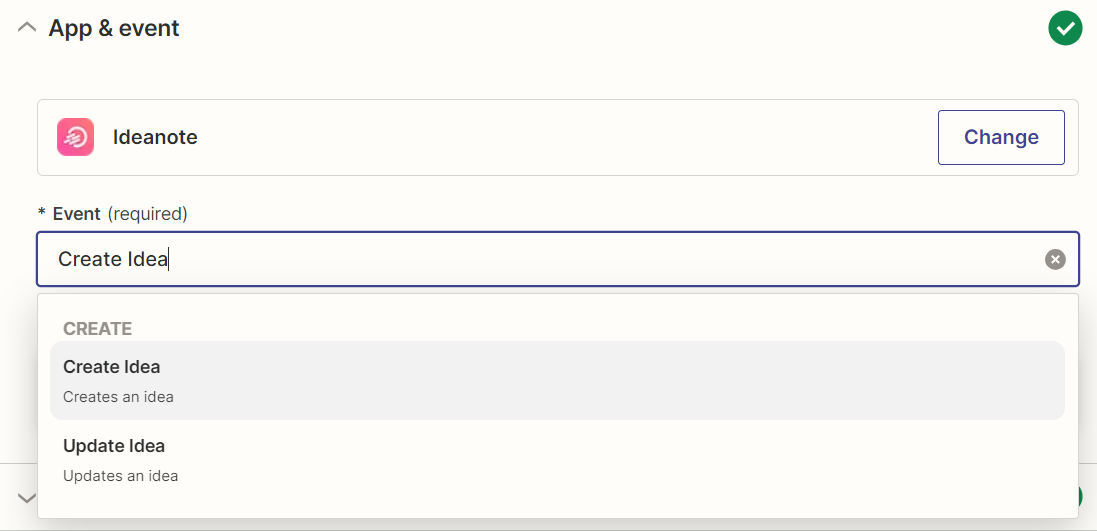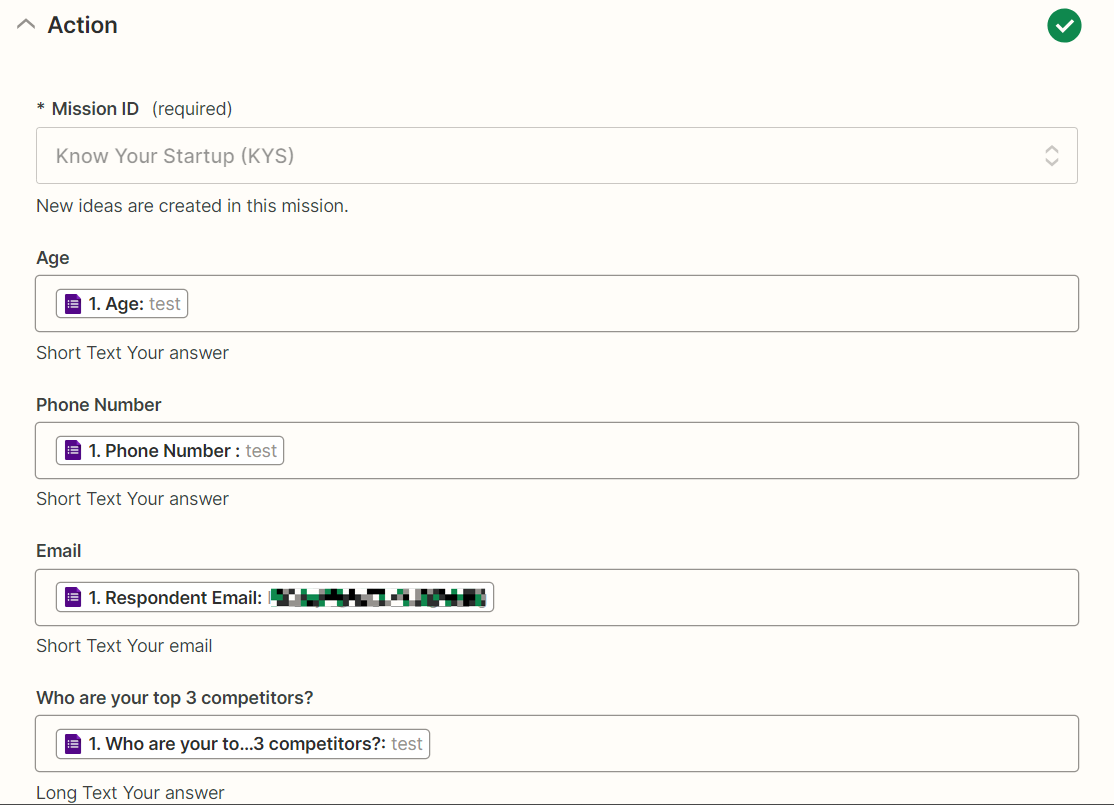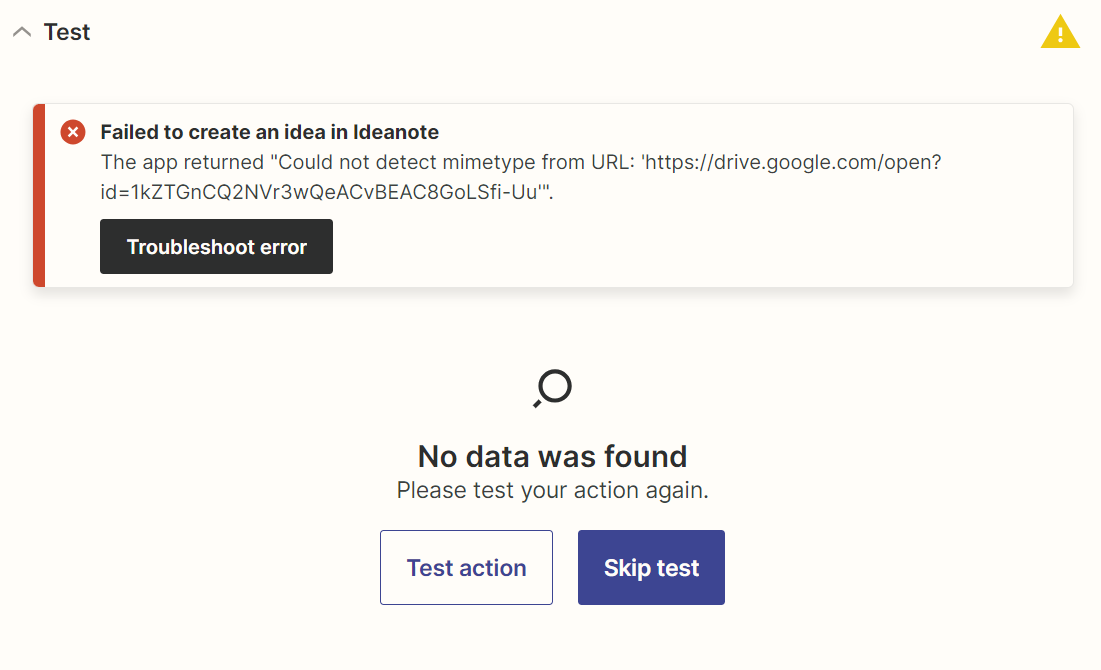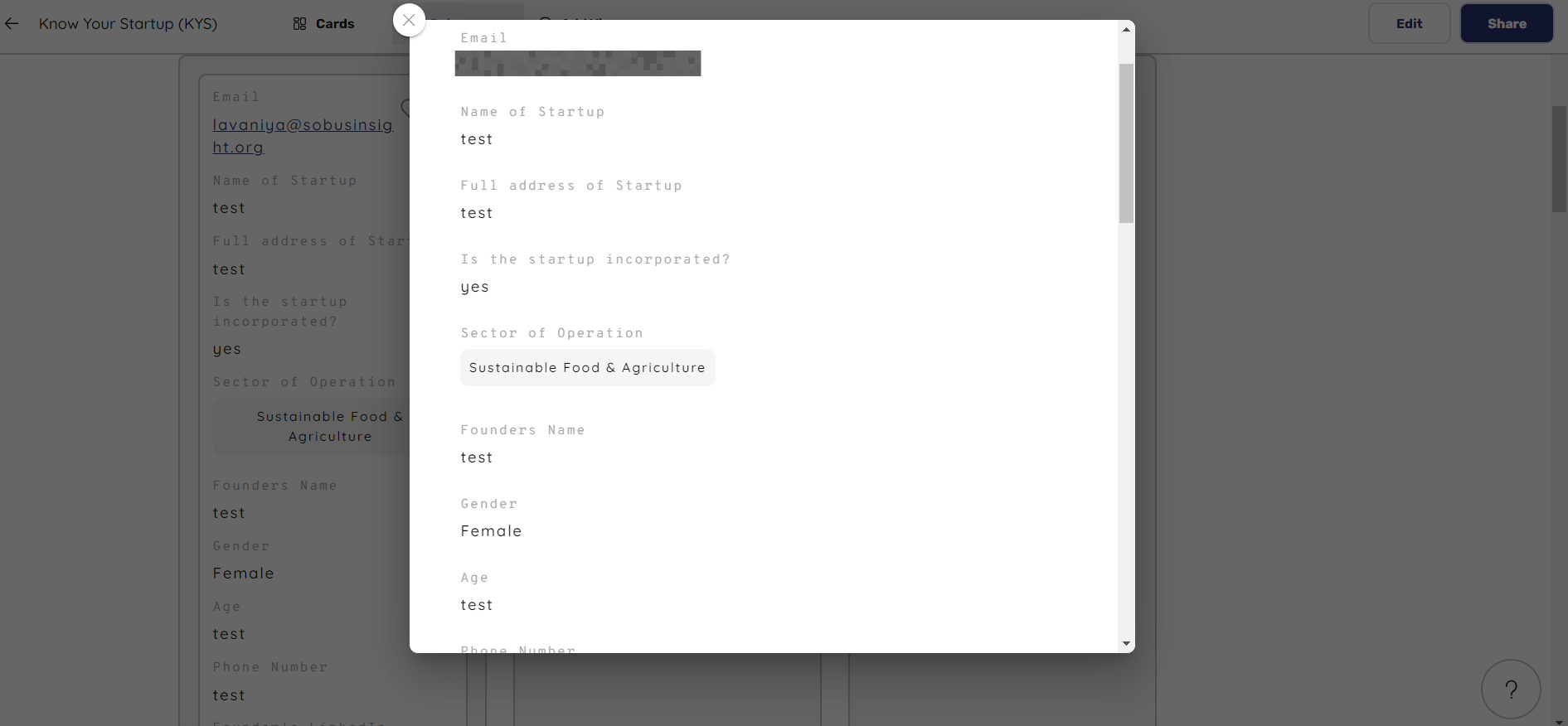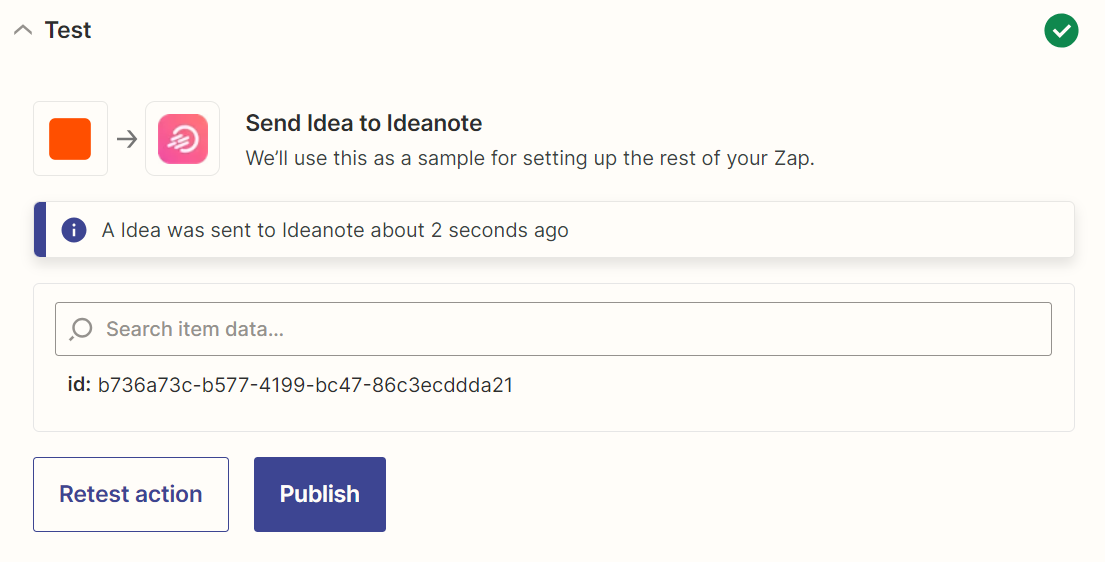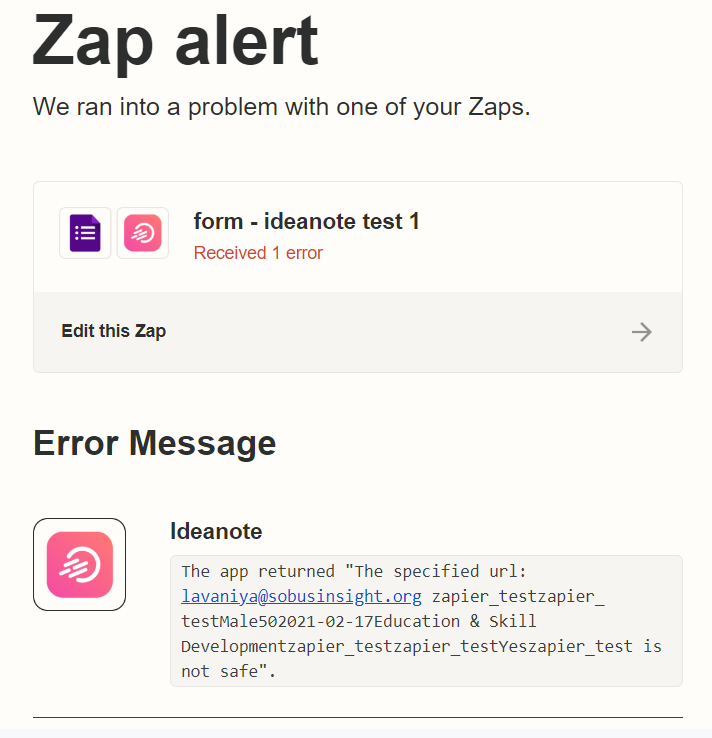Hi there @Lavaniya,
I’m jumping in to see if I can help!
I looked at the screenshot, and it seems like the issue here is on the “Attachment” field in the “Create Idea in Ideanote” action step. The “Attachment” field looks for the public direct download URL.
Could you please try removing those mapped data on the “Attachment” field and map the download URL?
Additionally, I assume you want to send the responses made from Google Form to Ideanote. Is that correct? I recommend creating some custom fields on Ideanote. Once you do this, reconnect you Ideanote account here, and they should show up in the Zap and you'll be able to map your Google Form responses to them.
Also, Ideanote has a super helpful guide on how to create an idea template, which includes setting up custom fields. You can check it out right here: Ideanote Guide.
Please give that a try, and keep us posted! 😊