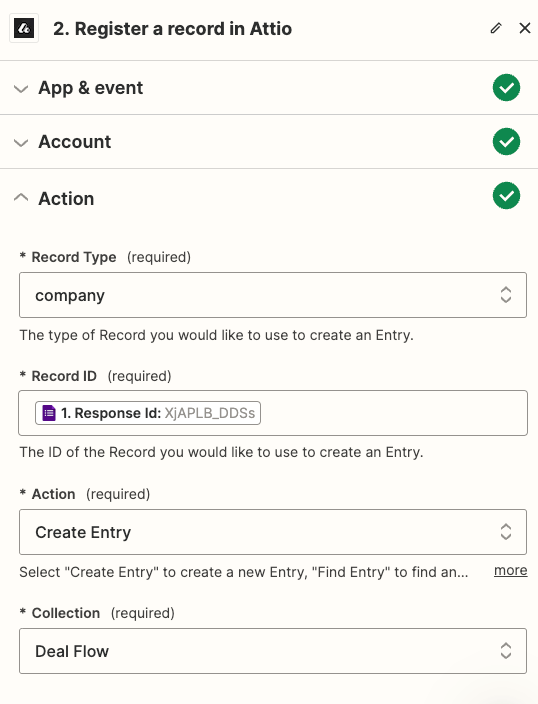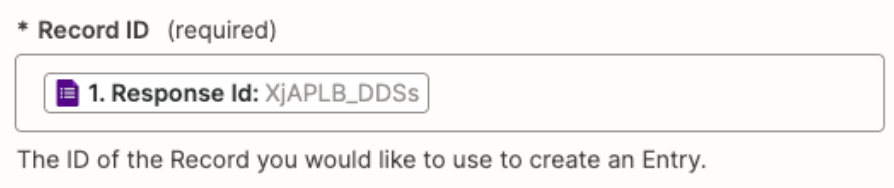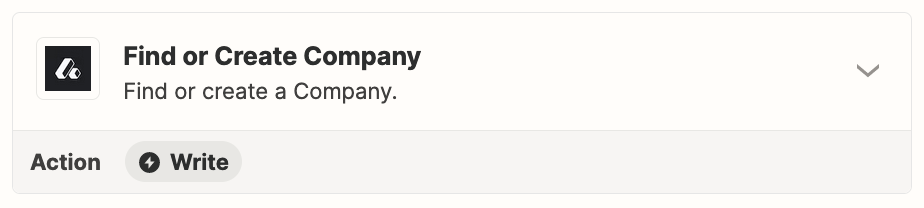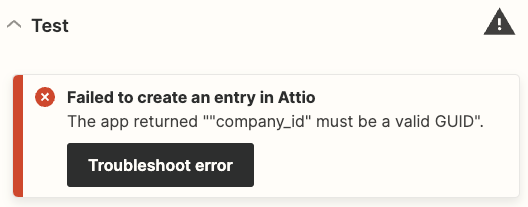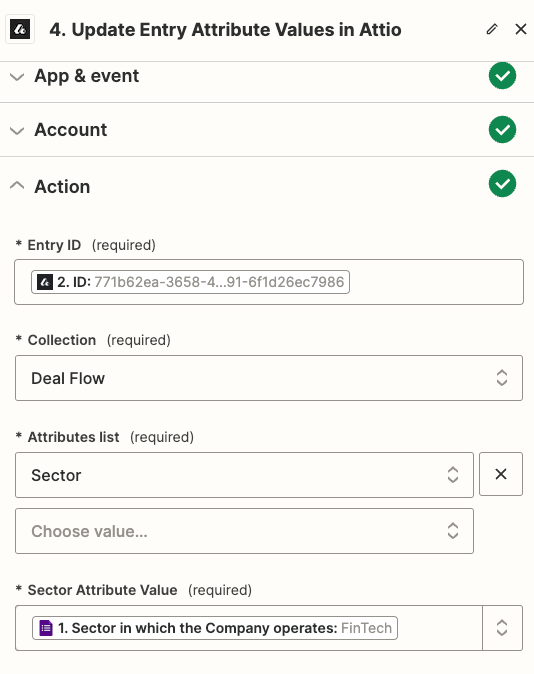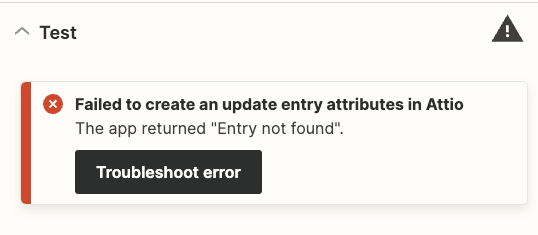I have a Google Form and once I receive a new submission, a new entry in Attio should be created, but I’m having some troubles on testing the zap and I guess is related to the Record ID field, probably I need to put something different on that field. Below is a screenshot of the error message returned. What should I change?