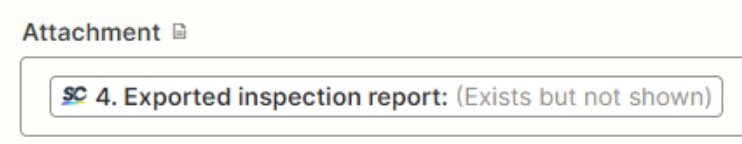I’m trying to setup an automation that sends out an inspection report from Safety Culture everytime one is completed.
I believe I have all fields correct, but when I try to test the task I receive the error below.
While requesting "dev_file" from SafetyCulture we ran into an error: The app returned "None".
Searched in the topics and didn’t find much that helped me out. Was curious if I could get assistance to this issue?