Trello zap not functioning correctly when trying to use add attachments option, but ONLY when using the find card option.
Currently have trello mapped as; Docusign Envelope completed - Step 2, Locate card based on first and last name data from docusign (Step 2 success, card located) Step 3, add completed docusign from step 1, to trello as attachment.
When doing this, it returns the following message.
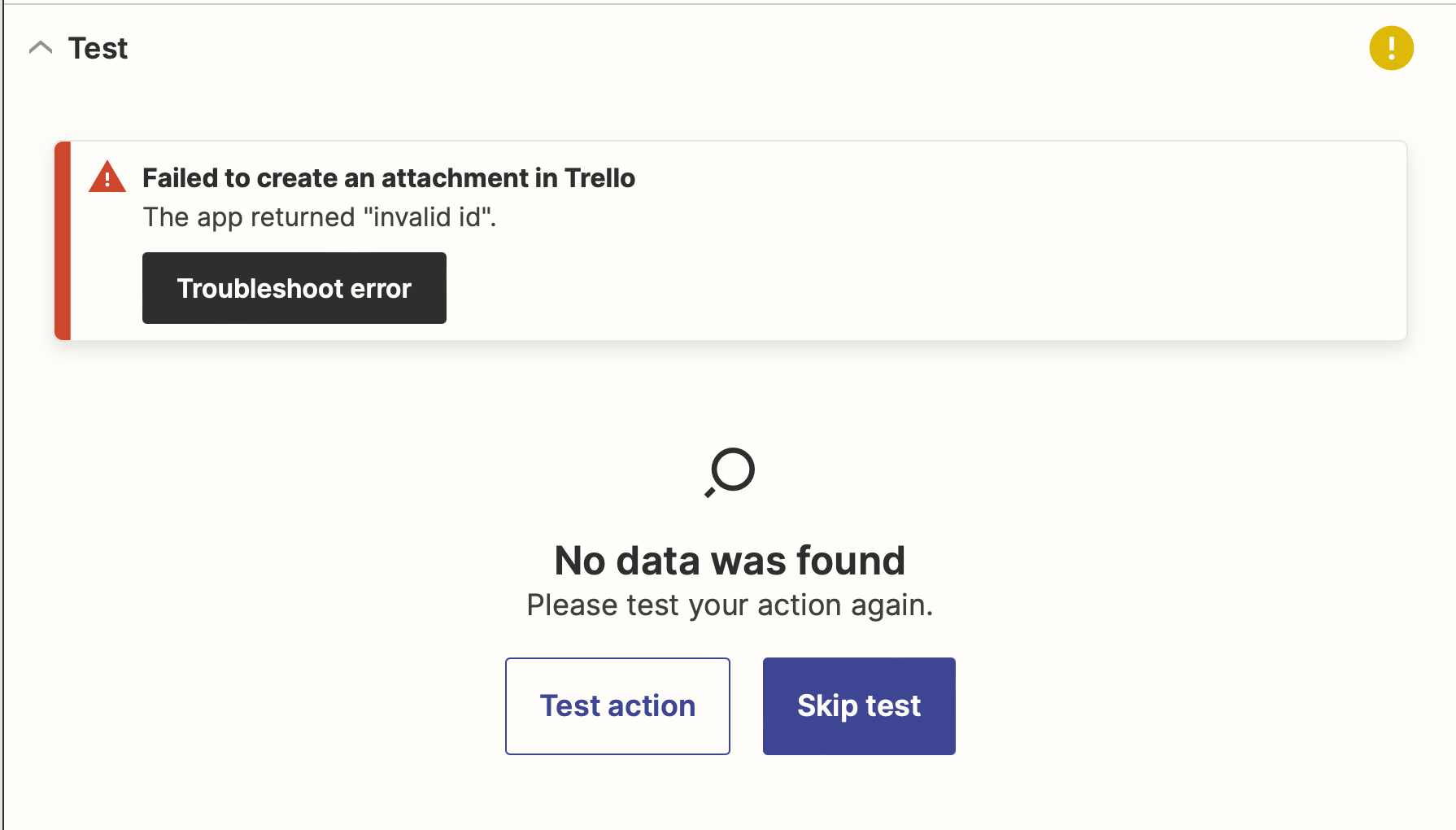
This message disappears if I use the add comment option. It seems to be exclusively an issue with identifying the card, but only when an attachment is associated with it. Comments, checklists, etc all function fine.
Does anyone know a workaround with this, or is this a trello side error that needs to be corrected? I ran in to this same issue with JotForm to Trello, so it is not a docusign issue. I found a workaround for Jotform, but if this underlying trello issue can be resolved, my company workflow would substantially improve.


