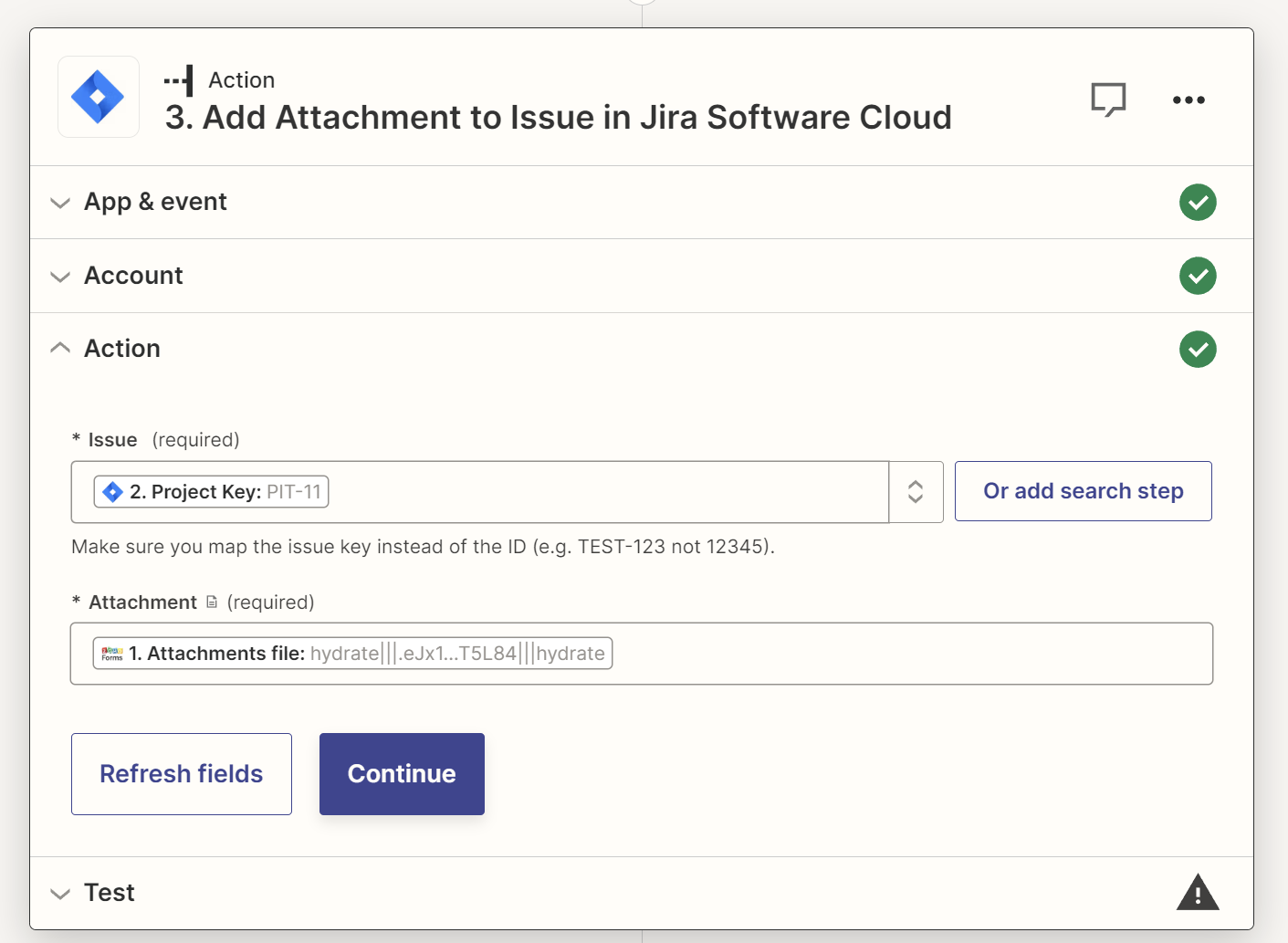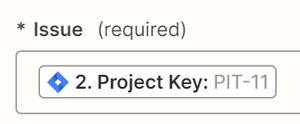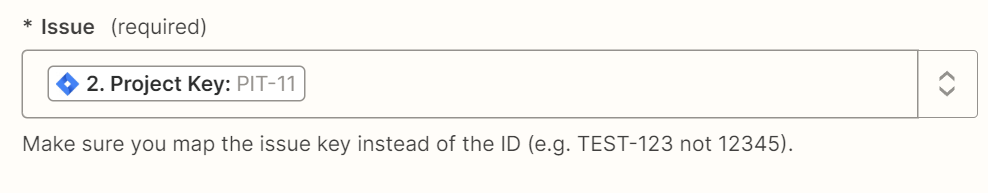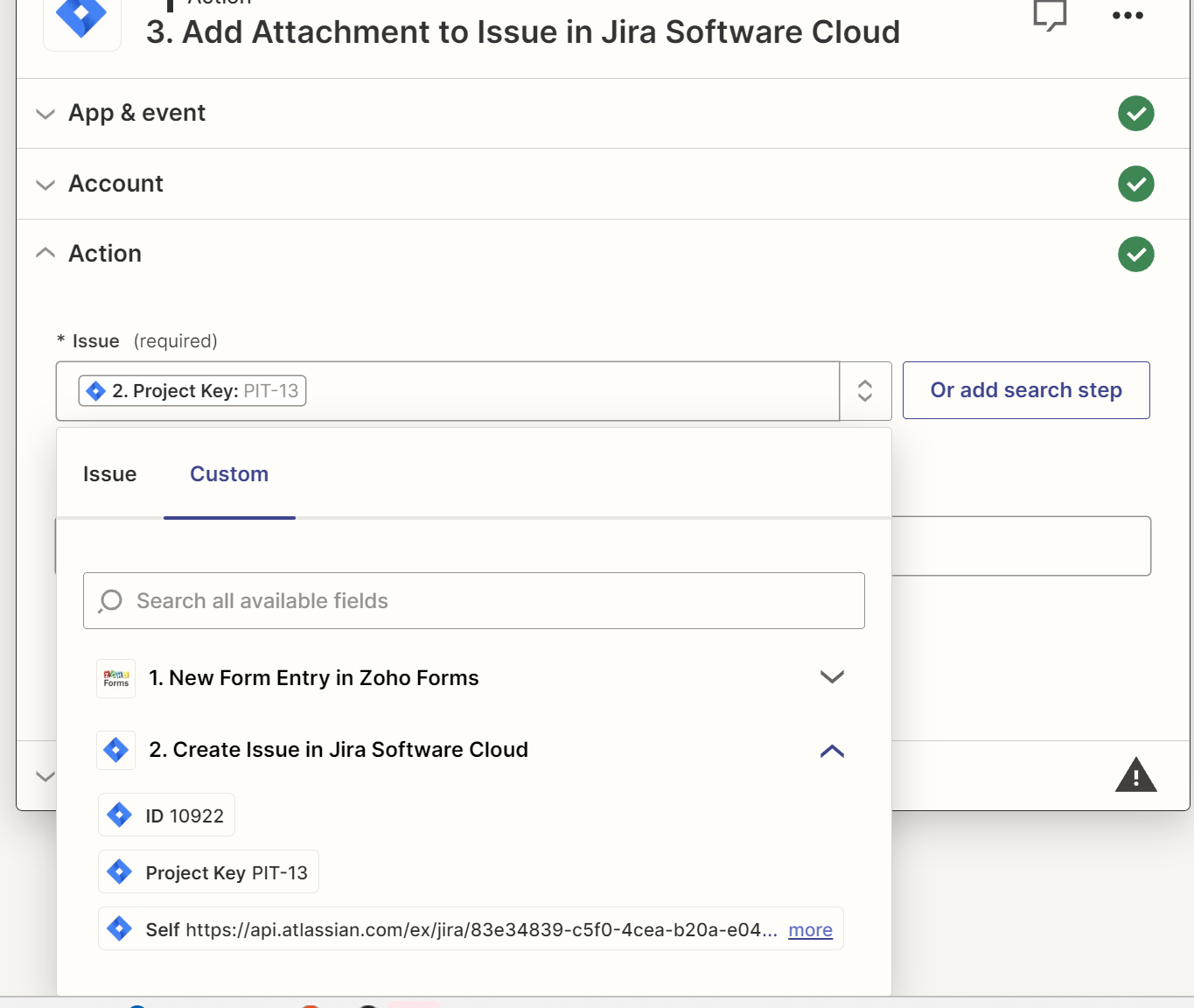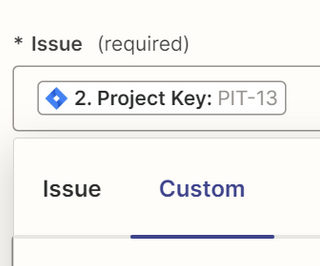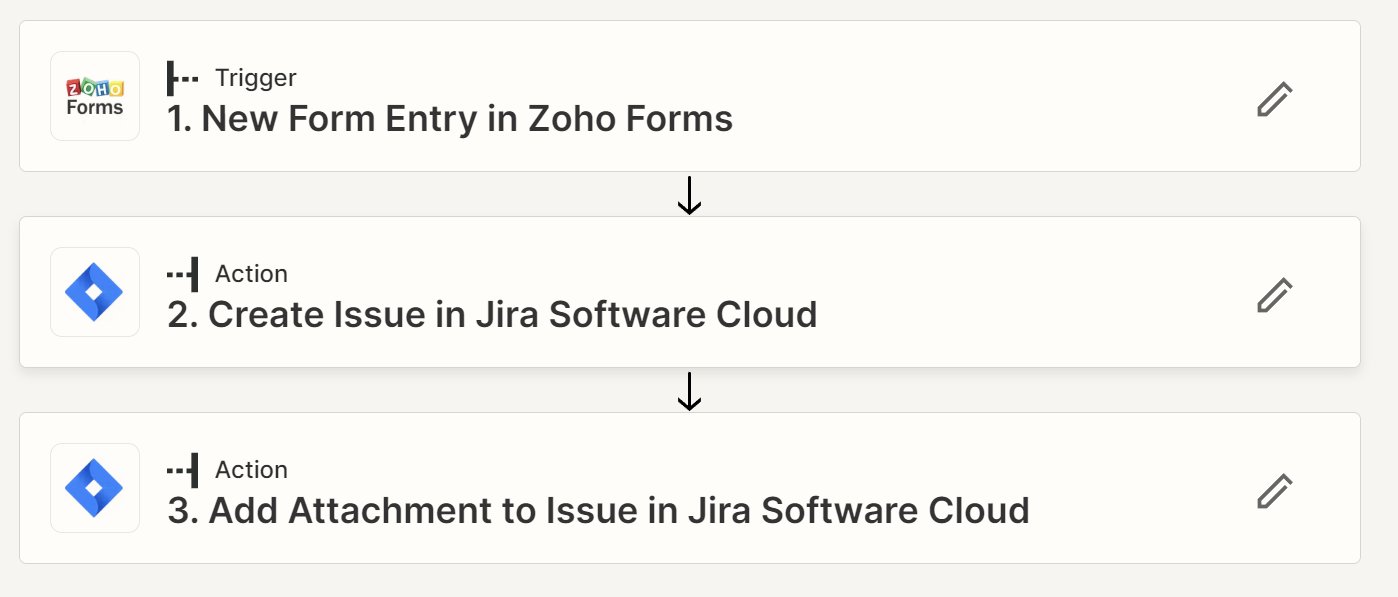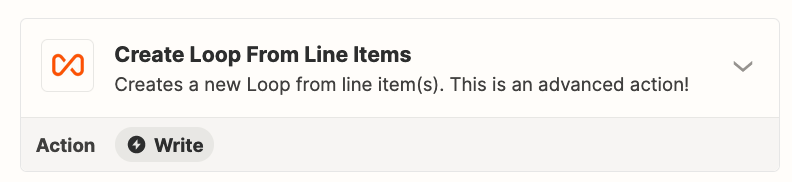everything has been working and attachments were made. Now I am getting a unknown error and can not figure out the issue.
Failed to create an attachment in Jira Software Cloud
The app returned "Your key is too long".
Does anybody know what could be the issue? The project key is the same amount of characters as before unsure why it all the sudden does not work.